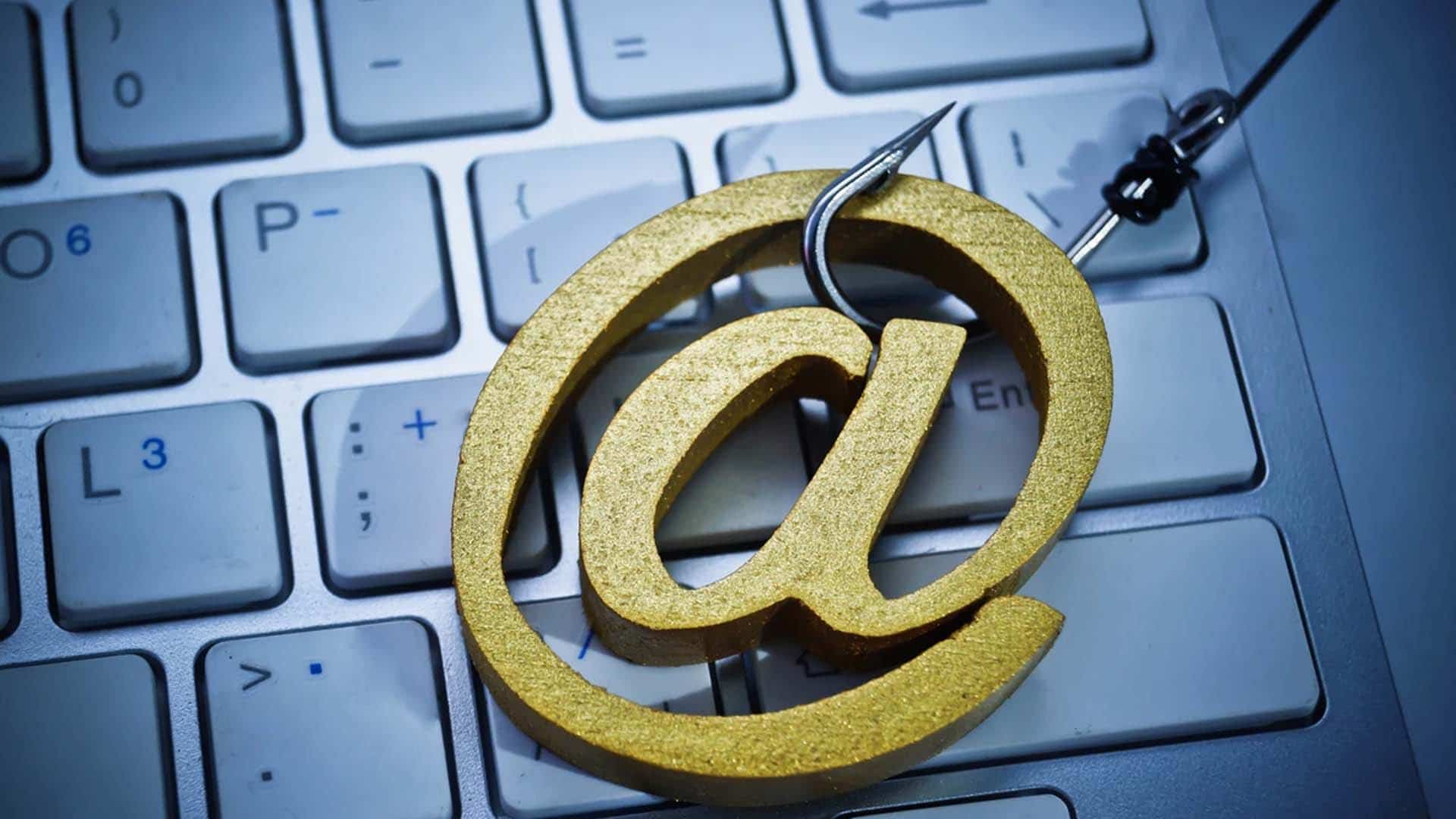
phishing attacks
You have responded to a phishing email: what to do? Proofpoint helps us understand how to recognize the various types of phishing and how to behave when you receive one of these dangerous emails. Which become increasingly insidious: threat actors continue to develop new techniques to trick people into revealing sensitive information. It is therefore necessary to inform yourself to avoid scams that can go far beyond simple financial loss.
You have responded to a phishing email, how to react?
Ferdinando Mancini, Director, Southern Europe Sales Engineering at Proofpoint, helps us distinguish between the various types of phishing attacks. The most widespread is the phishing via e-mail: You receive emails appearing to come from trusted sources, but with links to fake websites. Here, hackers steal login credentials, credit card information, or other sensitive data.
But there are also other types of attacks, variations of the “classic” phishing:
How to fix it?

Proofpoint also suggested some remedies that you can put into practice if you think you have responded to a phishing email or other type of cyber attack. You can:
Information is the first step in protecting yourself from this type of attack. Pay attention and respond as soon as possible: this will reduce the damage of a possible attack. Find more information on the Proofpoint website.






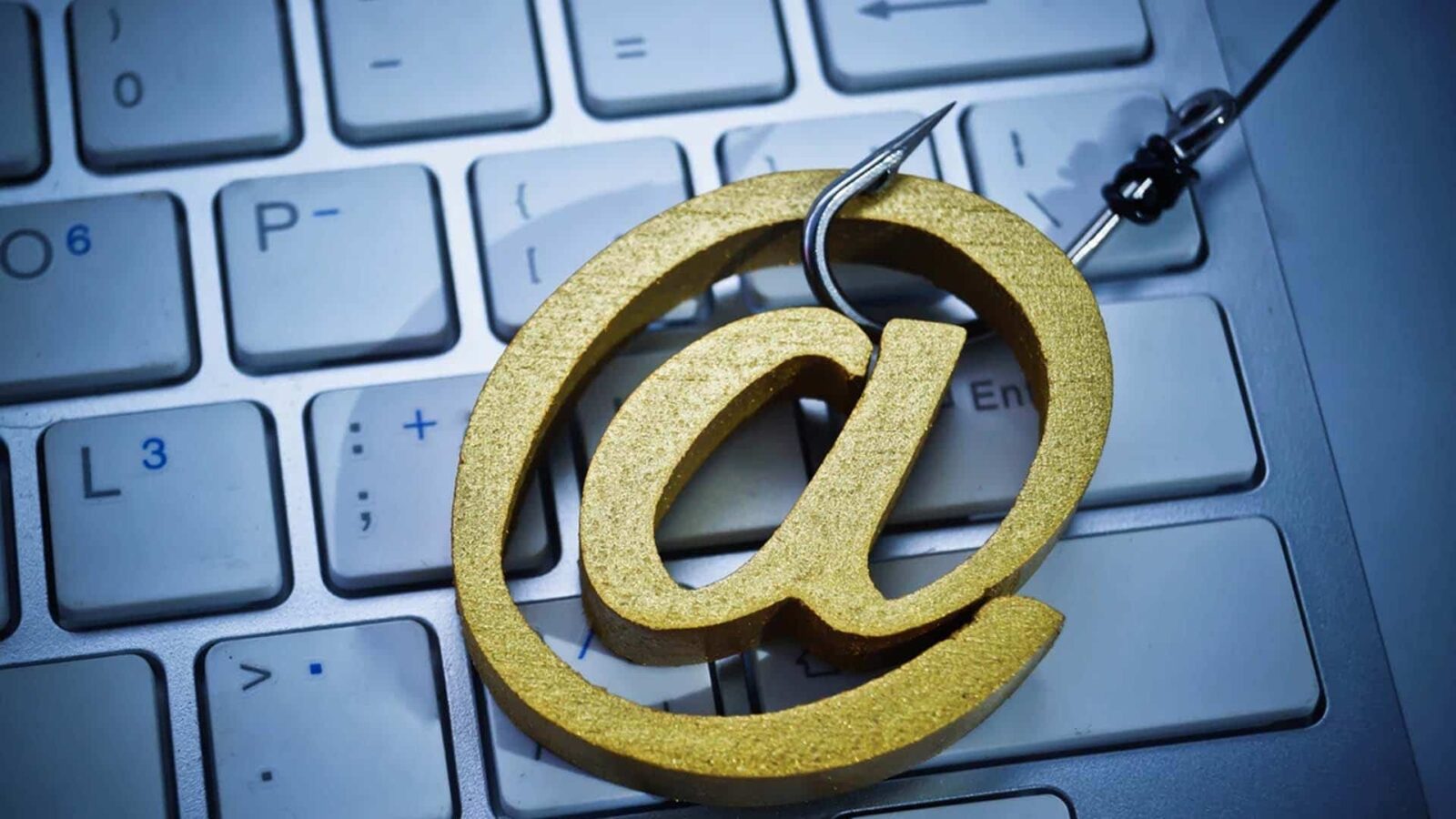








Leave a Reply
View Comments