It’s been nearly five years since WhatsApp rolled out a number of image editing features into its mobile apps, but both web and desktop clients haven’t received the same treatment yet. When sending an image, you can just add a caption and that’s it. But with desktop clients becoming more independent thanks to support for multiple devices, it seems the developers of the service decided that some parity in functionality would be welcome. And that’s how we find ourselves looking at an entirely new image editing suite on the WhatsApp web.
The new WhatsApp web interface
The new interface is visible when you select one or more images to share with a contact or group. Instead of the old interface with the big green banner at the top, you get a series of icons, as well as a more modern text box below the image.
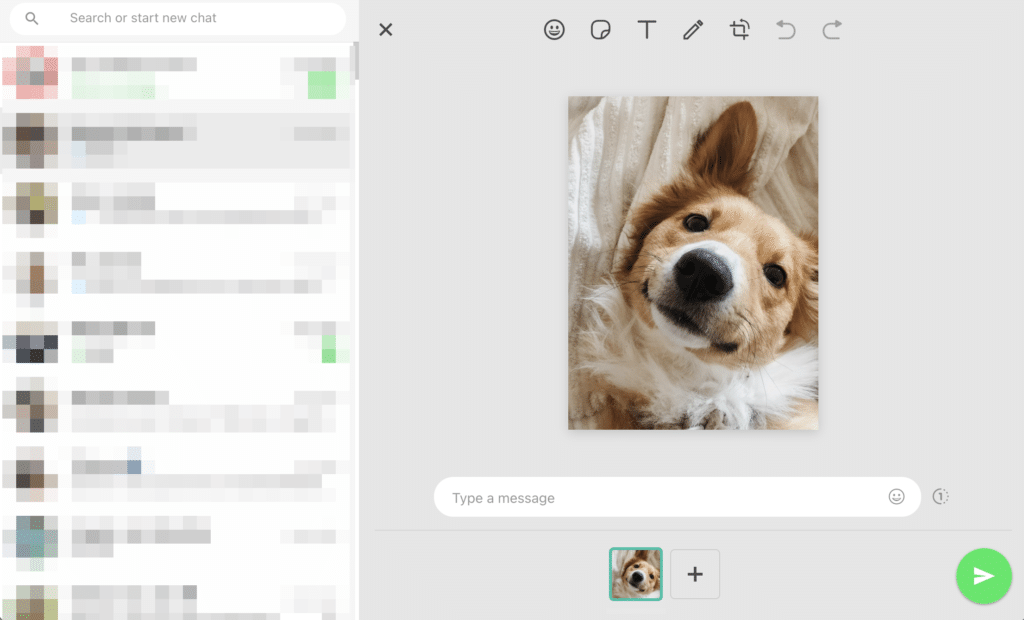 Source: Androidpolice.com
Source: Androidpolice.com
The tools are almost the same as those available on the mobile devices. You can add emojis, stickers, text, doodles, as well as crop and rotate. The only differences are in the text editor tool, which is updated and allows you to choose fonts, alignment and apply a background. Also there is a reset button, along with the undo button.
While this isn’t a major functional improvement, it’s definitely a welcome one. If you took a screenshot on your computer or share a regular photo, it is no longer necessary to open an editor separate to annotate, scribble, or crop and rotate it before sending it to someone on WhatsApp. Instead, you can do it directly within the app. Anything that saves us a few clicks and seconds is welcome.
If you still don’t see the option, try to update the web client and be patient. This may still be slowly distributed to users.















Leave a Reply
View Comments