In this guide we will help you understand why your iPhone does not recognize the headphones and we will try to find a solution to the problem together
For many people the headphones they are a truly indispensable accessory and as a result unable to connect them to your iPhone it can be quite a nuisance. In these cases it is often difficult to understand the cause of the problem and this obviously makes finding a solution even more difficult. Fortunately, thanks to this guide you will understand because your iPhone does not recognize the headphones and you can even find some solutions to the problem.

Small tricks | Why doesn’t the iPhone recognize the headphones?
If your iPhone doesn’t recognize the headphones, there may be a problem with one of the two devices, but you may also have made some minor human error. Sometimes it can happen that even extremely trivial things go wrong, so it is essential to be sure that you have done everything correctly before starting to look for the solution to a problem that may not exist. Below you will find a list of precautions that we invite you to follow to verify that everything is normal:
- Turn on Bluetooth on your iPhone
- Obviously it is trivial, but before trying to connect the headphones to your phone, it is important to check that bluetooth is activated. To do this, just click on the appropriate icon in the drop-down menu or go to the appropriate settings section.
- Check the charge of the headphones
- Before trying to pair a pair of headphones with your iPhone, it’s important to make sure they’re charged. Some devices require a minimum battery level to be connected to a smartphone, so we advise you to charge them for at least a couple of hours before trying to use them.
- Turn the headphones off and on
- Sometimes if your iPhone doesn’t recognize the headphones, it may be enough to turn them off and on again to make them appear in the list of available devices.
- Bring the headphones and iPhone closer together
- Some devices require close contact during the first pairing with an iPhone, so before proceeding we recommend that you bring your smartphone as close to the headphones as possible.
- Make sure your headphones are compatible
- If you are using official Apple headphones obviously you shouldn’t have compatibility problems but, in the case of third-party devices, you could easily run into some problems. If you are not 100% sure that your headphones are compatible with iPhone phones, we invite you to check through the manufacturer’s official channels.

Possible solutions | Why doesn’t the iPhone recognize the headphones?
If you have followed all the steps in the previous paragraph and you still can’t associate your device with the iPhone then there may actually be a problem. If in the past you have already used this specific pair of headphones on another Apple phonethen it may be necessary cancel the previous pairing.
To do this, you must first open the settings menu and click on bluetooth. Once this is done, just look for your headphones in the list of connected devices, click on “Other info” and then tap on the option “Forget this device“. Now that your headphones have been paired with your previous device, you can try again to connect them to your smartphone following the normal procedure.
If, on the other hand, you have connected headphones to your iPhone in the past but now they are suddenly no longer recognized, then you can try a similar procedure. In this case that will be enough unpair the device from your own phone following the steps that we have already explained to you and then try to reconnect it.

A more serious problem | Why doesn’t the iPhone recognize the headphones?
If the previous methods failed to help you then you might have stumbled upon a more complicated situation. In these cases there could be a more serious problem with your iPhone or headphones, and as a result it is essential to understand which of the two devices is the problematic one. To do this we advise you to try connecting the headphones to another smartphone and another bluetooth device to your iPhone.
Once you have identified which of the two devices has a problem, we invite you to contact the appropriate technical service to seek more specific help and, in case you are unable to resolve in any way, it may be necessary send your products for assistance.

That’s all!
This concludes our guide. We hope this article helped you understand why your iPhone doesn’t recognize the headphones and we also hope you were able to find a quick and above all inexpensive solution.
If you are interested in staying up to date on all the news on the world of video games and much more, then continue to follow us here on techgameworld.com. Furthermore, in case you want to buy some games at an advantageous price, we suggest you take a look at the many offers on Kinguin.
The article Why doesn’t the iPhone recognize the headphones? comes from techgameworld.com.











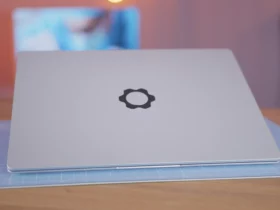



Leave a Reply
View Comments