One more novelty for “Windows 11 File Explorer” which gets a new navigation pane
Microsoft (here for more information on the company) has released the restyling of File Explorer in Windows 11. The new File Explorer has gotten a lot of improvements these days, and after tab support (see article), it now provides a huge one restyling concerning the left navigation pane.
File Explorer is currently a pretty simple file manager. This lacks the advanced capabilities of third-party alternatives, such as Total Commanderfor example, but still most Windows users prefer to stick to it. Microsoft knows that Windows users deserve a file manager more advanced native, which is why it has now started overhaul File Explorer with more modern features.
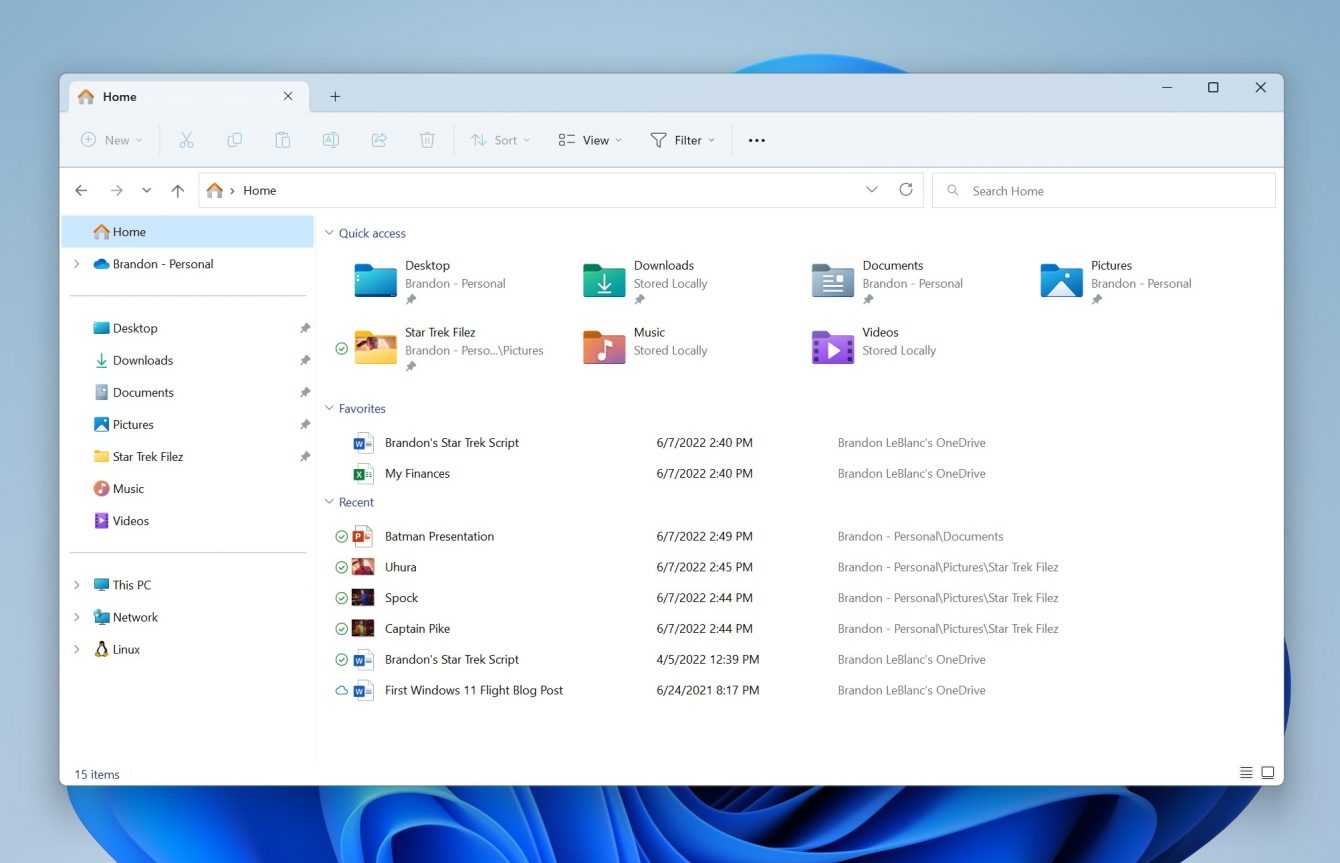
Details on the new Windows 11 File Explorer
But let’s take a closer look at the updated Windows 11 preview build. Today available to subscribers to the channel Dev del programma Windows Insider, comes with a new left navigation pane. This makes it easy to navigate to the most important locations on the device. Microsoft says the launch of this feature is currently in the early stages, so not all insiders have had a chance to try it right now.
Statements
File Explorer also introduces an updated left navigation pane layout that allows you to easily navigate to the folders that interest you. Updated organization provides easy access to locked and frequently used folders (Quick Access). And also to OneDrive cloud profiles added to Windows,
Microsoft explainsadding that
OneDrive cloud profiles reflect the name of the user associated with the account. Windows known folders that are available by default in the navigation pane no longer appear on This PC. This allows you to keep the view focused on the PC drives. When you access folders synced with OneDrive such as Documents, Pictures, etc., the address bar shows the correct path. This is to help you clarify when your folders are in the cloud versus when they are local to you.
Given that the feature only recently debuted for insiders, we obviously don’t know when Microsoft might begin rollout for unprivileged computers.
And what do you think of this new feature of File Explorer Windows 11? tell us yours below in the comments and stay connected on TechGameWorld.com, for the latest news from the world of technology (and more!).
















Leave a Reply
View Comments