Google has updated the app Google TV, which allows you to rent and buy Google Play movies, as well as control your Android TV, by adding YouTube TV. For some reason, the app designed to manage your entertainment didn’t include the world’s most used entertainment service, owned by Google. But now the Mountain View company has remedied the problem. And not only.
Google TV now supports YouTube TV
Branding of Google entertainment products hasn’t been exactly great over the years. YouTube is a brand that works and does it well, better than almost any other online service in the world. But when it comes to televisions from the PC, the matter is more complicated. The operating system designed for smart TVs was previously called Google TV, and then almost immediately change to Android TV (which you find on many televisions as well as on the latest Chromecast). But it is called Google TV is also the service to buy movies and TV series from Google Play. And the app launched last year, which should pack a bit of both services: a functional interface for watching content on TV and an easy way to buy entertainment. Available on both Android TV and smartphone. If it sounds confusing, that’s because it is.
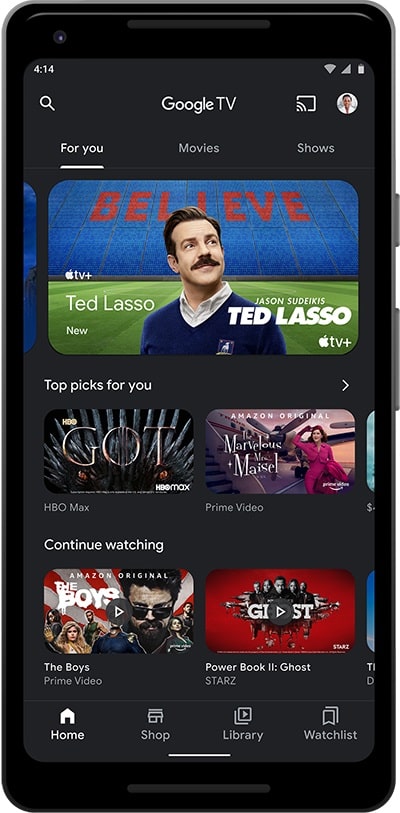
The latest update of this smartphone app brings some interesting news. First of all YouTube TV, which is in addition to other supported services such as Netflix, Prime Video and Disney +. Even Apple TV+, with the advertising materials they bring to the fore Ted Lasso, a show produced by Apple’s eternal rivals. And Discovery + (also present in Italy), Booimerang, PBS kids and many others also arrived in the United States.
It is not known why YouTube TV was not among the contents present at the launch. Google TV allows you to search among all of yours digital streaming and rental services, so it makes sense for Google to promote their service. Or that at least it does not benefit other competitors.
In addition to YouTube TV comes a new graphic design, with theand previews now showing in 16: 9 and recommendation files such as those seen on Android TV. Also you can handle more easily among the many services, simply by selecting the ones you want to see suggested. If you want to learn more about these news, we advise you to go into detail on the Google blog.






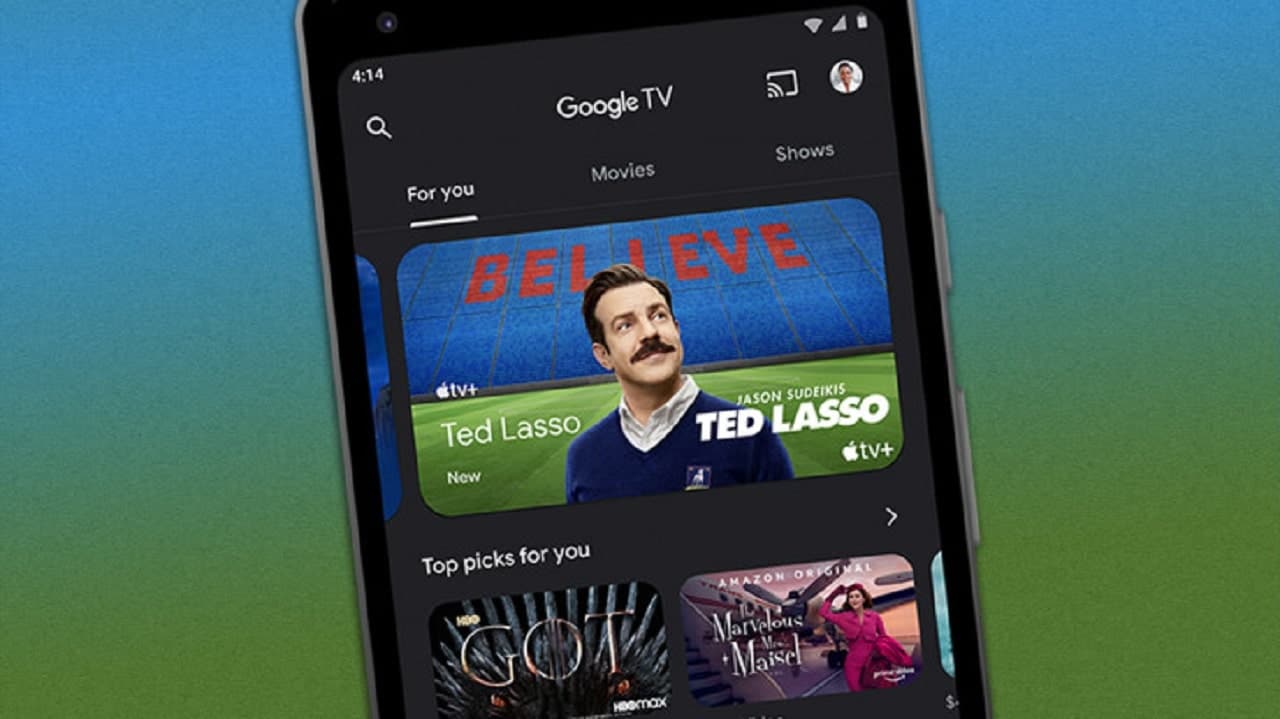








Leave a Reply
View Comments