1Password recently released aextension for Safari following the official release of iOS e iPad 15. In addition to the extension, 1Password has revealed that it will also work on new ones improvements e corrections of bugs. Let’s find out all the details together.
The safe extension for Safari on iOS and iPadOS 15

With the arrival of iOS and iPadOS 15 today, the popular password manager app 1Password has released an update that brings his own desktop class extension on iPhone and iPad.
With iOS and iPadOS 15, Apple allows extension developers Safari to release their previously exclusive versions for Safari for Mac on iPhone and iPad. Similarly, it allows users to use extensions on all their devices.
Thanks to the Safari extension on iPhone and iPad, 1Password users can now enjoy instant access to all their passwords e voices 1Password right inside Safari, including i tips on the page. The website for Safari uses on-device machine learning for Automatically fill in the login process of complicated websites and even auto-fills i two-factor authentication codes.
What’s more, on iPadOS 15, the 1Password extension is still more feature rich,. The extension is in fact characterized by a complete in-Safari user interface which “turbo-charged any iPad” means pages will load much faster than usual.
Finally, 1Password revealed that, along with its Safari extension, it plans to introduce others app improvements e bug fixes. Finally, if you want to know more, you can consult the official website and read the new 1Password post.







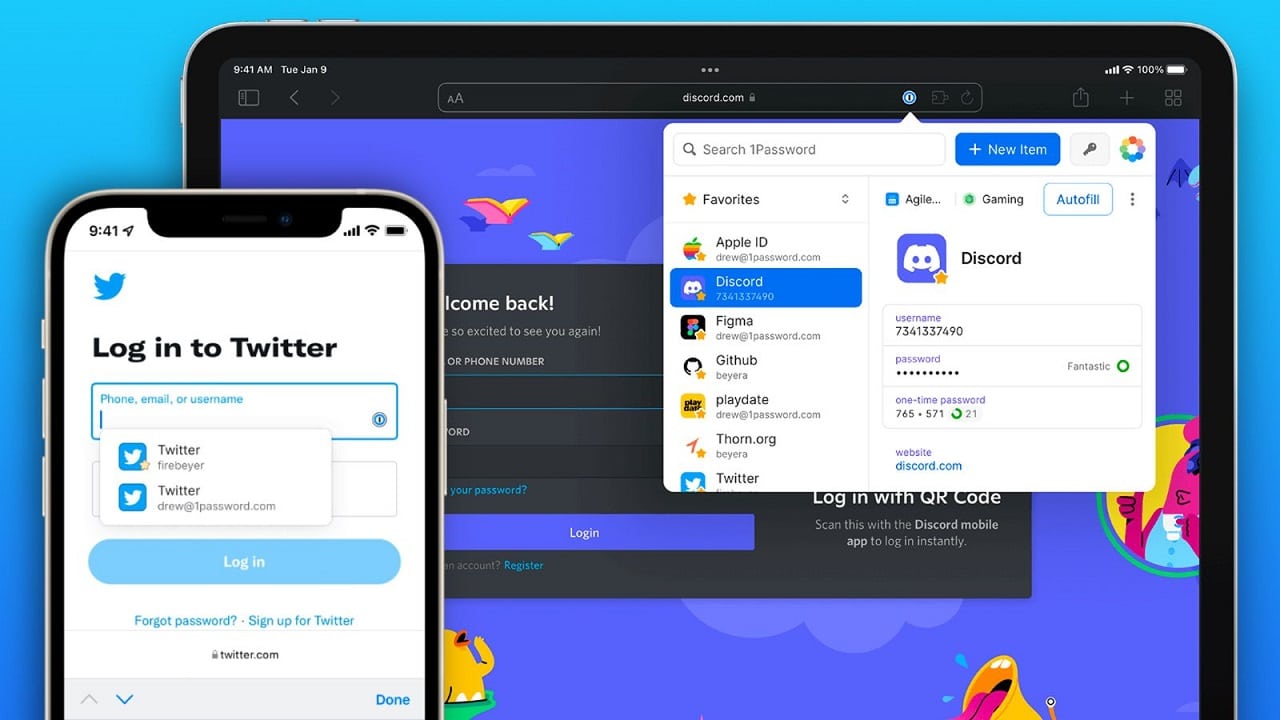







Leave a Reply
View Comments