Let’s discover four easy, safe and fast ways to unlock Apple ID with or without password in 2023
Apple ID is the most important account for using Apple products such as iPhone, iPad or Mac. You can sync multiple devices and use iCloud to back up your data. And if the Apple device displays Apple ID has been blocked due to security issues,” it is because your Apple ID has been temporarily blocked. Usually it is because you (or others) entered wrong Apple ID password or account information for many times, Apple official to protect your Apple ID account, will temporarily block your Apple ID or other reasons .
When, due to personal carelessness, accounts do not remember, forgetting password is a common thing, sometimes even easy to cause account lockout, so how to unlock locked Apple ID account?
How to Unlock Locked Apple ID without Password
If you forgot your Apple ID password, it is difficult to use official methods to unlock your Apple ID, so it is recommended to use AnyUnlock – iPhone Password Unlocker, a third-party software, to quickly unlock your Apple ID. The method is to remove the Apple ID from the current iPhone or iPad so that you can sign in to another Apple ID without a password.
Follow the steps below to unblock a blocked Apple ID.
Step 1. Download and install AnyUnlock
After you finish installing AnyUnlock on your computer, run the program. To unlock your Apple ID, go to the Unlock Apple ID feature.
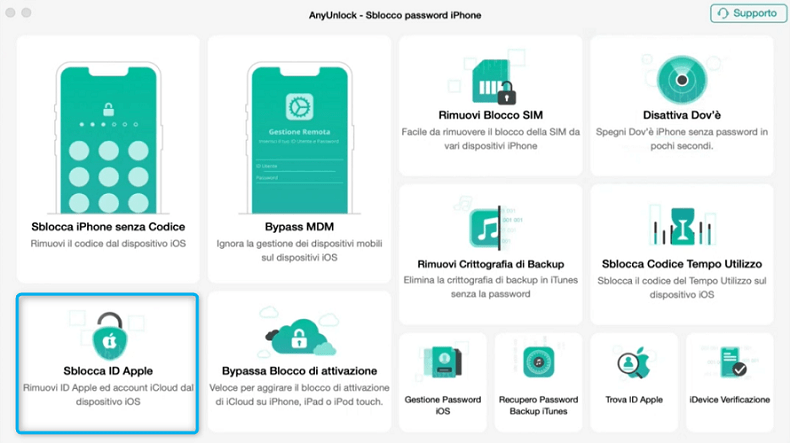
Step 2. Connect your iPhone to computer
Connect your iOS device to computer via USB cable and click on the Start Now button.
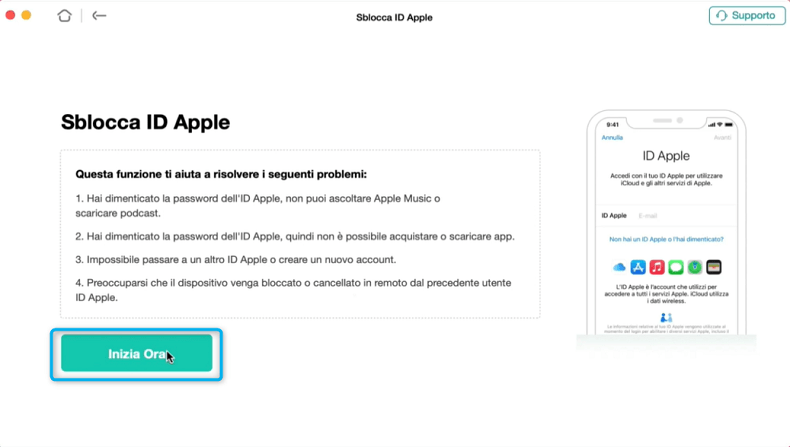
Step 3. Start unlocking Apple ID
Read the instructions and choose Unlock Now, AnyUnlock will start the Apple ID unlock process.
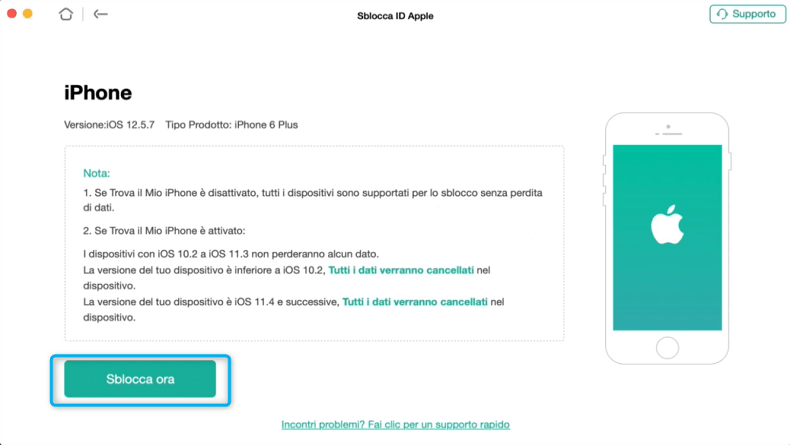
Step 4. Full Unlock
You will soon see the “Your Apple ID was successfully removed” screen, which means the Apple ID unlock process is done. You can sign in with a different Apple ID.
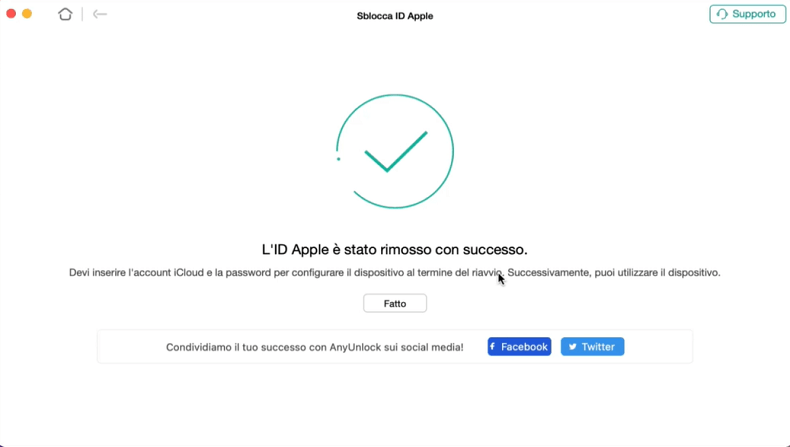
Unlock Apple ID remotely with Find My iPhone
If your Apple ID is unfortunately blocked, but you know the previous owner of this old iPhone, it could be a friend or family member. Then this method is particularly suitable for you. The Apple ID can be deleted remotely using the “Find” function of the iPhone. That is, you can contact the previous owner of this phone and ask them to delete Apple ID remotely.
- Step 1. Enter the Find My iPhone interface (www.icloud.com/find)
- Step 2. Enter your Apple ID and select Next.
- Step 3. Preview all devices on this iCloud.
- Step 4. Click the device you want to remove from iCloud, click “Remove from Account”.
Reset your password to unlock your Apple ID
Unlocking your Apple ID by resetting your password is also a good option. But what you need to make sure is that you’ve enabled “two-factor authentication” before your Apple account is blocked, and that you’ve associated an email or phone number that can be used normally.
- Step 1 Open Apple official site, scroll down the page, click “Manage your Apple ID”
- Step 2. Select “Forgot your Apple ID or password?” in Apple Support.
- Step 3. After entering the correct Apple ID, click “Continue” and then click “Find Apple ID” to return
- Step 4. Click “Reset Password” and click “Continue” to verify your security information with your email address or answer your security question when registering your Apple ID account
- Step 5. If your Apple ID account profile is verified successfully, then you can reset your new password and use your new password to log in to verify Activation Lock to unlock your phone ID.
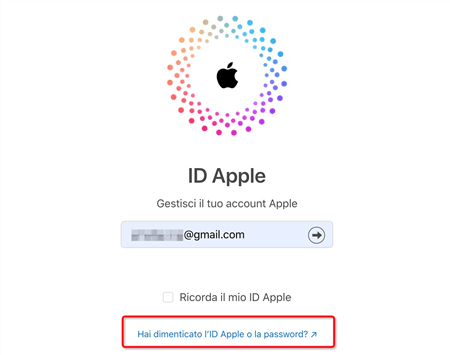
Contact Apple Support
Finally, if none of these methods can fix the Apple ID lockout error for you, contact the official Apple for support and the professionals will fix the Apple ID issue for you. Please note that during this process, Apple personnel may ask you to provide certain information about your iOS device, such as identity information or purchase records to prove that you own the device.
Conclusion
This article describes four ways to unlock your Apple ID. Among them, AnyUnlock has the highest success rate, you can remove Apple ID from locked iPhone in various situations. Besides, AnyUnlock has many useful functions, I can’t wait to download and try it, thank you all
















Leave a Reply
View Comments