There are dozens of software out there for video editing and editing, but they are often very complex to learn. And very often it is not even necessary to put such a firepower into a game. So, software like Filmora could be the right solution for video editing for YouTube
All those born after 1990 (and maybe even some a little older) dream or have dreamed of becoming YouTuber. Of course 10 years ago things were much simpler because there was very little competition, however today there are many tools and software that with a few clicks can help us edit videos for our high quality channel, one of them is Filmora: simple, powerful and complete.

Filmora: for those who dream of becoming YouTuber
The world of video editing is very complex and to obtain “cinematic” results it is necessary to study a lot and gain a lot of experience in the field: color grading, keyframes, animations, editing and codecs are concepts you need to be familiar with. But is it all really necessary? Yes and no. First of all you can’t do everything with editing and you need to be able to handle photography correctly (another big chapter to be faced in video productions). Also done this a basic video editing is enough to ensure excellent quality for YouTube videos. Filmora is a software that offers a series of basic tools to easily produce a video. In the following we will see which tools can be useful and how they can be used to obtain more than satisfactory results for your first video montage.
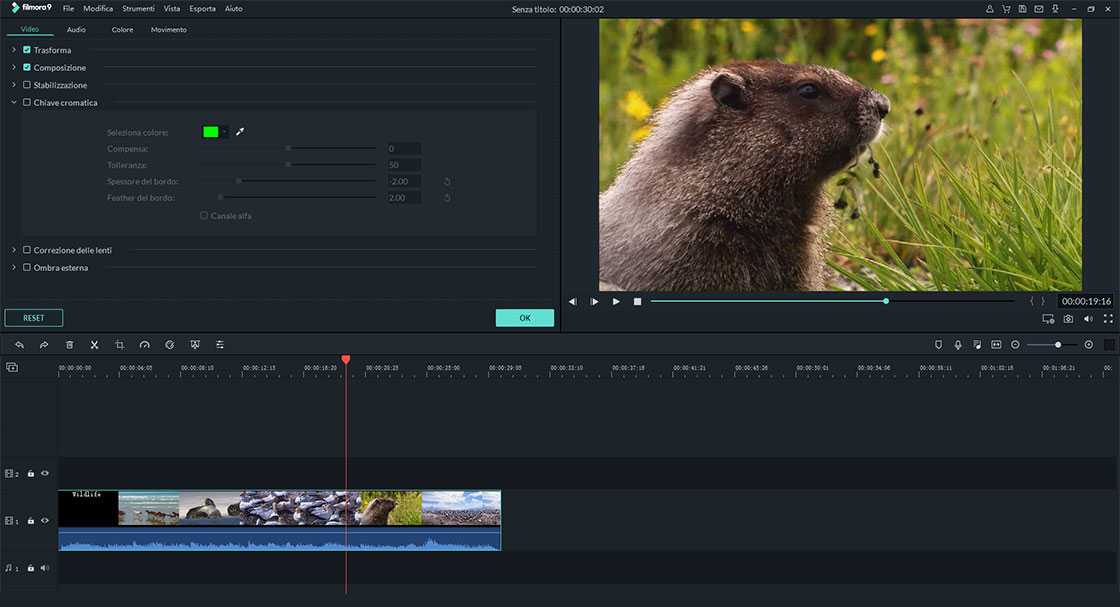
Filmora: the basic video editing tools for YouTube
First of all it is good to point out that although they are an easy tool to learn, the graphic interface and basic functions are very similar to those of more professional software. We essentially have between panels: the tools panel that allows you to import media and apply the various post-production steps, the timeline that allows us to work on the audio and video tracks and finally the panel to preview. All quite simple and immediate. Let’s see now what are some of the most important basic tools.
The functions for crop and split a video are essential in the assembly phase. Simply select the relevant part in the timeline and press the scissors icon or press the right button and search through the options. Also it is possible stabilize and correct lens distortion (typical of action cameras) using the appropriate filters. If by chance you did something wrong during the shooting or you want to give a particular look to your video you can also change brightness and colors thanks to pre-packaged filters or manual options. Filmora also make available YouTube video editing tools for adjust the sound: the most important are certainly the equalizer and the audio mixer that allow you to balance and combine different tracks. There is also a tool to separate audio and video so you can replace them. With these few basic tools – well documented on the site – and a few rudiments of cinematography you will already be able to edit YouTube videos of excellent quality. But to go further?
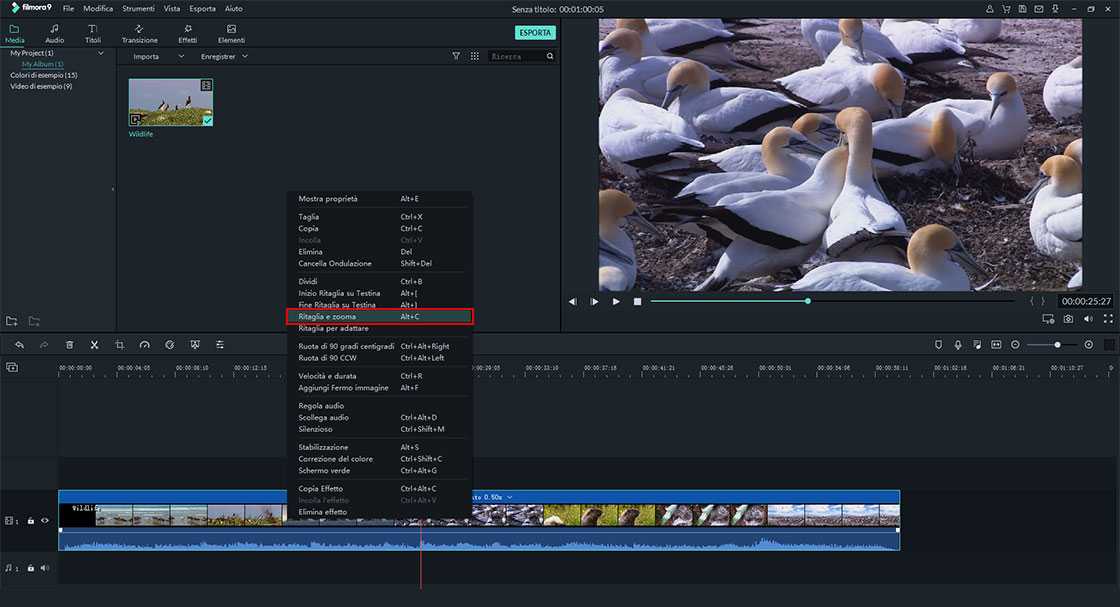
Filmora: some more advanced advice
It must be said that despite the simple and intuitive graphical interface and the myriad of usable filters and presets, Filmora offers the possibility of using advanced video editing tools to create particular effects that are increasingly useful by vloggers on YouTube and other platforms. streaming. Filmora allows you to easily insert advanced effects such as the green screen to simulate any backdrop: just select the appropriate option, indicate the color of the green screen and then adjust some parameters for the finishing touches. Looking at the preview, you can easily evaluate the quality of the result. Then we find the mosaic effect used to censor inappropriate scenes or the Picture in Picture (PIP) to insert a window with a second video like video game streamers do. Creating it is really just a click away, just overlay the media in the library and then drag it to the timeline. Secondly, it is then possible to apply some adjustments to customize it.
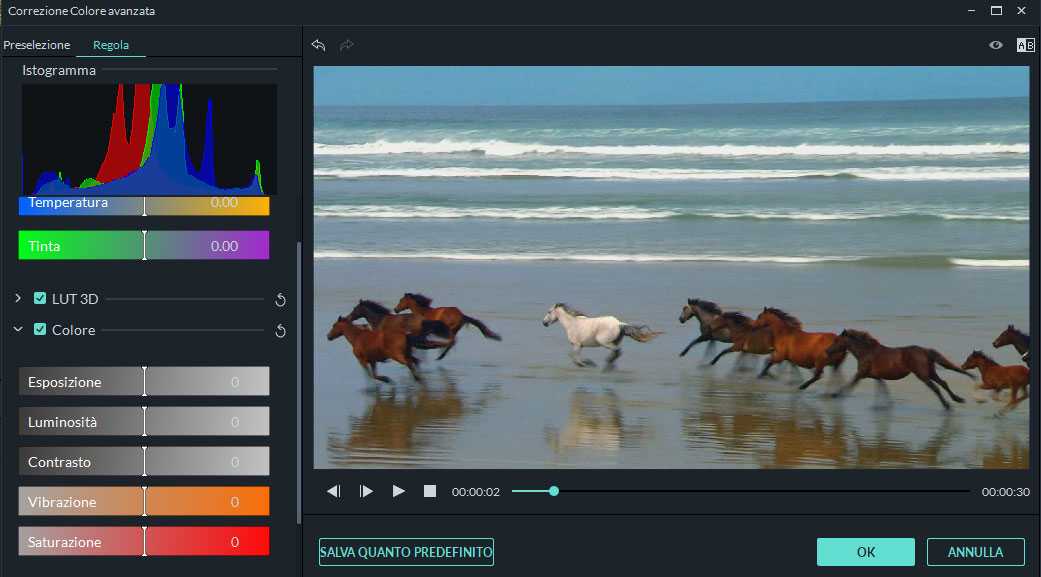
To make videos on YouTube dynamic, there are many useful Pan and Zoom effects which are available in the Filmora library and can be applied practically automatically. The r is also very interestingadvanced color adjustments if you are interested in tweaking a little. Also a huge asset is the large amount of presets (free and paid) that you can use and customize to your liking.
Also export – which can be a ball and chain if you are not familiar with codecs – it is almost completely automated and different presets are available depending on the final use of the video.
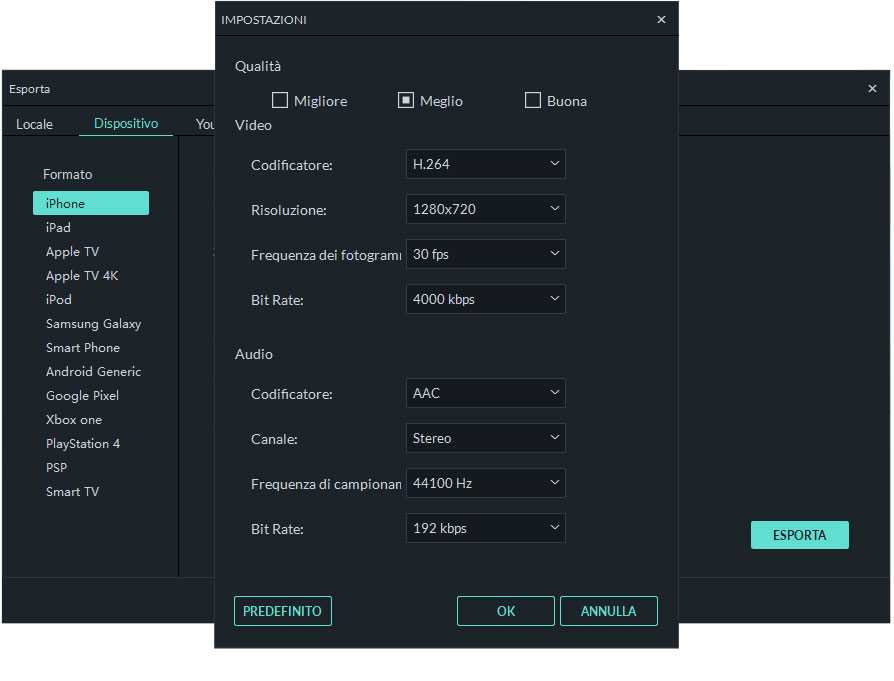
Let’s sum it up
For those who want to try video editing for YouTube but don’t know where to start Filmora is definitely a great resource. It certainly does not offer all the most professional advanced software tools, but for this reason the interface is simple and intuitive and even the most complex effects are applicable with a few clicks and you will learn how to manage them in a short time. But the big advantage of Filmora is the cost, especially for those who are beginners and do not want to invest large amounts! You can download the free version (in this case you have limited access to the effects library) or two types of paid licenses (costing 7.99 and 24.99 euros per month) to access a wider spectrum of presets . We recommend this product to anyone who wants to edit videos for YouTube or other social networks or even for pleasure, but without going crazy and watching hundreds of tutorials before they can get tangible results.
From the software section that’s all! Keep following us for more tips and insights!















