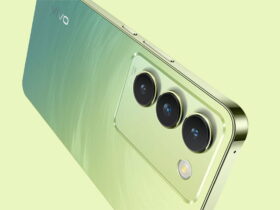These days, the SIM Manager application for Google Pixel is reporting the continuous closing error. Let’s see how to solve the problem
Recently the application of management of the SIM installed on Pixel sta experiencing problems, in that whenever when you open the application, the message “The application SIM Manager continues ad stop “. Apparently, the devices who receive this issue are the latest models, in particular the Pixel 4a, Pixel 4a 5G and Pixel 5. An application of this type it is invisible – used little by the user – but basic for the proper operation of the complete system. This allows you to handle the different ones types data connection of the telephone operator, to choose which YES use – in the case of device dual SIM – and more. Let’s see together how resolve temporarily this problem, pending a definitive solution from Google.
![]()
Pixel SIM Manager: how to fix
The date recent nature of the problem e the absence of a definitive solution, the proposed solution is that of uninstall the recent updates. To do this, click on “App information”When the message of mistake. The page of the settings with the app information in question and in top right will be present on drop-down menu. This will open a new window where the voice “Uninstall update“. In this way, the application it will come restored to the version of factory, removing the version defective.
![]()
Some users on the net report to have received a update per the application and the issue seems to be Resolved. That said, vi we suggest to check the availability of an update application since Play Store, being able reach the application desired at the following link.
Do you also have problems with your Google devices? Let us know your opinion in the comments section, then I invite you to follow our mobile section so as not to miss any news or video-reviews.