Let’s find out how to recover deleted photos from a smartphone using effective software like Dr Fone – Android Data Recover
Have you accidentally deleted photos from your Android smartphone and now don’t know how to recover them? It only takes a moment and a wrong key combination to delete a photo that is so precious to you. In short, there are many reasons to deliberately or mistakenly delete one or more photos, but fear not! The first thing you should know is to keep filling the device memory by creating new files, taking new photos or downloading apps, it represents a set of operations that could overwrite the deleted files and seriously damage Android deleted photo recovery. You can try recover deleted photos using a smartphone or connecting it to a PCbut our advice is to use a software to install on the PC to avoid taking risks: filling Android the internal memory of the device to overwrite the deleted photos.
If you have a backup of your device, it is very easy to recover deleted photos. Problems arise when the backup doesn’t contain the files you are looking for. But don’t worry, just use the correct program and you can recover the file again. Recovery of deleted photos from Android using Google Photos backup is among the most common.
Before I explain how to use the solution for recover accidentally deleted photos from an Android phone, you need to check if the Google Photos backup feature has been enabled on your phone. In Google Photos, deleted images and videos will remain in the recycle bin for 60 days. Therefore, before attempting to use more complicated steps to recover deleted photos, what you need to do is check if the backup function is active using your smartphone directly through the following steps: in the smartphone menu, search for Google Photo Apps, then click on the icon to open it; open the settings that appear at the top left of the Google Photos application; select the Trash item to view the files that have been deleted in the last 60 days; the image you want to restore will appear in the trash can, just press and hold the icon with your finger to restore it by touching the small arrow.
Dr. Fone: how to recover photos from Android
A great example is the dr.fone software. This very interesting software will be installed on a Windows computer and allows you to recover photos, files, videos and messages from an Android smartphone connected to the PC. Installation and operation are very simple. Here are the steps to follow: First, download and install the program on your computer, click on the Recover data item and connect the Android device via USB cable to recover deleted photos. Enable the USB debugging mode on the Android device, click on Start to start the device analysis and choose a data to recover, for example Gallery. Select Standard Mode to preview. At this point select the file to recover, then click on Restore and choose the path to save the recovered photos.
There are many reasons why you lose photos on your Android device. The most common reason is accidental deletion. Another way to lose photos on your device is to store them on the MicroSD and then lose the storage device. This situation occurs more often than you think and is one of the most frustrating ways to lose data because it is nearly impossible to restore it. You need to back up all data on your phone. In this way, in case of loss, you can easily return. However, if you happen to lose your photos without a backup, there are some methods you can use to get them back. Of course, some help is needed to recover accidentally deleted photos. You can get it from the world’s first data recovery software: Dr Fone – Android Data Recovery. It will help you to get all kinds of deleted data from your phone including messages, documents, audio files, videos. Plus, you don’t have to waste time learning how to use it; it is very easy to use and all data can be restored in just a few steps.






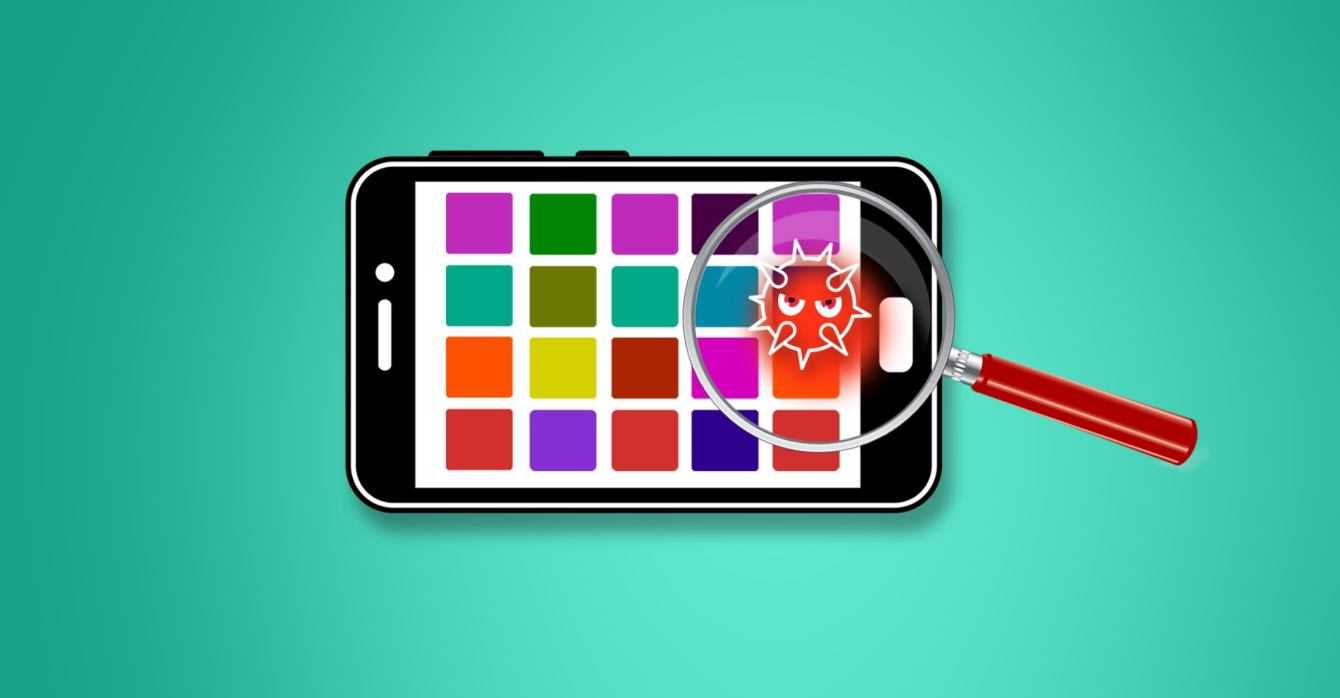









Leave a Reply
View Comments