In this review we will evaluate the iToolab AnyGo application, a software that allows you to do GPS spoofing on iPhone and other iOS devices, that is, it allows you to change the GPS geo-location in order to simulate being anywhere in the world
We tell you about iToolab AnyGo, an application developed by iToolab with which we will be able to perform GPS spoofing of iOS devices such as iPhone and iPad. What does it mean? In practice we can cheat the geo-location system of our device, teleporting us to virtually any place on Earth. This feature can be very useful for all those AR games like Pokémon GO which, based on the GPS position, show different scenarios, characters, events and so on. Let’s see how this application works that allows you to change the location of an iPhone and for example spoof Pokemn Go on iOS!
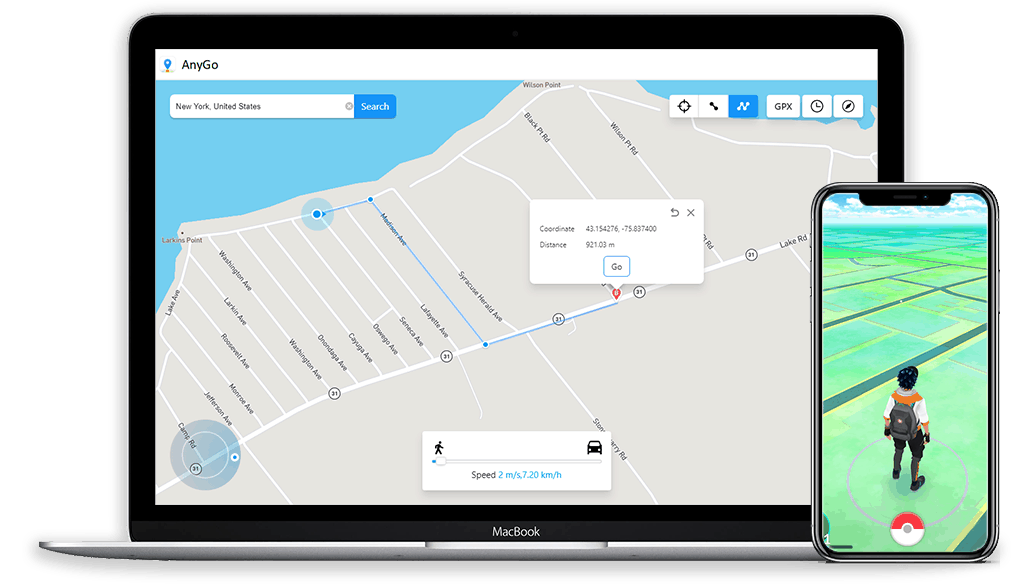
Graphic interface | IToolab AnyGo Review
The graphical interface of iToolab AnyGo is well neat and modern. We note the manufacturer’s experience in creating products related to the Apple universe. The graphical interface in fact partly incorporates some peculiarities of the Apple systems which makes it immediately familiar. But even if you are not a longtime fan of the Apple universe, you can easily use this application. In fact, the graphical interface is so intuitive that it will be enough to read what appears on the screen to quickly understand what to do.
Overall this is a well designed application, both from the point of view of ease of use, and from the point of view of the design which is elegant, clean and not tired. There Italian translation is decent (even if there are more than a few burrs), which should not be overlooked very often.
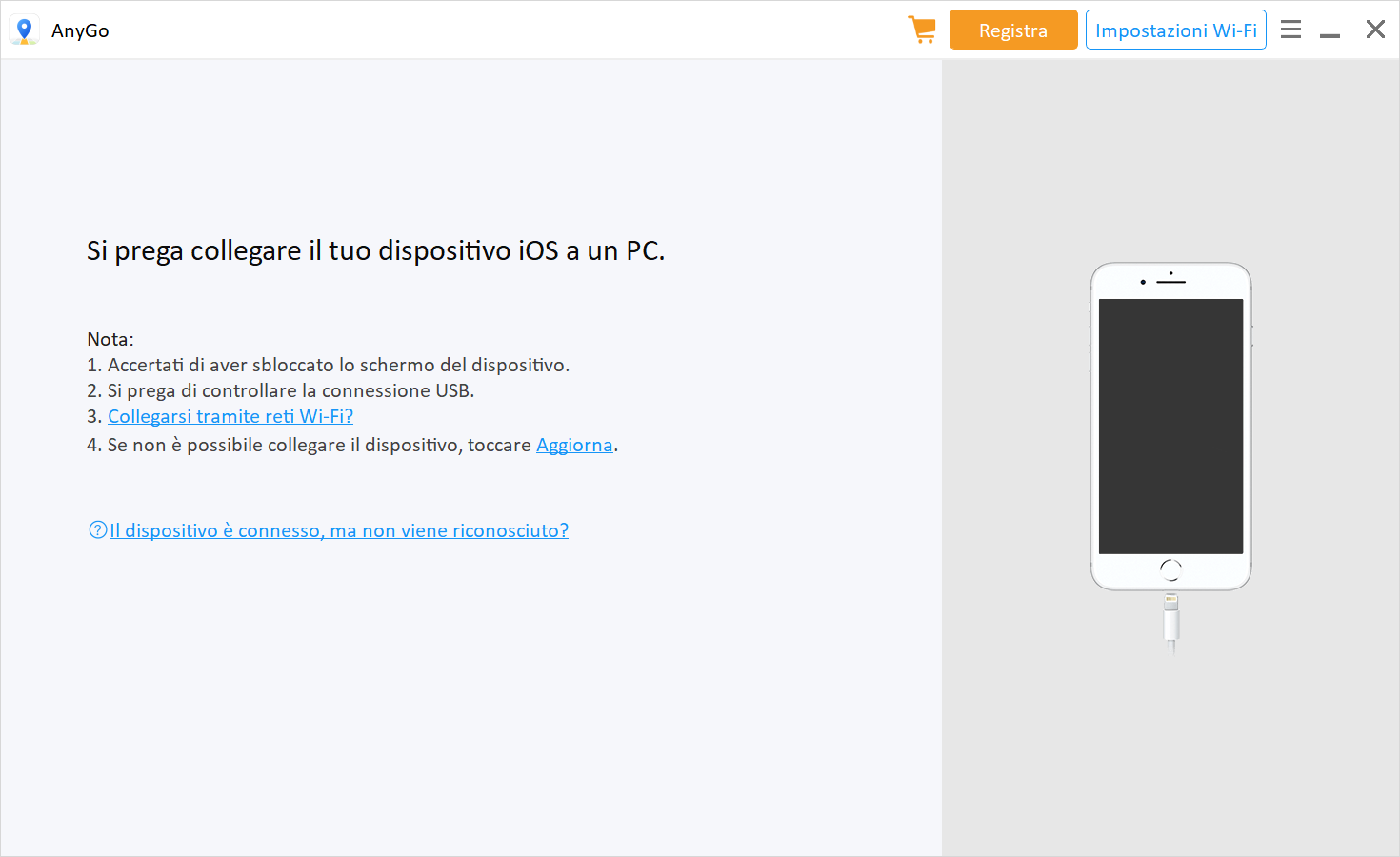
How to use it | IToolab AnyGo Review
But we come to the critical point. How to use iToolab AnyGo to spoof the GPS of an iPhone for example to play Pokémon GO? First of all you will have to equip yourself with a PC (Windows or Mac makes no difference). You can download the correct version application here. Let’s now see the step by step procedure:
- Step 1: connect the iPhone to the computer and then click on “Start” in the main program window. The first time you will have to connect it via USB, then it will also be possible to connect it via Wi-Fi, as long as the two devices are connected to the same network.
- Step 2: You should see your current position on the map that appears on the next page. If the location shown is inaccurate, click the “Center on” icon to get the correct location.
- Step 3: click on the “Teleportation” icon in the upper right corner of the screen, then enter the location you want to teleport to. Click on “Search”.
- Step 4: the system will register the new desired position. Click “Go” to teleport.
But iToolab AnyGo can do so much more. In fact, many other apps stop at the ability to statically change your location. With this application we will also be able to simulate a real route between two or more points on the map. Let’s see how it is possible to simulate a walk between two points on the map:
- Step 1: Click on “Two-point route” in the upper right corner. Select the place you would like to go to on the map. A pop-up will appear telling you how far it is. Drag the slider below to set the speed you want to use. You can choose “Realistic Mode” for different speed to look real. In addition, you can choose the speed on foot, by bike or by car. Click “Go”.
- Step 2: in the pop-up window displayed, select how many times you want to move between the two positions and then click on “Go” to start the simulated movement.
Instead if you want to run a more complex path along several points:
- Step 1– Select the multi-stop route in the upper right corner of the screen. Then select all the locations you want to drive through. Make sure the positions you set are along a specific path to prevent motion from appearing unnatural. A popup will appear showing how far you will travel. Select the moving speed and then click “Go”.
- Step 2: Specify how many times you want to move along the selected path and locations, then click “Go” to start the simulated movement. The GPS on your device will now move along the specified path, passing through all selected points at the specified speed. If you want an authentic experience, you can choose “Realistic Mode” for natural speed.
As you may have noticed, iToolab AnyGo allows you to realistically simulate the walk of a person. This is critical for some applications that insert specific checks to understand that they are trying to cheat. iToolab AnyGo instead manages to simulate quite effectively what could be the real movement of a human being.
Conclusions
L’graphical interface and ease of use definitely are good points in favor of iToolab AnyGo. But also the possibility of using Wi-Fi to perform GPS spoofing or the different ways of using it for “static” and “dynamic” spoofing. In short, this is a great option to cheat other apps on your location!
The software is available with a monthly plan starting at $ 9.95 up to a lifetime plan priced at $ 69.95. Using the LABR8F code you are entitled to a discount code of 20%.
That’s all from the software section, keep following us!
Points in favor
- Elegant graphical interface
- Intuitiveness
- Functionality
Points against
- Translation into Italian at times lacking
















Leave a Reply
View Comments