Let’s discover together, in this dedicated review, what the strengths and weaknesses of the HitPaw Video Converter conversion software are: a good alternative for all those looking for accessibility and various features in a single tool
The world of the internet is full of video converters, it’s true, and it’s also quite difficult to choose one that suits our needs. The one we are using the most in this period is HitPaw Video Converter, a software available on both Mac and Windows which has several particularly useful options. What immediately captured us about HitPaw Video Converter its interface is very user-friendly: intuitive, easy to use and also attractive. In this review we want to see with you what the pros and cons of HitPaw Video Converter are and whether this could be the software to satisfy your needs!
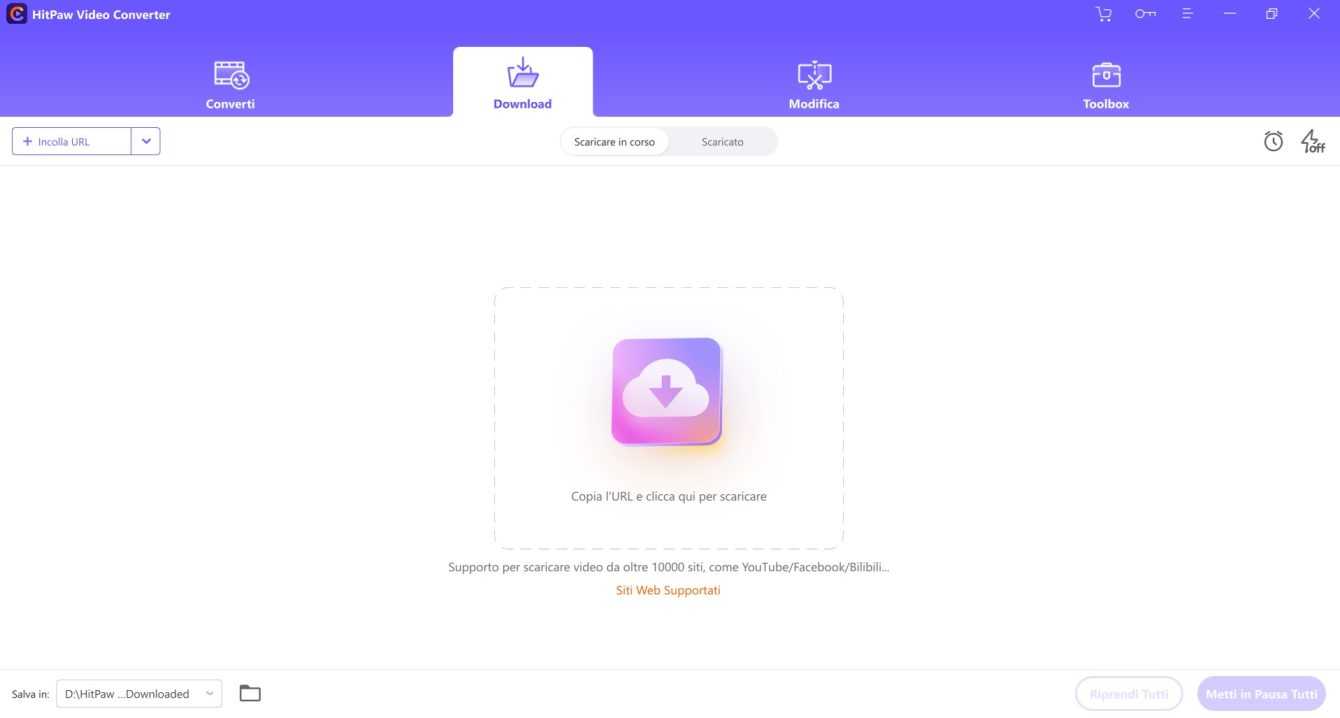
Video and audio download and conversion from the best platforms | HitPaw Video Converter Review
Once you have downloaded your Video Converter from the official HitPaw website and chosen a subscription plan (there is also a free trial version, we’ll talk about it later), you will find yourself in front of the screen you find above: simple and intuitive, as we had already said. There are four options you can select: Convert, Download, Edit and Toolbox. As can be imagined, with Download you can download video and audio material from various platforms (Facebook, Instagram, YouTube, Twitter, Spotify and Amazon Music) directly from the link.
The Convert tab, however, allows you to change the extension of different types of files directly from your computer. This is one of the coolest features of HitPaw Video Converter, we admit, because allows you to transform any file into a diametrically different extension, to make them usable on specific social platforms or similar contexts. You can also add subtitles to your video material, or even remove the audio track. For the editing options, however, let’s go down a paragraph.
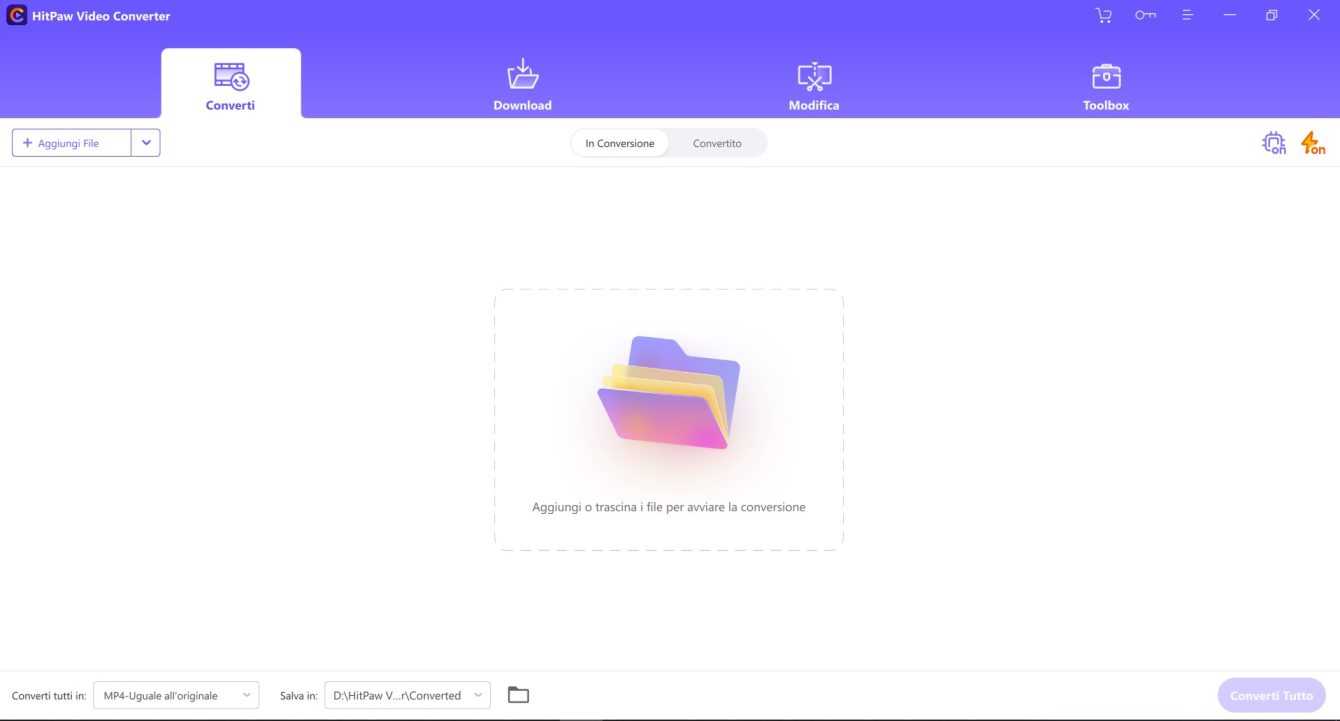
Editing e toolbox | Review HitPaw Video Converter
The editing options are one of the delights of this software, because they include all the basic ones that are terribly useful if you don’t want to buy other diametrically more expensive products. We go from the simple Cut, Merge, and Crop and Rotate, to move on to the Filter, the Speed, the possibility of adding a Watermark, adjusting the Volume and working on Video Stabilization. The customization possibilities are truly many and very useful, especially for those who work permanently on various social platforms (YouTube first and foremost, but also Instagram and TikTok for example).
In the Toolbox tab you will find a myriad of other customization options, among these the most useful will certainly be Music converters from Spotify, Apple Music, iTunes, Deezer, TIDAL and Amazon Music. Not only that, however, we also find tools to remove the background from photos (in case you need quick passport photos without spending a penny), the possibility of Recording the Screen, to transcribe a text from an audio dictation, for manual removal of background noise and also an art generator driven by Artificial Intelligence. However, you can find all the various tools of HitPaw Video Converter in the image above.
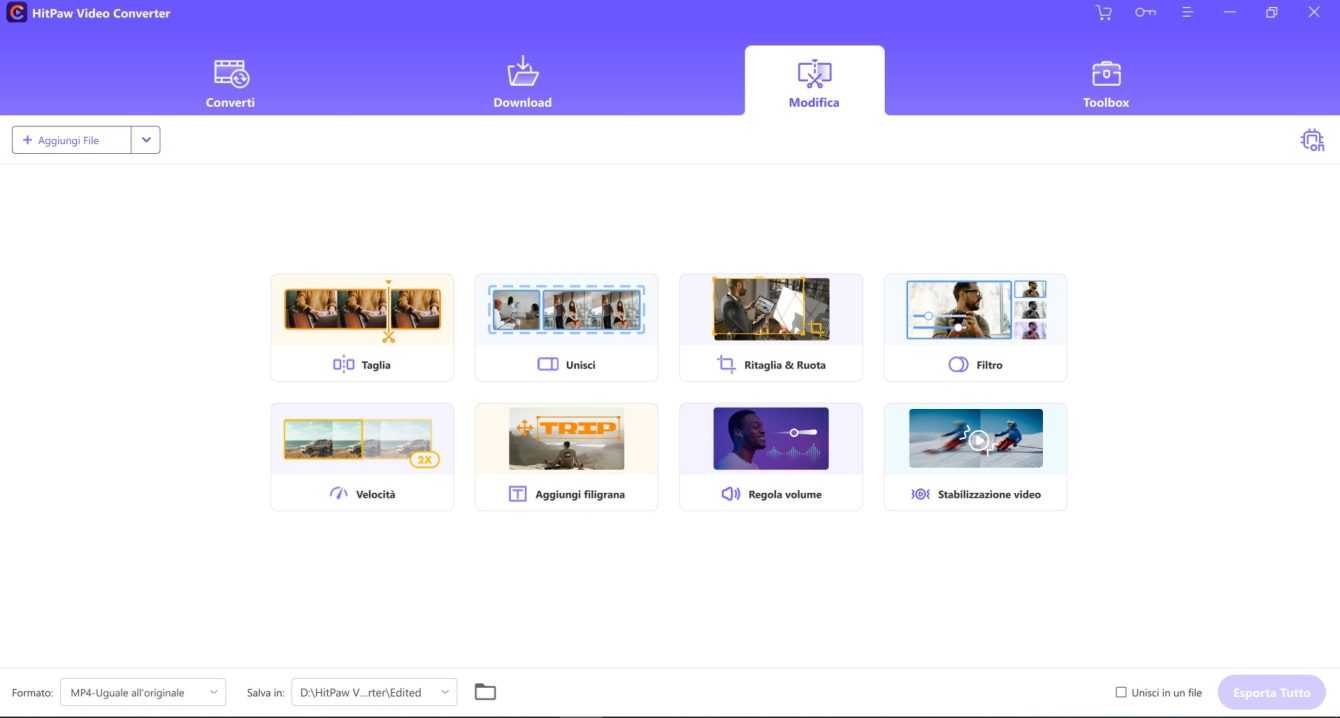
Video and audio formats | HitPaw Video Converter Review
A few more technicalities: let’s talk about video and audio formats. HitPaw Video Converter supports more than 500 video formatsincluding MP4, MOV, MKV, AVI, MPEG1, 3GP and many more. As for audio, however, it supports around 300 formats, including the best known MP3, WAV and OGG. Supported subtitle forms are SRT, SSA, ASS and VTT. However, you can find all the information on the official product page, which you can reach by clicking here.
Trial version and subscription prices | HitPaw Video Converter Review
There is also one Free trial version of HitPaw Video Converter, which allows you to use almost all the functions of the software except some of Photo Enhancher and with the limitation of the image export quality. If you are willing to pay, the subscription plans are as follows:
- 1 month – €24.95
- 1 anno – 44.95€
- Lifetime – €79.95
For no apparent reason, however, prices for the Mac version are slightly higher:
- 1 month – €29.95
- 1 anno – 49.95€
- Lifetime – €84.95
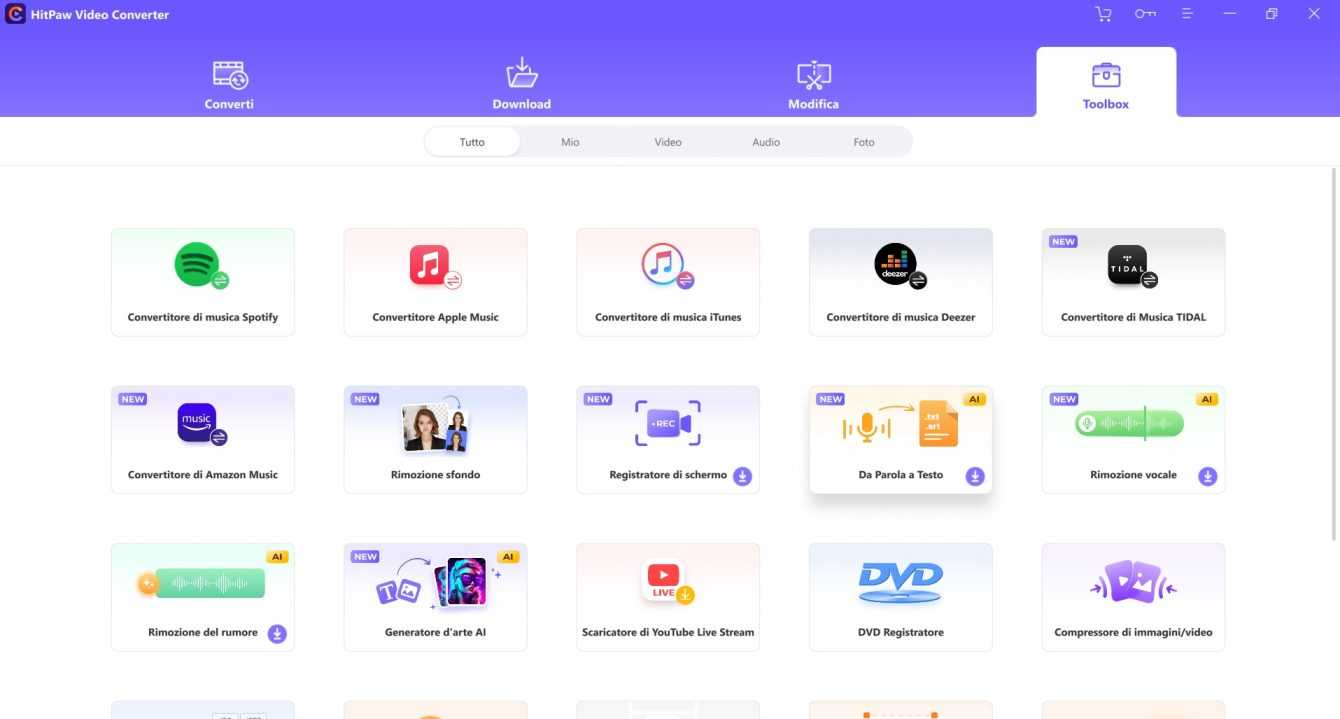
Some cons | HitPaw Video Converter Review
Aside from this unusual and decidedly inexplicable price discrepancy, the only defects we could find in our use of HitPaw Video Converter are two: the impossibility of changing the output quality of the downloaded videos and the fact that the download of the aforementioned videos is much slower than with other tools. Two problems that perhaps will be patched and resolved, who knows, but which we admit did not ruin our test of the software that much.
Happy downloading!
Ultimately, to end this quick review of HitPaw Video Converter, the tool put in place by the company is still easy to use. There are so many options for use and they are all very useful, both in terms of downloading video and audio files from the various social platforms and for modifying the user’s content itself. The fact that prices are higher for Mac users and the aforementioned uncertainties on the download front are certainly points to take into consideration, but which in the end do not dishearten what is, to all intents and purposes, a excellent low cost alternative to the giants of the video and audio editing market. And then come on, you can make DVDs of it!
Here is the official page for downloading the program.
Points in favor
- Easy and intuitive software to use
- Attractive aesthetics
- Lots of useful features
- Price more than appropriate
Points against
- Higher prices for the Mac version
- You cannot choose the output quality for the download
- Slower download than other competitors






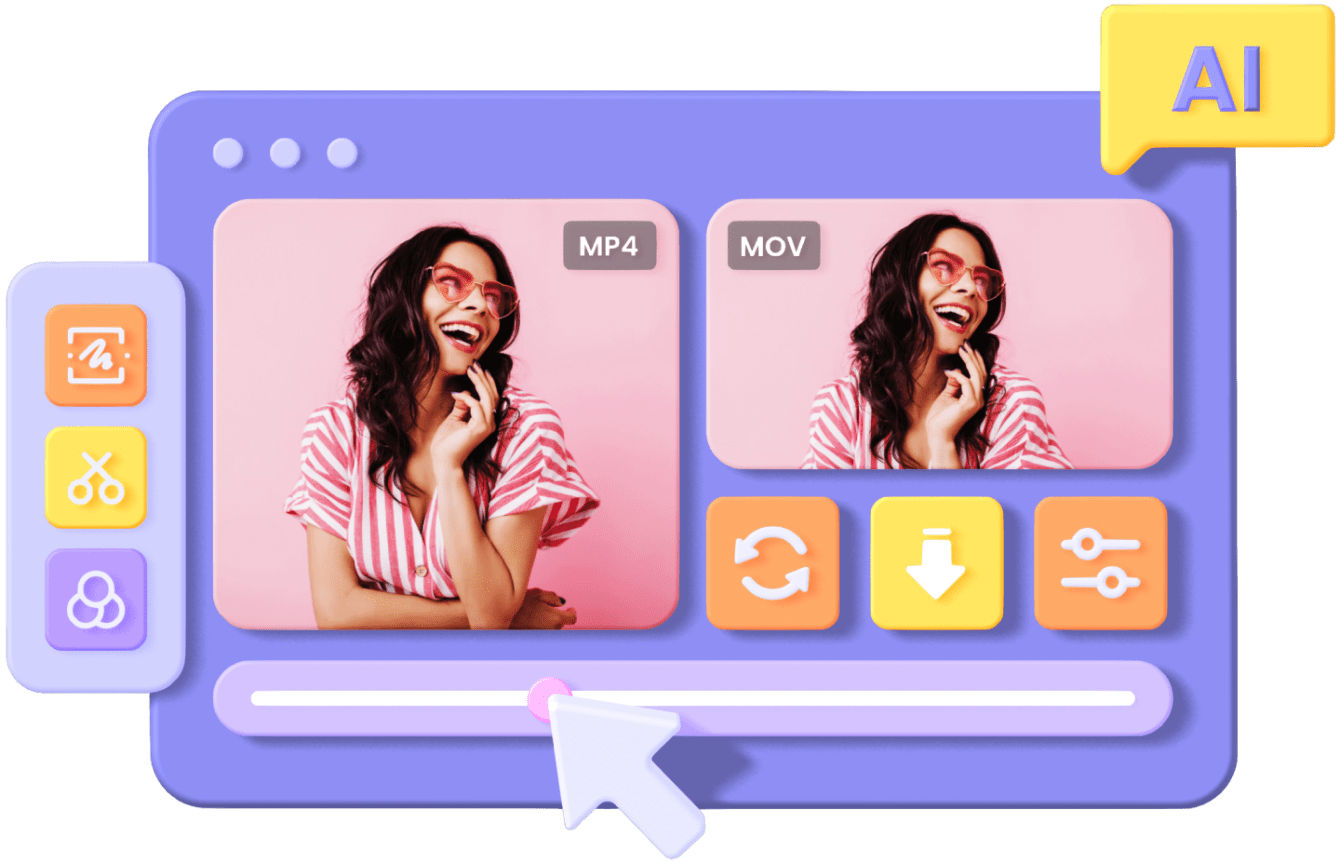









Leave a Reply
View Comments