DaVinci Resolve he’s not exactly a stranger to this newsroom. It is true that the official video editing software for us is Adobe Premiere Pro but it is also true that some of our videomakers turn to DaVinci for color correction, actually going to use two programs to be able to finalize the longer videos and complex.
But what happens if you put Premiere Pro aside?
To find out we decided to put it in the hands of one of our colleagues DaVinci Resolve Studio 18 to then collect your impressions of this software.
A necessary premise

Before sharing our videomaker’s impressions with you, it seems right to highlight two aspects.
The first element concerns the versions of this program. There are two: the classic one and Studio. The first is free, downloadable by anyone and designed to put a complete product in your hands, with professional tools and 4K support. Basically, therefore, you could get close to DaVinci Resolve 18 without spending a single euro. There Studio version adds support for some codecs – including H.264 and H.265 – e all’HDR, lets accomplish video anche i 32K a 120 fps and provides for the real-time collaboration, so you can work with a colleague on the same project. All this a 315 € which, considering what it offers, are not many.
Both variants are compatible with Windows, macOS e Linux.
The other element to underline is that DaVinci Resolve is signed by Blackmagic Design. Yes, those of the Pocket 6K, the URSA Mini and other professional cameras and accessories. In short, born from those who have been involved in video production for years, every day.
This is to clarify that we are not faced with yet another software for editing and creating videos. DaVinci Resolve is in all respects a highly professional tool.
One month with DaVinci Resolve Studio 18
DaVinci Resolve Studio 18 is an NLE, which is a non-linear editor. Said so it could almost scare but in reality we find to accompany it a very intuitive and very modern interface. This allows for fget familiar with basic commands quickly but be careful: to really master it it takes time. We are in fact facing an extremely extensive program, which includes everything needed to produce an entire video, without resorting to other external tools.
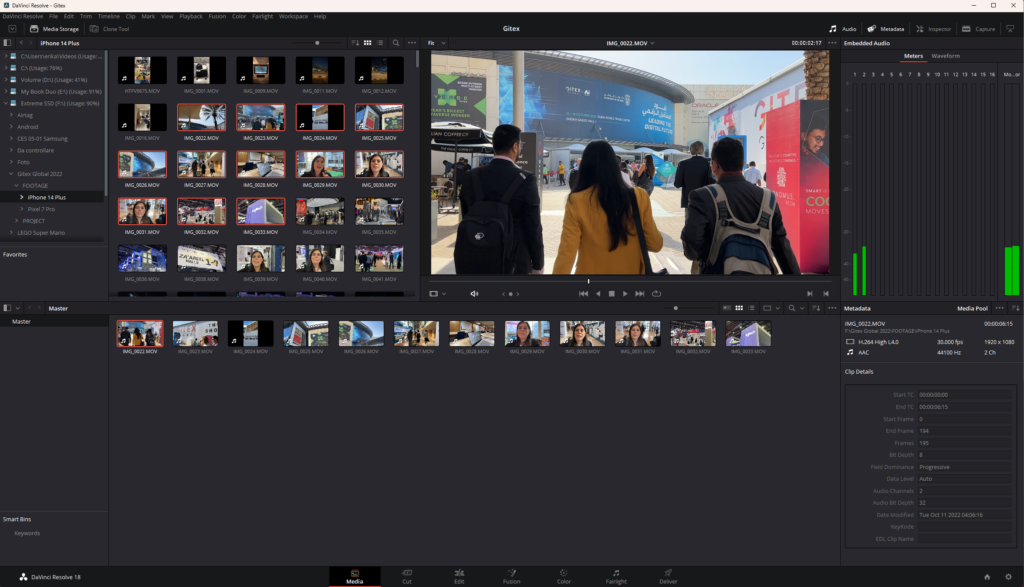
But let’s go in order.
DaVinci Resolve Studio 18 comes with a UI divided into areas:
- Media allows the organization of video clips, audio tracks, images and everything you need to create the final product;
- Cut is designed for fast, multi-camera editing;
- Edit it’s a more standard editing space, with access to transitions and effects;
- Fusion is dedicated to visual effects and animated graphics;
- Color it is perfect for video enhancement, color grading, and applying other effects;
- Fairlight is a powerful audio post-production suite in which to record, edit, mix and master soundtracks and much more;
- Deliver is the delivery page, where you export completed projects.
You understand well that everything is perfectly ordered, allowing you to proceed quickly with the work, without distractions and without moments of loss where you think “Oh my God, and how do I do this? Where can I find it?”.
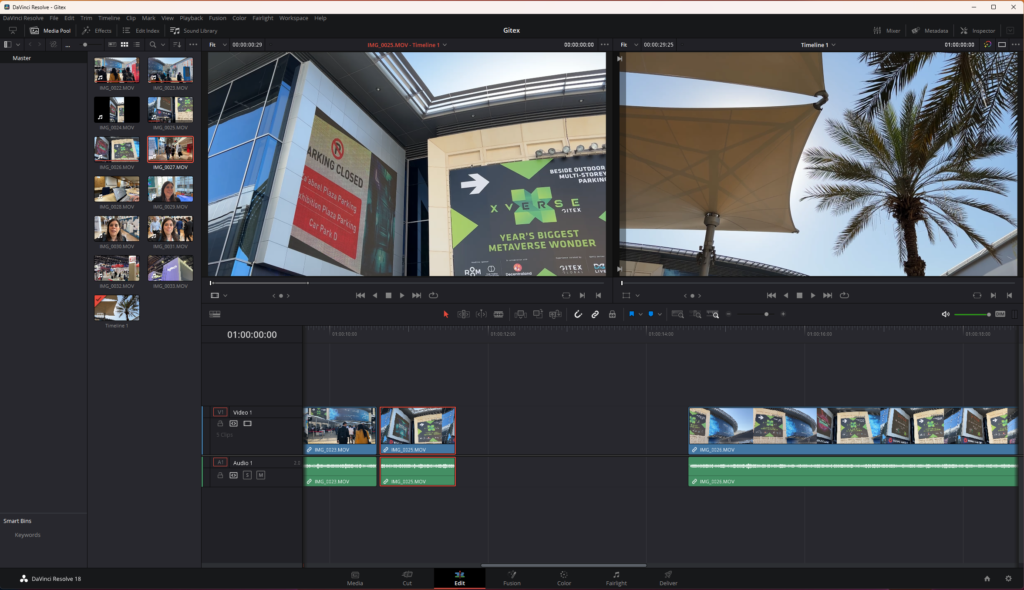
How is it in everyday life?
In reality the transition from Adobe Premiere Pro was quite painless, both for the arrangement of the various panels and for the possibility of importing keyboard shortcuts used with competitor software.
This, mind you, does not mean that everything is easy right away. As we said above, DaVinci Resolve Studio 18 is simple to approach but complex to master, precisely by virtue of all the features that Blackmagic has equipped it with.
A few examples? You can take advantage of the new Object Mask, which is able to recognize and mask the movements of objects, cars, animals, people … Or, again, you have effects such as the Depth Mask which allows you to adjust the depth of field or the Surface Tracker which allows you to trace the changing surfaces.
There is also the DaVinci Neural Engine, which uses neural networks, artificial intelligence and machine learning to power features such as facial recognition, object detection, intelligent reframing, variable speed computation, scaling to higher quality, and automatic color matching and balancing.
Everyone thinks about giving you a hand too the titles and transitions already present in the software, with the ability to use others created by the community. And not only: there is great attention to integration with tools and plugins of all kinds, which allows you, for example, to edit on NAS and SAN or to move files between DaVinci Resolve, Final Cut Pro, Media Composer and Premiere Pro.
All of these tools will save users hours – if not days – of hard manual labor.

If you are looking for a complete and professional video editing software it could really be for you. Our suggestion is to start from the free version, familiarize yourself a little with what DaVinci Resolve 18 has to offer and then make the transition to the Studio variant, investing an amount that seems absolutely adequate for the completeness of the suite.















Leave a Reply
View Comments