Microsoft is testing Apple’s famous messaging app, iMessageon PC, then on the operating system Windows. How is this possible?
iMessage on PC strongly desired by Microsoft
Even if you have Windows operating system, you will be able to use iMessage. This is what was claimed by Microsoft, which has updated its own app Phone Link. It allows you to send messages to contacts on your PC who also use an iPhone, therefore via a Windows computer.
There are, however, limitations: Phone Link can not enable group messaging, will not allow you to send photos and videos or even view the entire history of a conversation. Then the iMessage app will be in its basic version.
How Phone Link works
Since Phone Link cannot distinguish between a text message sent via Android and one sent via iMessage, there are no blue or green text bubbles. On an iPhone, blue bubbles indicate a conversation where everyone is using an iPhone and therefore is being conducted on the iMessage platform.
A green bubble reveals that at least one party to the conversation is using an Android phone. Also, those useful iMessage features (like higher quality images, read receipts, typing indicators, and more) aren’t available.
Phone Link version with iOS support will be available for Windows Insider in Dev, Beta and Release Preview channels, but only for a small percentage of users. Microsoft said, “We will increase the availability of the preview to more Insiders over time and based on the feedback we receive with this first set of Insiders.”

iMessage is able to read text messages with your voice
Apple has filed a patent that will allow for iMessage to read received and sent text messages aloud. So far nothing innovative, but the big news is that it will not be Siri who will read them, but your voice. Moreover, it will be possible assign different entries to contacts in the address book.






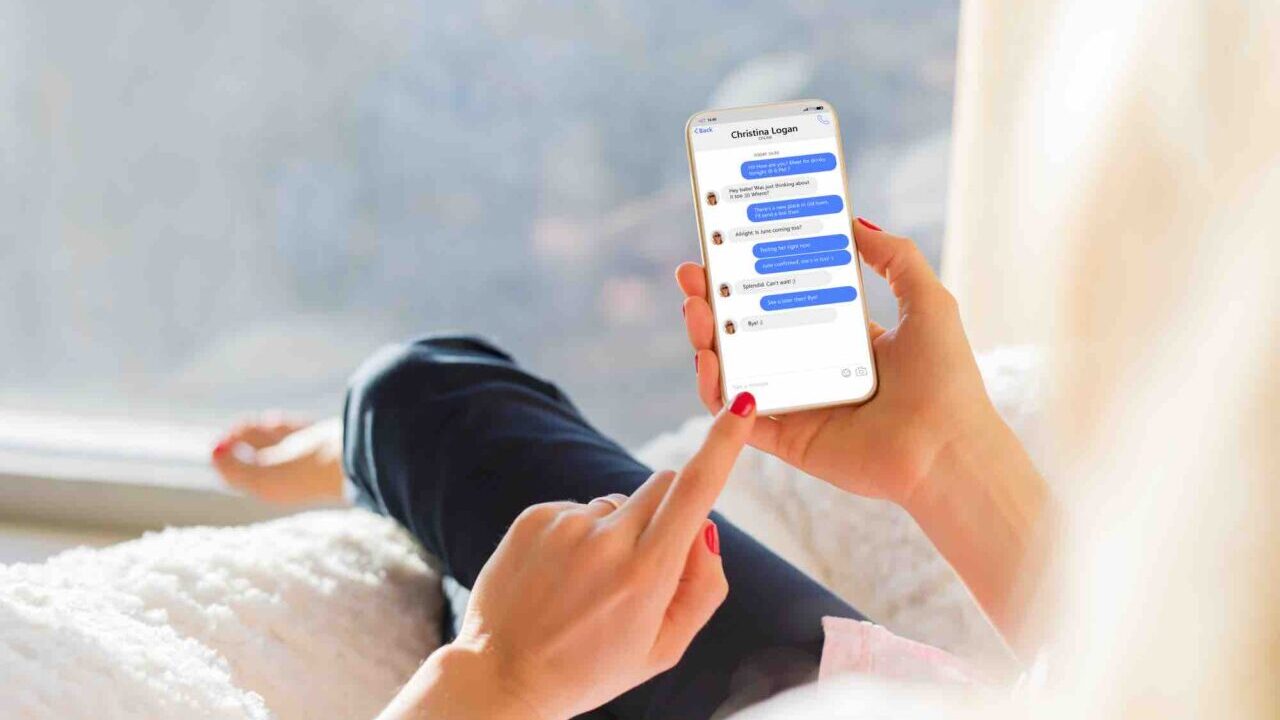








Leave a Reply
View Comments