The monitor PRO MP341CQ Of MSI that we will look at in this review is a monitor designed for professional use. However, despite being designed for a office use and multimedia content managementhas proved to be flexible enough to be a good choice even in the case of mixed use between work and leisure.
MSI PRO MP341CQ review
A monitor, in its essence, can be thought of as an array of pixels working together to represent an image. Our PC requests the display of a sequence of colored points and the panel proceeds. Unfortunately, or fortunately, things are not that simple. Around the panel, in fact, there are a series of hardware and software devices participating to get the final result. In the case of PRO MP341CQ it is hardware and software that they prioritize image accuracy and chroma control giving itself as its main objective a typically office use.
The result is a monitor that aims for aprofessional user: with good performance, but without too many frills. Able to give us some good visual satisfaction, although it doesn’t make any claims to be specific to gaming. All at a price that makes it a product also interesting for home use.
Technical features
| Panel | 34 inch, 21:9 Curved 1500R, anti-clare, UWQHD (3440×1440), |
| Viewing angle | 178 degrees |
| Technology | LCD, FreeSync, HDR Ready, HDMI 2.0b e Display Port 1.2 |
| Frequency | 58.56~148.1KHz (horizontal) / 48~100Hz (vertical) |
| Response time | 1 ms (MPRT), 4 ms (GTG), 12 ms (Tr + Tf) |
| Brightness | 300 nits (cd/m2) |
| Contrast | Contrast Ratio 3,000:1 (static) and 100,000,000:1 (dynamic) |
Source: MSI Italy site
As can be seen from the technical specifications, the monitor is placed in the middle range. The image aims to be very sharp thanks to a high contrast ratio it’s a good brightness. The response times and the adoption of FreeSync and HDMI 2.0b make it a product that it can also be good for gaming, provided you are not too demanding.
We are clearly dealing with a device designed for the management of textual and multimedia contents which also winks a bit at entertainment. On the appearance of gaming it is a product usable at the amateur levelbut we don’t feel like saying it could satisfy the demands of a hard-core gamer.

Ultrawide panel
In all honesty, we were a little hesitant to devote a paragraph to this because, essentially, it’s just about panel size and it is not exclusive to this model. However, if there is anyone who has never used a 21:9 screen, know that it’s a completely different experience from a 16:9 screen; especially if you also need to use it for office work.
A panel at 21:9 can completely change perspective with which we use the space of the monitor. No more full screen windows and no more going crazy switching between windows when you have to work with more than one application. What you will do is look for some efficient window arrangements to go quickly from one application to another. We assure you that, once you get the hang of it, it becomes really difficult to go back to a 16:9.
If you think it’s like having two 4:3 monitors side by side, just know that on a single panel everything becomes much more fluid is that there are half of the cables on the desk.
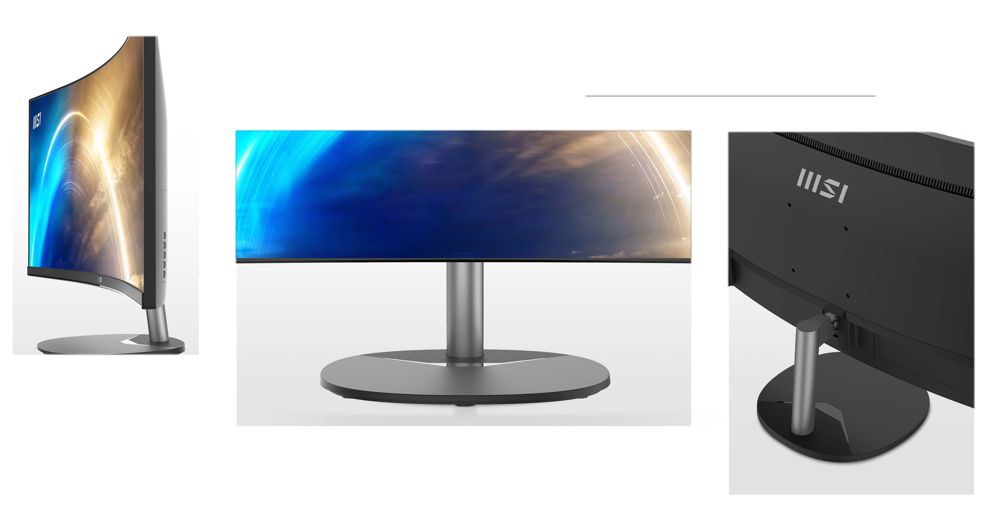
Design, ergonomics and materials
The video, in all honesty, we found it very aesthetically pleasing: essential and at the same time with a nice style. From a structural point of view, the curved monitor is rather thin and fits onto a vertical cylindrical support that hooks it to a circular support base. The basis is revealed very comfortable as a support point for peripherals, glasses or stationery. We would like to define it as one of those monitors that don’t give problems if they remain exposed to the public.
If we really have to find fault, the only sore point of the minimal design is that the coupling of the panel on the rod is fixed; and this has two consequences. The first is that the monitor cannot scroll vertically, only tilt. This means that if you suffer from cervical pain or simply want to raise the center of the screen to be able to look straight in front of you you need to get a lift or mount the panel to the wall. The second consequence, much less annoying, is that nno space is left for a cable gland, so the video and power cables remain visible between the baseplate and the bottom edge of the monitor. The problem it resolves easily placing something minimally bulky, like a Bluetooth speaker, on the base.
As for the materials, we have to say that the build quality is absolutely top notch. All parts are well finished, the support stick is made of metal of a certain thickness (you can feel it from the weight) and the plastic parts seemed to us well resistant. During assembly we didn’t hear a single bedding creak. In all honesty, it didn’t happen to us very often.

The accompanying software
We don’t know what your experience with secondary monitors is like, but if we talk about Windows, we sometimes define ours as “improveable”; especially with laptops. The brightness control, especially with HDR activated, could benefit from some more attention. Perhaps, for this very reason, MSI provides us with a software called MSI Display Kit which, to tell the truth, we really liked it.
Through MSI Display Kit it is possible check all the features of the screen, including the intensities of individual color channels; useful option to compensate for ambient lights if you manipulate video or images. Also, it is possible associate specific brightness and chroma configurations to individual applications to be activated automatically when we use them. Finally, it is possible create window compositions with little effort to split the screen efficiently.
MSI Display Kit is, as they said, an optional component. However, we found it a great help for our user experience.
The audio compartment
Sadly, we have to say, the audio portion of the MP341CQ we’re seeing in this review is theelement that convinced us the least.
The monitor is equipped with two 2W speakers on the back. We can understand that, having a professional target, the audio part is not a priority for the designers. We find it a little more difficult to understand why so little power has been given. Because the final result it’s not exactly exciting and increasing the volume a lot we also noticed some distortion.
Also in this case the solution is very simple: have headphones or an external speaker. Obviously the monitor also has an audio output with a jack.
Even so, we were a little blown away we don’t want to count it as a serious flaw because, honestly, hardly anyone today uses the speakers included in the monitor; especially if placed on the back.
The MSI PRO MP341CQ review at a glance
The MSI PRO MP341CQ we’ve seen in this review is a monitor designed for professional use but which, thanks also to an affordable price, results also interesting for a hybrid use between work and entertainment. The ultrawide screen, in this case, may be the element that will tip the balance.
If you are looking for a new monitor and Don’t just use it for gaming, the PRO MP341CQ may be the one for you; especially if you are putting yourself on budget.
If instead, you deal with multimedia content and make predominant use of it for workthis is a monitor that we strongly recommend that you consider. Why, for its price range it has an excellent result from a visual point of view and some good functionality in terms of color setting.















Leave a Reply
View Comments