In this article we will talk to you about getting a Canva subscription for free or almost free using the different options available online
If you usually deal with jobs graphics then you will surely know Canva. Canva is an extremely graphic design tool convenient and easy to useand is used by many every day professionals of the sector.
Obviously, like any other professional program, this software also has a premium subscription plan which allows you to access additional features by paying an annual fee. For professionals it is certainly not a problem to take out a subscription of this type, but those who are approaching the sector for the first time will certainly want to try to save as much as possible. To meet these people we therefore decided to write this article, where we will tell you about get a Canva subscription for free or almost free using the different possibilities available online.
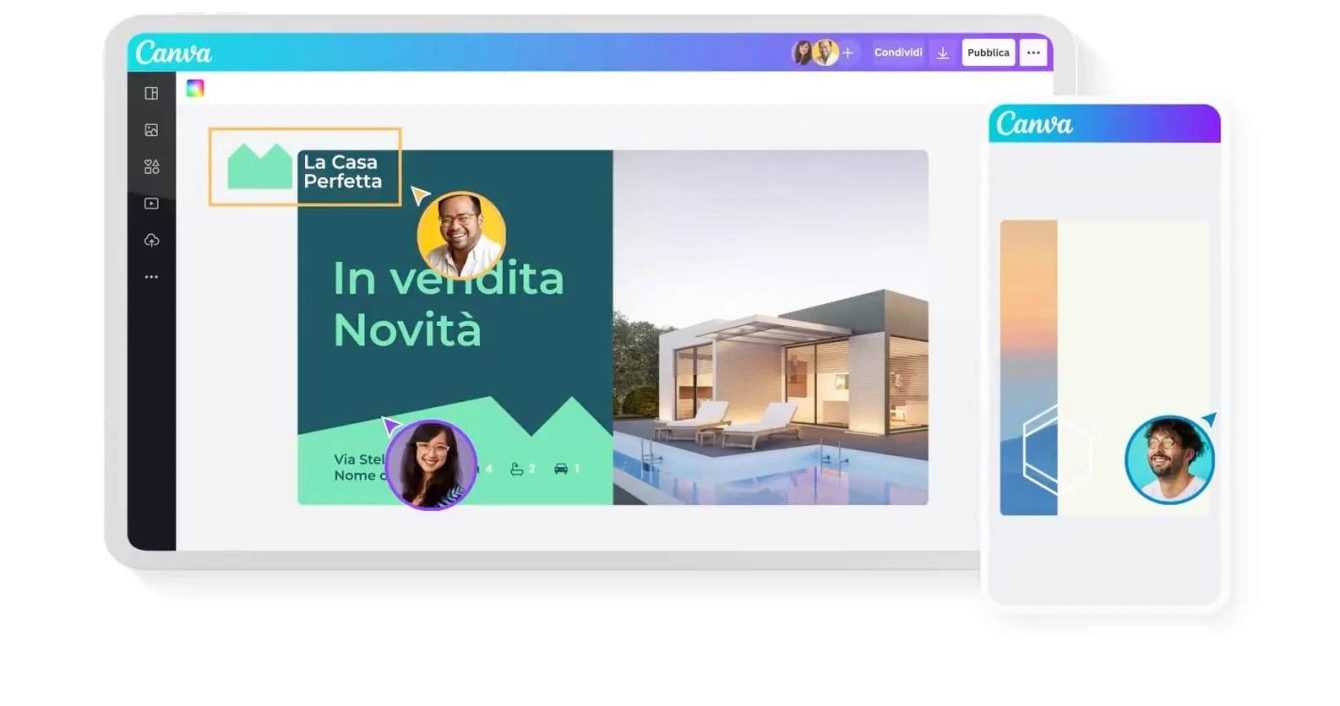
Subscription Plans | How to get Canva for free
First we want to talk to you about the costs of the various premium subscription plans present on Canva. First we have Canva Pro, the leading subscription plan for individual users. This plan costs €11.99 per month or €109.99 per year and will allow you to access a lot of feature premium. For example, by subscribing to this subscription you can have unlimited access to photos, videos, graphics and other items profits offered directly by Canva. You can also take advantage of more advanced tools, 1 TB of cloud storage e 24 hour customer support.
Alternatively, if you work in one squadyou can think about subscribing to a team subscription. This plan will give you access to all the features of Canva Pro, but it also offers some additional features extra tools to facilitate communication with team members. This subscription can be shared from a minimum of 5 users up to a maximum of 15,000 and obviously the price varies based on the number of people selected.
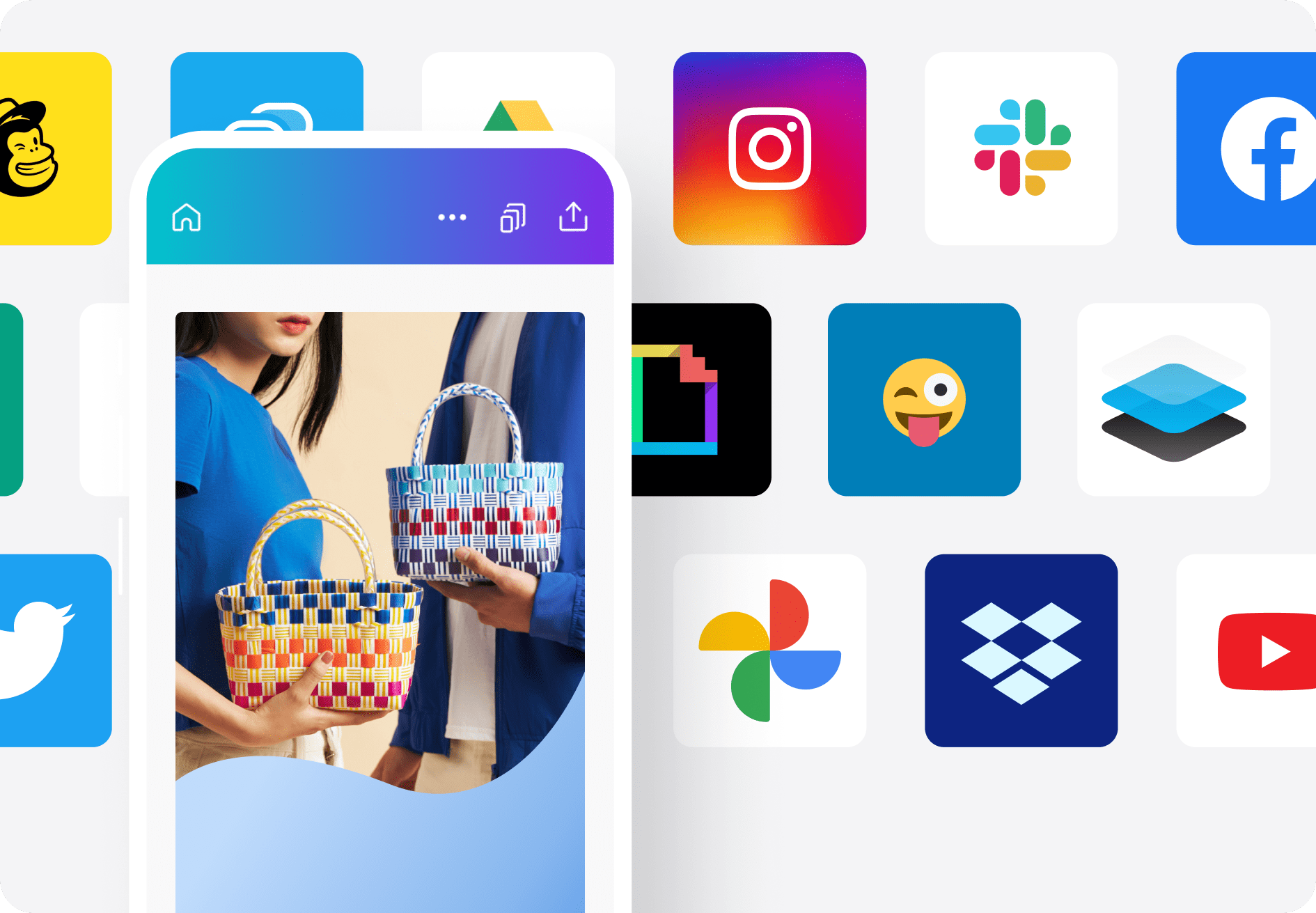
Basic subscription | How to get Canva for free
If you want to use Canva without spending money, then we first recommend using the basic program. This software in fact presents a completely free version which will allow you to carry out your projects without being forced to pay.
Sure, obviously you will be subject to limitations and will not be able to take advantage of some of the more advanced tools, but in any case the free version will still allow you to create more than decent projects. If you are approaching the world of graphics for the first time, we are sure that the free version of Canva will be able to satisfy all your needs.
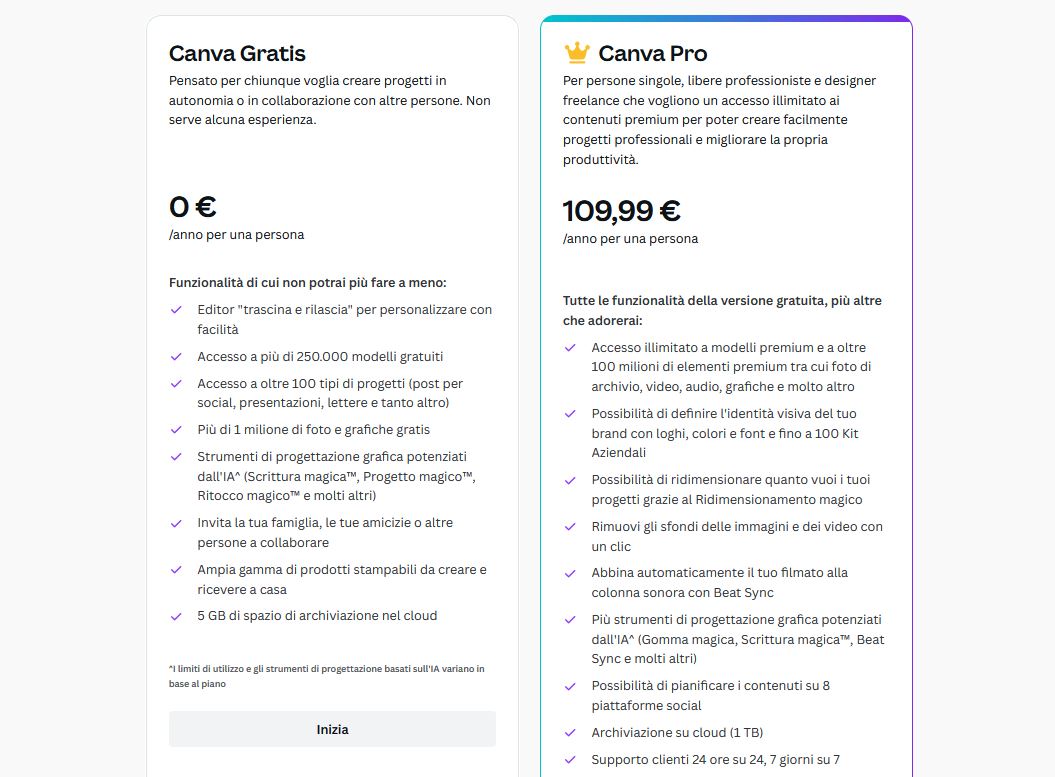
Free Trial | How to get Canva for free
Another way to get Canva without paying is to take advantage of the trial period. If you have never subscribed to the premium service before, you will be able to take advantage of one free trial lasting 30 days. During this time you will be free to exploit all features included in the Canva Pro plan and before the deadline you can easily cancel the subscription to avoid paying.
To access the free trial, simply try to sign up for a paid subscription and then select the free trial. Once this is done you will have to register with your details and enter a valid payment method to be able to start taking advantage of the advantages of Canva Pro. However, please note that at the end of the 30 day free trial Canva will automatically renew, thus charging you the cost of one month’s subscription. Fortunately, however, customer support will automatically send you an email seven days before renewalthus reminding you to cancel your subscription if you don’t want to pay.
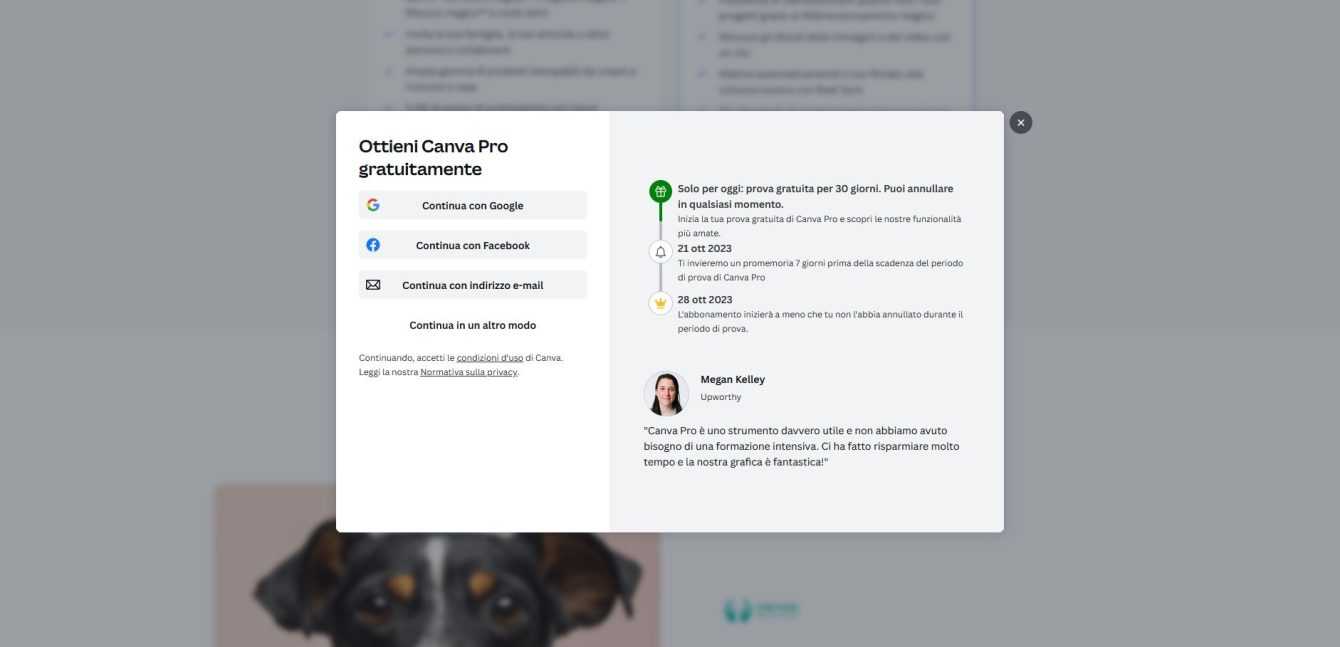
Go Split | Come get Canva for free
As we have already mentioned in the previous paragraphs, if you want, you can save some money by subscribing to Canva Pro team. Unfortunately, this method is not always possible, given that not everyone knows enough people to share a subscription with. Fortunately, however, in these cases it is possible to use platforms such as GoSplit.
Gosplit is a site created specifically to allow users to share your subscriptions with others, thus drastically reducing costs. Through this platform you can choose whether share your subscription and thus receive money from another user or, on the contrary, pay someone to leverage their Canva team.
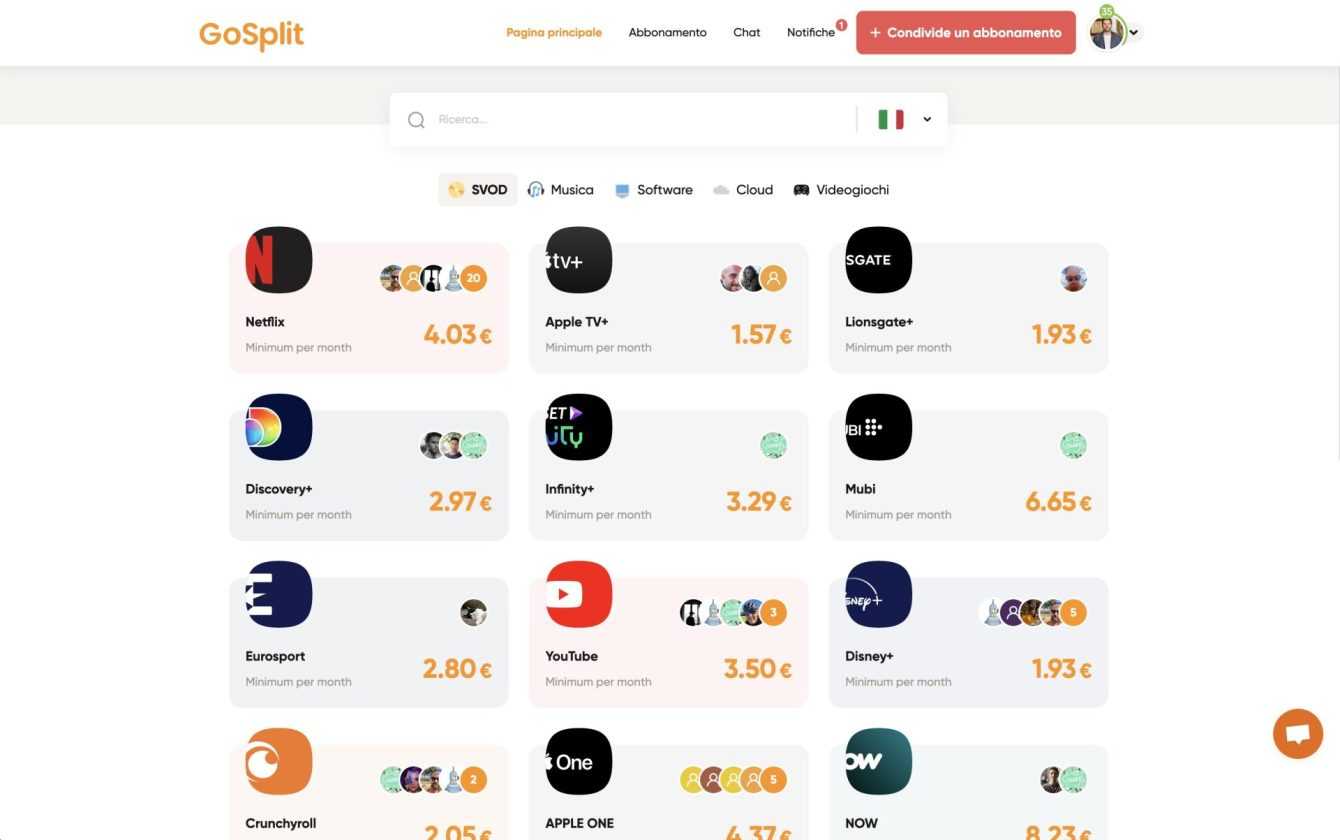
The project begins!
This concludes our article on how to get a free Canva subscription. We hope that this guide has been useful to you and has allowed you to save at least a little during the creation of your graphics project.
If this guide has been useful to you and you are interested in staying updated on all the news in the world of video games and much more, continue to follow us here on techgameworld.com. Furthermore, if you want to purchase some games at an advantageous price, we suggest you take a look at the many offers on Instant Gaming.
















Leave a Reply
View Comments