In this review we want to talk to you about EaseUS RecExperts, one of the easiest to use screen recording software we have ever seen on the market: simple and cheap, what more do you want?
The panorama of screen recording software it has gradually expanded with the ever-increasing evolution of content creators who are aimed, in particular, at gaming enthusiasts. Among the best software we have had to deal with in recent months, one that has particularly left a mark (in a positive sense) is EaseUS RecExperts, the subject of this review. We can already tell you that, in our opinion, it is one of the best exponents of its “genre” when looked at in terms of quality-price ratio. Before delving into the review, let’s get the price out of the way: how much does EaseUS RecExperts cost?

Subscription plans | EaseUS RecExperts Review
If you decide to purchase EaseUS RecExperts, you will have several additional features available with the Pro subscription, which it costs €17.95 per month, €37.95 per year or €67.95 one-off. EaseUS gives you a free month trial in which you can try all the features of the complete software, including:
- One license for one computer
- Unlimited duration of each recording
- Unlimited playback time of recorded files
- Free lifetime updates
- Add annotation while recording
- Adding mouse recording effects
There is also a Business version of the subscription plan which unlocks all the features of the Pro on two different computers, at a one-off cost of €97.95. Finally, there is a free trial version of the EaseUS RecExperts software, which however limits recordings to two minutes and adds a watermark to the recorded video. And we assure you that this is one of the few flaws we found: the limitations of the trial version.
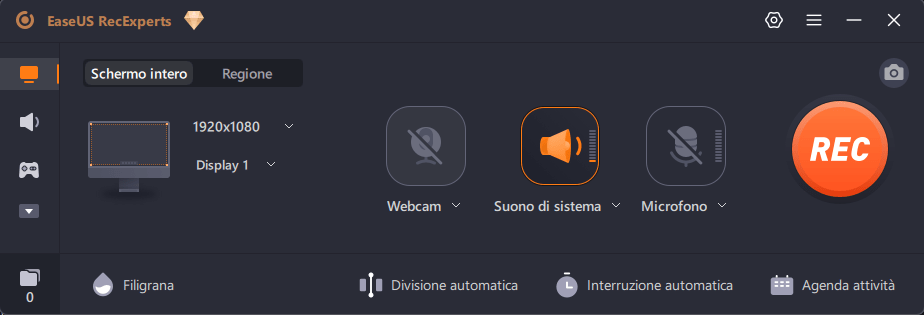
Lots of features | EaseUS RecExperts Review
EaseUS RecExperts is feature-rich screen recording software that allows you to be creative and prolific in just a few simple clicks. Let’s quickly turn to the elephant in the room: yes, software it allows you to record video at 4K and 60 frames per second. So all gaming enthusiasts who wish to share their top-of-the-range performance will be able to do so with equally top-of-the-range quality, without worrying at all about performance drops, as long as you have a machine that can support the launch of software with that quality and, at the same time, of EaseUS RecExperts.
Obviously, EaseUS RecExperts is not limited to being PC screen capture software, but can be used to record audio from the microphone connected to your computer, whether it is built-in or not, and all sounds coming from the system. And if you also need to include the webcam in your material, EaseUS RecExperts it allows you to also capture video from your webcam and overlay it directly onto the video. From the settings you can choose which corner of the screen to place it in, which resolution to capture and also the shape, whether that of a square or a circle.
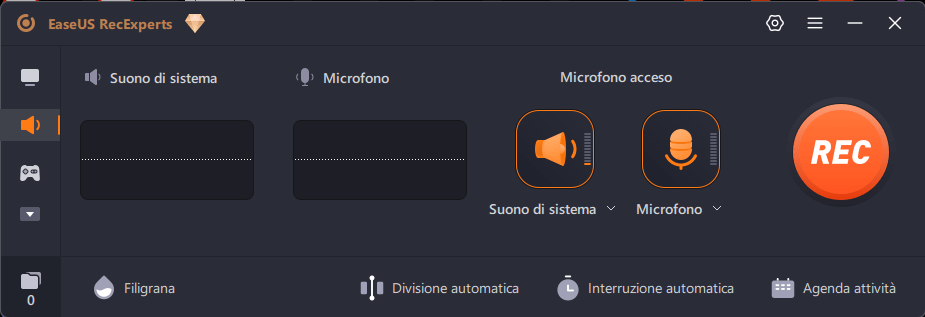
Simple and intuitive interface | EaseUS RecExperts Review
The most intriguing thing about EaseUS software is definitely its interface: simple and intuitive to use, very smart and essential. You can get used to the various commands, located on the left side of the launch window, to record your screen in its entirety or a portion, using the convenient command. Should you have any problems of any kind, the company’s support is always available during business hours, as well as a useful FAQ article available on the official website (click here!).
Among the various tools available during video recording, you will find the possibility of highlight or magnify a portion of the screenor, very useful for those who use Webinair software, there is an annotation function with a series of tools for drawing and writing on the screen as if it were a whiteboard.
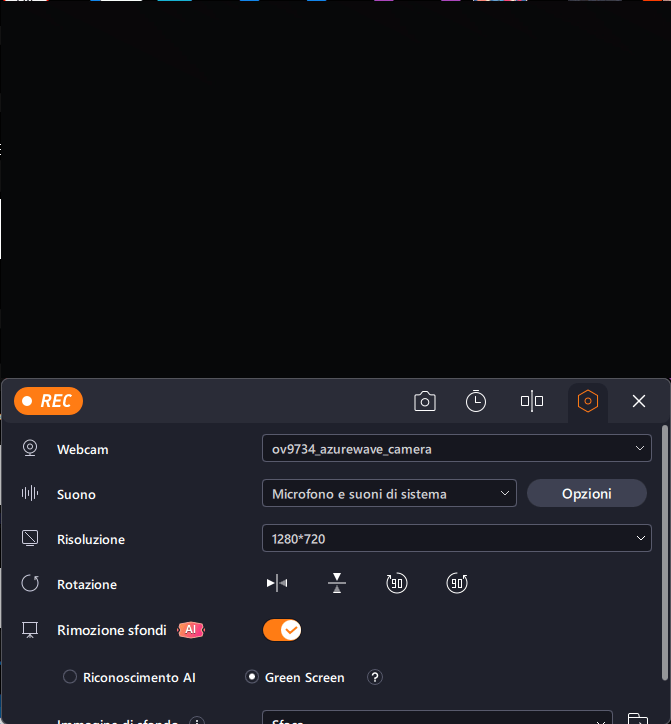
Some editing functions | EaseUS RecExperts Review
All the material you have recorded will be placed in the dedicated folder, generally created automatically on the desktop, and you can take advantage of some basic editing functions to modify your recordings, adding or cutting material. Let’s repeat it: they are basic editing functions, so if you need more professional products you will necessarily have to think about purchasing another type of software. Once this process is finished, you can decide to upload the video directly to your reference channel, or as already mentioned save it in the appropriate folder.
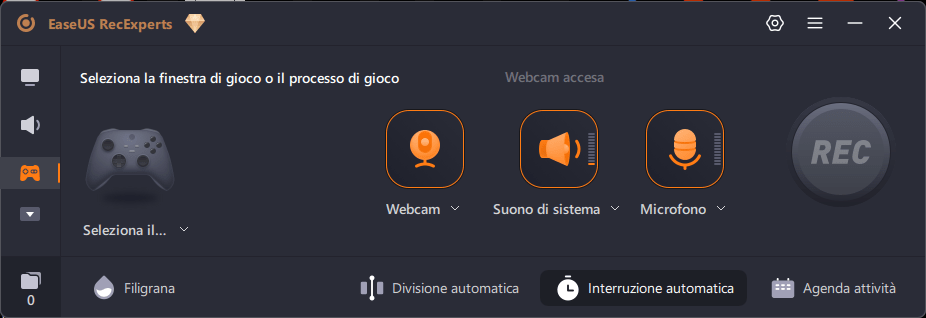
Conclusions
In short, the time has come to sum up our review of EaseUS RecExperts. We are faced with screen recording, audio and gaming software with many features. Simple and intuitive to use, it has an excellent quality-price ratio, especially if you decide to purchase the lifetime license. Due to its limitations, we do not recommend the free trial version and perhaps try the full software with the thirty-day trial. We assure you that you will not be dissatisfied.
Continue to follow us here on techgameworld.com!
Points in favor
- Simple to use software
- Lots of features
- Useful for both content creators and those who manage webinars
- Basic editing functions
Points against
- Very limited free trial version
















Leave a Reply
View Comments