Acer Chromebook 314 review. A laptop that divides, either you love it, or you hate it, but it is cheap, and for this reason it could be an alternative to consider
Acer Chromebook 314 is proposed as an alternative in the myriad of notebooks belonging to the low-end, it does not have a high cost, it owns the minimum wage in terms of specifications, but what little it has tries to take full advantage of it in order to guarantee suitable and tailor-made performance for those looking for such a laptop, that is, sufficient performance, almost average, at least for this version, for the most renowned applications and of which it has need a user who is not particularly fussy. But be careful, because even if it is obvious, many do not know it, here you will not find Windows, but rather Chrome OS (Android), so if you are already a large user of the online Google Suite, you will be fine, otherwise, if you are used to the file and application management typical of the Windows Desktop, it is not for you.
Therefore, our mission is to find out if it can be good for a student, or for those looking for a compromise between cost, and the simple use of multimedia content. It is superfluous to run Benchmarks on this laptop, as well as the typical tests that are carried out in the Windows field, here we find the Apps that are present on the Google Play Store, so we will simply tell you about our experience of use. Let’s get to the heart of the review.

Touch and Feel | Review Acer Chromebook 314
It’s compact, which is good, and it’s light too, weighing just barely About 1.50 kg. Per a height of 19.70 mm, a width of 325.4 mm and one depth of about 232 mm. It is appreciated for the construction.
It is made entirely of plastic, do not be fooled by the finish, it is not aluminum, it simply has a pattern that resembles the painted aluminum color, despite this in terms of quality for this price range it is a rarity to find a similar design, and to the touch I admit that it is pleasant. Also on a constructive level it is well done. The body that houses the display does not flex in front of stresses, and above all at the central level of the keyboard it is very solid, we do not have an unstable area as can be observed with other models of this range. The display hinge is also durable.
The maximum power it can receive is 45W but it consumes much less, we are on 15/30 W based on the applications we use. He owns 2 USB 3.1 Gen 1 Type A ports, and 2 more USB 3.1 Gen 1 Type C ports. We have in this configuration 64 GB of Flash memory as internal storage, few, you will need to take advantage of the Drive with an affordable subscription.
We then find a microSD reader, and 4 GB of LPDDR4 RAM. As for the screen instead, we have a Full HD with LED backlight, with the positive note of being opaque, Acer ComfyView technology. It screen is 14 “, precisely 35.6 cm.
On board we have a CPU that offers the minimum wage, a Intel Celeron N4000, 14 nm, 2 Cores, a Base Clock of 1.10 GHz, and a maximum Boost of 2.60 GHz, only 4 MB of Cache. A CPU that really consumes a handful of Watts, 4.8 W indicated by Intel in overall operations. On board one GPU Intel UHD 600, con 200 MHz di Base Clock, 650 MHz in Boost. But now, let’s go into more detail.

Keyboard and Touchpad | Acer Chromebook 314 review
The keyboard is unfortunately not backlit, and has the classic format that we find in 14-inch notebooks. The keys are well spaced (typical chiclet), it’s a membrane keyboard, and the key travel is about 1.25 cm.
The typing that returns the keyboard in general is not bad, but it is certainly not a first-class solution. The keys are in fact a bit rubbery when typing, and this, especially if we write quickly, does not make typing pleasant, sometimes for this reason we can encounter delays in fast typing and therefore generate errors. Overall though it is good enough, the wrist rest area is also wide.
The touchpad, on the other hand, did not satisfy me very much, the click in the lower part is consistent, then it becomes rubbery in the middle part, and almost difficult to take in the upper part. Navigation is slow and above all the surface generates a considerable friction, plus the mouse hover is very jerky. The dimensions are average for this range of laptops. Overall it does not guarantee a smooth navigation due to the reduced “smoothness”.

Battery and Webcam
With this Acer Chromebook 314 battery life is not an issue, the processor that houses this notebook has a maximum consumption of only 6 W on the other hand. And above all with this notebook you will never find yourself using purely development software, and very heavy. So, due to all these factors, overall we always managed to arrive in the evening and end the day. Battery life is definitely promoted.
The webcam has a quality below the average, not that the average is high, so do the math. I can tell you that the Notebook has the document scanning function, and the curiosity to try it was high. The result, however, speaks for itself.
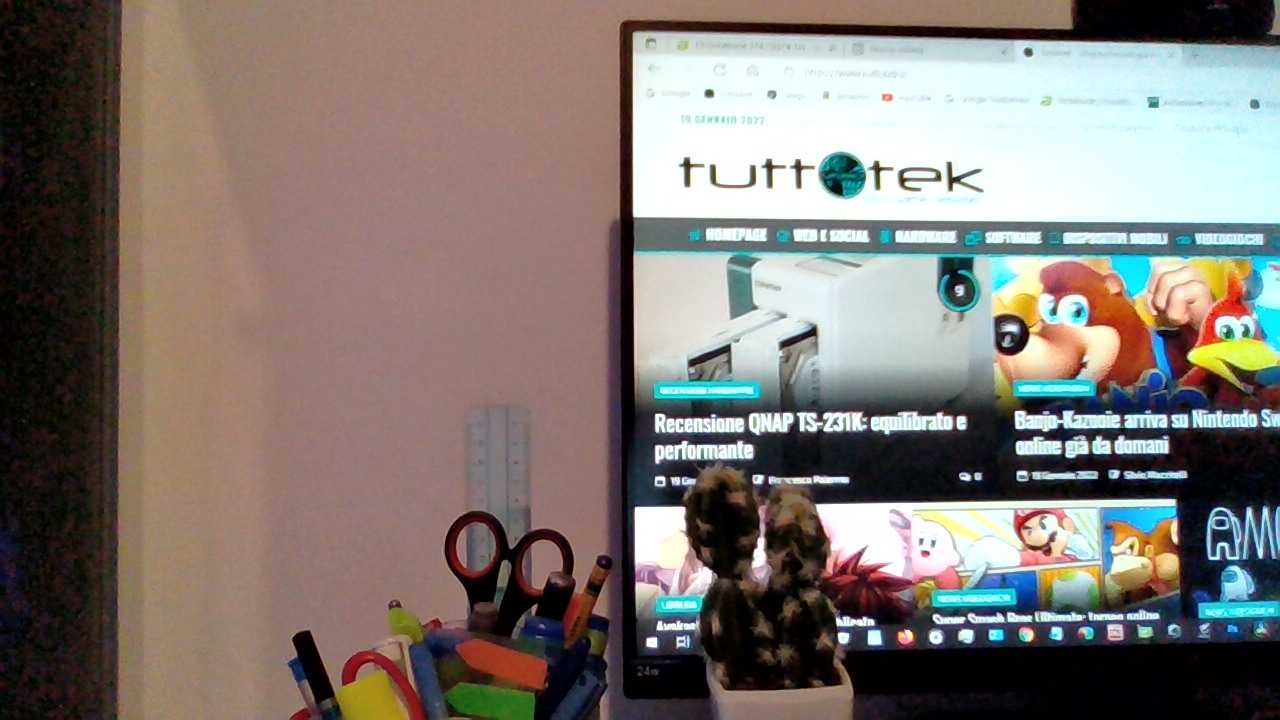
IMG_20220119_163325

SCN_20220119_163052
Focus su display e audio
Going to the display, the impression you get is that it almost needs to be looked at from the perfect inclination and from the front, if it is already bent a little too high, or down, or to the side, all the color rendering is completely lost. The colors change completely, the black becomes gray, the white yellow, and the whole panel seems to be enveloped in a cloud of smoke.
Outdoors, the maximum brightness remains good to ensure a minimum of visibility, considering also that it is opaque, we will be able to work, but always with a slight difficulty. But the viewing angle is almost non-existent.
As for the audio we have two small speakers placed on the bottom of the chassis, they do not have much power, the volume even set to Max does not guarantee a good listening in terms of bass, medium and high, however they are balanced and perform quite well. Even the maximum volume, which guarantees good listening. There is a good internal resonance and the sound is amplified.
Conclusions and price
There is not much more to say about this notebook, other than Chrome OS, a system that is essentially stripped down for its simple interface, even too much., in fact there is not even a great User Interface in terms of Design, he guarantees the minimum, you have to get used to it. The processor is not among the best known in terms of performance, but it certainly makes its own on an operating system, essentially “light”. But you will have to rely mostly on Google’s online suite to have something more powerful, the Apps as a whole work well, remain fluid, except for several moments in which, with 3 or 4 Apps open, the notebook begins to lose performance and slow down the whole system until the Apps are closed. While using we have also encountered a few incompatibility with some Apps, both in terms of performance and trivially of screen resizing of the same.
But he comes globally designed and used mainly for navigation, and separate display, with the right brightness, and the battery that is found, in this is very good, promoted for the multimedia use of content. To work as you are used to with Windows on the Office suite and the like, a little less. Too bad that the display is not a touch screen, we still have Android on board, which is designed for this use, and here, the lack is felt. Furthermore, the navigation, and also the connection, is not the fastest.

Acer Chromebook 314 is a laptop that, however, overall, offers a good balance between price and performance but always referred to certain areas and applications, perhaps, more suitable for programming and development, perhaps, of course, by making a few compromises beforehand. If you want to continue to know the latest news from the hardware world, keep following us. That was all for the Acer Chromebook 314 review. Greetings from TechGameWorld.com.
Points in favor
- Battery life
- Audio
- Performance even if …
- Construction and Design
Points against
- Display
- Touchpad
- … A little fluctuating
- Chrome OS interface
- Webcam
- No touchscreen















Leave a Reply
View Comments