
Acer announces a new “Works With Chromebook” certified dock that simplifies networking and connecting external displays and peripherals. The Acer USB Type-C D501 Dock supports up to three external displays and offers excellent connectivity through six USB ports. Previously, Acer had launched several other Works With Chromebook certified accessories, including two wireless mice and a USB-C to USB-C cable.
Acer has announced that it has extended its range of Works With Chromebook certified accessories with the dock Acer USB Type-C D501, a new device that makes it easier to connect multiple displays or peripherals to Chromebooks. The dock has undergone stringent testing and is certified as compliant with Chromebook standards ensuring perfect compatibility with Chrome OS devices.

Acer “Works With Chromebook”: massima utilità
Laptop PCs are comfortable and portable, but some tasks require large displays. It is also sometimes more convenient to use a mouse instead of a trackpad. Peripherals offer professional users the flexibility to set up the workstation that best suits their needs, and many configure it with one or two external monitors, a keyboard, a mouse and maybe a USB stick or an external disk for data backup. A docking station allows you to use all these accessories simply by plugging in a single USB Type-C connector, keeping your desk tidy and reducing the number of steps required to get the station up and running when starting a work week.
Dock Acer USB Type-C D501
Acer USB Type-C D501 Dock (ADK020) makes it easier to connect Chrome OS devices with up to three external displays through porte DisplayPort e HDMI and is a great choice for those users who work with a large amount of information and need a display with a larger surface area than that of a single device. Sei porte USB (4x USB 3.1 Gen 1 Type-A e 2x USB 3.1 Gen 2 Type-A) they allow you to connect any external device you need for a job. The dock also supports power off USB- C Power Delivery to charge devices and includes a dedicated Gigabit Ethernet port for wired connections. Of particular interest, the dock firmware can be updated while it is connected to a Chrome OS device, ensuring maximum compatibility with current peripherals and the ability to use them when future updates are available.

Other Acer “Works With Chromebook” certified accessories
The new D501 Chromebook dock joins Acer’s current line of certified “Works With Chromebook” accessories, which currently includes:
- Acer Wireless Mouse M501 (AMR800) e Acer Wireless Mouse M502 (AMR020), with sensitivity of 1,600 DPI and 1,200 DPI respectively, for reliable and responsive navigation on the screen. The shape of the mice has been designed to make them comfortable to use with both the right and left hand.
- The cable Acer USB-C – USB-C (ACB910) which connects USB-C devices and peripherals allowing users to charge their devices while simultaneously transferring data at speeds of up to 10Gbps, as well as using USB-C displays, hard drives and other peripherals without using a multitude of cables.
Prices and availability
Acer USB Type-C D501 Dock (ADK020) is available in the EMEA region from September 2021, with indicative pricing from € 269.90. Acer Wireless Mouse M501 (AMR800) is available in the EMEA region from September 2021, with indicative pricing starting from € 24.90. Acer Wireless Mouse M502 (AMR020) is available in the EMEA region from September 2021, with indicative pricing starting from € 24.90. Specifications, prices and availability are available on the official website.
L’Acer article “Works With Chromebook”: the dock station to improve productivity comes from TechGameWorld.com.






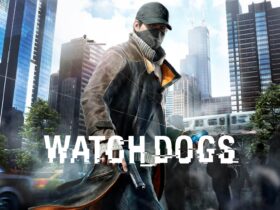








Leave a Reply
View Comments