In this review we will talk extensively about the new AGON by AOC monitor, model AG344UXM: style and performance to spare
Monitors are making leaps and bounds these days. It seems like yesterday when it was hard to find a full-hd model with more than 144 Hz, while today two trucks would not be enough to contain them all. However, a brand that has always stood out in terms of monitors is AOC, which, with its brand dedicated to gaming AGON, has always produced products of the highest quality. Today we are lucky enough to test an ultra-wide model, in particular the monitor AG344UXM. In this review we will therefore try to convey the feedback that this certainly high-end monitor has left us.
Packaging and unboxing | Agon Pro AG344UXM review
The packaging of this product is truly stunning: full of colours, immense, well protected and with all the necessary information. Inside we find, in addition to the monitor with its support, also a cable HDMI, and DP, and USB-C and the classic power cable. Personally, I used the monitor hanging from a support VESA. However, I will attach photos with the base as it is stylistically impeccable.

Technical features
Before delving into the user experience and the functions that caught my attention, it is necessary to mention the features that most of all deserve emphasis. Here they are below.
- Dimensions in inches: 34
- Screen size in cm: 86.4
- Format: 21:9
- Panel Resolution: 3440×1440
- Resolution name: WQHD
- Backlight type: Mini LED
- Response time: 1 ms
- Refresh rate: 170 Hz
- Static contrast ratio: 1000:1
Among the most important functions, even if some will be mentioned in the paragraph on the user experience, we find Adaptive Sync, PbP (Picture by Picture), Low Blue Light and many others. Connectivity related information:
- HDMI 2.1 x2
- Display Port 1.4 x1
- USB-C 3.2 (DP alt mode, upstream, power delivery fino a 90 W)
- 4 USB input ports
To conclude this chapter, here are some data relating to the physical dimensions of the product. The physical dimensions excluding the base are 372.5×816.4×87.9 for a weight of 12.77 kilograms.
First use and considerations | Agon Pro AG344UXM review
As soon as I took it out of the box I rushed into the assembly. I then replaced mine Ultragear 32GP850-B with this Agon Pro AG344UXM through the VESA support which I think is really very useful. Let’s start with the first aesthetic considerations: it is truly a show. The panel is very heavy compared to the average, quite deep too.
However, the space is also extremely optimized from the point of view aesthetic. A rgb strip runs under the lower long side, assisted by bars placed behind the monitor. The lit effect is a pure spectacle, an effect is created “ambilight” really pleasant.
All of this lighting clearly it can be totally personalized, not only via the joystick on the monitor but also via the dedicated software G-Menu. The possible connections of this monitor are almost unlimited, icing on the cake l’USB-C with lots of cool features including the power-delivery.
How do you see? My “on the field” experience | Agon Pro AG344UXM review
Such a monitor can only be tested in gaming. For this I armed myself with a lot of good will and I tested it on different games, from Warzone a Forza Horizon 5passing through Assassin’s Creed Origins. The performance of this monitor is dizzying, but that was to be expected. I used my build, which handles QHD quite well, with a processor Intel Core i5 12600a video card AMD Radeon 6700 XT and two honest banks of RAM Ballistix for a total of 16GB.
The reply It’s really lightning fast, and found a really spot on calibration with the setting FPS. During my office work, like right now as I’m writing this review, I set up my profile G3. Needless to say the vastness of customization, almost to manic levels, made especially for each use case. I encountered some problems with the activation of theAdaptive Sync (strange crashes of games not attributable to the GPU), but I reserve the right to change this part if I find a solution.
Additional Features | Agon Pro AG344UXM review
Let’s start by saying that the uniformity of the image is certainly particularly accentuated by technology mini LED, technology that I particularly appreciate in a monitor. Another gem not to be underestimated is represented by built-in speakers. This is no small convenience that allows you to enjoy one song or to participate in a meeting on the fly without the need to connect external speakers. Let me be clear: the quality of the speakers it is very poor, the bass is almost non-existent, but it is certainly not needed for playing.
Another extremely convenient function is that “Picture by Picture“. Through this function we can really make the most of the width of this monitor by using two different sources simultaneously by displaying them simultaneously on the screen. To conclude this paragraph it is important to mention the function KVM, which allows a single keyboard, mouse and monitor to be shared among multiple computers with the switch hardware KVM.

Dedicated software
The trump card of this type of monitor is certainly all the equipment that broadens and extends the satisfaction in using it. With this Agon Pro we have access to various dedicated software that make it easier for us to use on a daily basis.
G-Menu we mentioned it before, it simplifies the adjustment of the settings and allows us not to use the OSD button (joystick) on the monitor. Then we have iSaver for energy saving, iMenu, which makes it easy to adjust settings without resorting to the OSD and finally Screen+ which allows you to divide the screen into several boxes, each of which can display a different window.
Final opinions and conclusions | Agon Pro AG344UXM review
First of all, a premise must be made: a monitor with this format must first of all be liked. I, personally, found it particularly comfortable both in gaming and as an office monitor. Talking about technical characteristics would be superfluous, they know each other, we are talking about a monitor that is certainly top of the range, which in addition to boasting cutting-edge technical specifications boasts a design that I have rarely seen. Also extremely beautiful projected AGON logo on the desk from an arm-mounted device.
Clearly it is a monitor that in my opinion has room for improvement: certainly the weight and the depth they are not to be underestimated even if justified in part by the extreme technology inside. Even the joystick placed in the right rear part it is not particularly comfortable also due to the depth of the monitor itself. It would have definitely been more comfortable at the bottom of the monitor. There dissipation of the monitor is also quite good, although it gets quite warm after prolonged use.
After all, we are faced with a king in terms of style, a monitor with absolutely crazy performance, with a cut that you either love it or hate it, but which certainly won’t make any user turn up their noses who want to choose it. What do you think about this Agon Pro AG344UXM? Let us know with a comment below and keep reading TechGameWorld.com to stay updated on the latest news and more.
Plus points
- Flawless design
- Light effects and logo projection
- Graphic rendering
- High refresh rate
Points against
- Joystick position not very comfortable
- Monitor weight and depth






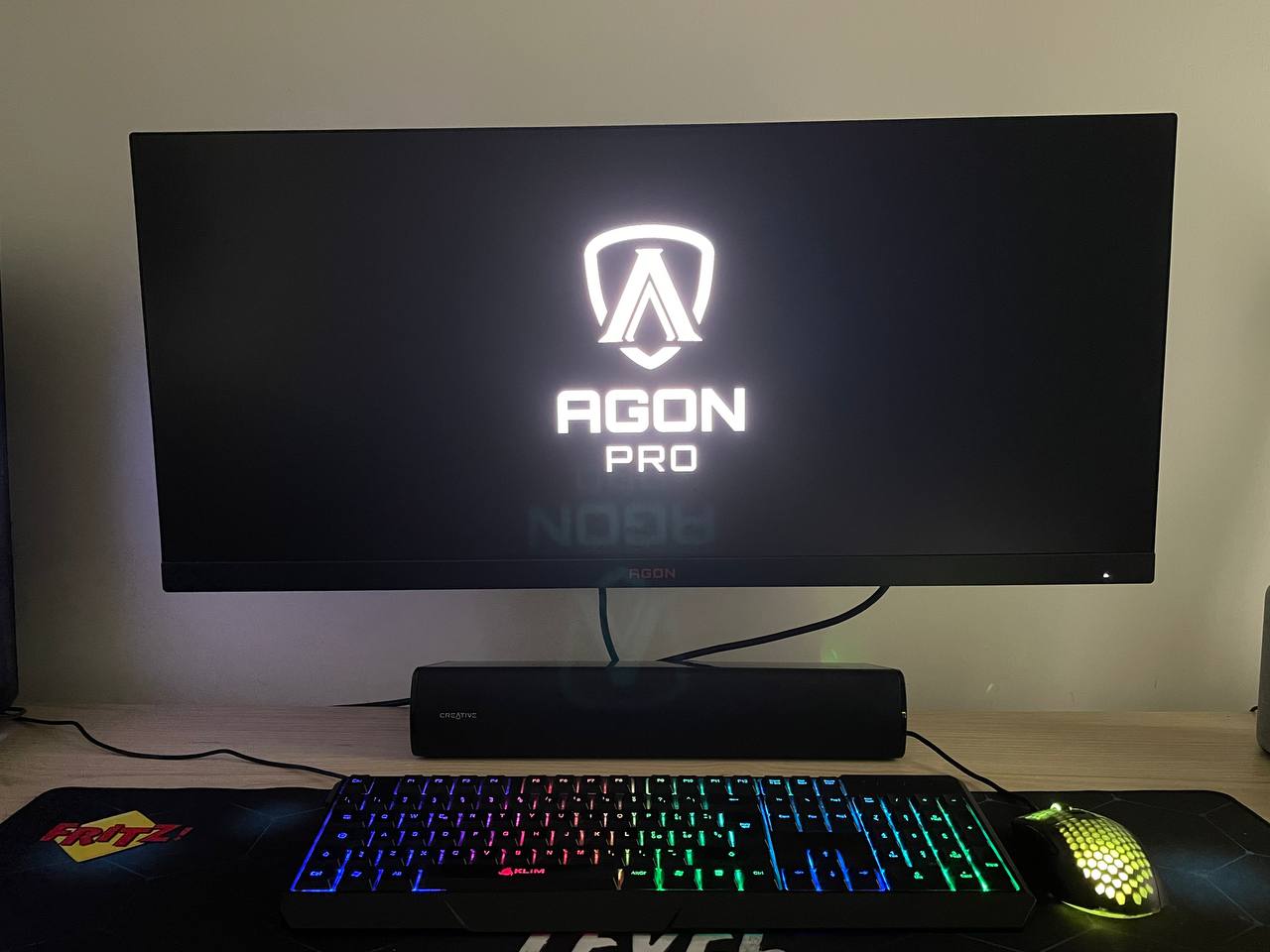









Leave a Reply
View Comments