If you are about to have a boy or a girl, you will undoubtedly have a thousand worries in your head but also a thousand small joys waiting for the big day. Relatives, friends and colleagues who they ask you what to give to the unborn child they can fall into both categories. As a workaround, you could think of one Birth List and a very simple way to make it happen is doing it on Amazon.
That’s right, the most well-known e-commerce site in the world gives the possibility to make a list of rompers, bodysuits, hats, games, cots and strollers of every size and type. But also of stocks of diapers and the thousand accessories that parents want to have on hand just in case. If you want to have one less thought as the due date approaches, here it is how an Amazon Birth Wish List works.
How does the Baby Wish List on Amazon work?
Even those who are lucky enough to have a family full of relatives who want to pass you the car seat and the cradle to attach to the bed of some cousin, there are different purchases that every new parent will have to make.
Some specialty stores have been allowing you to buy the most expensive accessories through a Birth List for years, but Amazon has the enormous advantage of requesting just a few clicks to buy a gift which will certainly be appreciated. Also in the list on Amazon you can put any type of object that could be useful to your son or daughter. Avoid having two dozen heavy onesies that will be too small when winter arrives: no wrong accounts on the months, no duplicates, only useful items.
The usefulness of having a Birth List on Amazon is therefore evident: but how it works in practice?
How to create a Baby Wish List on Amazon
The first step to getting started is to log into yours account Amazon. If you don’t have one, you can do it quickly by following the directions on the site. If you prefer, you can also register a account Amazon Prime to benefit from faster deliveries, discounts and many other included services: you can do it here.
Now you simply have to:
- Go to this page and under the sign Birth List click It begins
- Now you should enter some information in the form in front of you:
- Mark the estimated date of birth
- L‘shipping address
- Choose if you also want to ship from the Amazon Marketplace
- Code CAPTCHA to verify that you are not a robot.
- Done! Now all you have to do is choose the products to be included in the list by selecting “Add to Birth List“That you find among the purchase options of the products
If you don’t know where to start your search, Amazon in the Baby List section helps you by showing you several tips and ideas to follow. There is also the option to use the Universal Birth List to be given as a gift too products found on other sites.

But you don’t have to follow Amazon’s AI. You can safely search for what you need. For example one cot for co-sleeping to have the little girl or boy next to you. Or a trio that includes a cot that can be transformed into a stroller and car seat. Then baby carrier and baby sling, changing table and baby bath. Above all, you can indulge yourself by looking for the most beautiful clothing in the Early Childhood section of Amazon. Then toys and a thousand accessories for mums and dads (don’t forget baby bottles, breast pumps and diapers!).
How to remove products from the Amazon Birth List
If you have added an excellent trio stroller to your list, only to discover that through some aunts you are getting the most beautiful model ever and just used, there is no problem: removing items from the list is very simple.
On Amazon, click the your name top right e select Birth List in the drop-down menu that opens. Scroll to the article you want to remove and click on the product. In the pop-up that opens, at the bottom left click “Remove from list”. Nothing easier.
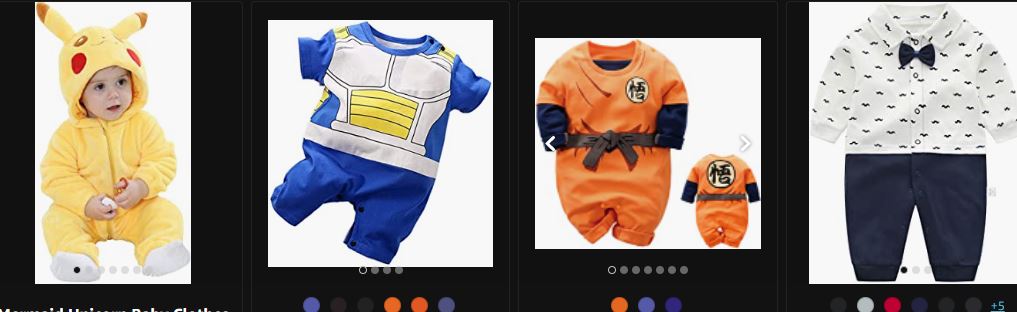
Share the list
Once the Birth List is ready, all you have to do is send the link who should give you the gift.
The Birth List by default is Publish: in this way even those who have not invited directly can participate, a convenient option for sharing the link even among colleagues and friends, for example. If you decide to set the setting to Sharedonly the people you send a direct link to will be able to access, while Private prevents anyone from accessing but you.
If you have chosen the first Public setting (default) you can:
- Within your list page, choose Share
- Choose between:
- Direct linkto copy and paste anywhere (for example in the family group on WhatsApp)
- Sharing away email (to forward it to the whole office)
- Share via social: Pinterest, Facebook o Twitter
If you want you can also print the Birth List on Amazon, to help choose less technological relatives.
How to thank or return gifts
Anyone who decides to send you a gift from the Birth List has the option of send you a greeting card to make the procedure less formal. For the same reason, you can thank those who send you a gift directly from the platform. You can see in the List the gifts delivered and send a message to whoever sent them to you.
If you want to return a gift, for whatever reason, you can do it easily through Amazon. By clicking on the your Amazon profileselect My orders. Here you will also find the gifts from the list. Select Make a return. Amazon will explain how to proceed and then return the money directly to the person who gave you the gift.
Easy to create, easy to manage for your friends and family. A thought, to focus on what really matters before your baby arrives.











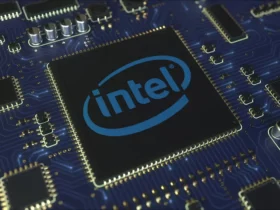



Leave a Reply
View Comments