In this review we will talk about the new NAS Asustor Lockerstor 4 Gen2, top technical features and unprecedented reliability
Network Attached Storage (NAS) has become an increasingly important tool for management of the data in environments domestic e corporate. With its ability to provide centralized access to files, the NAS allows users to share and access data quickly and reliably. Also, the NAS offers advanced features such as the ability to perform automatic backups, create server multimediali for playing streaming content and much more. In this review, we will talk about theAsustor Lockerstor 4 Gen2 (AS6704T).

Packaging and unboxing | Asustor Lockerstor 4 Gen2 review
The packaging is really well organized and very nice to look at. Minimalism which, as usual, is synonymous with elegance and order. Inside the package we obviously find the NAS with an AC adapter, two LAN cables category 5E and a lot of screws for attaching the disks. In support, of course, is available the user guide for quick installation and daily use.
Technical features
Before going into the review with the user experience, it is good to make one overview from the technical features main features that make this NAS definitely among the more palatable on the market.
- Processor: 2.0 GHz quad-core Intel Celeron with Intel Quick Sync Video acceleration
- RAM: 4GB DDR4 (expandable up to 16GB)
- Storage Drive Bays: 4 bays with 4 M.2 drive slots, compatible drives are 3.5″ SATA, 2.5″ SATA, 2.5″ SATA SSD and M.2 2280 NVMe
- Porte LAN: 2x 2.5 Gigabit Ethernet (2.5G/1G/100M) (con supporto Link Aggregation e failover)Porte USB: 2x USB 3.2 Gen 2×1
- Internal Expansion: PCIe Slot for 10GbE NIC (which would require elimination of M.2)
- HDMI Ports: 1 HDMI 2.0a port (with 4K support)
- Other features: support for Btrfs volumes and snapshots, RAID 0, 1, 5, 6, 10, JBOD, support for scheduled backups, ADM (ASUSTOR Data Master) intuitive user interface, support for third-party applications via App Central
Design and first impressions | Asustor Lockerstor 4 Gen2 review
Il design is certainly one of the aspects that most it caught my attention. Simple, compact and extremely satisfying. Not that it necessarily has to be exposed in plain sight, but certainly an extra plus. The plastics used are of absolute value, the four slots are easily accessible and need some viti philips Supplied. The screen on the front is the absolute master, constantly showing the most important information. Among these, certainly, the amount Of space available, the temperature of the CPU internal, your network settings including the IP address and so on. To the right of the screen are the four buttons for managing the menus.
The front panel also houses the port USB 3.2 Gen 2 type A and indicators concerning power supply and network status. Clearly from the central screen it is possible to activate the function One-Touch Backup when an external drive is connected to Asustor’s USB port. On the back, the material used is the same, with a generously sized fan that is often activated but at rather low and therefore barely audible speeds. The connectors are different, surely the most important are the one Ethernet is 2.5 GbEthe exit HDMI in addition to the aforementioned USB 3.2 Gen 2. The motivation to also put a HDMI input also makes it suitable for a virtual machine or home cinema setup. However, the use via webapp is still absolutely pleasant and smooth.
User Experience | Asustor Lockerstor 4 Gen2 review
Let’s start by saying that i 4GB of RAM already present are more than enough for normal use, especially in case of virtualization with Linux operating systems. Clearly the use of virtual machines from Microsoft, being more expensive, perhaps require a greater amount of RAM which is in any case expandable up to 16GB. The PCIe are inserted inside the NAS and, to mount them, it is necessary to open the case by working on the four screws on the back. The assembly, as already mentioned, is very simple and safe.
The operating system, the beating heart of the system, is ADM. The system has now reached a very mature version and I was pleasantly surprised by the ease of installation, truly suitable for anyone. Inside is available a AppStore from which you can download some very comfortable applications including Dr. A.S. Scary o ClamAV. The former is very useful for managing the state of the NAS warning even in case of dangerous practices; the second is a sort of antivirus that periodically analyzes the files present In the NAS and, in case of suspicious files, warns the user.
The quad-core processor completes the hardware equipment Intel Celeron N5105 and 2 GHz which supports the whole system very well. From the control menu you can create users and groups, as well as add shared folders, assign privileges to users or user groups and create virtual drives. The use of the various units is however kept under control by several pie charts which clearly show the instantaneous situation of the system.
From the file explorer menu it is then possible to manage and share all files as well as assign permissions and / or format external drives. Management of the newly connected NAS is very simple, from installing the Asustor Control Center software for Windows to setting up the system, it takes just a few minutes. File transfer tests between NAS and desktop PC connected to the same network were all very good, amounting to approx 87 MB/s.
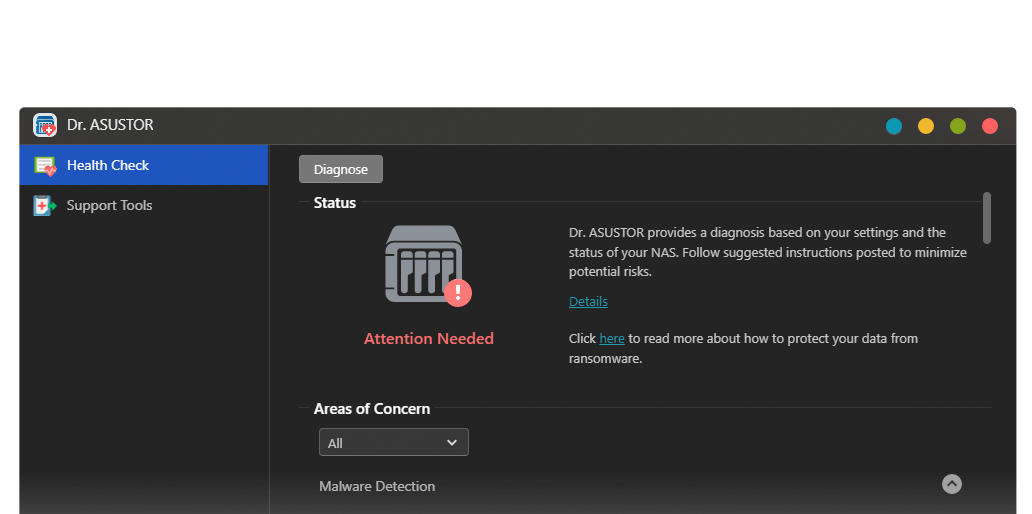
Conclusions | Asustor Lockerstor 4 Gen2 review
By trying this product we were definitely faced with it one of the most reliable NAS currently commercially available. Excellent performance supported by smart choices such as the HDMI output and a powerful processor to support the whole system. As icing on the cake, then, a 360° support with many useful applications and performing ready to be downloaded and brighten the user experience.
Il prezzo it is definitely not the cheapest, but it is strongly justified by the quality of the product which is. We are sure that anyone who buys it will be extremely satisfied. What do you think about this Asustor Lockerstor? Let us know with a comment below and continue reading techgameworld.com to stay updated on the latest news and more.
Plus points
- Excellent transfer performance
- Well-stocked App Catalog
- HDMI output
- 4 slot M.2
Points against
- Installation and disassembly requires tools
- Price not affordable for everyone
















Leave a Reply
View Comments