Our beloved Call of Duty: Vanguard is finally out, and, waiting for a review, we will try to offer you help in your game with a series of useful guides: in this article, we will see how to activate the split screen and then play in 2 player mode
As all fans of the series will know, for how long Call of Duty: Vanguard may have one well done singleplayer campaign, the main component of the game in the long run has always been the section multiplayer. Speaking of multiplayer, one of the features most appreciated by fans is the ability to play in the company of friends with the local multiplayer, through the tool of split screen. In this guide, we will explain to you how to play in 2 via the split screen in Call of Duty: Vanguard, so that you too can enjoy this feature.
What is split screen?
Before we begin, let’s explain what does this term mean for those less familiar with English expressions. The term “split screen” literally translates to “split screen”: using more common terms in the Italian language, we can speak of shared screen. This is that functionality, typical of various types of games (including the latest chapters of the Call of Duty series), thanks to which the screen is divided into 2 or more equal large areas, allowing 2 or more players to play together on the same platform, each with their own camera and controller.
The split screen functionality for playing in 2 players is less and less present in more recent games, and in general it always pleases players to be able to exploit it, as it allows you to play multiplayer games without the need for this to happen online and therefore at a distance: Let’s check below if this functionality is present in Call of Duty Vanguard.

But will the new CoD: Vanguard also offer split screen? – Call of Duty: Vanguard, how to play in 2 split screen
Although the vast majority of previous chapters offered the possibility of playing in split screen, one wonders if this also applies to Call of Duty: Vanguard. Reassure yourself, because, although we may have some doubts before the official release, now we can tell you with certainty that the functionality it is also present in this last chapter. However, it is present only to a limited extent, i.e. only on PS4, PS5, Xbox One and Xbox Series X | S consoles, while it is not provided for the PC version. This guide will therefore only be useful to console players, while unfortunately PC players will not be able to enjoy the feature.

How to activate the split screen – Call of Duty: Vanguard, how to play in 2 split screen
Finally getting to the heart of our guide on how to play in 2 players in local multipayer on Call of Duty: Vanguard via the split screen, we can tell you that it is a process quite simple. As with all the most recent chapters of Call of Duty, you will first have to turn on and connect the console to the second controller. Once this is done, once you have entered the game, access the multiplayer section. At this point, just take your second controller and press A or X (depending on the console you play with). You can also join the game either as a normal guest or with your personal account: at this point, when you join an online game, the screen will be split in half and you can then play in 2 from the same console.

Conclusions
Having reached the final part of this guide on how to play in 2 split screen on Call of Duty: Vanguard, we just have to wish you good fun. If you need more help in understanding how various aspects of the game work, here are some helpful guides to enhance your experience with Activision’s latest shooter and Sledgehammer: how to play online with friends, the best settings for PC, tips and tricks for multiplayer and finally the guide to the best weapons.
To stay updated on Call of Duty: Vanguard and on all the most important titles in the videogame world, stay tuned to the pages of TechGameWorld.com. If you prefer to buy game keys at discounted prices, you can do so by going to Instant Gaming.













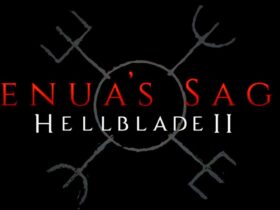

Leave a Reply
View Comments