What are the best browsers for Windows 10 and 11 in 2022: Chrome, Edge oppure Firefox? Or there are other options (Opera, Brave, ecc.) what can they do for us? Choosing a browser for your PC is an important step: you can use it to work, to study and discover news, to watch streaming videos and even to play games. So you need to choose the right tool for you: There is no such thing as a perfect browser, but with this article we want to help you find the perfect one for your use.
Migliori browser per Windows: Chrome, Edge o Firefox?
On June 15, 2022, support for Internet Explorer, Microsoft’s historic browser, will cease. But long before that, the popularity of IE has started to plummet. Today Chrome is the most used browser by the majority of users, with over 66% of the desktop market and even more if we count the mobile market, which is constantly increasing.
Microsoft offers all Windows 10 and 11 users its browser Edgebased on Chromium (the same engine as Chrome, but also other browsers such as Opera). But although it is on all PCs in the world, it hardly uses the more than 10% (even though it surpassed Safari on Macs, at 9%). Firefox segue a 7,66% of the market, an important figure considering its open source approach and very attentive to privacy.
We relied on popularity to narrow down the search field (although we’ll talk about interesting alternatives later) and sort the paragraphs. But to evaluate the browsers we looked at the compatibility (with HTML5 Test), the speedthe privacy e le extra functionality.
Chrome: The most popular browser on Windows is also among the best
Chrome, which has recently changed its icon, is the browser developed by Google. A fast product, with great compatibility and integration with many serviceseven though it has fewer features and fewer privacy tools.
Compatibility and performance
Chrome achieves the best possible results in terms of compatibility: a528 out of 555 (score it shares with other Chromium browsers like Edge). It results to be one of the fastest browsers ever while browsing (JetStream 2 benchmark), but this is also because it tends to use more RAM of others. This could be a problem on older laptops or desktops (with less than 8GB of RAM), especially if you use many cards open at the same time.
Functionality and privacy
Compared to so many rivals, it has some less function. No VPN included, no crypto function. There is also a lack of tools to do screenshot, share the page. There reading mode is there but you have to enable it in the settings before you can activate it and it is less fluid than the rivals. It has an ad-blocking feature, but only the one it considers intrusive.
However, integration with the Google app works great, there are many browser extensions, compatibility with the Chrome app on smartphones is total.
Chrome is working to increase privacy and security, in particular by using technologies to block cookies and replace them with tools created by Google. At the moment it offers the blocking of third-party cookies, a recent change that puts it in line with other browsers. Compared to the alternatives it offers less in the way of privacy control, but is recovering.
PRO
- Lightning fast and compatible
- Excellent synchronization between devices
- Many extensions
VERSUS
- Use more RAM and PC resources
- It lacks extra features
- A few less privacy features
Microsoft Edge, the heir of Internet Explorer is among the best Windows browsers

Windows’ default browser does far better than its predecessor, across the board. A browser that manages resources well and that offers many options, while resulting pretty fast. Where he does not excel he defends himself well, proving himself a lot balanced.
Compatibility and performance
Based on Chromium, it has no compatibility issues with a score of 528 out of 555 on the HTML5 Test. You will have no problem opening sites of any kind.
The performance is also very good, especially since you can choose between efficiency and performance. If you have a powerful PC you can take advantage of speeds very close to those of Chrome, plus Startup Boost to speed up startup. But the possibility of ‘freeze the tabs that you haven’t been using for a while makes it possible to use it on hardware more dated.
Functionality and privacy
The functions are so many. Extensions are what you can find on Chrome, some of which are essential (like the Password Manager, for example). In addition there are several smart functions such as the reading the web page aloud, really well implemented. We also like it very much Reading modeimmersive for when you need to concentrate on reading.
And then there are the Collections for save pages and take screenshots, that you can share or insert into OneNote or Word. There are cool features like i coupons suggested automatically when you shop. And recently also a VPN (with a traffic limit for the free version). Synchronization is very good, but Chrome has a more consistent (and most importantly pre-installed) mobile app which gives it an edge in this area.
You can set the privacy from Basic to Balanced up to Rigid, or manage any function to avoid tracking manually from the settings. A truly complete toolkit.
PRO
- Fast (but not heavy)
- Complete toolset
- Pre-installed on Windows
VERSUS
- Sometimes the RAM saver ‘freezes’ cards too quickly
- Better synchronization on Chrome
Mozilla Firefox, the power of open source

Born as a project open source, Firefox is still managed by the Mozilla Foundation, a non-profit company. Which always focuses on continuous innovation and attention to privacy. The fact that it competes with browsers like Google, Microsoft and Apple is already a source of interest in itself. It has always been the preferred choice on Linux, but how does it behave on Windows?
Compatibility and Performance
Among the best browsers for Windows, Firefox is the only one based on Quantum, which it develops independently, instead of Chromium. Compatibility is slightly lower at 491 out of 555, but you will hardly find modern and safe sites that Firefox cannot open. And the fact that it is actively working on standards for web AR and text-to-speech means that the web pages of tomorrow are equally supported.
It’s not as fast as Chrome and Edge, though it is not a difference that is particularly feltAnd. Resource usage is better than Chrome, but Edge does better in Efficiency mode.
Functionality and privacy
If for pure performance there are those who do better, in terms of functionality Firefox is second to none. Although technically it has fewer extensions than Chromium browsers, all the most used ones (and all that we find necessary) are there. Also there are advanced features that you can use multiple accounts (very convenient for example to look at both your personal and work Gmail accounts, without having to open tabs in disguise or log out).
The VPN it works great, but it’s an extra function a payment. Instead the Reading modeintegration with Pocket and the ability to automatically open the same tab on desktop and mobile are all free. The fact that we can arrange the navigation bar and the whole interface as you prefer they are really welcome goodies.
Le privacy features are among the most extensive, such as Total Cookie Protection and advanced tracking protection and even protections against data miners and cryptomining. The Firefox open source code is also accessible to everyone for greater security and transparency.
PRO
- Lots of advanced features
- Extra privacy
- Personalization
VERSUS
- The alternatives are slightly faster
- The VPN is paid
The alternatives to the best Windows browsers
Having to sum up to the maximum, Chrome offers the fastest performancewhile Firefox aim higher extra functionality and privacy. Edge stands in the middle, more balanced. But for the avoidance of doubt we specify that are three excellent products: the differences in speed and functions will make a difference only for the most experienced users.
However, there are alternatives, which we will not discuss in detail. But if you are interested in a comparison between the less used browsers (Opera slightly exceeds 2% and far outclasses the others in terms of adoption), write it in the comments.
- Opera: Chromium-based browser, great for many features (has VPN, built-in Crypto Wallet, and more). Performance falls short of rivals (even though Opera Mini on Android consumes very little resources and we really like it).
- Vivaldi: offers the ultimate in customization. You really find everything to make the browser to your size. But it is more recommended for those who are more experienced and want to manage all these options.
- Brave: offers huge functionality for privacy e safety, coming to develop an alternative system to support sites and creators while removing the ads. But it’s not the easiest to use and update. The performances are not bad, but inferior to the rivals.
These are what we think are the best browsers. But if you have some time, try them in person. In writing this article we noticed that there are many small differences that can make a difference. For instance…














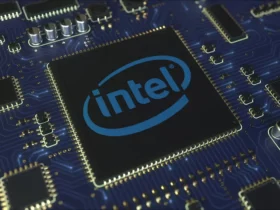

Leave a Reply
View Comments