In this article we will see the review of the Chuwi HiPad Pro, an Android tablet that manages to maintain an excellent level in its uses despite the low price
Nowadays, if you think about buying a tablet, there are no half measures. You can appear a top of the range and have everything (or almost) or you can settle for something with a much lower cost but which often requires us to compromise too tight at a time. In a market where it stagnates though Chuwi has decided to launch a tablet with an interesting technical data sheet and without raising the price.
Obviously it’s not always all that glitters now and us in this one Chuwi HiPad Pro review we will discover together the merits and possible defects of this tablet. In order to do this we have abandoned the various laptops and put away our smartphone. Everything was possible thanks also to the accessories that were provided to us, but let’s go step by step and find out everything.
Data sheet
- Display: 10.8-inch FullHD IPS
- SoC: Snapdragon 662 Octa-Core (4x Kryo 260 2.0 GHz + 4x Kryo 260 1.8 GHz)
- System: Android 11
- Memory: 8GB LPDDR4X RAM and 128GB ROM
- Camera rear: CMOS with 8 megapixel sensor
- Camera front: 5 megapixel
- Connectivity: 4G/LTE con slot dual SIM/ WiFi 802.11 ac dual band/ Bluetooth/ ricevitore GPS
- Battery: 7.000 mAh con Quick Charge 3.0 a 24 watt
- Audio: Stereo (4 speakers, 8 Ω, 1W)
- Dimension: 245 x 157.7 x 7.2mm
- Weight: 480 g
Top-of-the-range design and materials | Chuwi HiPad Pro review
Despite the anonymous packaging and the practically non-existent accessories, one cannot help but be impressed by the design of this tablet. You soon forget the lack of the charger and any other accessory. No headphones (forced choice due to the lack of a 3.5 mm output for an audio jack) or other. Only the tablet and a small cable for charging (USB A – USB C cable).
In the front we find an 87% usable screen thanks also to the very thin bezels and the front camera embedded in the screen. No physical buttons and no fingerprint reader, but still a great screen, which we’ll talk about later.
On the left side we find the slot for inserting the SIM. At your choice you can decide to insert two nanoSIMs or opt for a nanoSIM accompanied by a microSD capable of expanding memory. On the top side we find the first two speakers, the on / off button and the Type C input for charging. For the right side, the allocation of volume keys was chosen followed by the microphone input. On the lower side we find the other pair of speakers.
The back is divided into two shades of color that combine gray and blue giving shape to the Morandi color. So Chuwi manages to give personality to his tablet making it really beautiful. We were almost sorry to cover it with the keyboard cover that came with the tablet for our tests.
In addition to the colors, the attention to detail and design is denoted, with the silver line that unevenly divides the horizon of the tablet. Just under the Chuwi writing, nothing tacky, just an elegant and fine logo that goes well with the general style.
With a job so well done it would have been really unfortunate to find a camera that was too big or bulging too far. Also in this case Chuwi did his homework and pulled out of the cylinder a chamber that protrudes for a few millimeters.
The differences do not lie only in the color, in fact the gray part (that of the camera) is less smooth and favors a more solid grip able to not let the tablet slip from your hands. The blue part, on the other hand, is smoother and gives a different but equally pleasant to the touch filing.
As for daily use, we have nothing to complain about. The dimensions are the perfect ones for enjoying any content, whether it is a reading or the use of multimedia content. We obviously chose one of the best TV series on Netflix to watch from our list and we were able to fully enjoy this content in high definition.
Let’s talk about the display | Chuwi HiPad Pro review
For the display a measure of 10.8 inch, which is then represents the preferences of the market. As mentioned the very thin frame combined with the camera in the screen means that there is an excellent effective screen size.
For the actual use we can’t complain especially during vertical viewing even if the Chuwi HiPad Pro shows a little side when looking at the screen from the side. As mentioned, we also used the tablet to enjoy movies and TV series and updating the screen never gave us problems even in scenes where frenzy reigned supreme. The color rendering is also very good even if there are some small flaws on the black and it stands out. Nothing that could affect the general quality but it is also right to mention these small defects.
The maximum lighting is good and also helps us in direct sunlight even if the glass tends to reflect a little too much and consequently the general quality drops a lot. Still talking about lighting, we noticed that the automatic one always tends to be a bit low, obviously it is a choice dictated to improve battery performance but sometimes it was necessary to increase it manually to enjoy a better vision.
During our tests we also watched some series through the Disney + app and we were able to enjoy pretty good audio even through the 4 speakers. Obviously if you want to have the best it is advisable to use a pair of bluetooth headphones but overall the audio is pleasant and without too many distortions.
Let’s see the performance | Chuwi HiPad Pro review
For this tablet a not brand new processor was chosen but still much more performing than others generally used for this type of device. Specifically we find a Qualcomm Snapdragon 662. On board we find 8Gb in LPDDR4X RAM. As for the integrated VGA it is one Qualcomm Adreno 610. Also in this case nothing innovative but in any case with a more than solid base.
We obviously also tried to do some in-game tests and using frenetic games like the last chapter of Asphalt and we can say that we are fully satisfied with our experience in game.
Photographic section with some surprises | Chuwi HiPad Pro review
When we started using the camera compartment of this Chuwi HiPad Pro we did it without any expectations. Let’s face it, if a tablet is so cheap somewhere you’ll have to save some money!
In fact, the cameras do not give us great emotions even if the rear one, which mounts an 8 megapixel sensor, allows us to take some satisfying photos if there is good light. Of course nothing exciting and you try to use the zoom (up to 8x) you end up not recognizing what you are looking at. But overall if you are out and about with your Chuwi and you want to capture a moment without too many pretensions you might be surprised.
Much less well the 5 megapixel camera located in the front. Forget noteworthy selfies and be content to use the camera for some video calls.
Above I leave some shots taken with more or less natural light and with both cameras.
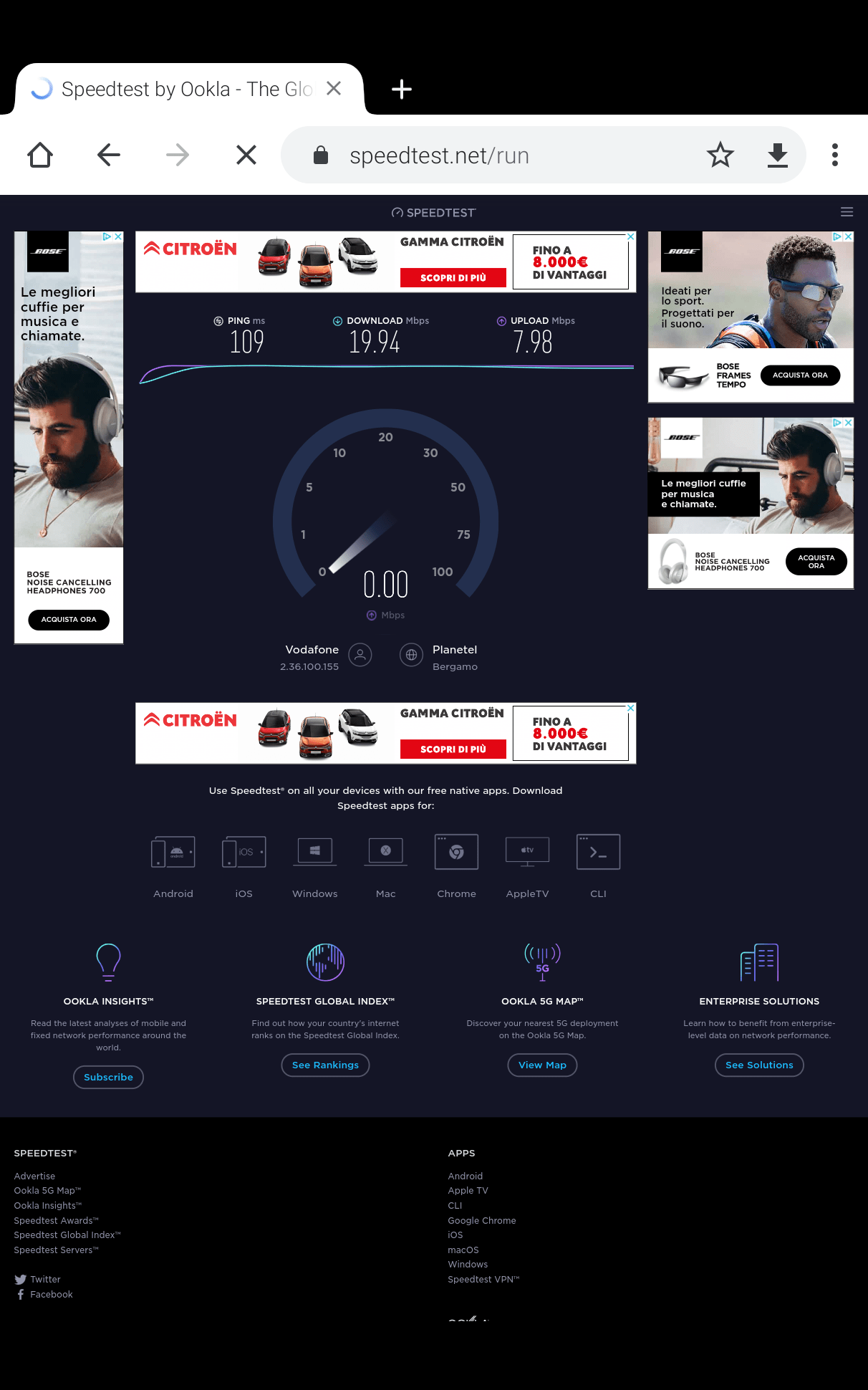
Let’s talk about connections | Chuwi HiPad Pro review
As for the connections we are almost complete, in fact we find a dualSIM sector that offers us the possibility to exploit the networks 2G, 3G e 4G LTE. Also for the Wi-FI module nothing to complain. In fact, we find the possibility of exploiting 802.11a, 802.11b, 802.11g, 802.11n, 802.11n 5GHz and 802.11ac networks.
As for the bluetooth we find the version 5.0. Too bad for the lack of an NFC module.
While browsing, as well as during calls, we never encountered any kind of problem or loss of signal.
What about the battery? | Chuwi HiPad Pro review
The battery thanks to the capacity of 7.000 mAh manages to accompany us for almost the whole day even with several hours of active screen. Obviously, if you use the device to enjoy multimedia content, the autonomy drops drastically compared to if you use it for normal internet browsing. Overall, however, if we take into account the generous screen, we can be satisfied.
You can safely surf all day or watch seven or eight episodes of your favorite series before you start worrying about the charge of your device.

Essential accessories | Chuwi HiPad Pro review
Before moving on to conclusions it is good also talk about accessories that were supplied to us (available separately) e who accompanied us during the review of the Chuwi HiPad Pro.
To begin with, it is good to talk about the keyboard which turns out to be an accessory in name only. In fact, this keyboard also acts as a protective case for the tablet and will also provide us with a support to hold the tablet vertically. Once tried it will be difficult to do without this accessory.
The tablet connects via bluetooth to the keyboard once turned on via the side key (and after pressing the key combination FN + Z where the bluetooth logo resides). The Tablet, on the other hand, is anchored to its position thanks to a solid and functional magnet system. If you decide to hold the tablet from the case, just apply a little pressure to fold the cover and release part of the tablet. Once the “maneuver” has been performed, the tablet will be housed in the central part where there is a groove that will accommodate your device.
We used the keyboard to write some of our texts and to reply to some emails. Now after more than three weeks together with this keyboard we can say that the feedback is very positive. obviously the layout is not Italian but the problem is easily circumvented with the classic stickers that you can buy.
The keyboard to be recharged requires a USB type C cable exactly like the tablet and the autonomy is practically infinite. With a single charge we could use it for a week or more.
As a second accessory we find a very useful pen for taking freehand notes or for drawing. In addition, the mouse functionality could also be useful during navigation. The physical buttons placed in the center of the pen (which in fact take the place of the right and left click of the mouse) have come in handy more than once.
For charging this time we find a micro USB type USB input.

Who should buy it?
In conclusion we can say that we were really very satisfied and mostly surprised by this tablet signed by Chuwi. Obviously there are some defects but if everything is compared to the launch price of $ 199.99 (about 170 euros). We can only reward this device.
For obvious …















Leave a Reply
View Comments