Google announced great news for Drive are Chrome: from today you can use the shortcuts for copying and pasting. That’s right: so far on the widely used cloud platforms you couldn’t use Control (Command) + C and + V.
Google Drive, shortcuts for copy and paste arrive
Le keyboard shortcuts they are a mystery to many users and depend a lot on how you use your computer. For example, people like us who write a lot find it useful to remember that Alt + 212 is used to make the “E” accented and uppercase. But totally ignore keyboard shortcuts for web programming, for example.
But there are two or three combinations that everyone learns quickly, because they are terribly useful. We are talking about those for copy and paste: Control/Command + C e +V (with the addition of +X to cut). Yet, the widely used Google Drive platform did not have this possibility in the browser version on Chrome. At least until today.
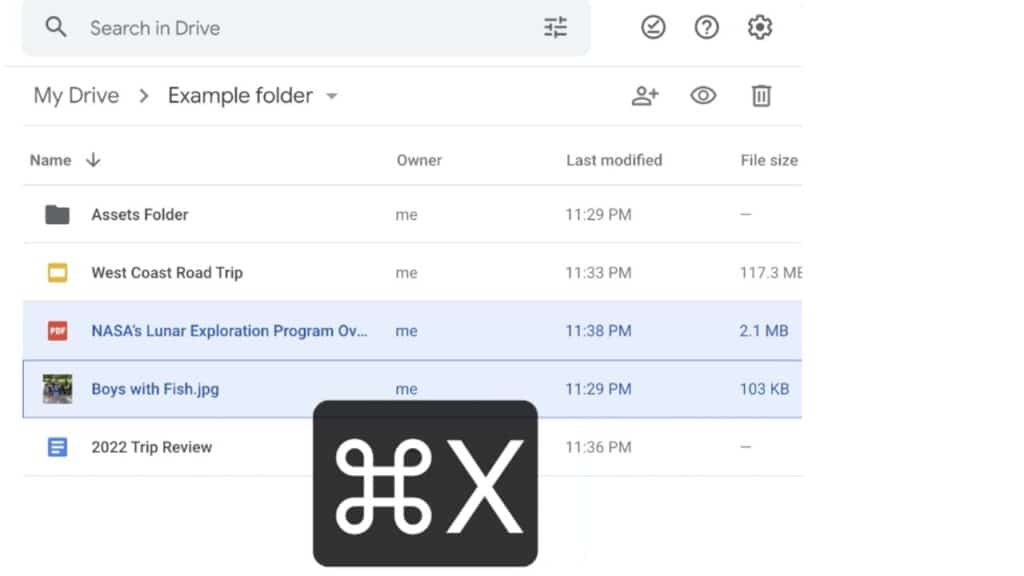
Google has announced it as any novelty of its platform, as if it were the work of the creative genius of some of its programmers. But the function is an integral part of information technology at least since the 1970s. Even if on Drive it will only arrive from the start from 4 June.
A slight delay
Over the years Google has made a name for itself as the company it happens to be implementing technologies too soon, when they are not yet ready (or when the public is not yet). But in this case, it certainly doesn’t come early.
However, he did know that the copy and paste capabilities will be well implemented on the platformto. In fact it will also work on different tabs, so you can copy multiple items from multiple folders. And it will save a links that you can easily integrate into documents and emails, to easily share items. In this case, just do Crtl/Cmd + Shift +V.
Also comes the ability to open files in a new tab, simply with Ctrl / Cmd + Enter.
In short, no major innovation. But a huge convenience for those who often work with Google Drive. Even if part of us wonders how we could use the cloud service for years and not notice it of this lack all this time. Did we use the right button without realizing it? Mystery. Instead, have you been waiting for this function for some time, or is it a revelation like us? Let us know in the comments.















Leave a Reply
View Comments