In this review we will analyze Erazer Beast X40: the laptop with external liquid dissipation, RTX 4090 and Intel Core i9-13900HX
And after our first time on a laptop with an Intel graphics card, the Erazer just keeps surprising. Are you ready to immerse yourself in an unprecedented gaming experience? Then get ready to discover the Medion Erazer Beast X40, a gaming laptop that has the power to amaze and exceed all expectations. With an NVIDIA GeForce RTX 4090 graphics card, heart-pounding Intel Core i9-13900HX computing power, and a generous amount of DDR5 RAM, the Beast X40 presents itself as a true gaming beast. But the surprises don’t end there! You will also have the possibility to install an external liquid dissipation to maximize performance and keep your system cool during your most intense gaming sessions. But power comes at a price, and the Beast X40 is no different. We’re ready to walk you through every aspect of this amazing laptop, including the impact of external heat dissipation, to help you figure out if it’s the perfect gaming companion for you. Get ready to discover the embodiment of raw power with our in-depth review of the Medion Erazer Beast X40.
Technical specifications
- Processor: Intel Core i9-13900HX, 24 cores, frequency 1.6 to 5.4 GHz, sustained, Raptor Lake-HX
- Graphics Card: NVIDIA GeForce RTX 4090 Laptop GPU, 16GB GDDR6 VRAM
- Memory: 32GB, DDR5-4800, dual-channel mode
- Screen: 17.00 inch, 16:10 aspect ratio, 2560 x 1600 pixel resolution, 178 PPI, BOE NE170QDM-NZ1, IPS, G-Sync, 240Hz refresh rate
- Scheda madre: Intel HM770 (Raptor Lake-S PCH)
- Storage: Phison E18-1TB-PHISON-SSD-B47R, 1024GB, 1884GB available space
- Weight: 2.88 kg, Power supply: 986 g
First impact | Erazer Beast X40 review
The Erazer Beast X40 sports an understated design that stands out for its elegance, making it suitable for professional environments as well. The black metal shell with matte finish gives the laptop a discreet look. The bottom of the laptop is covered in non-slip rubber. The backlit keyboard (RGB) and two fully configurable (RGB) LED strips above the rear ventilation grilles add a pop of color to the laptop.
As for connectivity, the Erazer Beast X40 offers a generous selection of ports. You will find three USB-A ports (2x USB 3.2 Gen 1, 1x USB 3.2 Gen 2) e a USB-C port (Thunderbolt 4). The laptop also features two video ports (HDMI 2.1, DP), due jack audio (for headphones and microphone), one gigabit ethernet port is one slot Kensington. Also on the back of the laptop are the connectors for the optional liquid cooling solution and theentry for the alienation.
Inside the package, in addition to the well-packed laptop, we will find the power supply. However, an interesting option offered by Medion is the possibility to add an external liquid cooling system, available as an additional accessory at a price of approximately €199.99. This solution offers an interesting option for those who want to maximize the laptop’s cooling performance, ensuring better thermal management even during intensive use sessions.
Talking about the size, the Erazer Beast X40 comes with a weight about 2.88 kg. L’power supply reaches i 986 g. In general, one cannot complain about the weight given the components installed inside. The Erazer Beast X40 is largo 38,3 cm, 27.2cm deep e only 3.3 cm thick. These measures make it a handy and easily portable laptop, despite its powerful performance. The laptop maintains, in general, slim and compact, ensuring a top gaming experience without sacrificing portability.
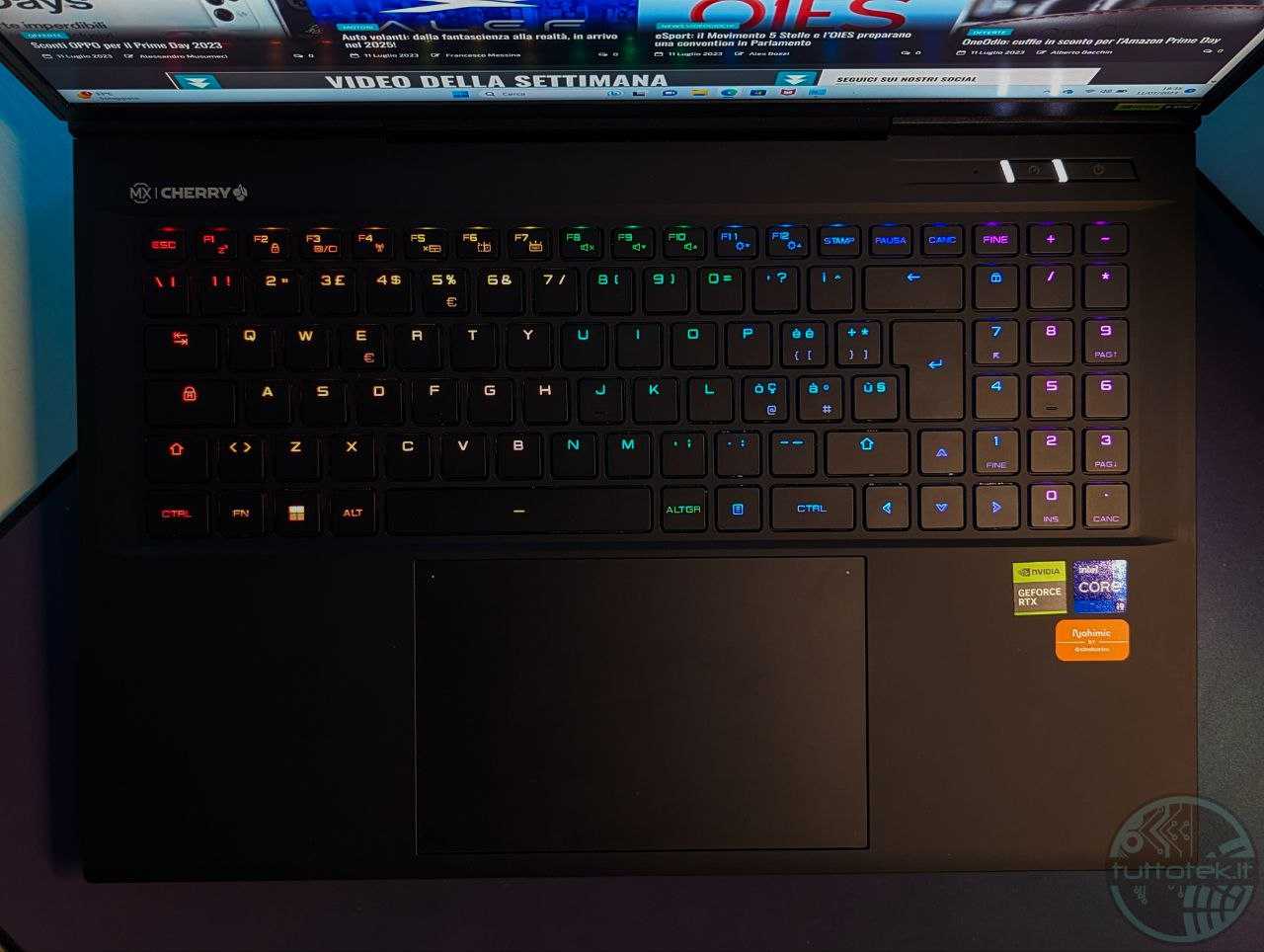
Input | Review Erazer Beast X40
The keyboard of the Medion Erazer Beast X40 offers a premium typing experience thanks to its low-profile Cherry MX mechanical switches. These switches offer moderate travel and a precise actuation point, while providing satisfying tactile and audible feedback. The keyboard feels solid and stable in use, and has two function keys for adjusting the RGB lighting to four brightness levels. Overall, the Erazer Beast X40 boasts a high-quality keyboard that offers excellent performance.
The touchpad, with dimensions of approximately 15.5 x 10 cm, offers a large surface that allows easy sliding of the fingers. Its touch response is precise. Two status LEDs located in the upper corners of the touchpad allow you to disable the entire touchpad or just the right half with a simple tap. This feature can come in handy in a variety of situations.
The keyboard and touchpad are integrated into a solid and flex-free front section, ensuring a pleasant user experience. The keyboard features customizable backlighting using the ERAZER Control Center app, allowing you to create bespoke lighting patterns for each key.

Display | Review Erazer Beast X40
The Erazer Beast X40 boasts a 17-inch display with IPS technology and a resolution of 2560 x 1600 pixels. Thanks to the 16:10 aspect ratio, it offers a balanced viewing experience. The adequate brightness, the fast response times and the 240Hz refresh rate ensure smooth transitions and sharp images during gaming.
The display supports the Nvidia’s G-Sync technology, eliminating tearing and delivering a smooth gaming experience. Color reproduction is remarkable, with low Delta E values for satisfactory color accuracy. Coverage of the sRGB color space is complete.
Measuring 17 inches in size and with a 16:10 aspect ratio, the display strikes an ideal balance between spaciousness and practicality. WQXGA resolution ensures remarkable visual clarity. It is important to note that the display control panel does not offer standard color profiles, but we will be able to select various predefined settings to adapt the color rendering to your preferences. Color accuracy is excellent, with low Delta E color variance when using the sRGB profile. You will then have a wide range of possibilities to customize the visual aspect of the display. Thanks to the multiplexer or MUX switch, the display optimizes the performance between the integrated and dedicated GPU. This results in a higher frame rate and superior image quality. The display is also compatible with Nvidia Advanced Optimus.
Performance | Review Erazer Beast X40
The Erazer Beast X40 surprises in all respects on the performance side. The beating heart of the high-end notebook is an Intel Raptor Lake i9-13900HX (with 16 efficiency cores up to 3.9 GHz and 8 cores up to 5.4 GHz and 32 concurrent threads). By setting it to “Turbo” mode, we ran some benchmarks, such as Cinebench R23where the final score was 28,130 points: a top-of-the-range result. The 32 GB of DDR5-4800 memory in dual-channel mode ensures optimal handling of applications and multitasking workloads.
With the screen’s native resolution and maximum details, the laptop achieved impressive results thanks to the 175 W Nvidia RTX4090 GPU. Here is a table through which you can get an idea of the performance:
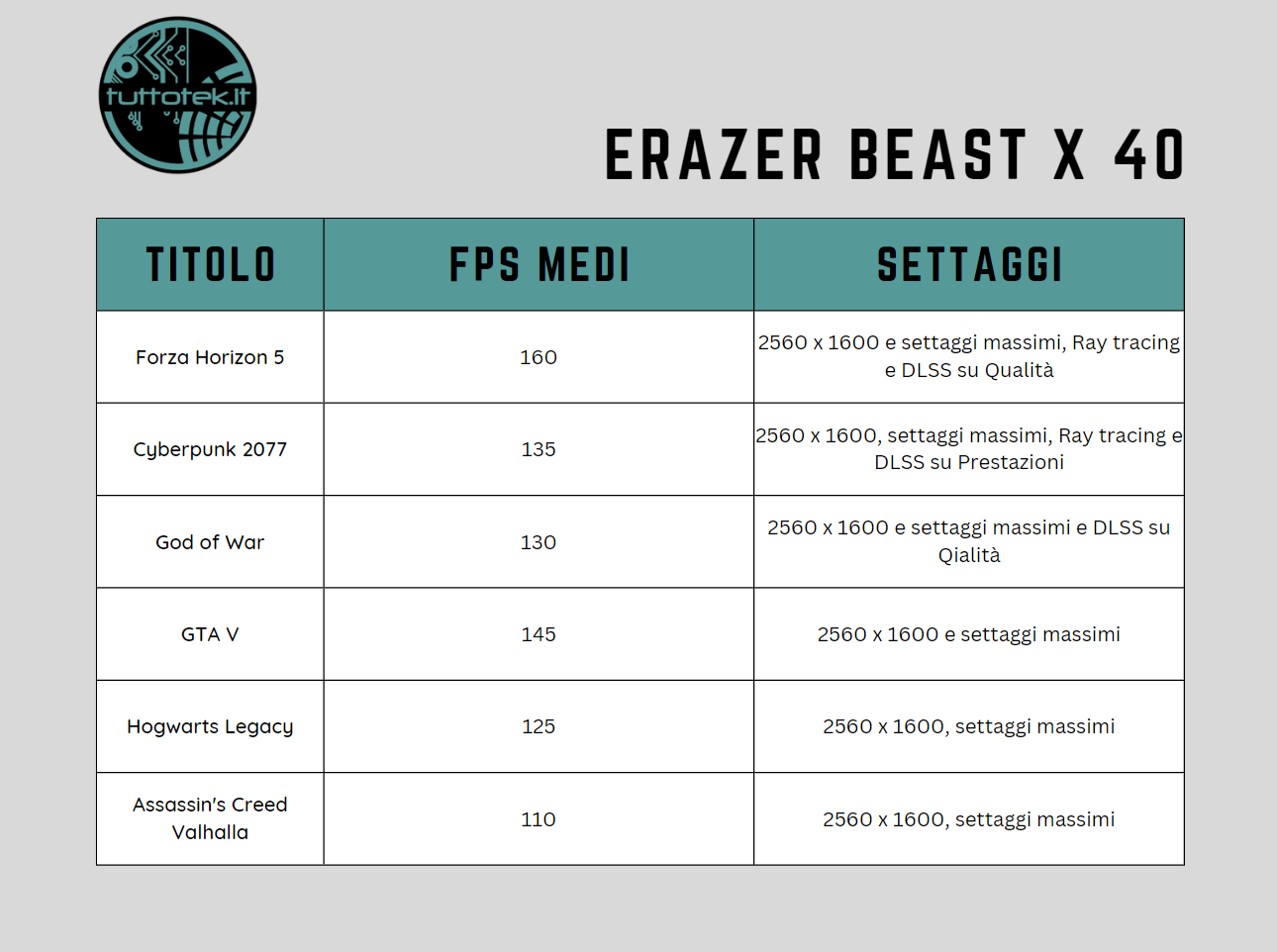
These are outstanding results for a laptop, regardless of price. Obviously, playing lighter titles (such as Overwatch 2), we can juggle with the various settings in order to lock the FPS at 240 and take full advantage of the excellent 240Hz panel provided by Erazer, managing to dominate even in the competitive.
The Erazer Beast X40 is designed to run quietly even under load. While fan noise is audible, it doesn’t feel overly intrusive like some high-end gaming laptops. Additionally, Medion offers an external liquid cooler to further enhance the machine’s performance. This device connects magnetically to the two tubes on the back of the laptop and shares data via Bluetooth. While it reduces fan activity, we don’t find it necessary. As for the temperatures of the GPU, however, this manages to lower them by as much as 10°. The cooler itself, however, didn’t convince us. Nice that the tubes are magnetically anchored to both the heatsink and the laptop. However, it happened to us that these leaked because they were not well grafted. Furthermore, the price of the external device is a good € 199.99.

Let’s sum up
In conclusion, the Medion Erazer Beast X40 proves to be an exceptional gaming laptop, capable of exceeding all expectations. Its top-notch performance, powered by the Intel Core i9-13900HX and powerful Nvidia RTX 4090 GPU, make it ideal for the most demanding gamers. The generous amount of DDR5-4800 memory and dual-channel mode ensure optimal handling of applications and multitasking workloads. The 17-inch display with 2560 x 1600 pixel resolution and 240Hz refresh rate offers a smooth and detailed visual experience. However, it is important to note that the price of 4699€ can be high for some users. Nonetheless, if you’re an avid gamer looking for high-end performance and stunning visual quality, the Erazer Beast X40 is definitely an option to consider.
Plus points
- Exceptional computing power
- Really good display
- Tastiera con switch Cherry MX
- Excellent build quality
Points against
- Price a bit high
- The liquid cooler isn’t worth the extra expense
















Leave a Reply
View Comments