In this article we talk about FlexClip, an interesting completely online video editor that will allow you to edit your videos in a simple and intuitive way.
Video editing programs are notoriously heavy and often difficult to use. Many users need a simple and immediate video editor to use perhaps for edit short videos to post on social networks or blogs. And they want to be able to do it too a low-to-mid-range laptop, without spending thousands of dollars for a very powerful PC. That’s why FlexClip could really be an interesting video editor! Let’s take a closer look!
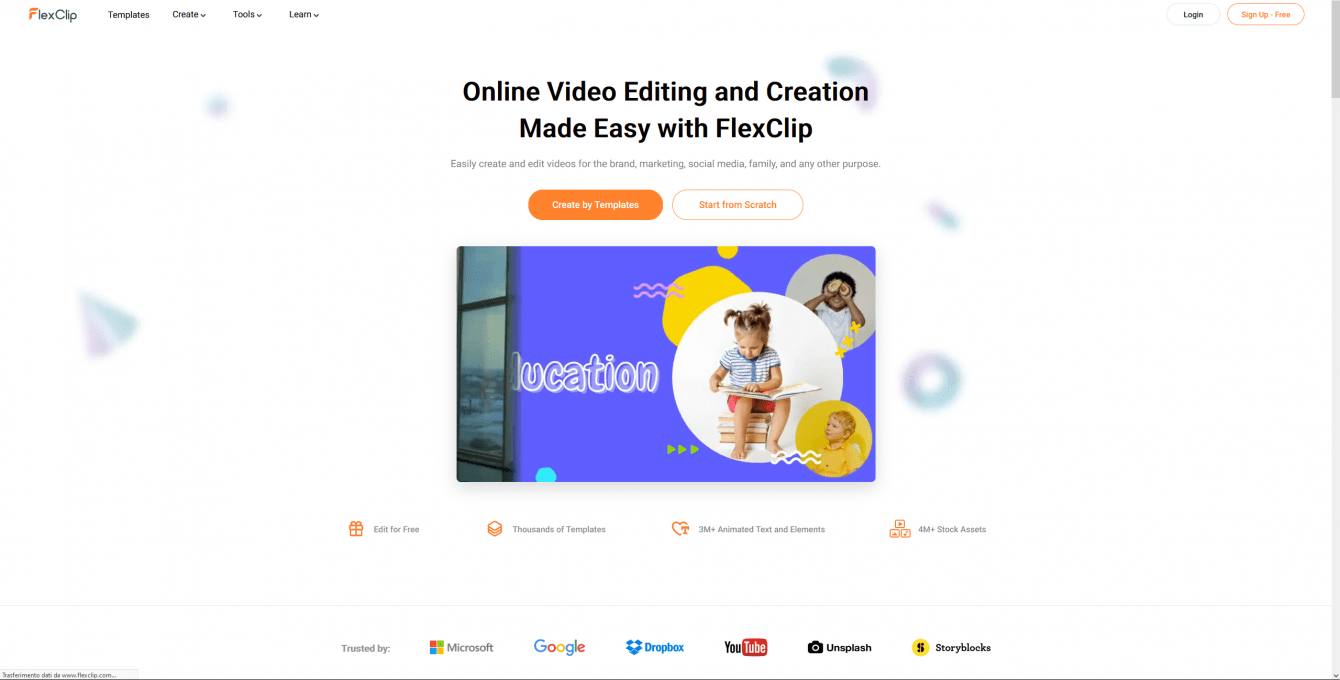
FlexClip: edit videos online and for free
Let’s start by saying that FlexClip is a free tool (or rather freemium) and completely online. There are two ways to create a video. Start from an empty worksapce or use one of the many templates not to start from scratch. The template library is a great added value. In fact, there are many and they are organized in various thematic categories to facilitate the search for the one that best suits our needs. It will also be possible to search for the most suitable template even with a keyword search if you think that the macro-categories are not precise enough.
Once you have chosen a template to customize or after opening an empty workspace, we can start editing our video. The graphic interface of FlexClip is very attractive. Indeed, the interfaces we can say. In fact, it is possible to choose between the “Storyboard“, A little simpler and more intuitive, and that”Timeline“, More similar to what we find in professional software and therefore also more powerful. In any case on the left we find the toolbar with various tabs from which we can manage the elements to be inserted in the video and the effects. We can add from here all the elements we need including images, symbols, videos, sounds, backgrounds and animated graphics. In particular, the latter are customizable with a few clicks, which would require hours of work with professional software. You can upload your own media or use the material in the FlexClip library which must be said is quite well stocked. It will also be possible to record ours directly live with a microphone.
On the right instead we have the preview of our video which we can also play live to see the results. Below we find the timeline that represents the sequence of the elements we put in the video. We are now ready to start editing the video!
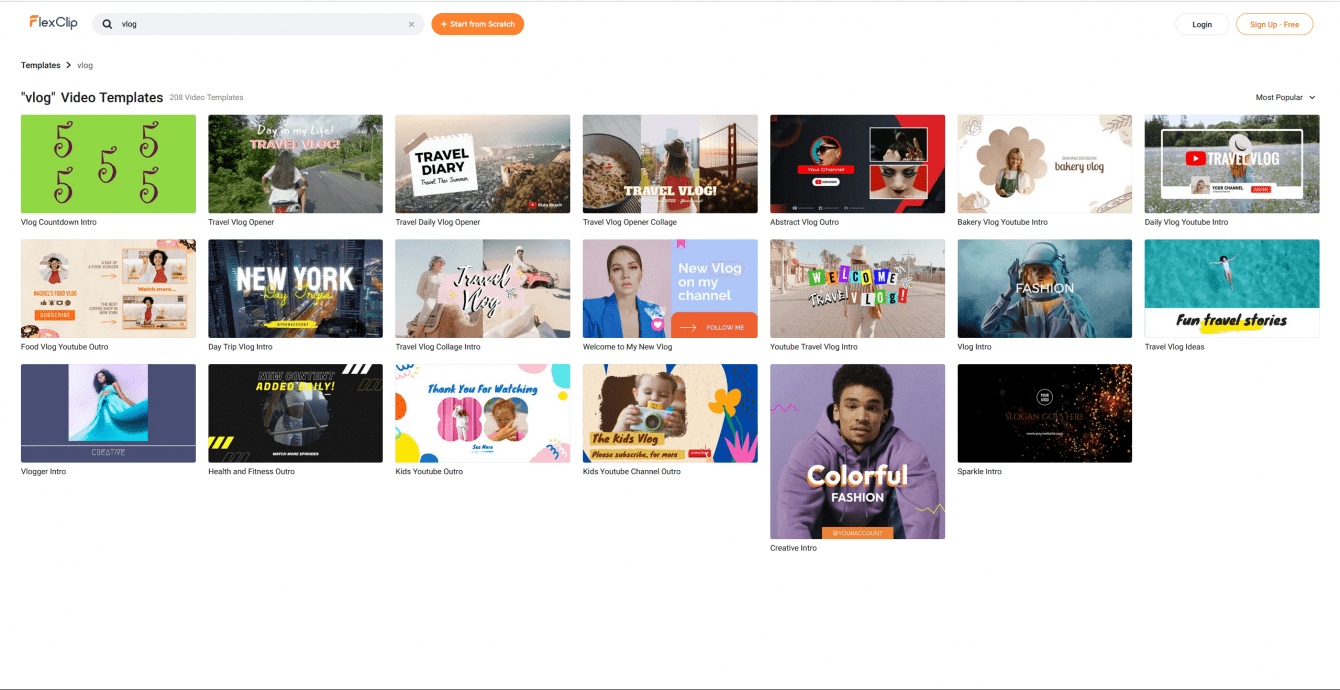
The tools available
For editing, FlexClip offers several tools. Much of the work within this online video editor is basato sul drag & drop. In practice, just drag the content on the timeline or on the preview on the right to add it. Obviously it is possible to overlap several elements, using the pulsante “Picture in Picture”. We can adjust the size of the inserted objects or move them by selecting them with the mouse. By selecting an element it will also be possible to apply effects such as for exampleI adjust its opacity, apply a filter or a color correction (very basic, but effective) or even add animations.
On the timeline below we can add new “Scenes”. Scenes are essentially video clips, separated by a transition. Each scene can be split into multiple scenes, duplicated and their duration adjusted. By expanding the timeline with the appropriate button, it will be possible to precisely adjust the moment in which an element appears within a scene – for example a text – and its temporal persistence.
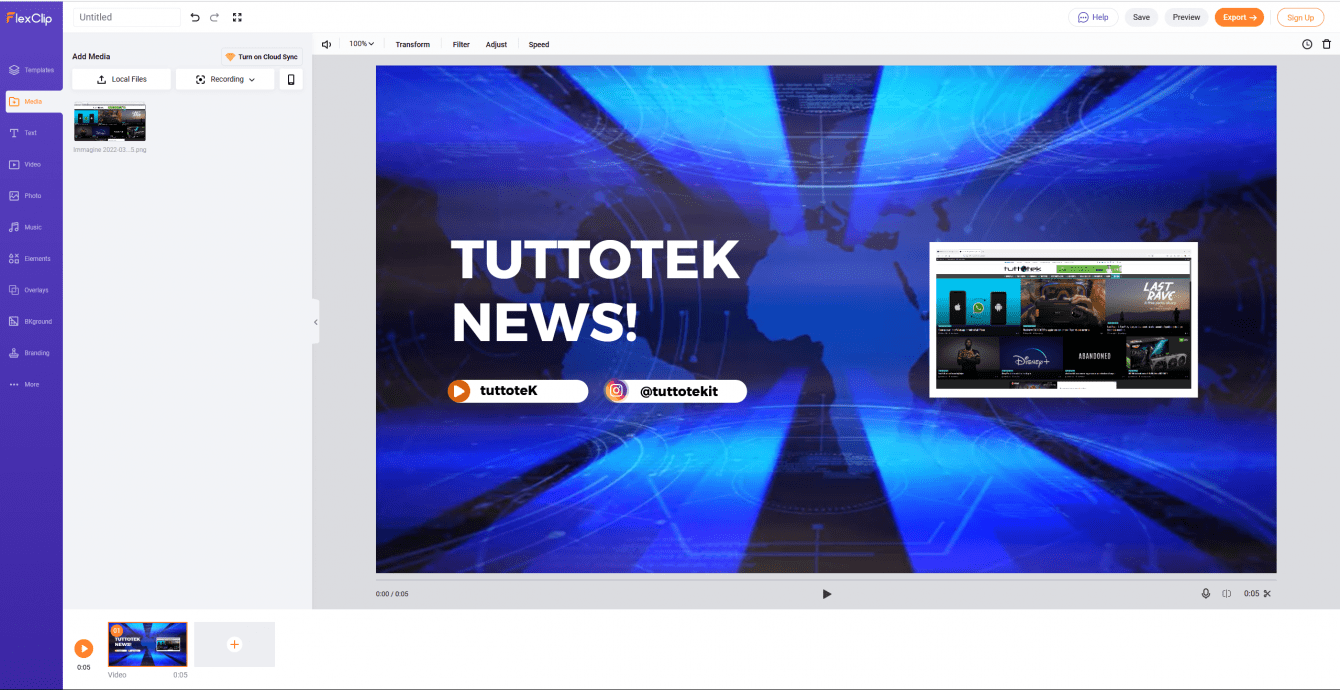
FlexClip: some tips for use
If FlexClip is your first video editor, we recommend starting with a template. This not only saves time, but also allows you to learn many tricks to personalize your videos. Plus, a template is a great starting point for creating an opening theme song for your video.
Start by ordering the various clips that you want to edit together and then from there add various elements to enrich your video such as thesis, music, etc …
FlexClip will be especially useful for editing short preview clips of a longer and more complex video to post in social networks. Or to create a catchy theme. In fact, uploading large amounts of files and managing them can be a bit complex. But for videos of up to 10-15 minutes – like the ones we usually find on the web – it’s a great video editor!
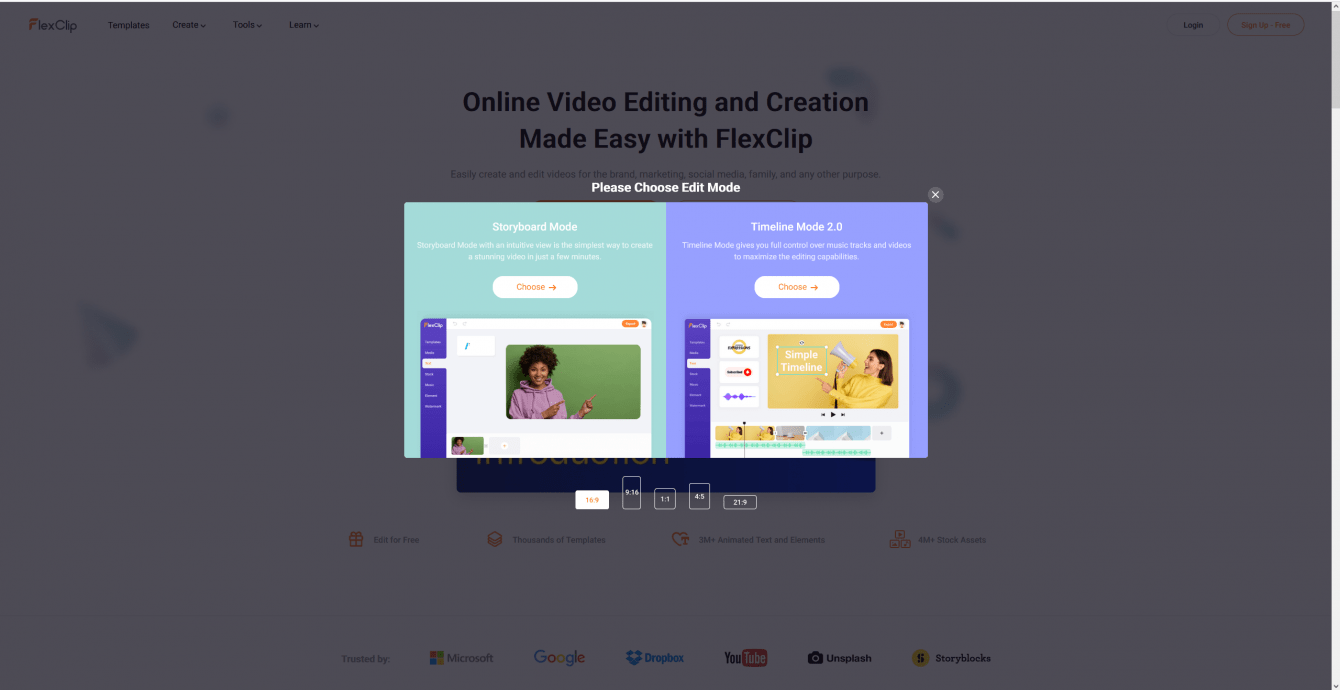
Conclusions
If you are looking for a simple and intuitive video editor to create videos with very captivating effects, FlexClip is really a very valuable tool. In a few minutes, thanks to the templates, you can create high-impact effects! There free version has some limitations though such as the export format and a limit on the use of stock material. That’s all from the web and social section, keep following us!










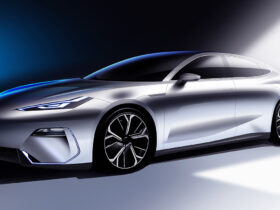





Leave a Reply
View Comments