If you want to know how to put on the right foot once you get off the Fortnite bus, here are all the steps to follow in the settings
We know why you are here: you don’t know where to put your handswhen it seems like all your other friends (and enemies) playing a Fortnite they can see, we don’t know how, the steps of opponents close to them. We really can’t blame you: this is not a setting visible to most, and those smart guys at Epic Games have known how to hide it. If these very useful options don’t really shine in terms of visibility, however, there is a very specific reason to unravel: don’t worry, we will certainly not fail to review the (possible) ethical issues behind the use or otherwise of the so-called “help”.
You can consider this guide a followed separately of our previous appointment (a chapter ago, to be precise) which briefly summarized the expert beginner’s handbook. Precisely for this reason, therefore, we took on the role of the always identifiable Jonesy (opting for his incarnation “The Second”, this time) and, standard pickaxe in hand, we launched ourselves onto Wonderland. And some wonderful shooting, of course. In this regard, the day before yesterday we were wrong: no, the game map is not free from Goku’s energy waves. Not that it’s useful for you to know in a few weeks, of course.
Dutiful ethical preamble – Fortnite: how to show off the steps of the enemies
We are already starting to get our hands on: as we have already said, the option to show the steps of the enemies during the Fortnite games it was not conceived with the average gamer in mind. In fact, if you have followed the gaming industry over the last few years, you should well know that accessibility for the disabled is a very, very hot topic. And always current. You may have guessed this already, but we’ll say it anyway: visible sound effects are an aid designed (although not explicitly) for deaf players. That the communication options between fellow soldiers are a bit poor at the moment is another matter.
Having said that, those suffering from a hearing impairment use this option to play on equal terms (perhaps in a more literal sense, given the gameplay) with everyone else, so… is it right to use this “trick” too? the answer is not simple, and generally depends on your moral compass. For our part, we are also aware of how much difficile can be recognizing the sound origin of a footstep or a shot even for those with receptive auricles. If for you there is no surround system (or, as the game practically requires, headphones) that holds / holds, the skin below will show you the way.

Whole Different Music – Fortnite: How to Show Off Enemy Footsteps
Press START or its equivalent on your controller to open a drop down menuon the left side of the screen. At this point, go beyond the various entries to form a group, you will find an icon at the bottom, bearing a gear and three lines. This is the menu that interests you: inside you will find various items, including Fortnite Crew to manage the monthly subscription, parental control to manage the matches of your progeny, the option to report the incorrect behavior of other players , assistance with claiming a refund and legal information relating to the game. Oh, and the Settingsobviously!
At the top you will be able to access the sprawling settings that can be changed at will. As you can see in the image below, there are eight pages to consult. What interests you, however, is the sixth, “audio”. Here you can decide how to deal with no less than seven different parameters to adjust the volume, while going down you will reach the item “View sound effects”. By default, the pre-selected option should be a “no”. Change the menu’s mind by moving the index to “Yup” And that’s it. You can manipulate the settings at any time, even in the middle of a game.
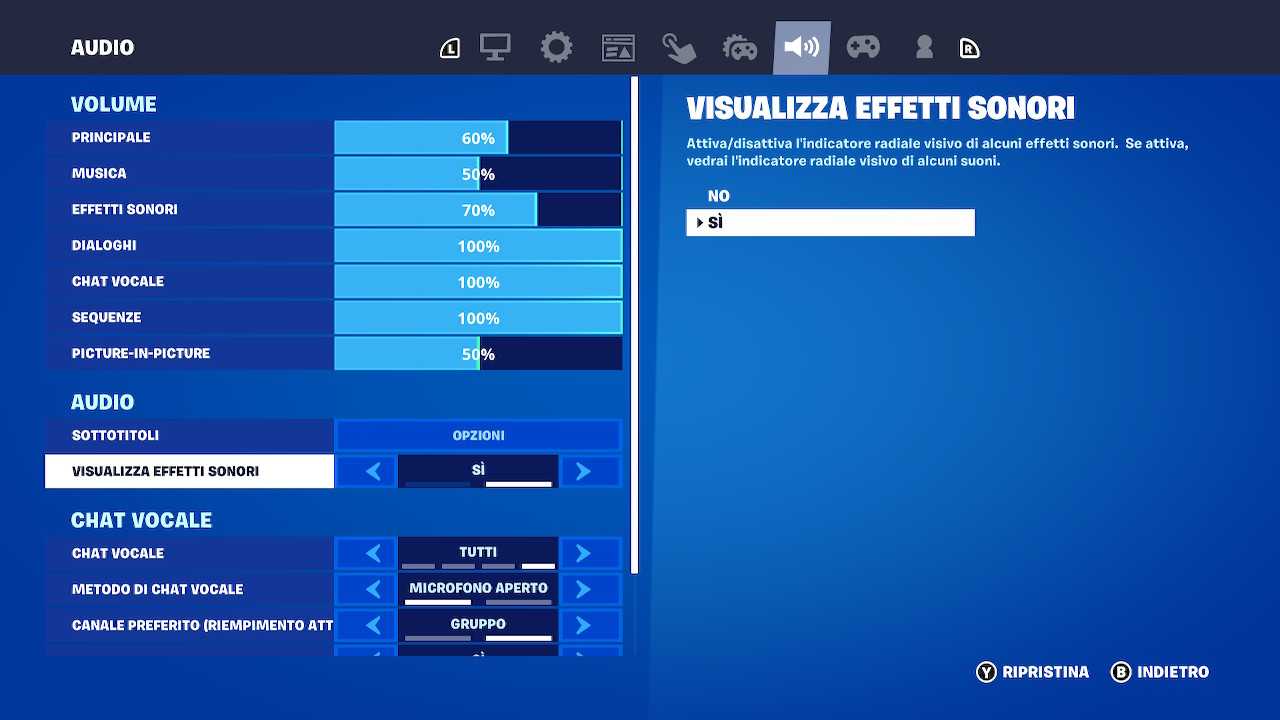
Extra Ears in Action – Fortnite: How to show off enemy footsteps
And let’s see, therefore, in the image below the effect of the change. At any moment of gameplay, you may see around your character the footprint icons. However, they do not necessarily indicate that the enemy is in the immediate vicinity: there could be, to give one example like any other, a house between you and the opponent. However, this is not a universal rule either; all the more reason to be careful, having a considerable visual aid on your side. The “feet” surround your avatar based on the positioning of the enemy; it goes without saying that, if the footprints are down, the opponent is behind you.
We’re not even talking about a tactic that’s only useful when you’re hidden! In more agitated situations, it’s always helpful to know where another player is going to hole up. The visible footsteps are always of characters hostile to you: this means that you will not find your (if any) teammates, let alone the NPCs you have hired. Naturally, hostile NPCs (whether hired by opponents or provoked by a stray bullet) will figure in the footprints surrounding your fence. Take a good look at the image below now… don’t you think there is something “too much”?

Not just feet
That’s right: there’s a reason the option is called “Display Sound Effects” and not “Show Opponents’ Footsteps”. Even in the case of shooting you will be able to see which direction to expect a firefight from, or (if you prefer to be stealthy) the area to avoid categorically. To understand which weapon the noises are coming from, however, you will have to go and risk yourself. It’s not just footsteps and gunshots that propagate sounds in the ether; you can get help on many other fronts as well. There really is of everything, and this single option can open up a real world of possibilities for you. Provided that before now you were conspicuously lacking in the sense of observation, of course.
In the concluding image below we have included the example of the Chests, but there’s more. For example, you could see a small bird nearby (top image), to symbolize a flying prey from which to obtain meat and (possibly) ammunition. If the icon looks like a sketchy skydiver instead, someone is gliding nearby. Be careful in the latter case: it is not uncommon that, especially if you have landed in the center of the map or if you have waited a long time to jump off the bus, there are already armed people on the ground, ready to intercept you in flight. Glory-chasing players would sell their dam for a full-blown elimination; always stay alert.

Now it’s up to you to tell us yours: was the guide useful to you? Let us know below, and as always, don’t forget to stay on TechGameWorld.com for all the most important news for gamers and more. For your purely gaming needs, you can instead find the best discounts in digital format on Instant Gaming.
















Leave a Reply
View Comments