Not just GPT Chat! Among the great artificial intelligences we also find Google Gemini: what is it and how does the generative of the big G work? Let’s find out together
Midway through last week, Google announced big changes within its Artificial Intelligence section. And when we say “big,” we mean really important. The most obvious change lies precisely in the approach to the public and in how its AI model will henceforth be known by anyone who wants to approach it. If you’ve heard of Google Bard before, forget it. Now Bard has become Gemini and aims to expand more and more, creating an increasingly large and expanding family of language models. For the conquest of the world? Perhaps, but also to make our everyday lives easier. As? With a chatbot that adequately answers all your questions on every device.
But first: what is Artificial Intelligence?
Before we move on to Google Gemini, we want to quickly explore with you what Artificial Intelligence (AI) really is. We talked about it extensively in a dedicated article, which you can find by clicking here, but for a brief summary you can continue reading. We are in a branch of information technology that mainly deals with create systems that can, at least in intention, simulate human intelligence. These systems can:
- Learn: they analyze data and information to improve their performance
- Reasoning: They use the logic and knowledge at their disposal to solve problems and make decisions
- Understanding language: they interpret what you write to the chatbot and generate coherent responses
- Act autonomously: they perform their tasks without the need for direct human intervention
What types of Artificial Intelligence exist?
There are different types of AI, among these we can find:
- Machine learning: learning is based on the acquisition of data and algorithms
- Deep learning: AI is capable of using artificial neural networks to imitate the functioning of the human brain
- Natural language processing: deals with the interaction between computers and human language
- Computer vision: allows the machine to see and understand the world around it
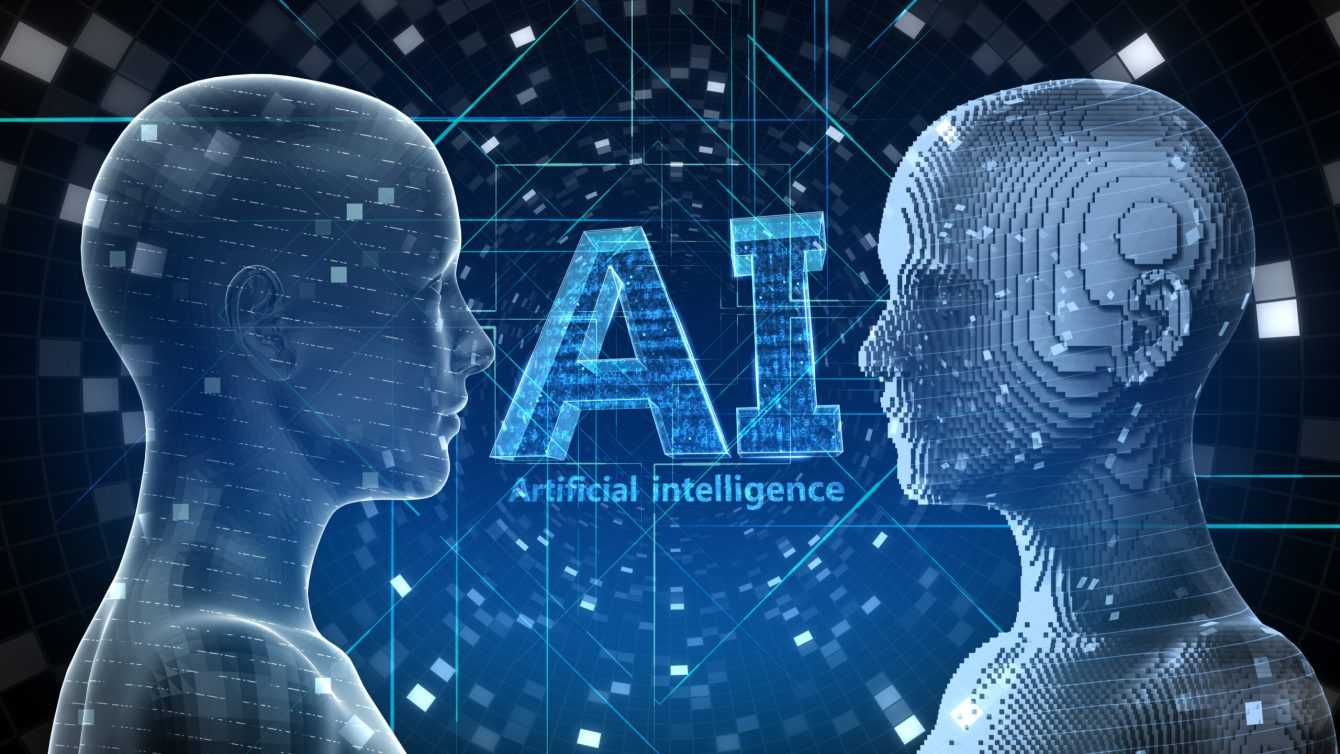
So: what is Google Gemini?
Google Gemini is, practically, the Google chatbot that manages to compete, in terms of use and diffusion, with the infamous ChatGPT. In the past it was known as Google Bard, then last February 8, through an official post from the company (which you can find here!), the official name change has been announced.
Since we launched Bard last year, people around the world have been using it to collaborate with AI in a whole new way: to prepare for job interviews, to debug code, to come up with new ideas for your business or, as we announced last week, to create eye-catching images. Our mission with Bard has always been to give you direct access to our AI models, and Gemini represents our most capable family of models. For this reason, Bard will be simply called Gemini from now on.
Gemini is a family of large multimodal language models, developed by Google Deepmind and successor to models such as LaMDA and PaLM 2. It comes in three versions: Ultra, Pro and Nano. We will discover them together in this dedicated guide.
What can Google Gemini do?
Google Gemini can be used for a wide variety of tasks, although it is still in development. The potential is truly very high, as we often dare to say in the field of Artificial Intelligence. You can use Google Gemini to:
- Write an article: Gemini will help you research the topic, structure the text and find the most correct words.
- Create a presentation: Gemini can help you gather information, create slides and design the presentation.
- Learning a new language: Gemini can help you translate texts, practice speaking and improve your pronunciation.
- Carry out jobs: with Gemini you can write emails, create reports and manage your calendar.
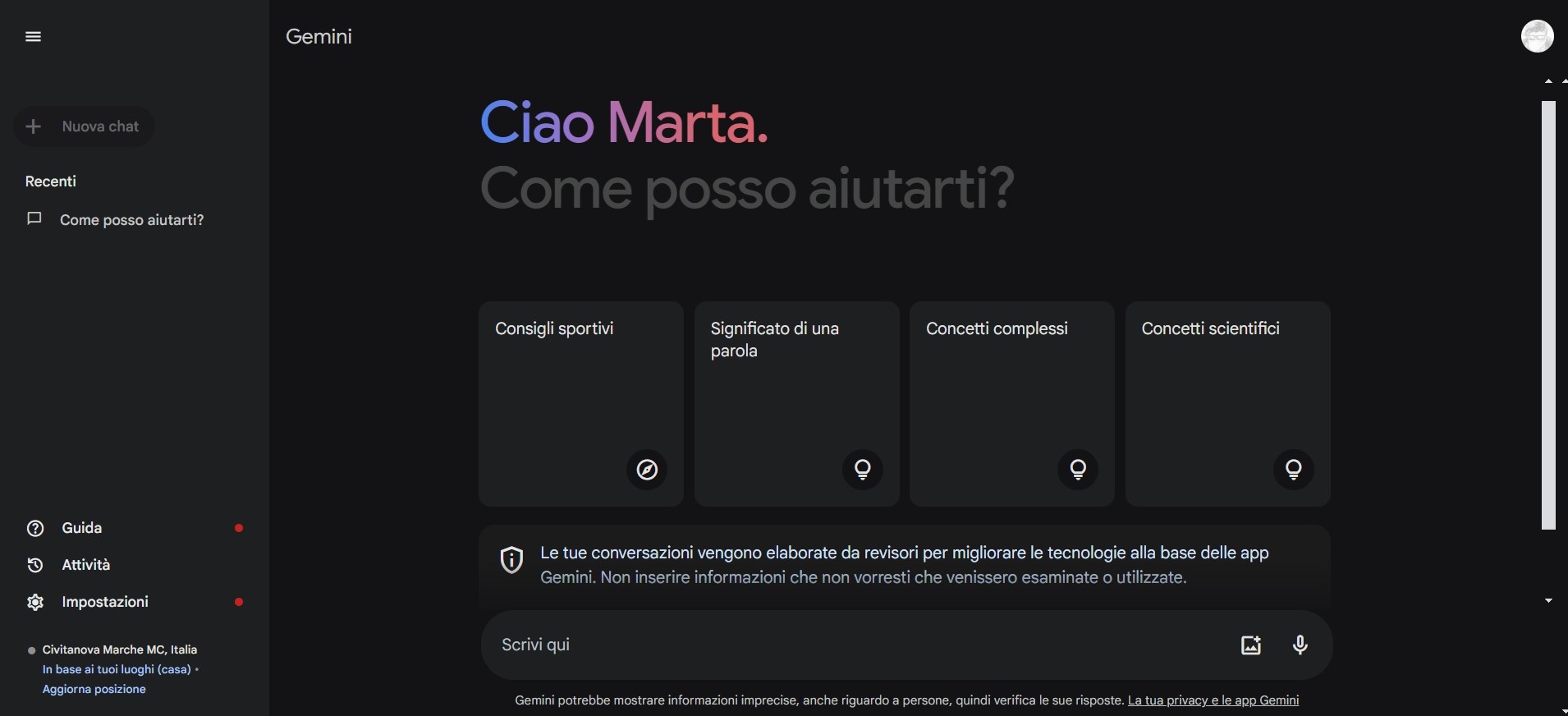
How to use Google Gemini for free: what is the Pro version
In Italy it is possible to access the Pro version of Google Gemini completely free of charge. As? Simply by reaching the main page of the chatbot (you can click here for simplicity) and log in with your Google account. Then click on “Try Gemini” and start your experience.
Gemini’s interface is very minimal. On the left you will find a sidebar where you can view, similarly to ChatGPT, the conversations you have held over time with the chatbot. With the “+” of the sidebar you can start a new one. At the bottom there is the typing bar “Write here”through which you can formulate various types of requests that you can send by pressing the button “Send” or with the right arrow symbol at the end of the typing bar.
You can also interact with Gemini by sending it images to analyze with the option “Upload image”, associating it with the reference question such as, for example, “What is the object represented in this image?”. Finally, the option to type your questions vocallyjust click on the microphone on the right of the typing bar.
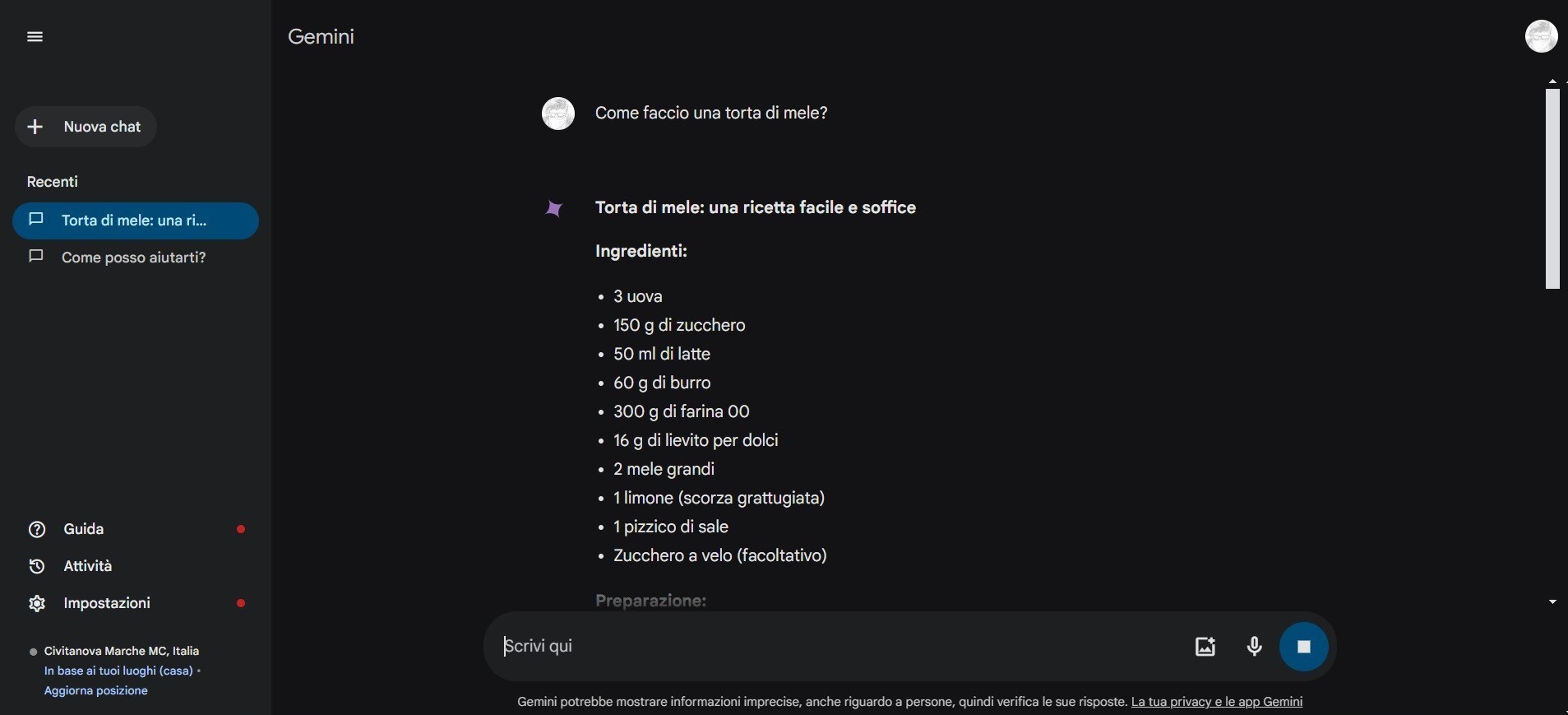
What is Google Gemini Advanced?
Gemini Advanced is Google’s most popular experience, because allows you to have access to Ultra 1.0, the multibillion-dollar company’s most capable AI model. This version allows you to do more complex work, such as programming, logical reasoning, and collaboration in creating creative projects. Gemini Advanced allows you to have much longer and more complex conversations, but it also has a higher degree of understanding than the basic versions. Some examples:
- Support in training activities: Gemini Advanced can help you create a study plan or structure quizzes.
- Programming: Gemini Advanced is able to follow you in the most advanced programming scenarios, from the idea of creating an application to its prototype.
- Digital creators: Gemini Advanced can help digital creators and entrepreneurs go from idea conception to idea creation to bring fresh content, analyze current trends, and explore the best ways to grow their audience.
How much does Google Gemini Advanced cost?
Gemini Advanced is available in 150 countries and territories, including Italy, ed it is in English, but the company’s current plans obviously include the possibility of extension to other languages. Gemini Advanced is part of the new Google One AI Premium subscription plan which offers, in addition to the use of AI:
- 2TB of storage
- Google expert support
- Sharing with 5 people
- More editing features in Google Photos
- Premium features of Google Workpsace
- VPN
- Dark web monitoring
Furthermore, Google One AI Premium subscribers will soon also be able to take advantage of Gemini Advanced in the main Google apps, such as Gmail, Docs, Slides, Sheets and more. At the time of writing this article, the Google One AI Premium plan costs €21.99 per month, with a completely free two-month trial. You can also take a look at it, after all it’s free for two months.
How to use Google Gemini on your phone? | Google Gemini: what it is and how it works
Well yes, you can also use Google Gemini on your mobile phone. A version of the chatbot is already available on both iOS (although not in Italy) and Android. If you have Gemini on your phone you can take advantage of all the AI features even while traveling. If you have any logistical problems, such as a tire puncture (if you want to know what to do there is always our dedicated guide…) you can photograph your tire and ask Gemini for instructions. A truly first form of AI assistant.
How to download Gemini on Android
Obviously, the largest implementation of Gemini is on Android phones. On these devices, AI will offer a completely new experience and it will combine with your Google Assistant. Once you have downloaded the app and logged in, Gemini will effectively become your main assistant which you can access both via the new shortcut generated by the app and with the main methods of the Google Assistant (the classic ” Hey Google” will still work, anyway). To download Google Gemini on Android, please refer to the link below:
How to download Gemini on iOS
Your iOS, you can access Gemini via the Google App. Simply touch the Gemini button and start the chat as previously described to have access to all Google AI functions!

Conclusions
In short: now you finally know, and in detail, what Google Gemini is! Let us know what you think below in the comments about these new technologies and continue to follow us here on techgameworld.com!
















Leave a Reply
View Comments