Google update his Password Manager to make it easier to use the technology on multiple platforms. In fact the user experience will become the same on both Chrome for desktop than in the Android settings. It will also group the passwords of linked sites and apps together.
Google makes it easy to use the Password Manager
While Google itself points to a password-less future with two-factor authentication, many online accounts require the use of a password to log in. Therefore Google Password Manager can prove to be an important tool for users who choose to use it.
With the update, in addition to having a similar experience on both desktop and smartphone, new functions arrive that make the tool more complete. Like the possibility of add passwords directly, not just when you log in and Google asks you to save them.
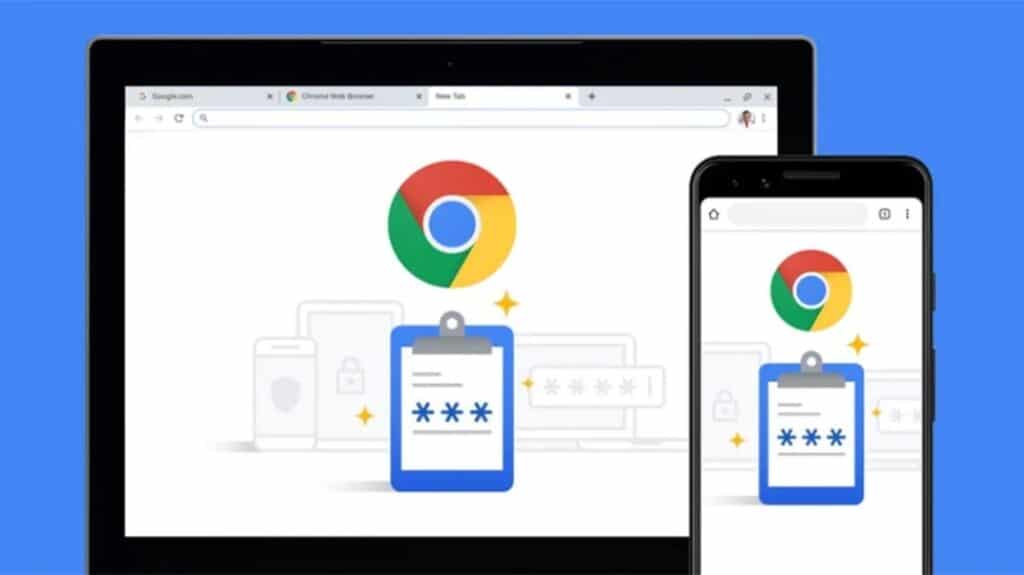
On Chrome for Android, you can also use the “touch-to-login” functionwhich allows you to use biometric data (such as fingerprints) to quickly unlock access to a site.
Also interesting is the possibility of receiving a Password Checkup if one of your passwords is compromised: you will receive a notification on the screen. And for the android users, Google will report if you are using the same password twice or if it is particularly weak.
Also, last week he made it available password auto-fill for Chrome on iOS and recently launched the ability to have password manager shortcuts on Android. All measures that make it easier not to remember passwords, without sacrificing security.








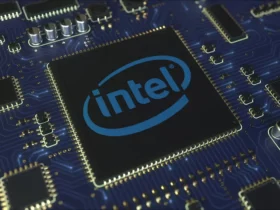






Leave a Reply
View Comments