Today we’re talking to you about HitPaw Voice Changer, a software that changes your voice in real time with many effects and features! This is an excellent product for both videos and live streaming
Creating quality and original content is increasingly difficult nowadays. Especially if you are just starting out, It’s not easy to create content that’s up to par of the more established creators who perhaps have a team behind them. This is why we need to come up with some alternative tools to be able to give that extra touch to our contents. One way could be to apply effects to our voices, to make our videos and live streaming more fun and engaging. HitPaw Voice Changer can help us in this, a software capable of changing the voice of our videos in real time. Let’s see how it works.

HitPaw Voice Changer: Change your voice in real time
As already explained, this software is able to change the voice in our videos and it does it in real time! But how does it work? Basically HitPaw Voice Changer create a virtual speaker in our device that plays the modified sound. Of course we can use the most common streaming software such as Twitch or Discord to capture the sound of the virtual speaker and make it heard by our fans. Obviously we can also use an external microphone connected to our PC.
In addition to the HitPaw Voice Changer feature that changes the voice live, we also have the ability to apply offline filtering. The interesting thing is that both audio and video files are supported. So we can change our voice to a separately recorded audio file and then perhaps add it to the video during editing or process the entire video by changing all the voices in one go.
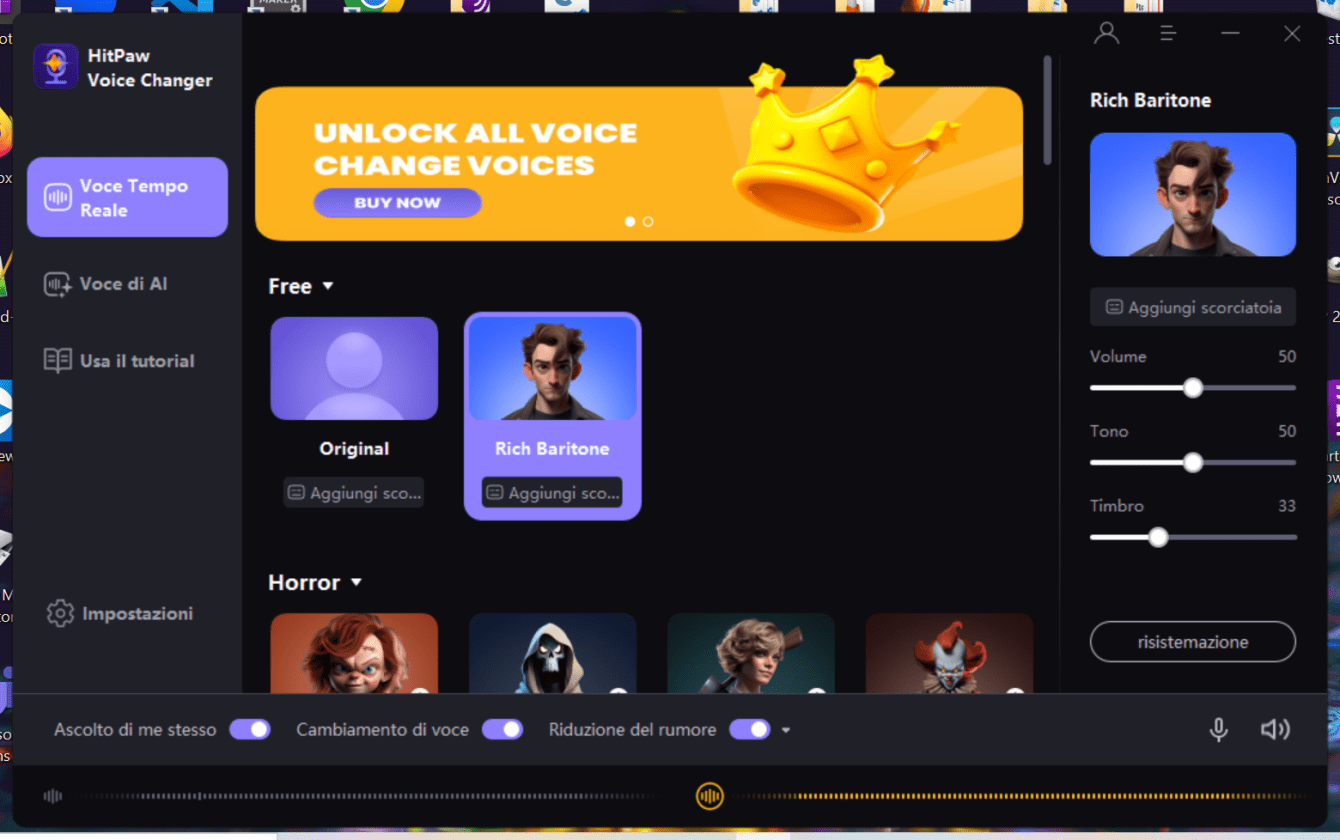
The graphical interface is for everyone
Using the software is very simple. The graphical interface is simple and intuitive. Essentially we have 3 main tabs located on the left: one for live transduction, one for offline transduction and the last for some interesting tutorials on how to best use HitPaw Voice Changer with various streaming software. At the bottom we find the settings. In the central part of the window we find the library of available effects. And finally we have on the right the control panel to customize the parameters of the effect on our voice.
At the bottom there is the bar with the waveform of the input sounds and the corresponding transform. Furthermore There are convenient switches to start and stop the effect. This function is very convenient during live performances to apply the effect only when necessary, to create a moment of hilarity for example. We can also apply a noise removal software to clean the sound with the appropriate switch.
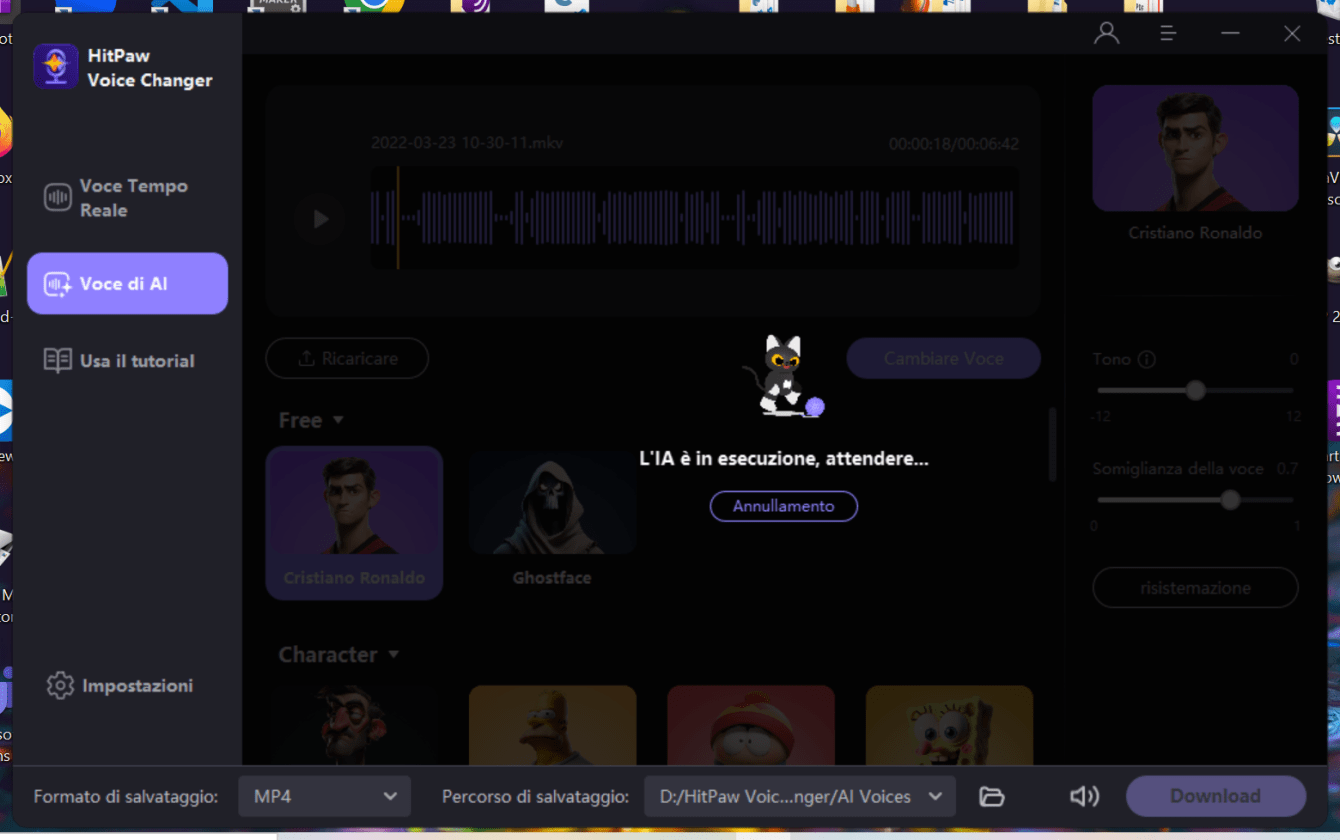
To try!
The software can be tried for free. The free version only makes one effect available, but it is enough to try the software and see if it meets our needs. The full version it costs around 35 euros per year and offers a library with dozens of effects to change the voice in videos and in our live broadcasts. That’s all from the software section, keep following us!
















Leave a Reply
View Comments