Let’s find out together, in this short guide dedicated to Hogwarts Legacy, how to link the Harry Potter Fan Club account to that of Warner Bros Games
The month of February 2023 started quite well, considering that the game that many gamers were waiting for even if it were Christmas is now on its way: Hogwarts Legacy. Maybe it’s because Harry Potter games haven’t been seen since the days of the titles on PlayStation 2, maybe it’s actually a series that has fascinated millions (and continues to do so with the new generations), the title of Avalanche Software and Warner Bros Games is unquestionably the most anticipated of this beginning of the year. Perhaps even more than Forspoken and Dead Space Remake, so to speak. Available today for Deluxe Edition pre-orders and February 10 for everyone else, Hogwarts Legacy will only be available on PC, PS5 and Xbox Series X | Yes, after the postponement of the old-gen and Nintendo Switch versions. While waiting for the release, there is one thing you could do: link your Fan Club accounts with that of Warner Bros Games, for example.
Hogwarts Legacy: Is it worth linking the Fan Club account and how to do it?
It is worth making this step for two reasons: the first, more venal, are the rewards to be redeemed once done. Secondly, linking the two accounts allows you to enhance and personalize your Hogwarts Legacy adventure. Starting with the quizzes, which can be performed on the official website, to choose your home and the best wand for you. Although, of course, you can skip this step and do everything with the game already started. So let’s see together how to connect the Harry Potter Fan Club account to that of Warner Bros, for a better experience in Hogwarts Legacy.
Of course you will have to first create a Warner Bros Games account and a Harry Potter Fan Club account, if you don’t already have them ready. Then access the page dedicated to connecting with Hogwarts Legacy, by logging in with your Fan Club account (or creating one, alternatively).
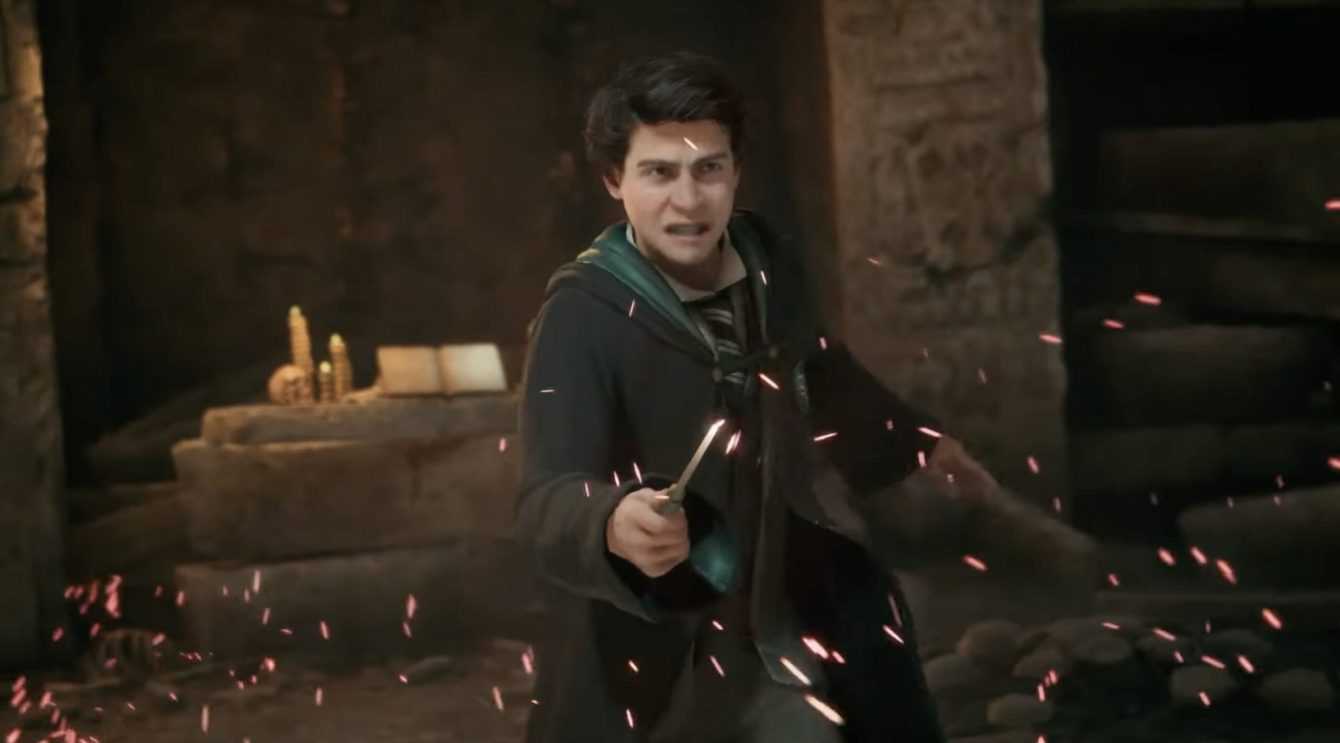
Let’s Go! | Hogwarts Legacy: come collegare l’account del Fan Club!
Here you can therefore carry out the two quizzes we mentioned above, the one to find out which house you belong to and the one to have you assigned a wand. After that, go back to the Legacy Connect page and click on the prompt “Let’s Go!” at the end of the page. On the same page, click on “Go to WB Games” and log in to your Warner Bros Games account (or create one, alternatively). Go to the “Connections” section and connect everything to the platform on which you will play Hogwarts Legacy, as well as to your Fan Club account.
How to check? | Hogwarts Legacy: How to Link Fan Club Account!
To verify that you have done everything correctly, open the Settings menu in Hogwarts Legacy and scroll to the last page, User Interface Options. Select “WB Games Account” to verify that a popup appears confirming that the accounts have been linked. If, on the other hand, a code appears on the screen, you will have to carry out the whole procedure again.

Good fun!
And this was like linking your Harry Potter Fan Club account to your Warner Bros Games account, to further personalize your Hogwarts Legacy experience. Let us know if you will buy the game below in the comments, we will continue to keep you updated with all the gaming and tech themed news, guides and reviews! And if you are interested in game keys at advantageous prices, we suggest you take a look at the Kinguin catalogue!













Leave a Reply
View Comments