Discord is the favorite platform for all video game enthusiasts who love being in the company of friends and playing with them. There are many reasons why they prefer it, including bots. In this guide, you will find out how to add bots to Discord.
We started talking about Discord naming it as theMost creative and fun messaging app to use. We have already analyzed the initial steps to start using it in this article, but now we want to talk about a way to make conversations with friends online even more fun: traverso i bot. As with all messaging apps, it is possible to make calls, video calls or simply chat, but Discord has the particularity of use i bot, which also have tons of fun features. Let’s see how to add a bot on Discord!

Search for a bot | How to add bots to Discord
Once you’ve logged into Discord via app or web browser, at this point you have to look for bots. Before doing so, however, you obviously need to be registered. Doing it is very simple, you just need to enter your username that you prefer to use to be recognized on Discord and then click on the little arrow pointing to the right. Wait a few seconds and then your Discod channel will load. Well, now a window will open asking you to configure the server. This will be useful for you to have free access to voice and text chat and, indeed, add bots. Once you’ve specified the server name, you’ll need to enter your email address and password, all to log in to Discord. Now you can look for the bot that best suits your needs. You can find many on the internet, but the most popular are on top.gg. From here you can choose your favorite bot, there are many and of different types.
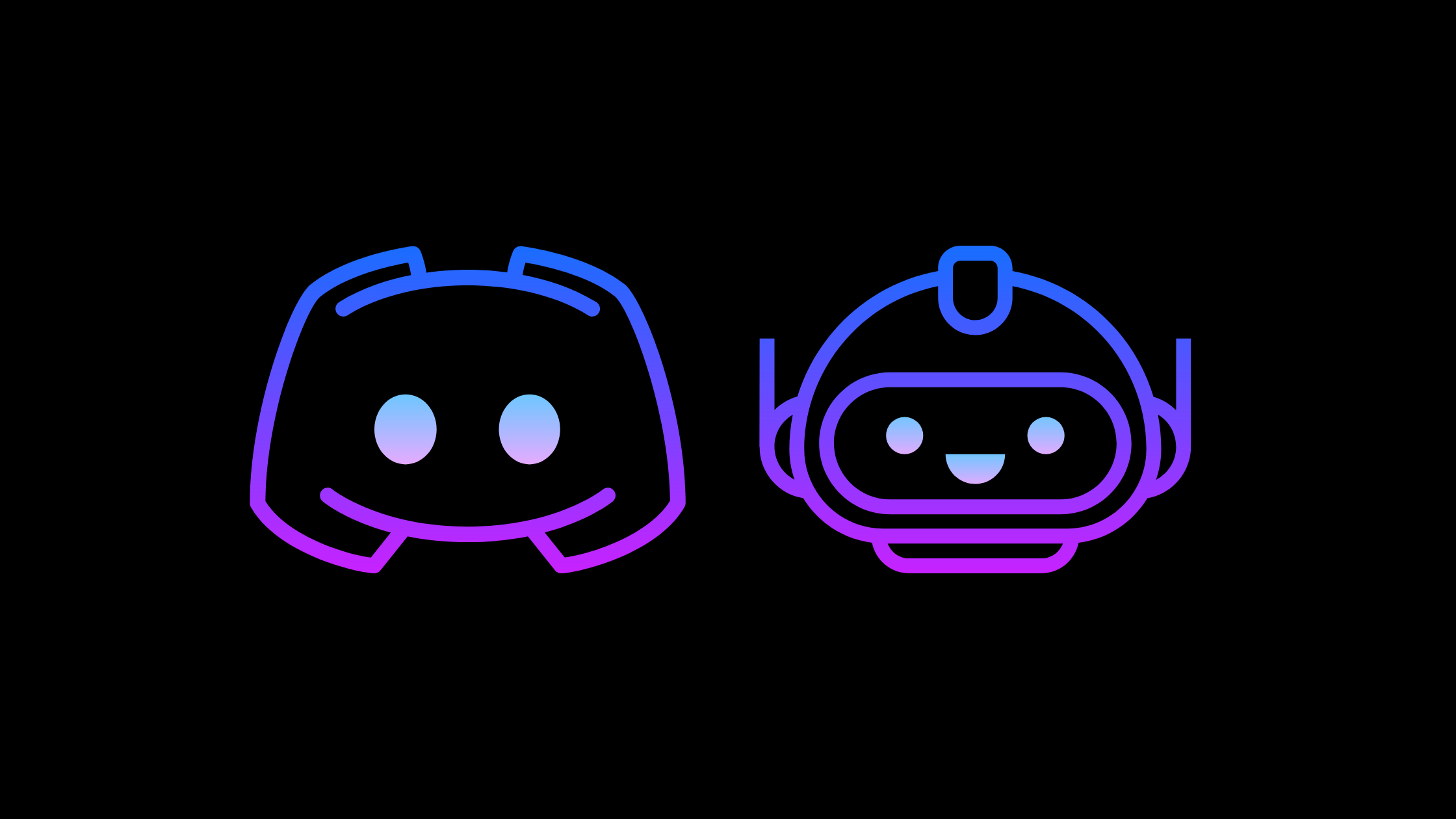
Insert the bot in the channel | How to add bots to Discord
Now we are at the real point of the guide. After doing everything we need to register and log in, we can now move on to bot selection. To add a bot to your Discord channel you simply click on the green button with the writing “Add Bot to Server“. This will open a small box where you will find the name of the server. Click on it and then confirm by clicking on purple “Authorize” button. At this point you will have added a substitute role to the bot. The bot will be able to carry out various functions for you, including interaction with other users, as well as all the other tasks required by the Discord account. If you then want to add other bots, just repeat this step whenever you want.

Advice on how to choose it
Keep these three simple factors in mind. We advise you to choose always free bots, mostly simply for convenience. Around the web you can find equally functional and effective bots without necessarily having to spend money. Then we advise you to add more bots, so that each of them performs a specific action, creating a sort of personal factory where everything is connected and bots collaborate in harmony. These simple steps are very useful both for saving money and for making the Discord experience much more comfortable and fun.
We hope the guide was helpful to you! Continue to follow us on techgameworld.com for other news from the world of the web and social media and much more.
















Leave a Reply
View Comments