In this article we will explain how to download Instagram videos to your PC so you can keep them and watch them offline at any time without needing to connect to the Internet
Despite the fierce competition from TikTok and other social networks, Instagram has been for several years now the king of social networks. Every day millions of videos end up in users’ profiles, a monstrous amount of material. Sometimes some of us would feel the need to download these videos. Maybe to see them again without having to look for them, maybe to show them to someone who doesn’t have a profile, maybe to be able to see them when we don’t have access to the internet connection, like when traveling.
If you fall into one of these cases, you are in the right place. We’ll explain how to download videos from Instagram to your PC! Unfortunately the smartphone application and the web app do not support this functionality, therefore you have to rely on third-party software come SurFast Video Downloader.

How to download videos from Instagram to PC with SurFast Video Downloader
This software allows you to easily download videos from the well-known social network, all the videos we like most. Videos can be downloaded in MP4 or WebM format and at various resolutions, from 720p up to 8K if available. There is also the option to download live videos. The interesting thing is that you can also download the file and convert it directly to MP3 in order to convert it into an audio file. This is very useful if perhaps we want to listen to a video directly in the car without consuming mobile data.
How does it work
Let’s see how to do it in practice. Using SurFast Video Donwloader is very simple. The graphical interface is intuitive. Just search for the video we are interested in on Instagram and copy the link. Then we can paste it into the software window. All we have to do is set the settings we deem most appropriate such as resolution, output format, destination folder and other advanced settings. Now we can start the download and wait a few seconds for it to finish. Done! We can go to the destination folder and watch the video offline. If you want to download only the audio, just choose the dedicated tab at the beginning of the process. Easy, right?
The free version of SurFast Video Downloader allows you to download up to 5 videos from Instagram and a maximum of 3 downloads in parallel. The maximum resolution allowed is 720p. The full version, however, allows you to remove all restrictions. The cost is less than $50 for a lifetime license. Not too expensivetaking into account that you can download videos from many other sites such as YouTube, TikTok, etc… That’s all from the software section!






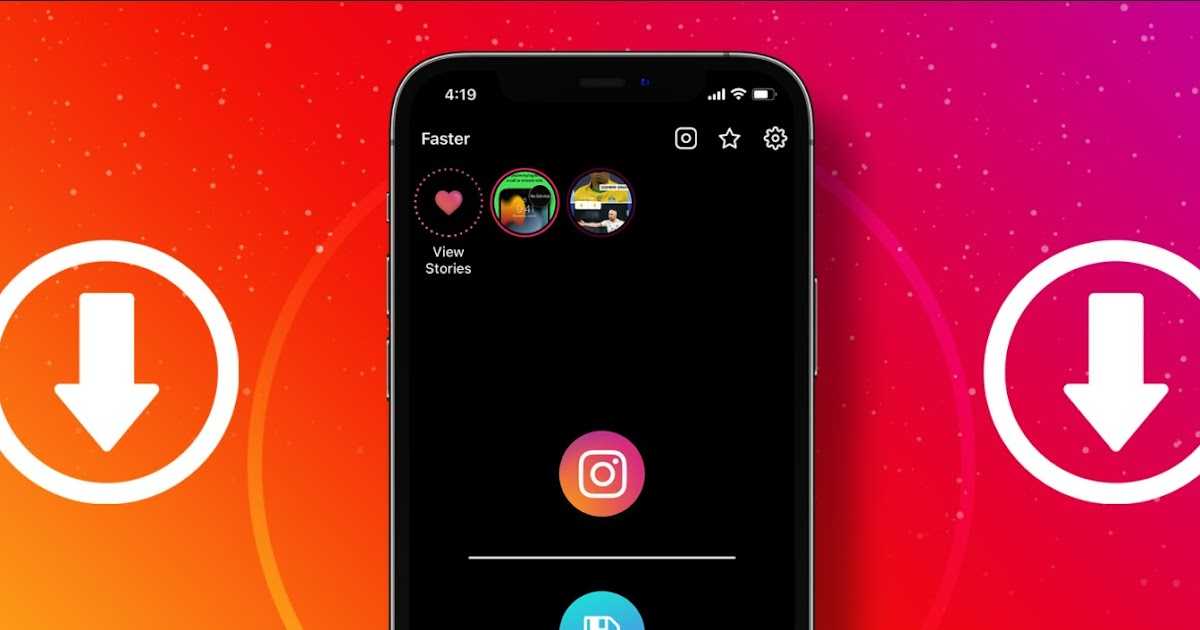









Leave a Reply
View Comments