There are many videos on YouTube and thousands and thousands of them are uploaded to the platform every day. Natively YouTube does not offer the possibility to download videos. In this guide we will find out how to download videos from YouTube for free by analyzing every means at our disposal!
If you are reading these lines surely you are interested in download videos from youtube, but you’ve probably encountered the difficulty of doing so without the right tools. What you may not know, for now, is that there are several services that work on different platforms and that allow you to download videos from YouTube for free without incurring costs of any kind. In this way, by downloading the video, you can always have it available even when you don’t have an internet connection available! Without wasting any more time, let’s explain how to do all this.
This article is written for informational purposes only and illustrative. Downloading and/or using copyrighted products without having the right to do so is a crime e techgameworld.com assumes no responsibility for illegal use that could originate through sites, apps, software and third-party services listed in this article. techgameworld.com is in no way affiliated or partnered with the sites, apps, software and third-party services mentioned in this article and does not share or generate any content in an unlawful manner. The author of this article is techgameworld.com strongly condemn computer piracy and they do not intend to feed it in any way.
Notes for this month
Every month we will check the functioning of the services listed and possibly add new ones. We are evaluating new solutions regarding the Android and iOS system, for now we have only recommended the best product for Android. Stay connected for more news!
How to download videos from YouTube for free: free programs
Se You download videos from YouTube regularly, a good option is download programs. Let’s see i best programs to download videos from youtube for free.
VideoProc Converter – How to download videos from YouTube for free

VideoProc Converter (formerly just VideoProc) is an all in one video software to do more than download YouTube videos. It supports more than 1,000 streaming sites and you can download videos, music, streams or even entire playlists or channels.
It’s pretty impressive on the format front, too: You can convert your downloads to over 420 video and audio formats, including MP4, MP3, WAV, W4A, MOV, WMV, AVI, FLV, and more.
VideoProc Converter can also enhance video quality and edit your downloads quickly; including the ability to trim or merge videos, remove audio from videos, sync audio and video, and more.
VideoHunter – How to download YouTube videos for free
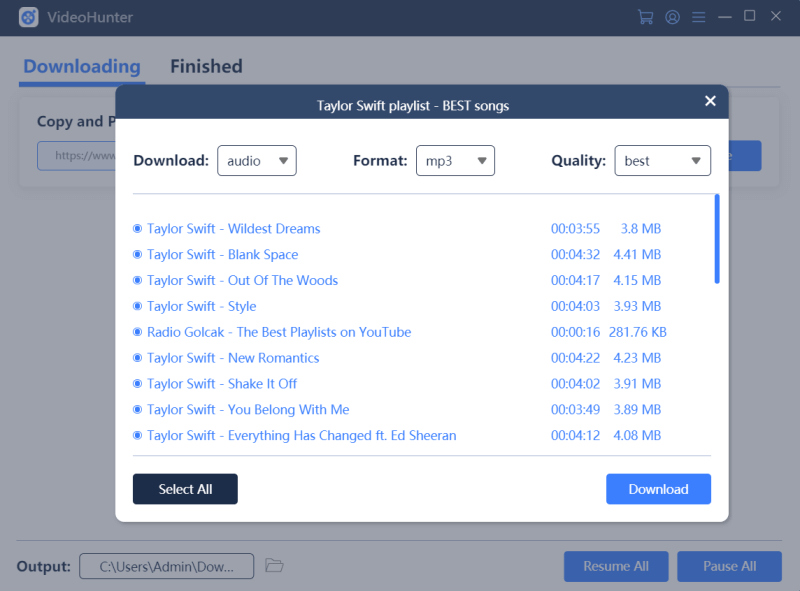
VideoHunter acts as the best YouTube to MP3 downloader as it supports downloading MP3 and MP4 files from as many as 1000 streaming sites, which include YouTube, Instagram, TikTok, Twitter, etc.
Among its exciting features, the qualities provided by VideoHunter can reach up to 1080p, 4K and even 8K for videos while 128kbps and 320kbps for audios, which always ensures the best visual and audio enjoyment.
Meanwhile, this YouTube to MP3 converter allows you to download YouTube playlist in one go, so you can download the whole playlist with just one click and let it do the rest. More importantly, it also supports multithreading download to make the whole download process 6x faster.
Inovideo – How to download videos from YouTube for free
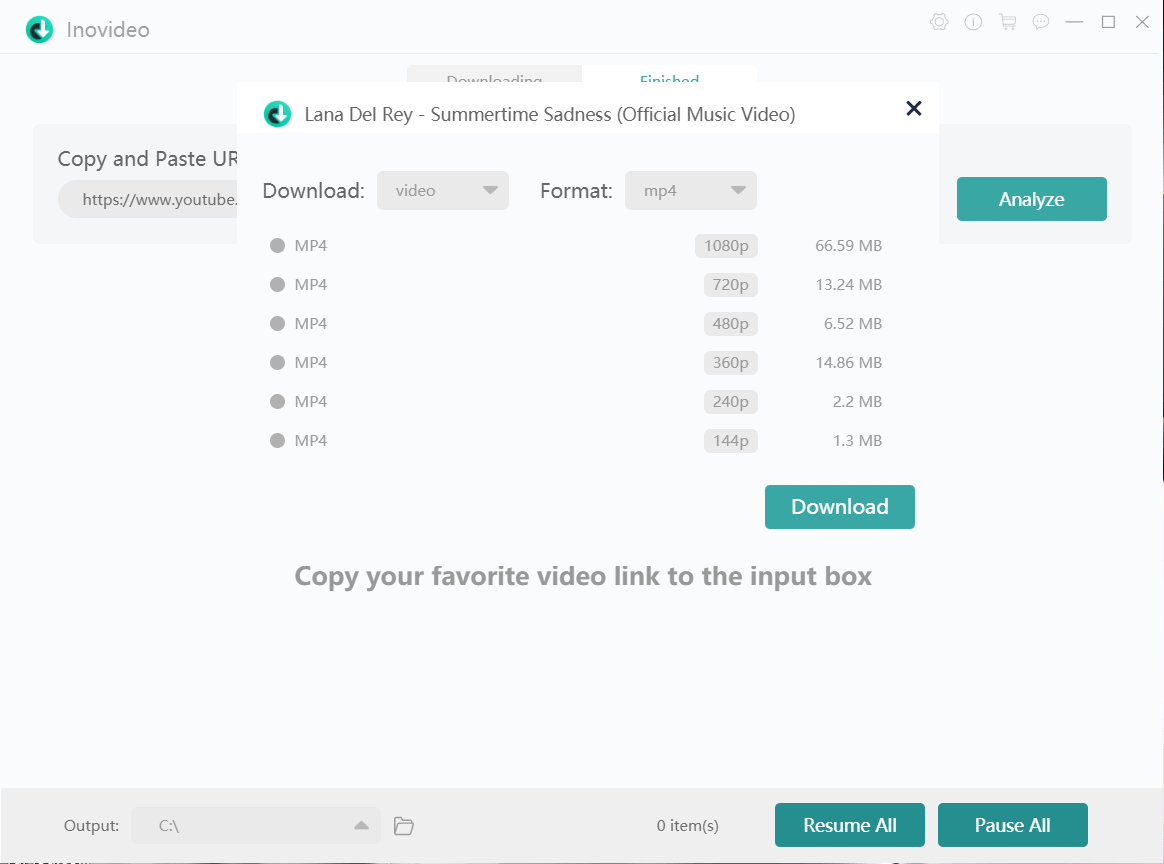
Inovideo is one of the best video downloaders that helps you grab videos from YouTube safely and quickly. You can not only download YouTube videos to MP4/WebM, but also extract music/songs from YouTube videos to MP3.
Save Video/Playlist/Channel in Bulk: Provides batch download service that allows you to download single YouTube video or music, even the whole playlist/channel with just one url in bulk.
Download Subtitles – If there is a CC subtitle on the video, you can also download it or merge it into the video with English selected.
Rip private YouTube videos – This user-friendly program can download private YouTube videos with a simple video link and you don’t need to log in to any YouTube account.
Support 1000+ Websites: Including downloading videos from YouTube, you can also download videos/audios from other 1000+ websites like Facebook, Instagram, Twitter, Pornhub, etc.
CleverGet Video Downloader – Come scaricare video da YouTube gratis
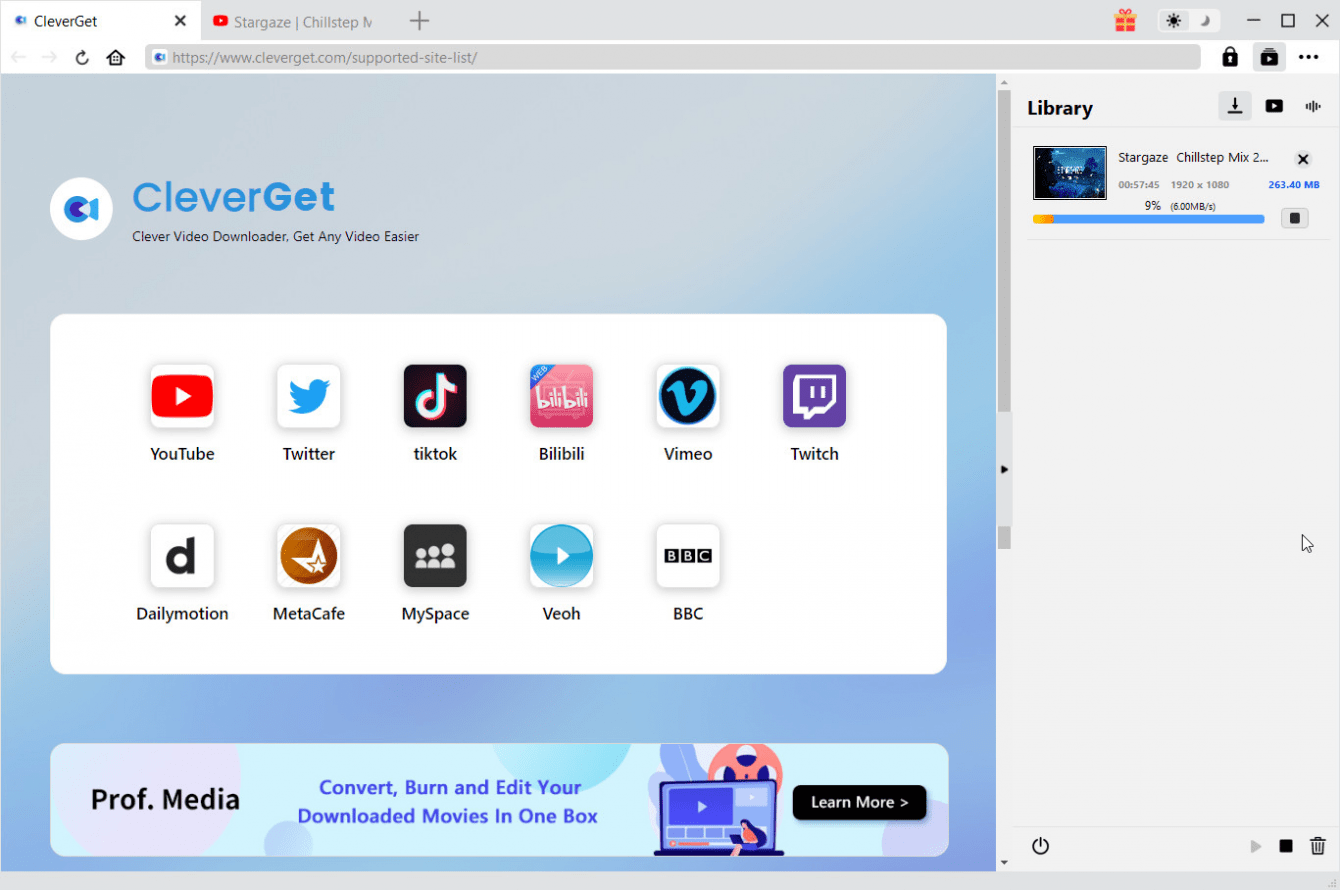
CleverGet Video Downloader is designed to help people download videos from YouTube, Veoh, VEVO, Dailymotion, MySpace and over 1000 other video sharing sites. As far as social networks are concerned, CleverGet could also act as a Twitter video downloader, Facebook video downloader, TikTok video downloader, Instagram video downloader and more to download videos from these popular social media. Anyone can download this superb program via this link.
EaseUS Video Downloader – How to Download YouTube Videos for Free
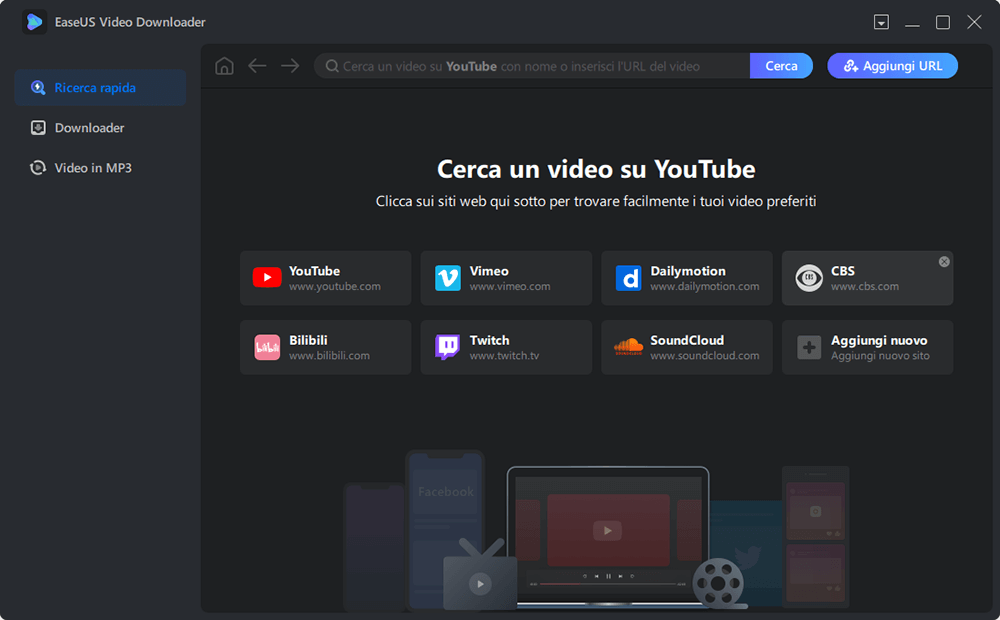
EaseUS Video Downloader is the best choice after we tested various video downloading programs, especially for players who no longer want to tolerate ads. It is an effective, safe tool, with an intuitive interface translated into Italian.
Applicable for various sites – This powerful video downloader allows you to download videos/audios from almost any site. Besides the most common ones like YouTube and Facebook, you can also save videos from other social media, just enter the URL of the desired video.
Multiple file formats supported – You can get videos/videos of different qualities by choosing the format of the video to download, indeed you can convert videos to MP3 files.
Download in batch – Clicking on the ”Downloader” button allows you to enter multiple URLs to download. Through this link you can get a 30% discount on the Pro version by monthly subscription. For those who also need to transfer data, we more recommend one program listed below – EaseUS Mobimover.
ByClickDownloader – How to download YouTube videos for free

ByClickDownloader video and music download software gives you the ultimate video download experience. Fast download speed, automatically attach artist name and title to each downloaded mp3, support HD video, support downloading very long video (even longer than an hour), support downloading YouTube subtitles and more.
Once you have downloaded and installed the software, the procedure is really simple! Just open the video you want to download directly from your browser, and a small message will appear at the bottom right of the screen. You can choose whether you want to download a video or an mp3. One click and the download begins! Chrome, FireFox, IE and Edge supported.
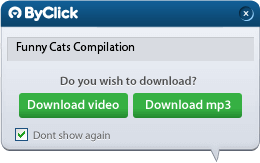
EaseUS MobiMover – How to Download YouTube Videos for Free
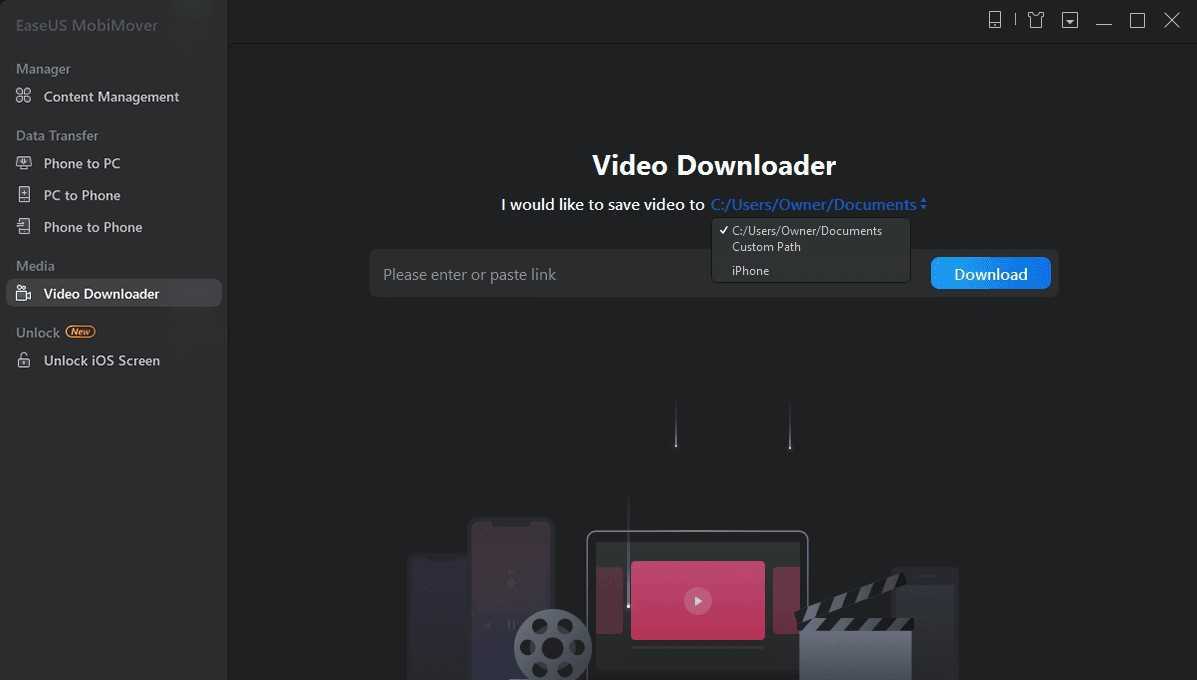
EaseUS MobiMover is a versatile tool that can play the role of video downloader, iOS data transfer tool and content manager for iPhone/iPad. As a video downloader, MobiMover helps download videos from YouTube and other well-known sites, including Vimeo, Instagram, Twitter, Facebook, Metacafe, Dailymotion, MySpace and more. You can import videos downloaded from websites on your computer or iPhone / iPad.
Esegui EaseUS MobiMover, go to its “Video Downloader” isChoose the device where you want to save the downloaded YouTube videos. If you want to download YouTube videos to your mobile device, please connect it to PC first. Copy the URL of the YouTube video you want to download, paste it into the MobiMover bar, then tap the “Download” button. After clicking on the “Download” button, MobiMover will quickly parse the URL and download the video of YouTube on your computer or iPhone / iPad.
4k Video Downloader (Windows/MacOS/Linux) – Come scaricare video da YouTube gratis
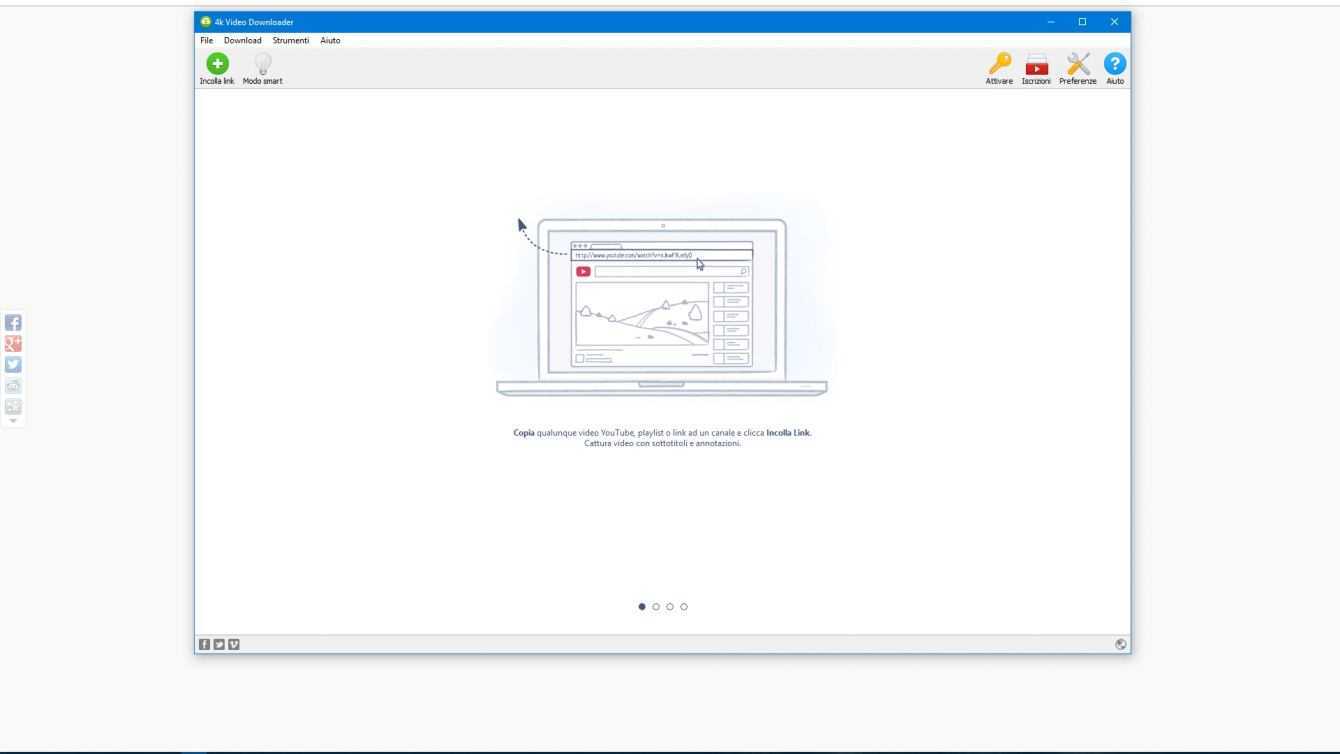
4k Video Downloader is in our opinion the best program to download videos from YouTube. It is available in a free edition and also in a paid version that offers some more features. However, the free version is already more than sufficient for most uses: in addition to being able to choose between various formats we can directly download entire playlists up to a maximum of 25 videos.
Downloading the program is very simple; just connect to the official website of the program and click on “Buy 4K video Downloader”. An executable will be downloaded and just start it and follow the instructions to install it until you get to the word “end” once the process is finished.
If, on the other hand, you are using Mac OS, click on “download content from YouTube”, on the page that will open click on “search for another version” and finally click download on the Mac version. At this point, just drag the DMG file you downloaded from the site in the OS X Applications folder.
If you use Linux click on “download content from YouTube”, on the page that will open click on “search for another version” finally click download on the Ubuntu version. Launch the downloaded file with a double click and follow the instructions until you reach the “Finish” item.
To download a video from YouTube for free, just select the link to the video and paste it into the program, then select the format and quality of the video itself, and then click on the download button.
If, on the other hand, you just want to download the audio track, you can simply select the “extract audio” option and choose one of the available formats. This program also supports sites other than YouTube for a 360-degree video download experience.
Free YouTube Download (Windows/macOS) – Come scaricare video da YouTube gratis
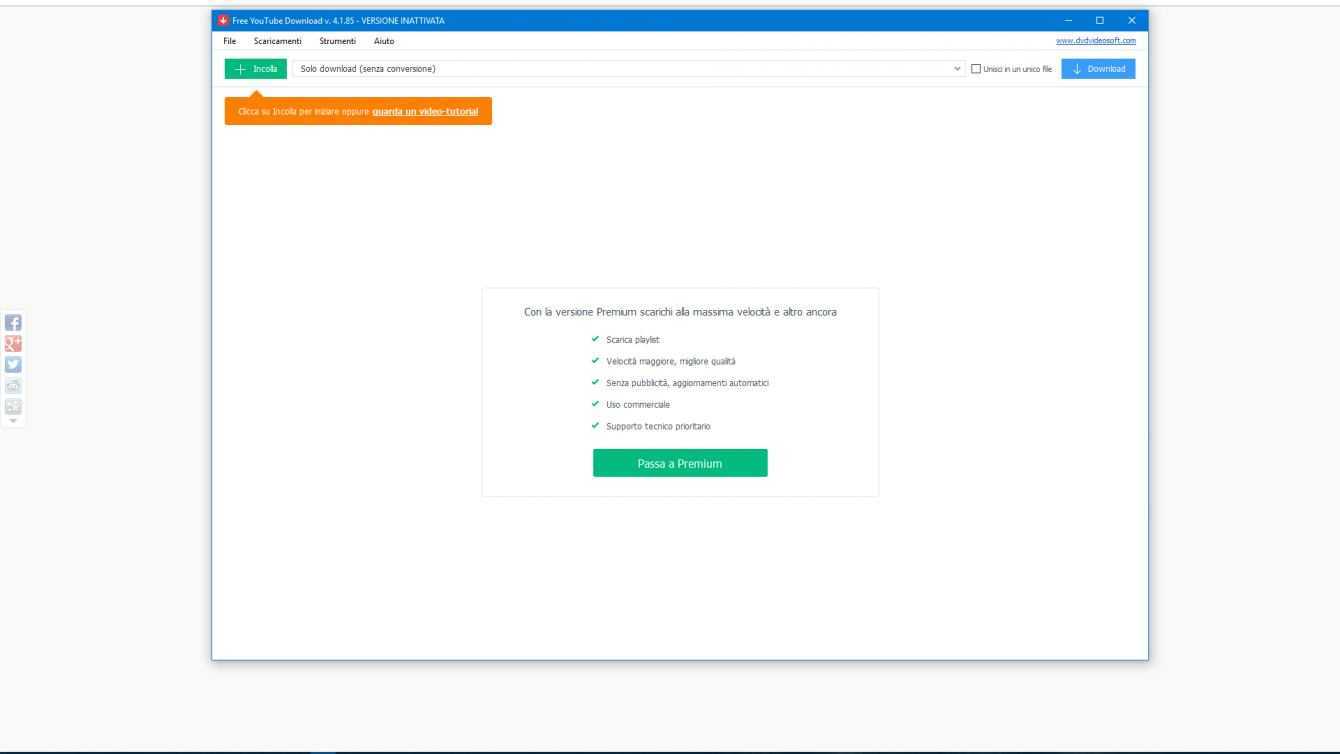
Free YouTube Download is a software for Windows and Mac that allows you to download videos from YouTube for free. Downloading it is really simple, just connect to the page we have linked to and select “download for windows” or “download for Mac” depending on your system! The installation on windows is really simple, once you have downloaded the executable and just start it and follow the instructions to install it until you get to the word “end” once the process is finished. If you use Mac OS instead, just drag the DMG file you downloaded from the site into the OS X applications folder.
The operation of the program is very simple, there is a tutorial in Italian that you can follow and that will guide you step by step to download videos from YouTube! This is the best application from this point of view as it will guide you every step of the way! and if the video is not enough for you, you can connect to this address and follow the official guide to using the program. Very user friendly don’t you think?
ClipGrab (Windows/MacOS/Linux) – Come scaricare video da YouTube gratis
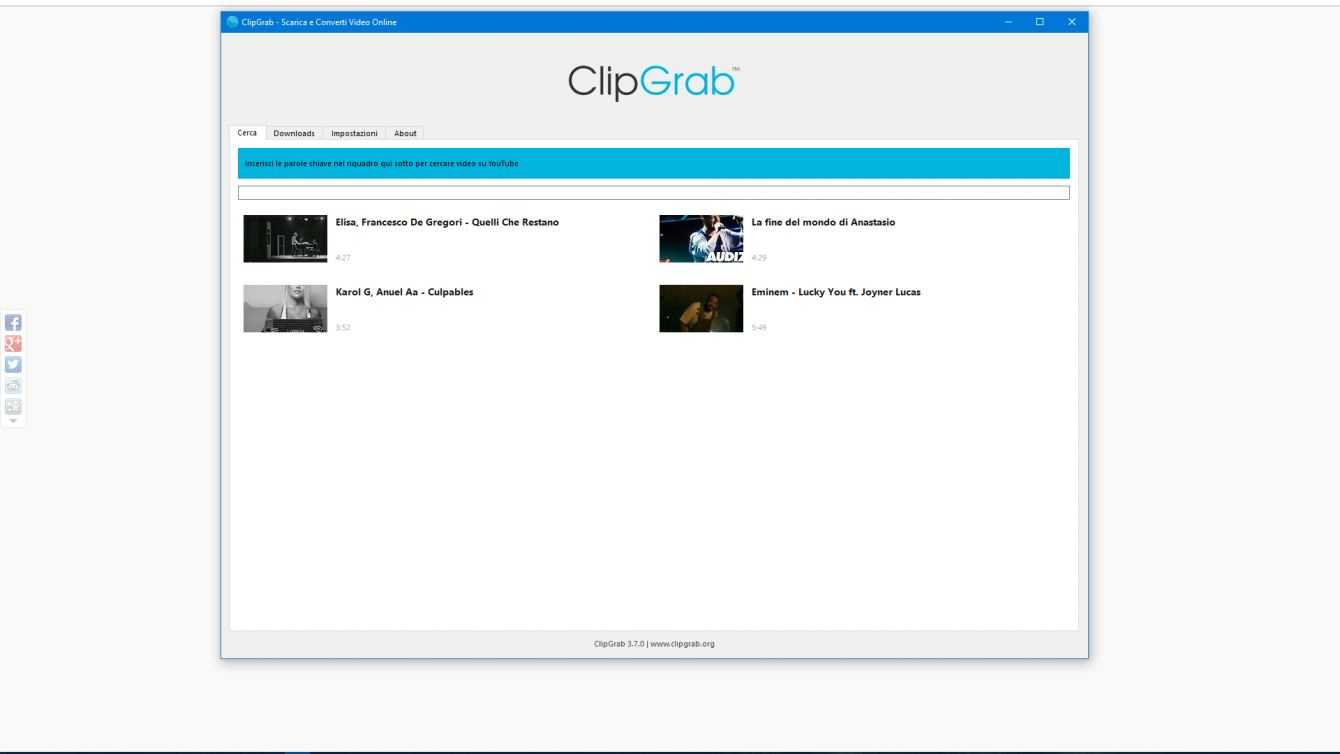
Clipgrab is another free program to download videos from YouTube for free. It allows you to choose in detail which formats to use and which resolution the downloaded clip must have.
First you need to download the program…










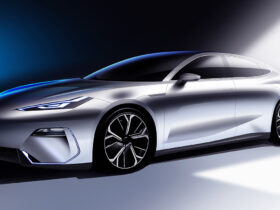





Leave a Reply
View Comments