Today the podcast is the revolution of radio, a new means of communication and entertainment to talk about your favorite topics and create an audience. In this guide you will discover how to make podcasts, with some tips and tricks
The podcast has become, over the years, an increasingly popular means of entertainment, a way to talk about the topics we are most interested in and share opinions and theories, but also advice, news and much more with viewers. An example of a popular podcast could be that of Fedez and Luis Sal, Wild Moss. Although unfortunately the latter was upset due to the argument between the two hosts and, after a court case, in the end Muschio Selvaggio becomes the property of Luis Sal. After the speculation, let’s see how to make podcasts!

Microphone | How to make podcasts: tips and tricks
Obviously in order to create a good podcast you need a microphone, otherwise what would be the point of a radio where the hosts don’t speak? Let’s say it could be fine the smartphone microphone, if it is a good microphone in itself. This tool is the key to hosting a podcast and staying in touch with viewers, communicating news, theories, opinions and anything that comes to mind. In all sincerity, however, to host a podcast we would feel like using a plus one instrument for this purpose. There are various types of microphones, ribbon ones, carbon ones and even piezoelectric ones. The important difference, however, is between the dynamic microphone and condenser microphone. The latter on average guarantees a superior quality, it is more sensitive and returns a more precise sound. The dynamic one is on average cheaper, but also much more resistant, in fact it is often used in the field of live music.

Computers | How to make podcasts: tips and tricks
A while ago the only way to make podcasts was through the use of computerbut nowadays it is also possible to use a tablet or even a smartphone. But we always feel like doing everything in professional manner and therefore equip yourself with adequate equipment and necessary wiring to connect the microphone to the device. In most cases, a good microphone can only be connected to a computer, in fact it involves the use of XLR or jack connectors. It may therefore be necessary to use some adapters with 3.5 jack output, USB or USB-C. If you want to do it then multitrack audio recordingsat that point you need one dedicated external sound card or a mixer. The sound card processes the sound stream and plays the role of interface between various devices. The mixer, on the other hand, is hardware that takes care of mixture of different audio signals.

Webcams | How to make podcasts: tips and tricks
Now, primarily a podcast is just one modern radio broadcastwith the difference that instead of being broadcast on a radio station, it is broadcast on internet. Radio broadcasts usually don’t have a camera, at least until some time ago. So, do you want to keep up with the times and maybe do the complete package? Then you need one webcam or one camera. Of course, it’s not necessary, but we believe that a podcast with a webcam is also more interesting to follow, it creates more connection between audience and hosts. If you want to get a webcam, you automatically have to get one too audio schedule or a mixerespecially if the webcam has its own microphone and you need to manage two inputs.
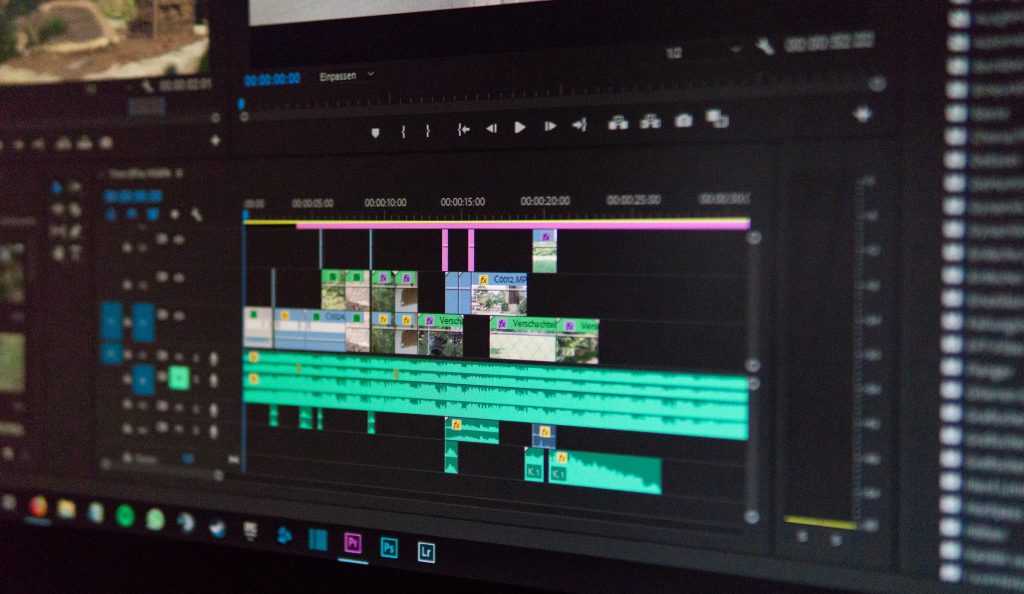
Audio recording program | How to make podcasts: tips and tricks
At this point, once you have chosen your microphone and your webcam, you are now really spoiled for choice on the audio recording program. Why do we say this? If you browse the internet, you can find so many, both free and paid. If you have a device Appleyou already have a pre-installed audio recording program, integrating it with a video program like Garage Band e iMovie. Alternatively you can opt for other paid programs such as Logic Pro or Final Cut Pro. PCs with the Windows operating system unfortunately do not have a pre-installed recording program, but there are some free ones such as Audacity for audio and Avidemux for the video. Or you can opt for paid programs like Pro Tools or the applications of Adobe Creative Suite.
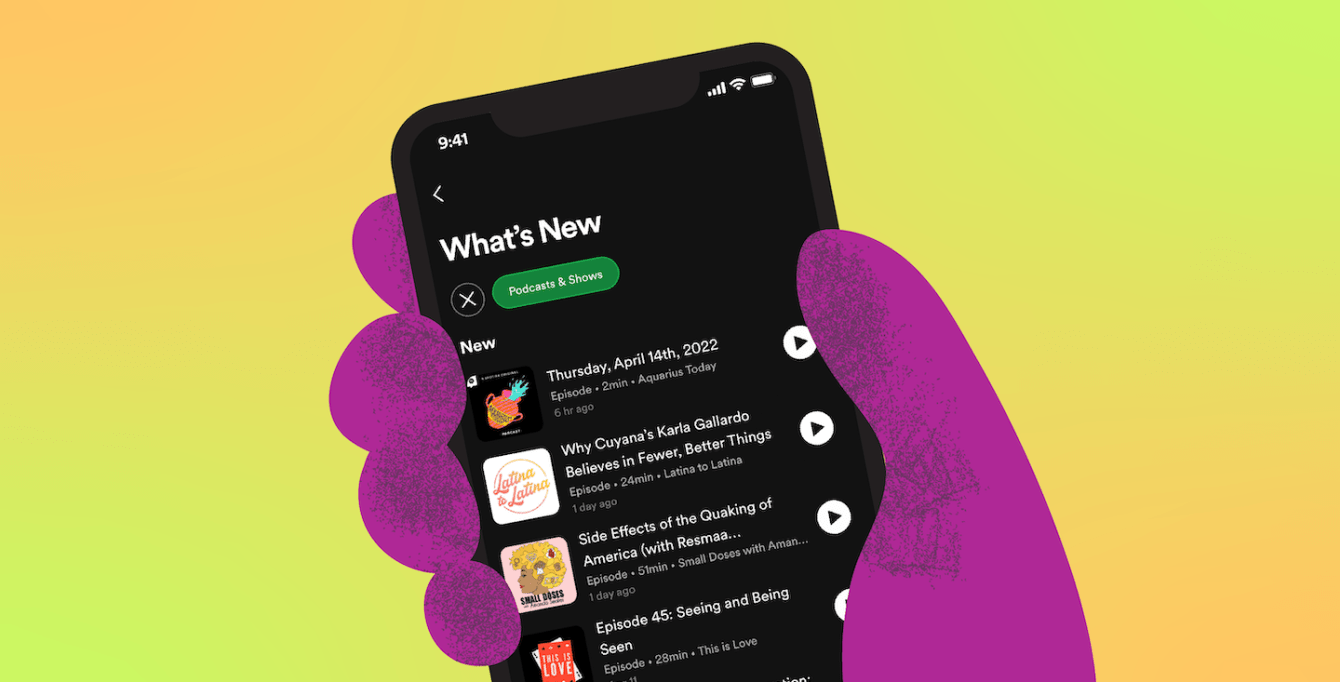
Hosting
You’ve reached the point where you have all the equipment at your disposal. You can record your own podcasts. What are you doing, Don’t you post them somewhere? Today you can publish all your podcasts on many platforms of your choice. Whether it’s free or paid depends on how much storage you want and your bandwidth. The most famous platforms on which you can publish podcasts are Spotify, Amazon Audible and also Google Podcast. There are also Spreaker, Simplecast e Transistor.fm. The choice is up to you!
We hope the guide was useful to you! Continue to follow us on techgameworld.com for other news from the world of the web and social media and much more.
















Leave a Reply
View Comments