Recovering lost, unreadable or deleted files from the recycle bin is not easy, but iMyFone AnyRecover comes to our rescue. Let’s find out together
How many times has it happened to accidentally delete a file or perhaps to find an unreadable one at the least opportune moment? Obviously it is possible to recover them through some “little tricks“Without using specific software. In fact, you can recover them through command prompt, through backups or simply restoring them to the previous version. However, use software come iMyFone AnyRecover per recover lost files, those unreadable or those deleted accidentally, always has its advantages.
Why recover lost, unreadable or deleted files via iMyFone AnyRecover?
Using one of those methods will surely save you some money. However, this particular use, especially when it comes to the command prompt, it requires quite detailed knowledge. Unfortunately, not everyone is used to using computers and many users probably don’t even know what a terminal is. Fortunately, various software come to our rescue, such as iMyFone AnyRecover, making the task easier.
Characteristics:
- 100% safe to use and recover lost data by yourself.
- Restore photos, Word documents, videos, PDF files and many other types of files permanently deleted from your computer.
- It adopts advanced algorithms to search for lost data and ensure a high success rate.
- The Windows version is fully compatible with Windows 10/8 / 8.1 / 7 / XP.
- It allows users to preview files before recovery, so only useful data can be recovered to save time.
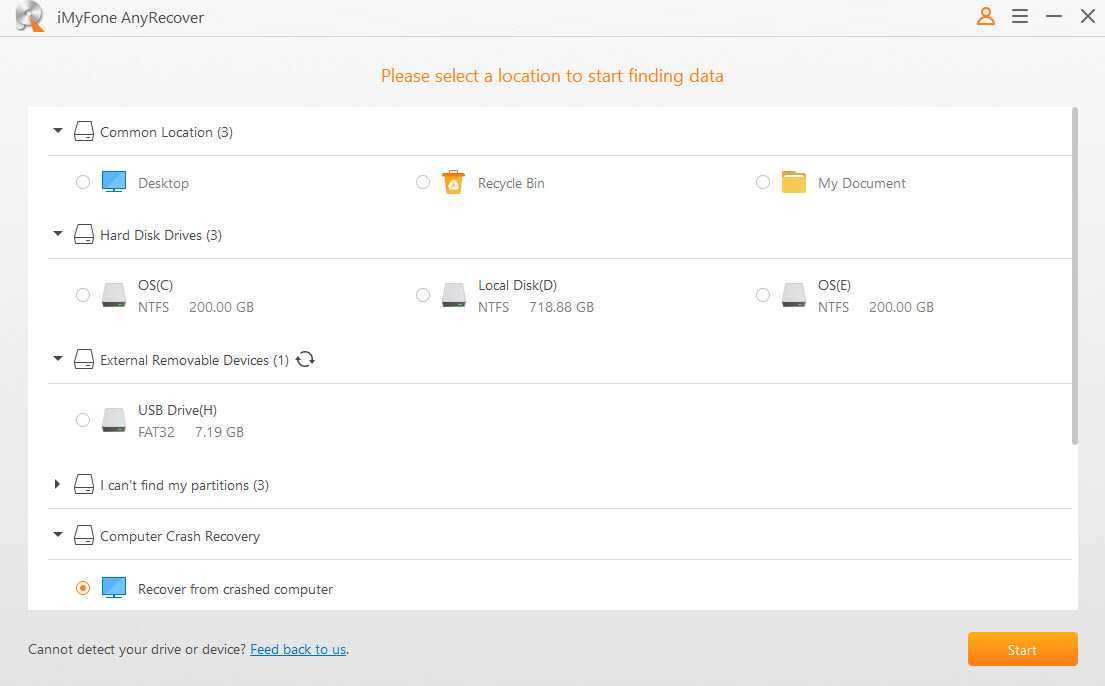
Recovering your lost files is also very simple. It will take you 3 simple steps. First you will have to select the folder you are interested in, the one in which there were the files you were interested in so to speak, and click Start. Next you will have to wait for the scanning process to complete. This can take a greater or lesser amount of time depending on the size of the data being scanned.
Finally, there will be nothing left to do double click on a file to preview of the same. Then click on Recover and save it in the folder you prefer. You can also recover multiple files all at once. You can download the software in trial version directly from this link. Here you can also decide to purchase a license. For this article on how to recover lost, unreadable or deleted files using iMyFone AnyRecover that’s it. In order not to miss future news from the software world, keep following the pages of techgameworld.com!
















Leave a Reply
View Comments