Apple has released the new update of iPhone, iOS 16.3which brings different news for the safety of your smartphone. But also some new features and a new wallpaper to celebrate the Black History Monthwhich in the United States coincides with February.
All the news of iOS 16.3, the new update for iPhone
If the last update brought several new practical features, widgets and more, this time Apple has preferred to focus on the safety of the device and the users. In fact, the main novelty is called Security keyswhich allows users to request a physical security key when setting up a new device or resetting passwords. This option will replace the verification codes sent to existing devices as part of the two-factor authentication process.
However, Apple explains that the feature will only work with FIDO-certified third-party hardware: certified hardware keys, which “will unlock” the Apple cloud using NFC.
A new way to ask for help
The option Apple Emergency SOS with Satellite played an important role in the presentation of the latest iPhones, resulting in one of the most important new features. The latest update offers a new way to activate SOS even where there is no signal (for now, only in North America and some European countries).
Users will have tPress and hold the side button plus one of the volume control buttons, releasing them after a short countdown. This new feature appears to be aimed at decreasing the number of unmotivated emergency calls.
The other news of iOS 16.3
In addition to these changes, Apple is including a new iPhone wallpaper as part of its Black Unity collection to celebrate Black History Month. And this fund of iOS 16.3 is not the only novelty of Apple to celebrate the African-American cultural heritage.
Also comes support for Apple’s latest smart home product, the new HomePod Of second generation.
This update also fixes an app issue Freeform in which some drawing strokes created with Apple Pencil or your finger may not show up on shared tabs.
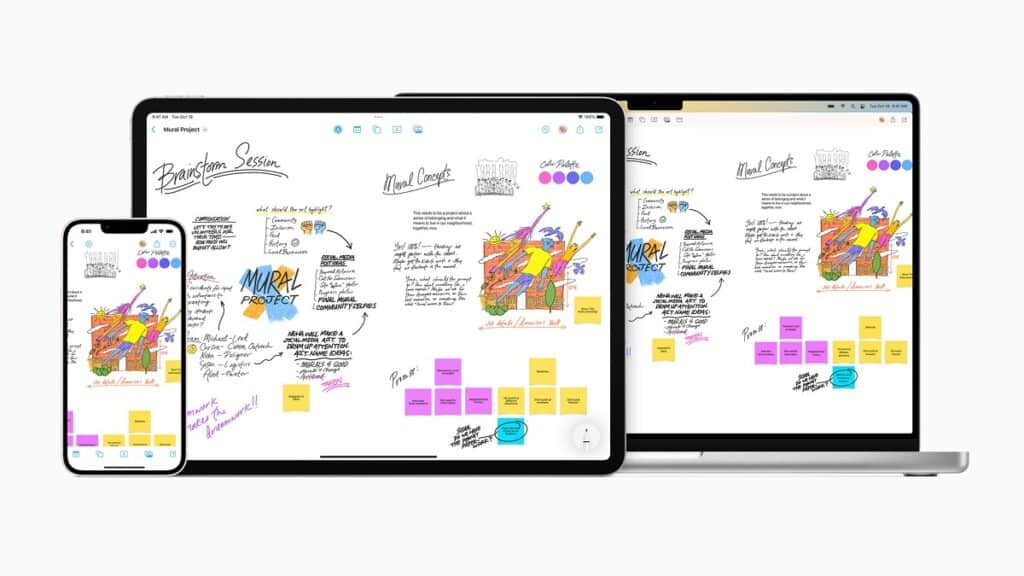
Among other bug fixes, also the problem that showed some wallpapers as black on the Lock Screen and the one that showed horizontal lines on iPhone 14 Pro Max. It also fixes the bug that caused some widgets to display incorrectly on the Lock Screen, Siri not responding properly to some music playback requests, and other Siri using CarPlay.
Which iPhones will get the update and how to do it
This update brings above all improvements to safety e bug fixes, therefore it is advisable for all iPhones that can receive the update. You can download it if you have an iPhone 8 or newer.
To check for update availability, you must:
- Connect the device to WiFi and connect it to the power supply, possibly after performing the backup on iCloud or on a computer
- Go to Settings
- To choose generals
- Touch Software update
- Under iOS 16.3, click Download and install
Now you just have to wait and enjoy the news of iOS 16.3 on your iPhone. Which this time are not numerous, but important for safety.






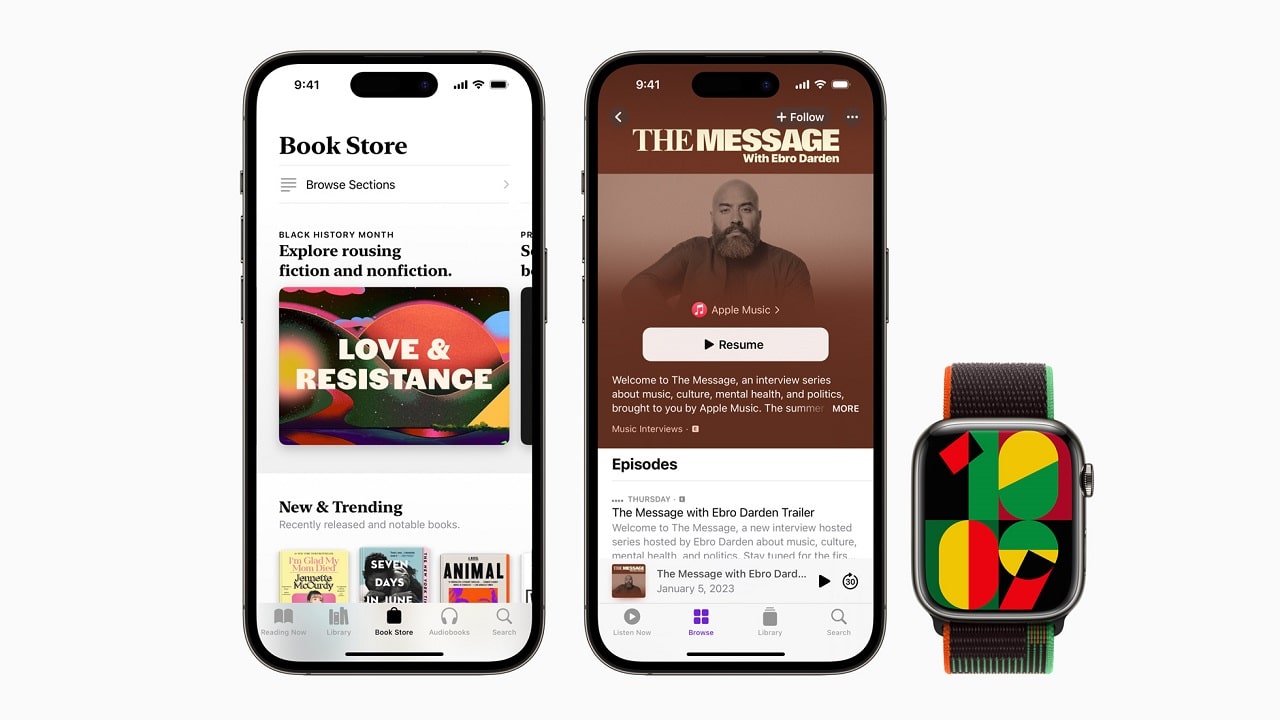
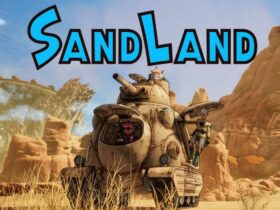







Leave a Reply
View Comments