Google launched its operating system in August, Apple released his on 12 September. A new generation of smartphone software has debuted around the world. But in a direct comparisonwhich mobile operating system has innovated the most: iOS 16 o Android 13? Or better: which software is right for you?
iOS 16 vs Android 13: comparison between operating systems
Comparing iPhones and Android smartphones always turns out be an unequal challenge. On the one hand, we have Apple developing software for the hardware it builds itself, making sure to integrate it into a system of proprietary products (from Macs to AirPods and Apple Watch). On the other hand we have the operating system developed by Google, based on an open source project and distributed to a myriad of smartphone manufacturers (and not only) very different from each other.
Two different philosophies, which lead to different results: the choice between Android and Apple smartphones is more complex than a comparison of features can explain. So this “challenge” between operating systems is a friendly comparison to evaluate what features they offer and help you choose the one that’s right for you. We will not decide any winners, because there are none: you can choose according to your preferences.
Lock screen and personalization
iOS 16 brought great news to the iPhone unlock screen: the ability to customize graphics and introduce widgets. If the possibility of changing the font and color of the time and date, also placing the writings behind the subjects in the foreground with the multilevel effect is interesting, the widgets make a difference.
Google had introduced unlock screen widgets with Android 4.2, but then had them removed in 2014 with Android 5 Lollipop. Instead, since Apple launched widgets in 2020 (very late) it has continued to believe in it. And if you currently have system app widgets, the developers of third-party apps parts will provide interesting widgets for the lock screen.
Also, we really like the ability to activate different features of Full Immersion directly from the lock screen. By switching to another screen with a different background, you can switch from “At Work” to “Personal Time” or “Rest” mode. Showing different widgets and even receiving only certain notifications (for example no emails during your personal time).
However, with Android 12 first and even more so with Android 13, Google has persisted with their own Material You design, which allows you to apply a certain color palette and even themes appropriate according to the image that choose for the background.
This means that customization becomes possible even for those who do not want to waste time with settings: just activate a single option to always have a harmonious operating system for colors and fonts. And it also applies to the look screen.
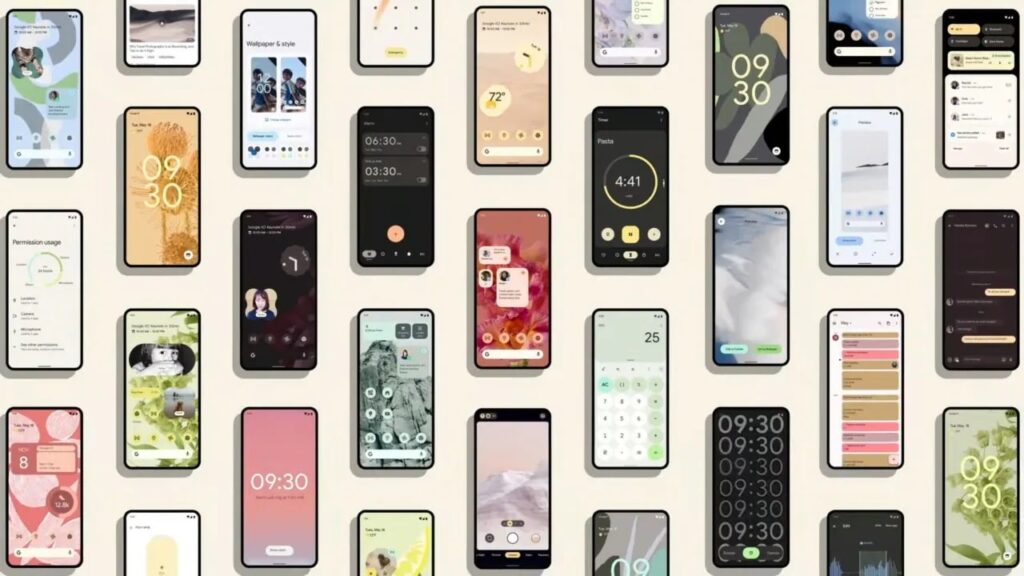
iOS 16 vs Android 13: smart features for images and videos
In this context, Google has a temporal advantage over Apple, thanks above all to the work of Google Photos and Search, which has increasingly improved algorithms to enable intelligent image and video features.
But Apple is catching up. Active Search last year it was a sort of “clone” of Google Lens, allowing you to search for information on subjects using the camera: one click was enough to understand what flower you had found or what monument you were admiring. But with iOS 16 on the iPhone comes the possibility of recognize the outlines of a subject and drag it to another app. Basically, you can create on the fly uno sticker with your dog or a museum statue to eat for friends and family.

Apple has also improved the functionality Active Textwhich allows you to copy texts not only from images but also from videos. Google came first at this feature, but by using both it seems Apple has implemented it better in the operating system. Often in fact you have to take a screenshot of images or videos to recognize text, while with iPhone the process is more fluid.
Dictation, keyboard, copying
Google’s keyboard, Gboard, can be used on any Android device and updates via the Play Store. Conversely, Apple’s is part of the operating system and you can use it on Apple’s devices. Usually, having a small number of devices to update benefits Apple, but the feedback Google receives on its keyboard is such that it is truly exceptional.
Both offer powerful dictation options (comes with Android 12 and iOS 16), with the addition of automatic punctuation and possibility of alternating writing and dictation. But on Android it seems to us that it is more precise and faster. In addition, with the Pixel 6 series you can also send and edit messages via voice commands.

The new one is also interesting Google’s copy and paste function, which opens a pop-up that allows you to edit whatever you are copying. A really powerful and convenient tool. Apple however has the option of copy and paste between iPhone, iPad and Macso if you have more devices, the benefits increase.
Lastly: Apple has finally added the tactile keyboard feedbacksomething Android has had since time immemorial.
Multimedia playback
Both Android 13 and iOS 16 have tweaked their media player and made quite similar choices in comparison. In fact, it arrives on Android integration with Material You, which allows you to extract the colors from the cover of the music album you are playing to change the background color of the playback window. Also comes one wavy linewhich follows the rhythm of the song, to show the progress of the tracks.
A novelty that also arrives on iOS, which also shows the background of the cover during playback (while not adapting the color of buttons and menus like Android). The big news, however, comes with the Dynamic Island, which integrates the notch in the playback window at the top: A feature available only for iPhone 14 Pro and Pro Max.
Digital wellbeing versus Full Immersion
Apple introduced the Focus Mode o Full Immersion, but this year it definitely improves it. As mentioned, it becomes possible to switch from one profile to another directly from the lock screen. But the news doesn’t stop there.
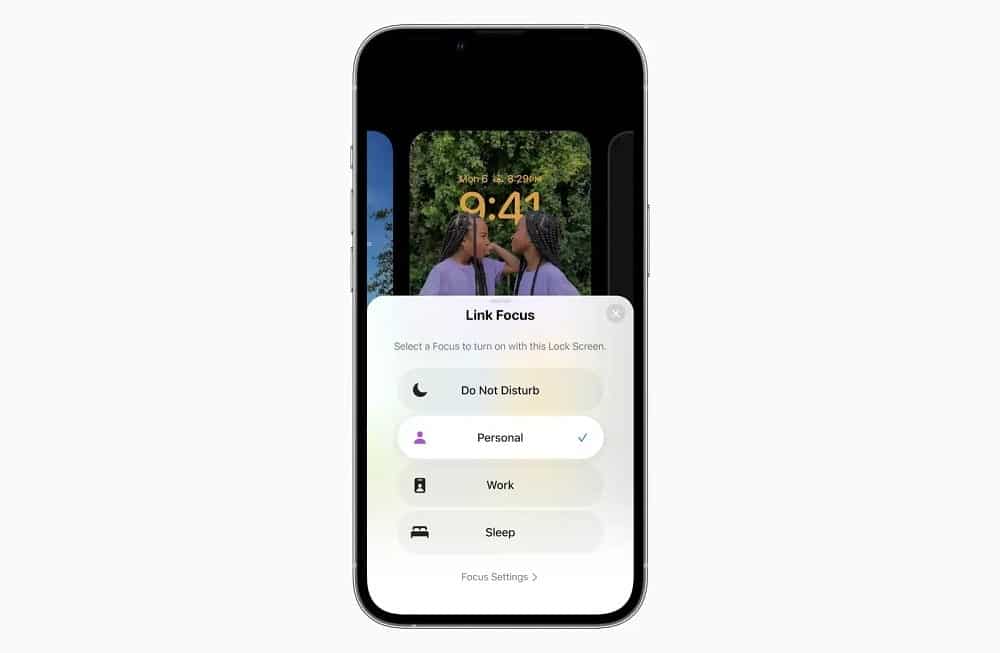
In fact, with iOS 16 you can only block certain notifications from Calendar ed Email, for example, avoiding receiving work messages while you are going to bed to sleep. And soon you will also be able to do it with third-party apps.
However, it must be said that at the beginning managing all this powerful system could be complex for many: it is more un setting for “power user” than for average users. The result is that some will use it to the fullest, while others never will.
In Digital Wellness of Android you will find instead a single setting for the Focus Mode, which allows you to block certain apps based on the time, day of the week or manually. Alternatively, from the notification bar you can activate the “Do not disturb” option. Simpler, although less customizable.
Android 13 vs iOS 16: two complete operating systems (and without stereotypes)
We could go on and on comparing the two operating systems. Discussing individual apps (better Apple Maps or Google Maps?), Update management, distribution. And if you want to consider whether to buy an iPhone or an Android smartphone, you should also consider price, technical specifications and much more.
But when comparing iOS 16 and Android 13 for functionality, there are differences in many areas. Often, however, the difference is “philosophical” and not in the execution. And many times it goes against stereotypes. For years we have heard “I buy an iPhone because it is easier to use” or “I prefer Android for customization”. But managing Full Immersion or the lock screen shows how there are areas where Apple offers more customization and Android more simplicity (Material You about everything).
So we seem to be able to say that the two operating systems are complete and capable, at least from the point of view of functionality. And with always multiple android manufacturers offering many years of upgrade (Samsung comes up to four on some models), operating system longevity is also approaching. In short: choose the one that best meets your needs. But don’t think it necessarily means it’s the best.








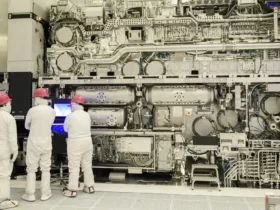




Leave a Reply
View Comments