Your iPad won't turn on? In this dedicated article we will show you a useful tool to correct the black screen
Does your iPad suddenly refuse to turn on, only displaying a disturbing black screen? Don't worry, you're in the right place! In this article we will guide you step by step towards solving the problem, analyzing the possible causes and providing you with a professional, guaranteed and data loss-free solution.
Specifically, to repair the iPad black screen we will rely on Tenorshare ReiBoot, a highly appreciated third-party software which, using innovative Artificial Intelligence, is able to repair hundreds of iPhone and iPad bugs in just a few guided steps! Read on to learn more!
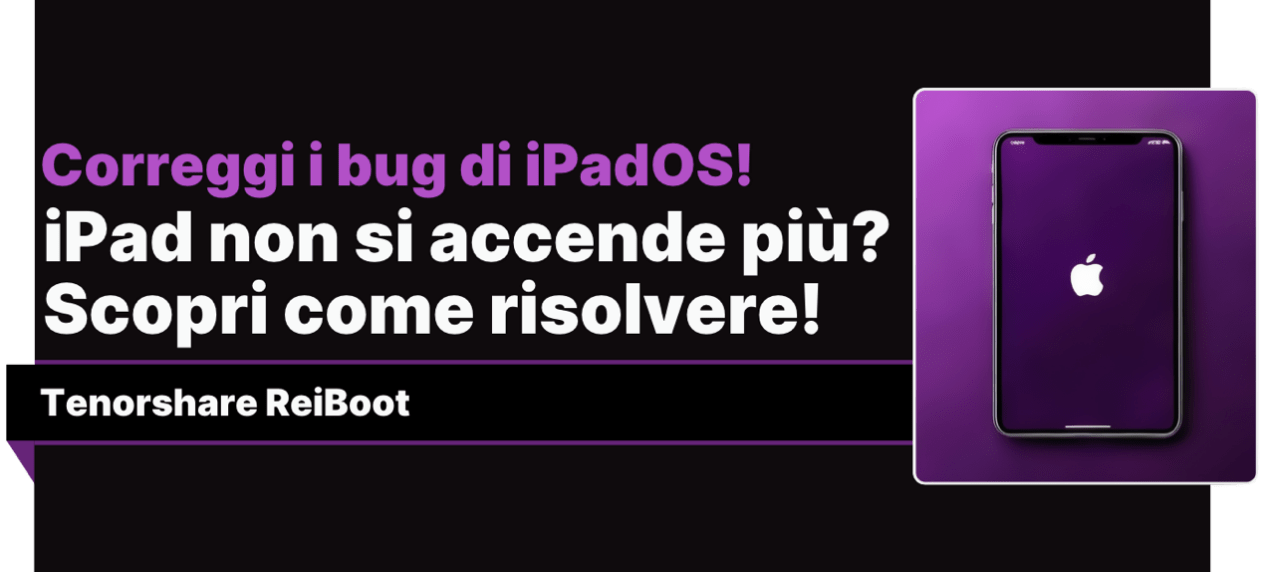
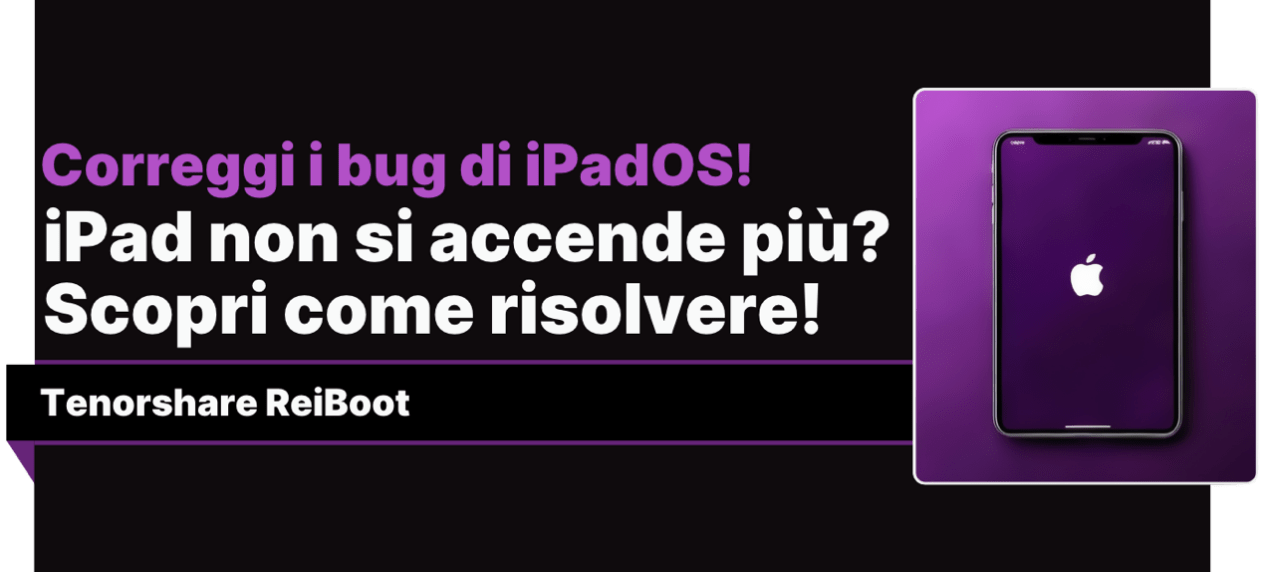
iPad won't charge or turn on? The causes!
If your iPad has a black screen, won't charge, or won't turn on at all, the causes can range from hardware problems to iPadOS bugs, especially if you updated recently.
Here is a brief overview of the main causes:
Low battery:
The most common cause is a completely discharged battery. Make sure you connect your iPad to a charger and wait at least 30 minutes before trying to turn it on again.
Software Issues:
A bug or corrupt software update can cause malfunctions, including black screen on iPad. In particular, the recent iPadOS 17.4 brought with it several operational problems.
Hardware issues:
A hardware defect, such as damage to the display or charging connector, can prevent the tablet from turning on. In this case, only Apple Support can help you resolve.
Jailbreak issues:
If you have jailbroken your iPad, some changes may cause incompatibilities and bricks on your device.
How to Fix Black Screen on iPad with Tenorshare ReiBoot
iPad has black screen or stuck in loop after updating to iPadOS 17 or later? You're probably wondering what could have gone wrong. If you are sure that it is not a hardware problem, it is plausible that the recent update is the cause of the problem.
Bug, bug e ancora bug!
Although Apple is known for its attention to detail, in recent years it has often released updates with a few too many bugs which, in some cases, have even compromised the experience of using the device. Remember problems like “battery drain” from a few years ago? That's exactly what we're referring to!
iPad Screen Locked? How to behave?
In such a complex scenario, Tenorshare ReiBoot can be the solution you need. This is highly specialized software designed to fix a number of common iPhone, iPad, and Mac problems, including black screen issues.
Why choose Tenorshare ReiBoot?
ReiBoot for iOS aims to fix over 150 iOS, iPadOS and macOS bugs, including black screen on iPad. Its intuitive interface makes it accessible even to less experienced users, while its security is guaranteed by a system designed not to compromise the data stored on the device.
But not only that, using innovative generative artificial intelligence, ReiBoot is able to resolve system bugs without resulting in data loss or resetting the tablet.
What does Tenorshare ReiBoot offer?
-
Simple and intuitive interface.
-
Unlock Stuck iPad That Won't Turn Off.
-
Fixes 150 iPhone and iPad software bugs.
-
Compatible with all iPhone and iPad models.
-
Available for Windows and Mac.
Before starting;
iPad black screen but does it work? Fix iOS 17 Bugs!
Step 1. Start ReiBoot and proceed as follows;
Connect the iPad with locked screen to the computer.
Click on the button [Inizia la Riparazione].
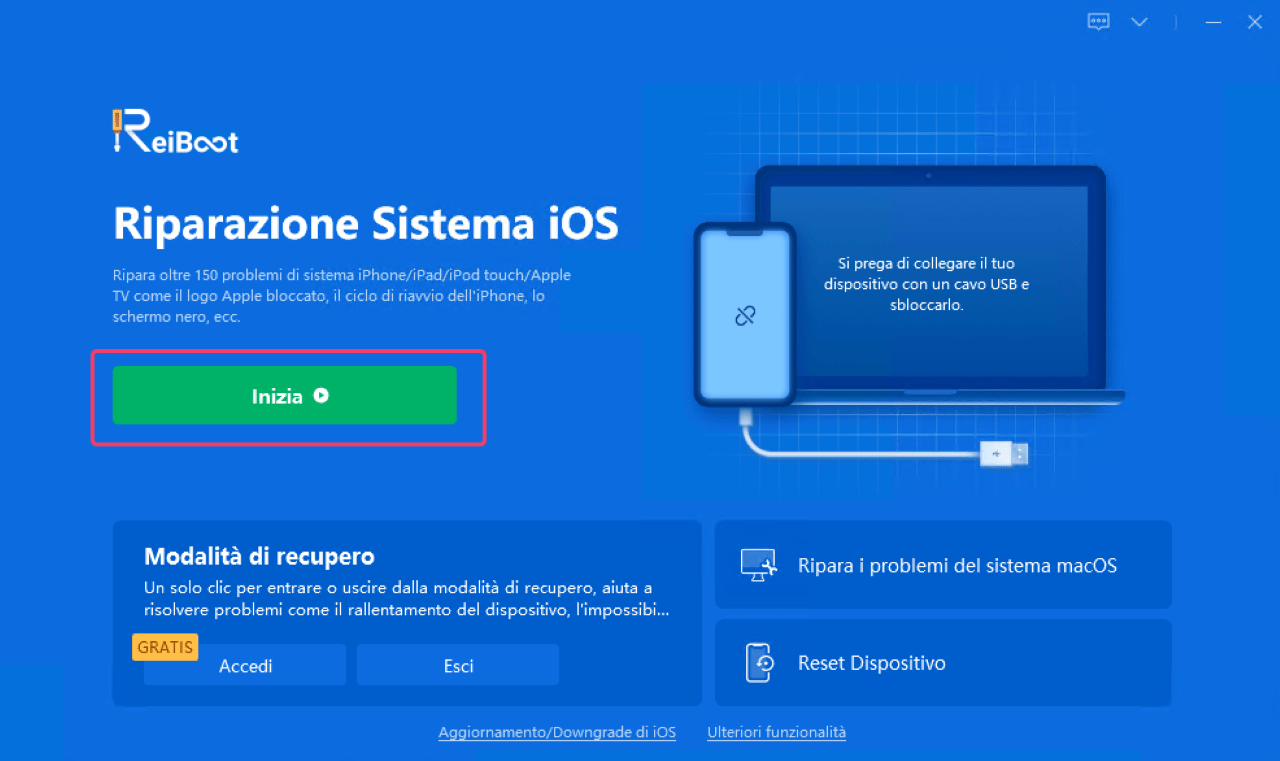
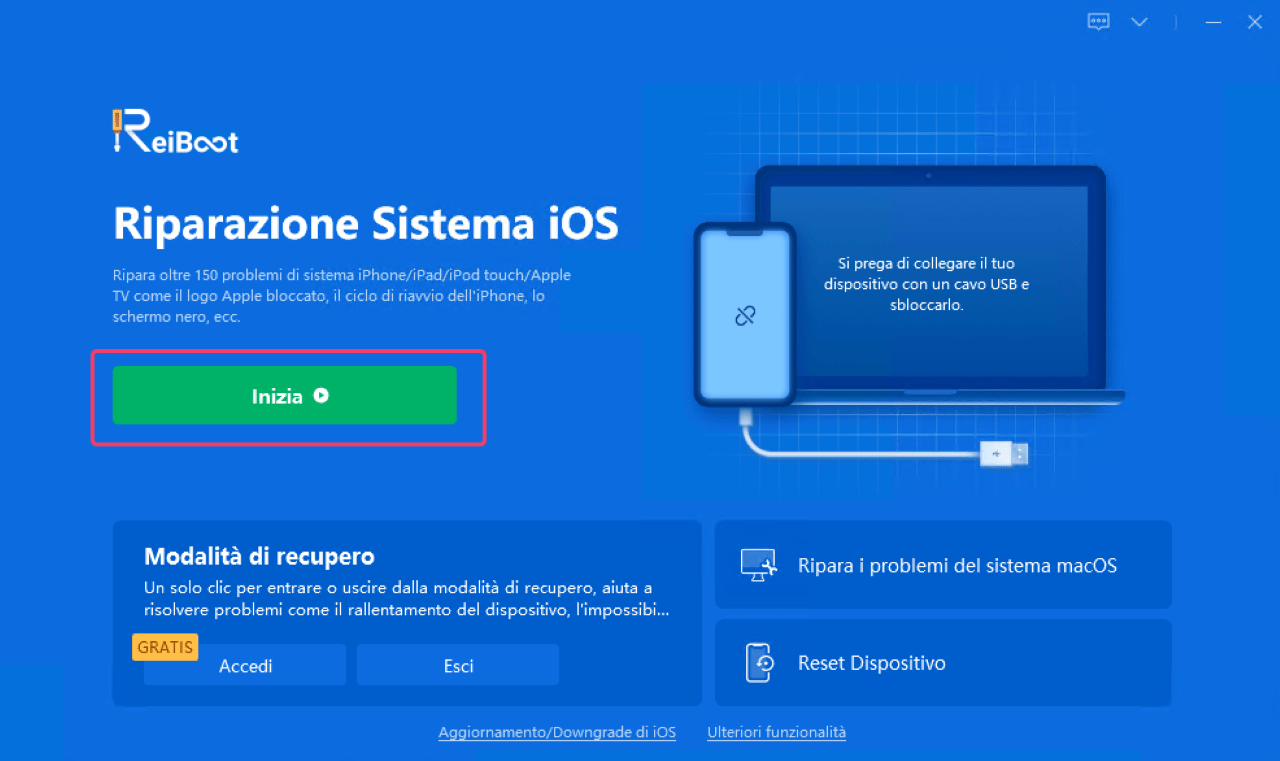
Step 2. On the next screen;
Click on [Ripara Ora].
If your specific iPad won't turn on issue isn't listed, do the same.
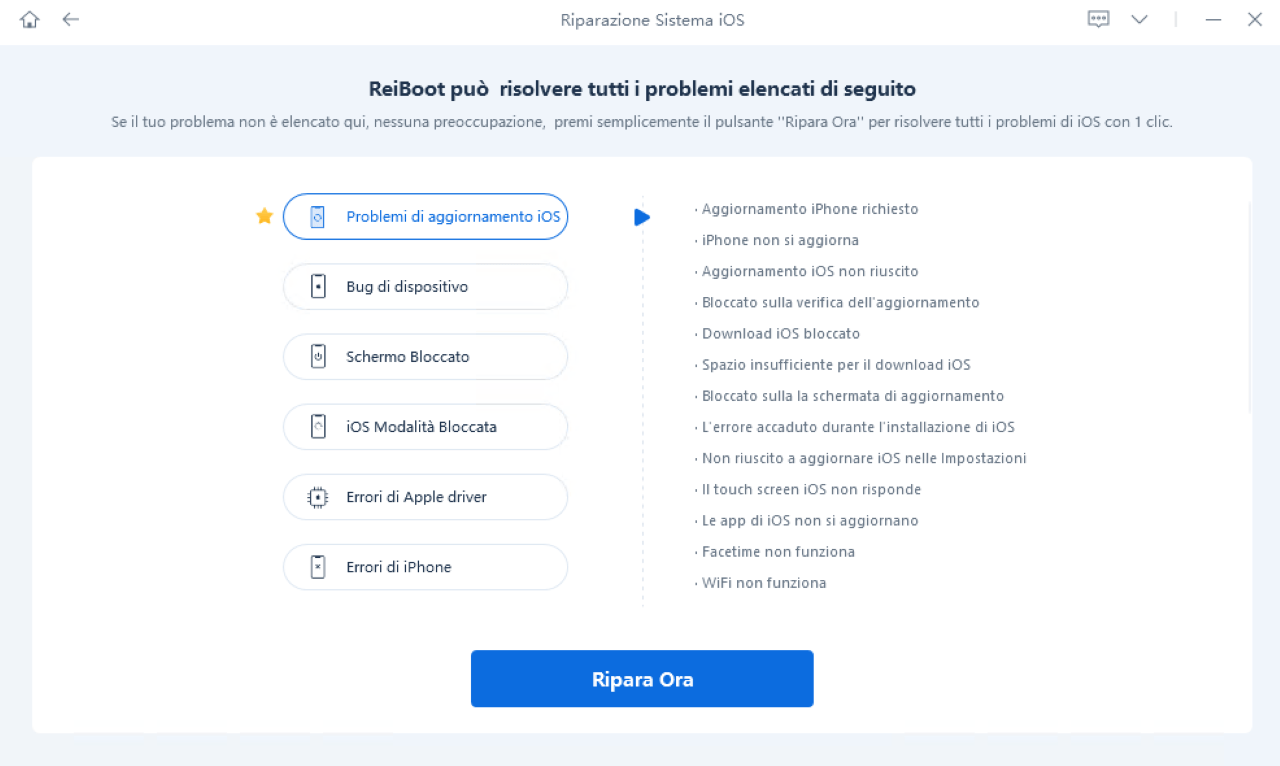
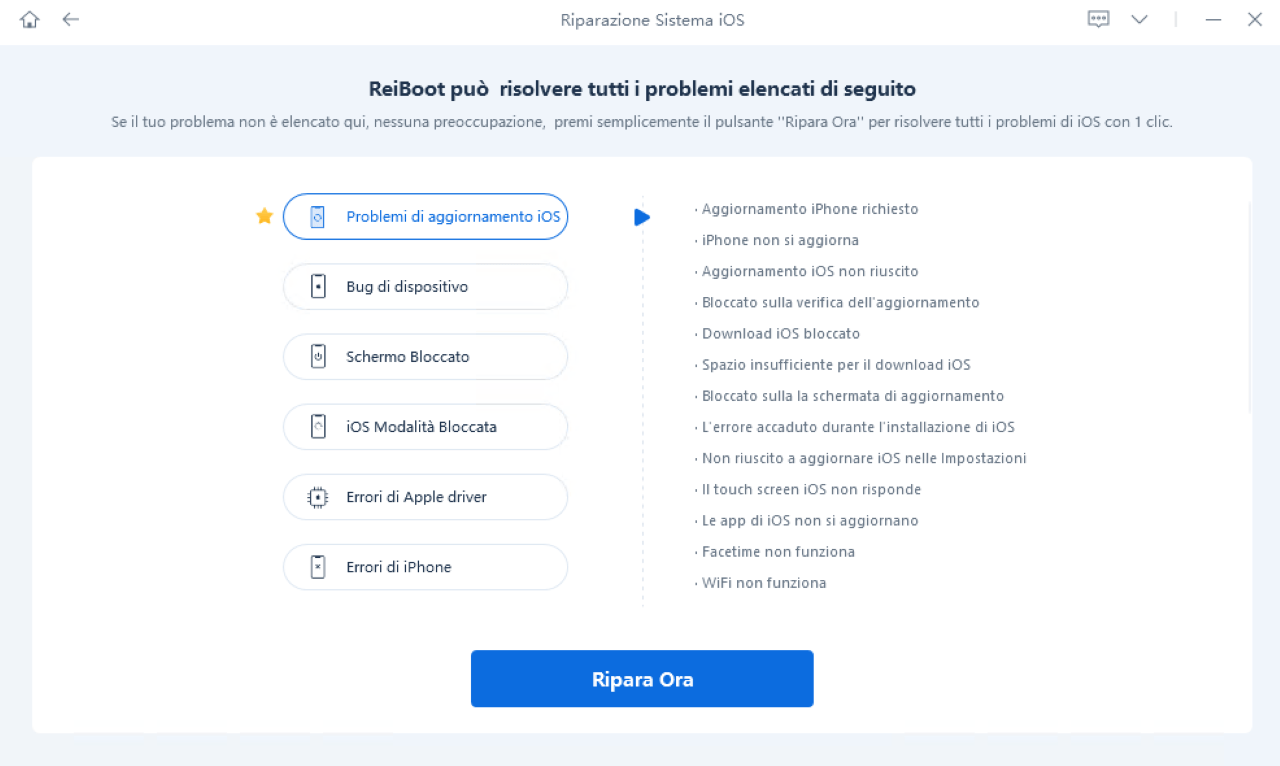
Step 3. Select the tab [Riparazione standard].
Standard repair fixes over 150 bugs without formatting iPad.
Deep repair is more effective, but may erase the tablet.
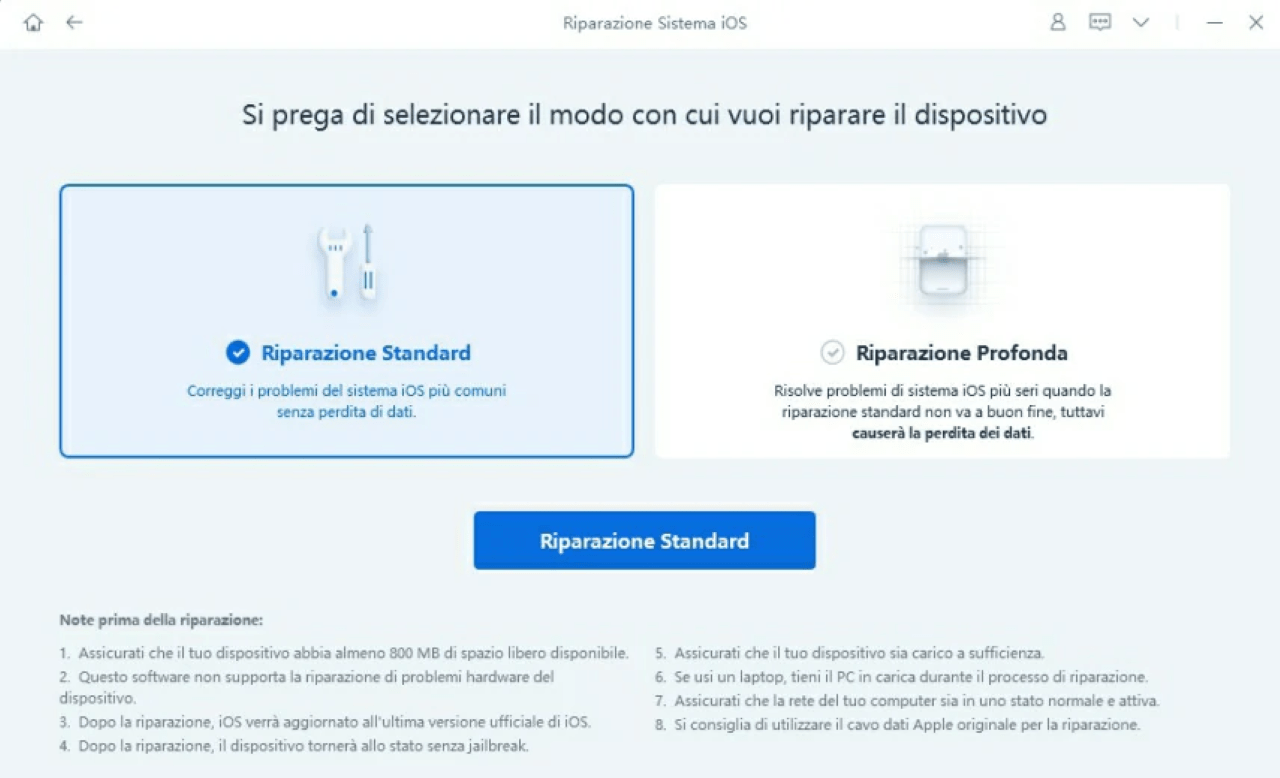
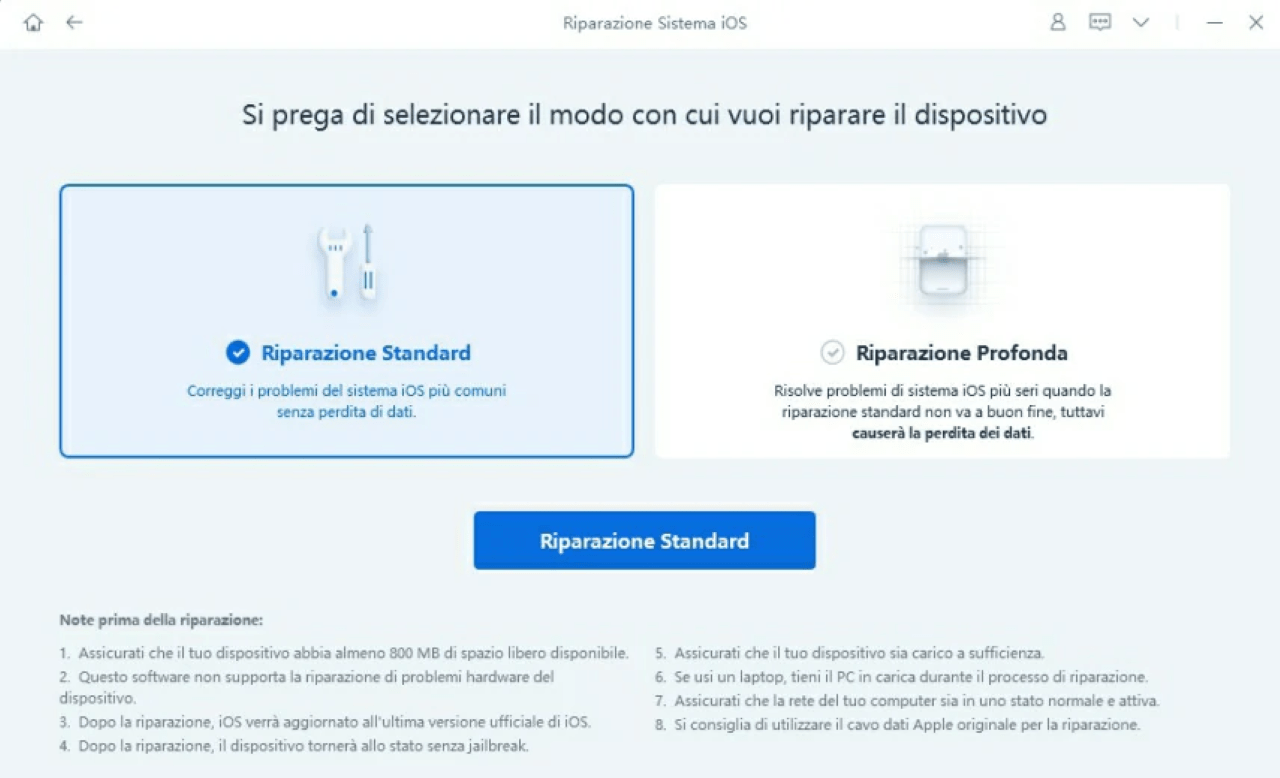
Step 4. On the next screen, download the repair-compatible firmware.
Click on [Scarica].
If the download is not available, click on “Import local firmware”.
Wait for the software to finish downloading the firmware.
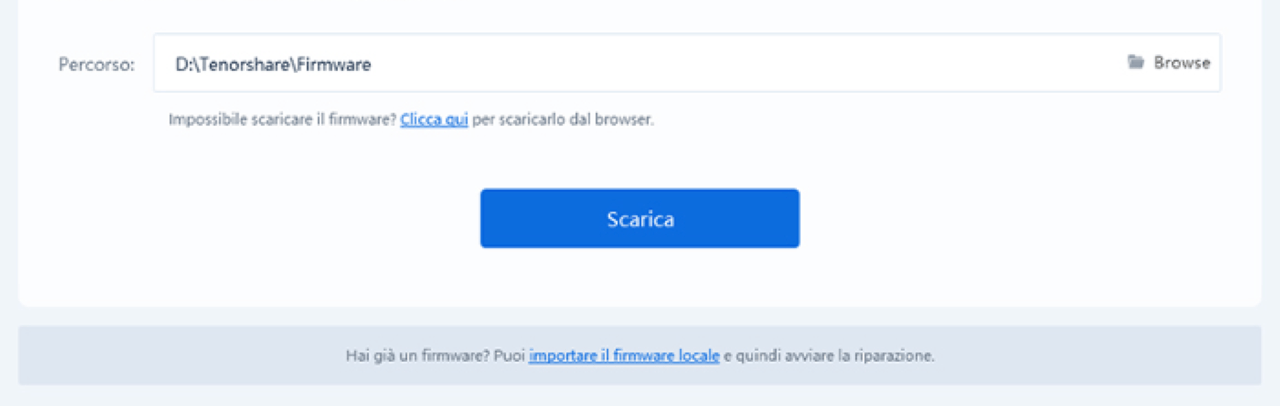
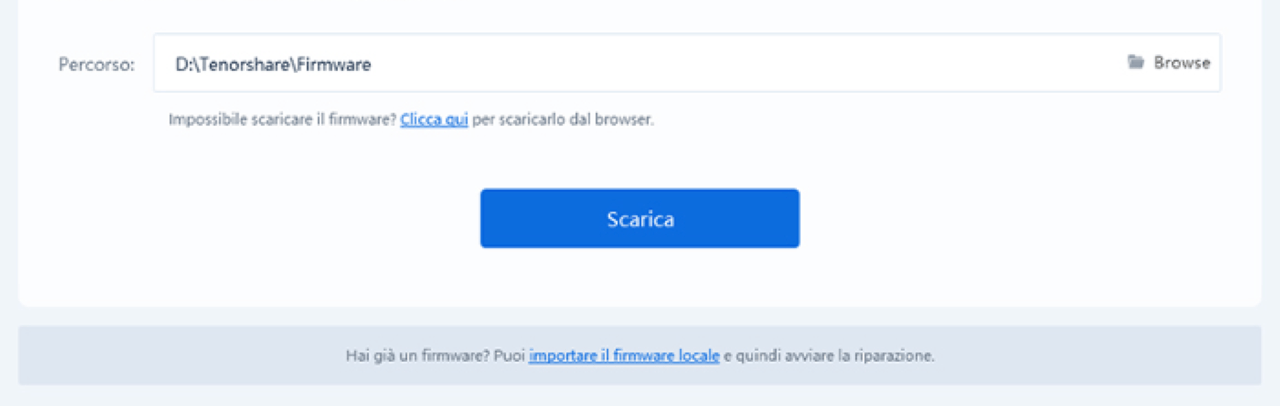
Step 5. Click on [Riparazione Standard Ora]. Wait a few seconds for ReiBoot to fix iPad screen issues, as well as all other iOS 17 bugs.
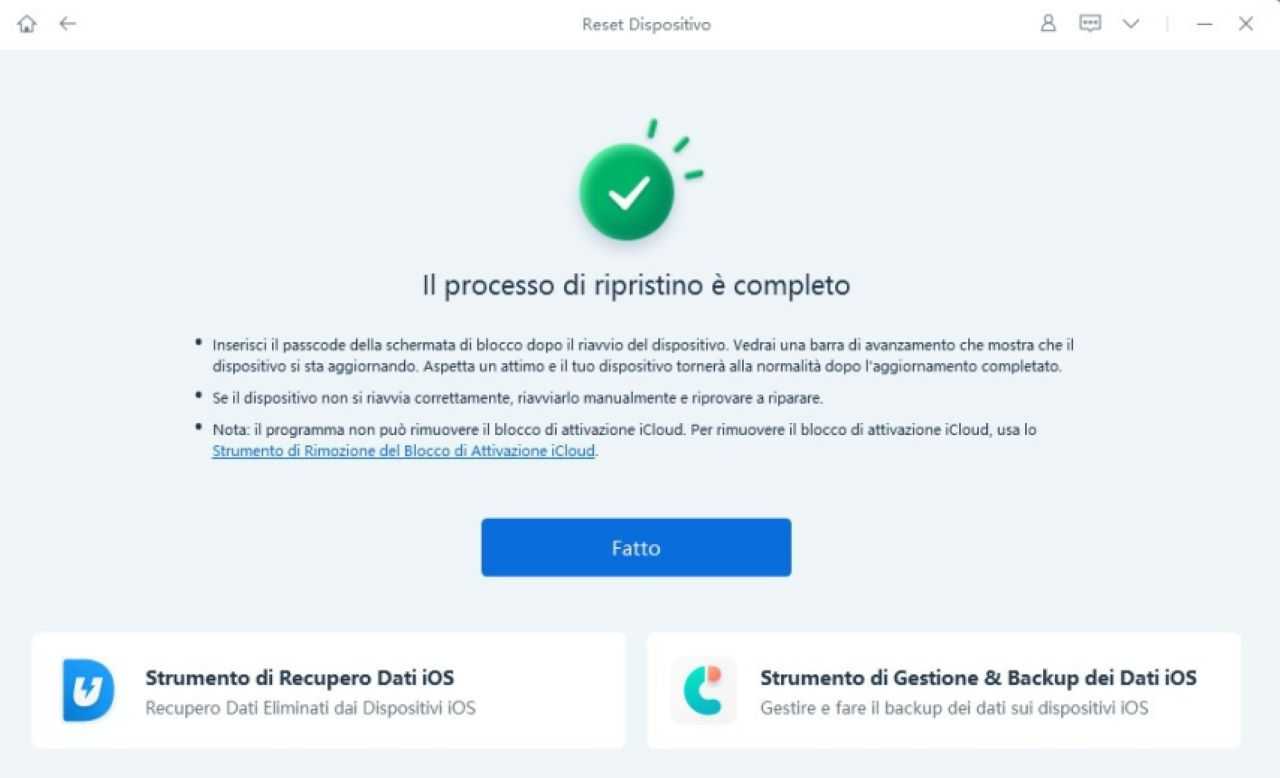
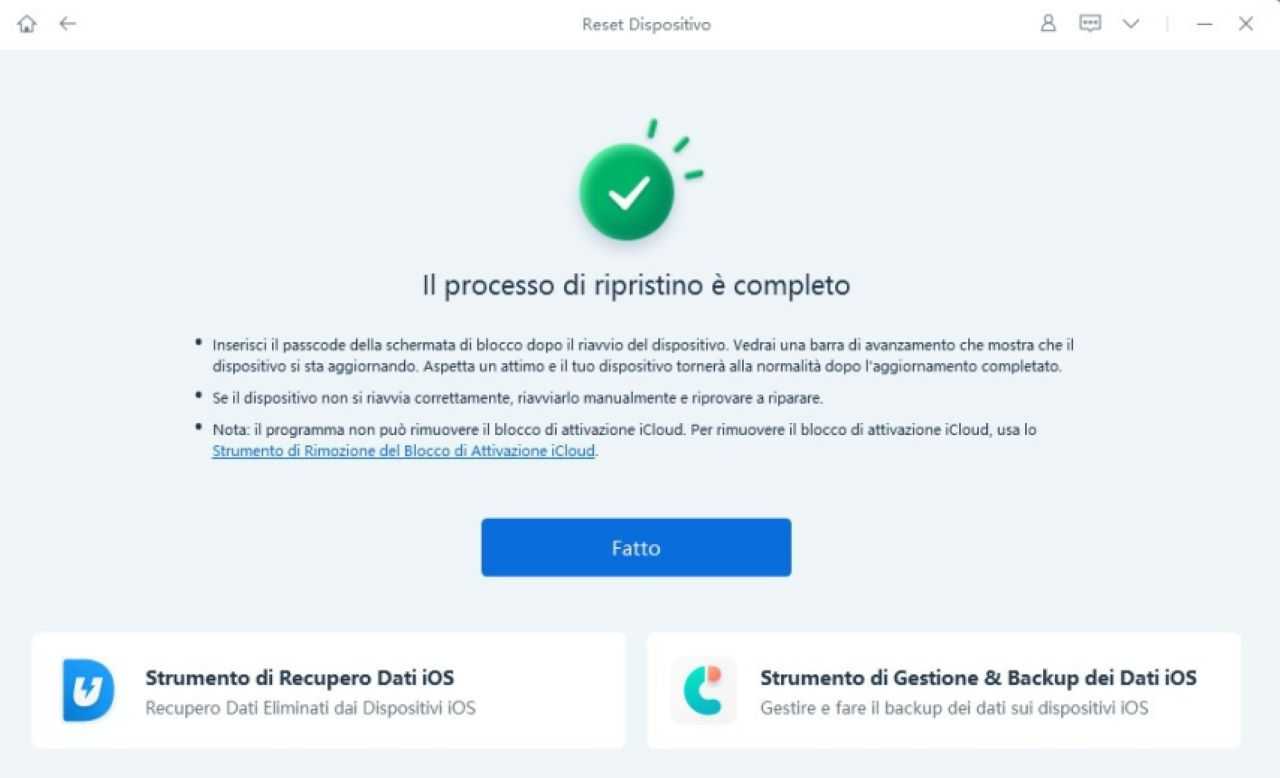
If the standard repair isn't enough to get your iPad to turn on properly, you may need to consider a deep repair. This option is more effective, but it should be considered that it could lead to data loss.
Other tips:
Besides fixing iPad black screen issue with Tenorshare ReiBoot, you can also try some other tips:
-
Check the charging port: Make sure your iPad's charging port is not blocked by dust or debris. Try using a different charging cable and power adapter.
-
Force restart your iPad: Press and hold the Power button and the Home button (or the volume down button on iPad with Face ID) at the same time for about 10 seconds until you see the Apple logo.
-
Check for physical damage: If your iPad has suffered physical damage, such as a drop or bump, it may be a hardware problem. In this case, you need to contact Apple Support.
-
Restore in DFU mode: DFU (Device Firmware Update) mode is a deeper recovery method of iPhone and iPad, useful for fixing more challenging software issues. However, it is more complicated to do and requires formatting the tablet.
-
Guide to enter recovery mode
Conclusions
If your iPad is stuck with a black screen, it could be extremely frustrating and complex to fix. If the problem is due to physical damage such as dropping, pressing, or contact with liquid, it is likely a hardware problem and requires Apple assistance. If, however, the black screen appeared after an iPadOS update or the installation of an application from a third-party store, taking advantage of the recent sideload, Tenorshare ReiBoot could be the solution. This software is safe, effective and compatible with all iPad models, allowing quick, easy resolution and without any data loss.















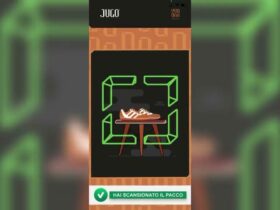
Leave a Reply
View Comments