Let’s find out together, in this dedicated article, which are the five best cleaning apps for the Mac: how to keep your little gem clean?
So, you have a Mac, right? Good choice. Elegant, powerful and perfect for attracting attention at the bar. But even diamonds need to be polished from time to time, don’t they?
And no, I’m not talking about dusting it with a cloth (although that never hurts!). I’m talking about using a specific program to clean your Mac.
Don’t worry, I won’t make you read boring manuals! In this article I will introduce you to the best programs that will make your Mac faster than a Ferrari (yes, even faster than your neighbor’s!).
But first, let’s understand why Mac cleaning is necessary.
Why does your Mac get “dirty”?
Here are the main reasons:
-
Cache and temporary files: Applications create temporary files to work faster. But over time these files accumulate, like leaves in autumn, and take up a lot of space.
-
Unused applications: You download, you try, you forget… How many “ghosts” of applications live on your Mac? They take up precious space! Cleaning programs will help you find and delete them, freeing up space for more important things.
-
Duplicate files: Copy, download… and voilà, here’s a mountain of duplicate files! Photos, documents, music… real chaos! Cleaning programs, with their superpowers, will find all duplicates and help you eliminate them, leaving only one original (like the jealously guarded family jewel!).
-
System logs and old backups: Your Mac records all its actions, like a diary, and carefully keeps backup copies. But over time these recordings and copies accumulate, taking up more and more space! Cleaning programs will help you manage and delete them, freeing up space without harming your data.
-
Browser cache and history: The more you surf the internet, the more “junk” accumulates in your browser. Cache, cookies, history… all this slows down your work! Cleaners often have browser-specific features, so you can clear cache and history directly from the app, keeping your browsing fast and smooth.
So, are you ready to spruce up your Mac? Stay tuned, because next time I’ll tell you about the best cleaning programs!
Best Cleaning Programs and Apps for Mac
Below you’ll find some of the best Mac cleanup options, both paid and free. Choose the one that best suits your needs.
JWizard Cleaner | Best Mac cleaning programs and apps
Are you ready to learn about JWizard Cleaner? It is a powerful ally that will help you free your Mac from junk files, corrupted data and cache, optimize its performance and give it a new speed.
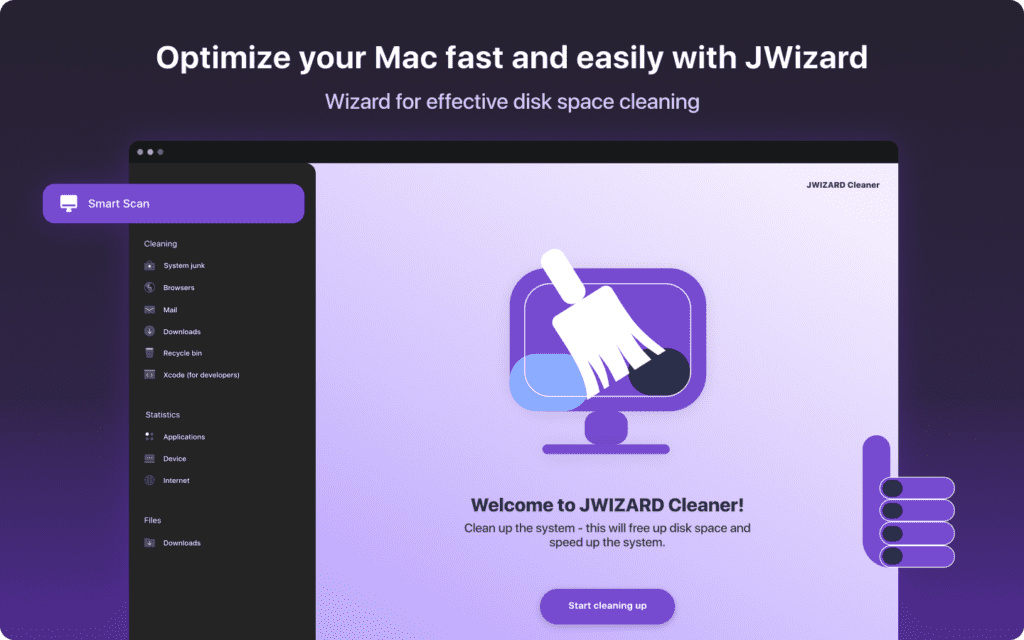
JWizard Cleaner offers a number of benefits that will allow you to get the most out of your Mac:
-
Smoother Browsing: Delete cookies, downloaded files, and browser history for a seamless online experience, without annoying slowdowns or slow-loading pages;
-
Tidy up your email: Cleans up unwanted files in your email client, freeing up space and making it more efficient. Say goodbye to mailboxes full of useless messages and enjoy faster and more organized management of your emails;
-
Delete Duplicates: JWizard finds and removes duplicate files, freeing up valuable space on your hard drive.
-
Complete Uninstall: Completely removes applications, including related files and caches, for a deep, residue-free clean.
-
Autostart Management: Control which applications start automatically when you turn on your Mac, optimizing startup times and overall performance.
-
Usage Statistics: Get detailed data on your Mac usage, both for applications and online browsing, for better awareness and optimization of your activities.
-
Top Developers: Streamline your workflow by deleting unused Xcode files and allowing you to focus on writing code. JWizard eliminates distractions and allows you to work more efficiently and productively.
-
Smart Scan Mode: A revolution in cleaning your Mac. With just one click, this mode performs a complete cleanup across all categories, identifying and removing redundant files for an efficient operating system. Forget about manual scans and complex settings, JWizard takes care of everything with just one tap.
Availability and price
JWizard Cleaner is available in 175 countries and offers several subscription options:
- 1 month: €9.99
- 3 months: €17.99
- 1 year: €29.99 (with free trial)
Interface language
The interface is available in 8 different languages, including Italian, English, Spanish, French, German and many others.
iMyMac PowerMyMac | Best Mac cleaning programs and apps
iMyMac PowerMyMac is the complete solution for optimizing the performance of your Mac and keeping it at maximum functionality, simply and safely.
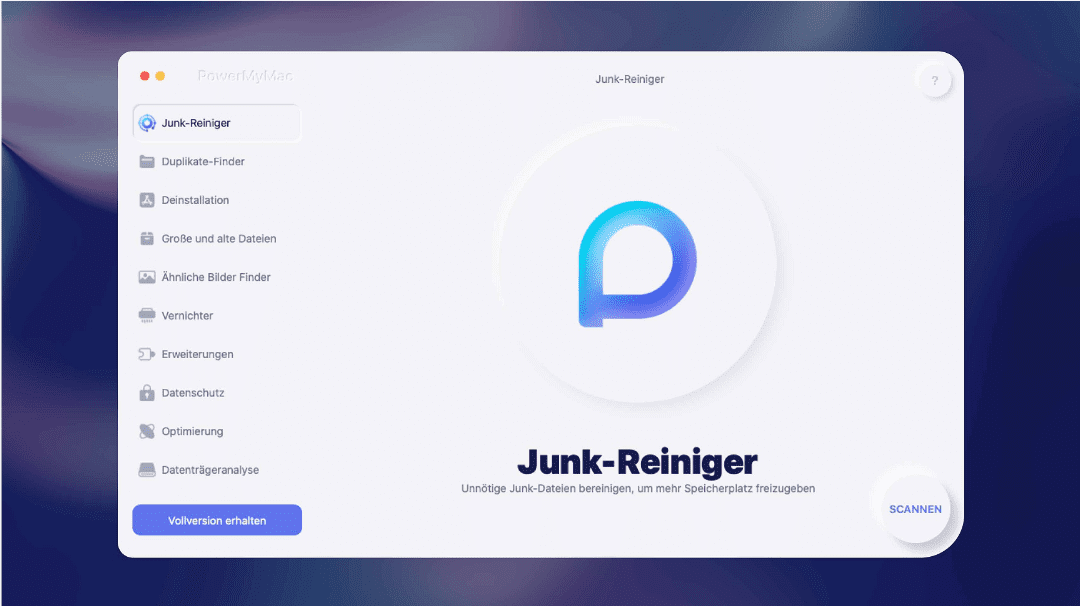
Goodbye to slowness and useless files:
-
Free up space by deleting junk, duplicates and similar images.
-
Remove applications completely, leaving no traces.
-
Easily manage large and outdated files.
-
Protect your privacy by clearing browser history and cookies.
But that is not all!
-
Manage Mac extensions, plug-ins, and built-in services.
-
Recover valuable space by identifying similar and duplicate files.
-
Keep your Mac clean and performing with just a few clicks.
Availability and price
iMyMac PowerMyMac is available in over 200 countries and regions. You can download it for free to try its features. After that, the cost is €24.95 per year for a Mac.
Interface language
The iMyMac PowerMyMac interface is in English, but you can easily change it to one of 14 available languages, including Italian, Spanish, French, and German.
CleanMyMac Best Mac cleaning programs and apps
CleanMyMac
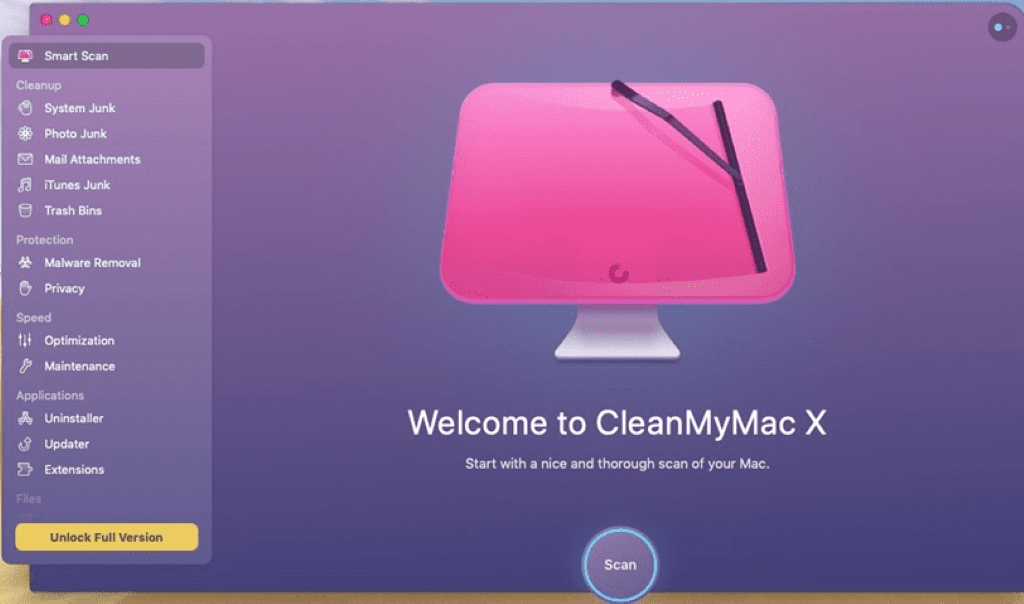
Key Features of CleanMyMac
Removing system logs, caches, temporary files and other unnecessary items clogging up your Mac.
Deleting unused language packs, iOS updates, and other system files you don’t use.
Search for and remove large, outdated files that are taking up valuable space on your disk.
Provides 24/7 protection from malware, viruses and other threats.
Complete removal of applications along with all associated files, folders and cache.
Cleaning remnants of manually deleted applications.
Cleaning browser history, cookies, cache and other data that can track your activity.
Removing sensitive data from applications such as Skype, Messages and Mail.
Availability and price
CleanMyMac You can try it for free, while the premium version costs €29.99 per year for a Mac.
Interface language
The interface is in English, but you can easily change it to one of 13 available languages, including Italian, Spanish and French.
CCleaner for Mac | Best Mac cleaning programs and apps
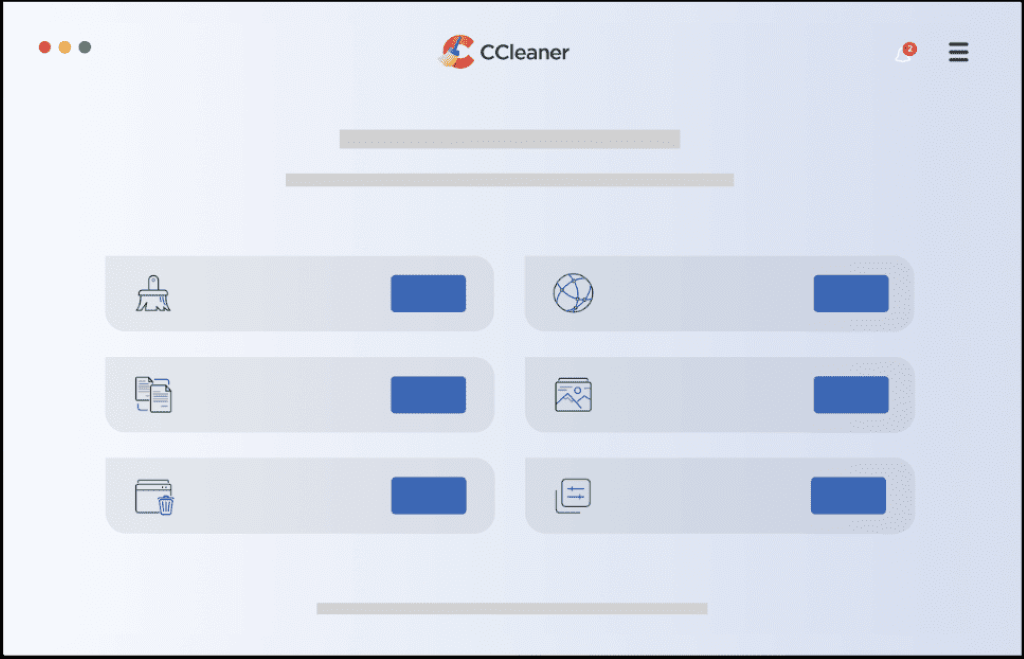
Designed to improve speed and functionality, CCleaner allows you to identify and remove unwanted files, including cache and system junk, via its “Cleanup” tool.
Manually scan and select files to delete to keep only what you need.
Trust CCleaner’s automatic cleanup to optimize your Mac’s performance quickly and easily.
CCleaner shows you a preview of the files that will be removed, ensuring you can keep the important ones. This way, you can optimize your system without risking losing crucial data.
Main features:
-
Clear cache and system junk that slows down your Mac
-
Choose between automatic or manual cleaning of unwanted files
-
View a preview of the files to be deleted
-
Stay in control of which files to keep
Availability and price
CCleaner is available and used worldwide. It offers a free version with limited features. To unlock all features, the Pro version costs $29.95 per year.
Interface languages
The initial interface is in English, but CCleaner supports over 60 languages, including Italian. You can easily translate it into your favorite language for an even more intuitive user experience.
Sensei | Best Mac cleaning programs and apps
Sensei comes to your rescue as a powerful optimization master, ready to bring your Mac back to optimal efficiency.
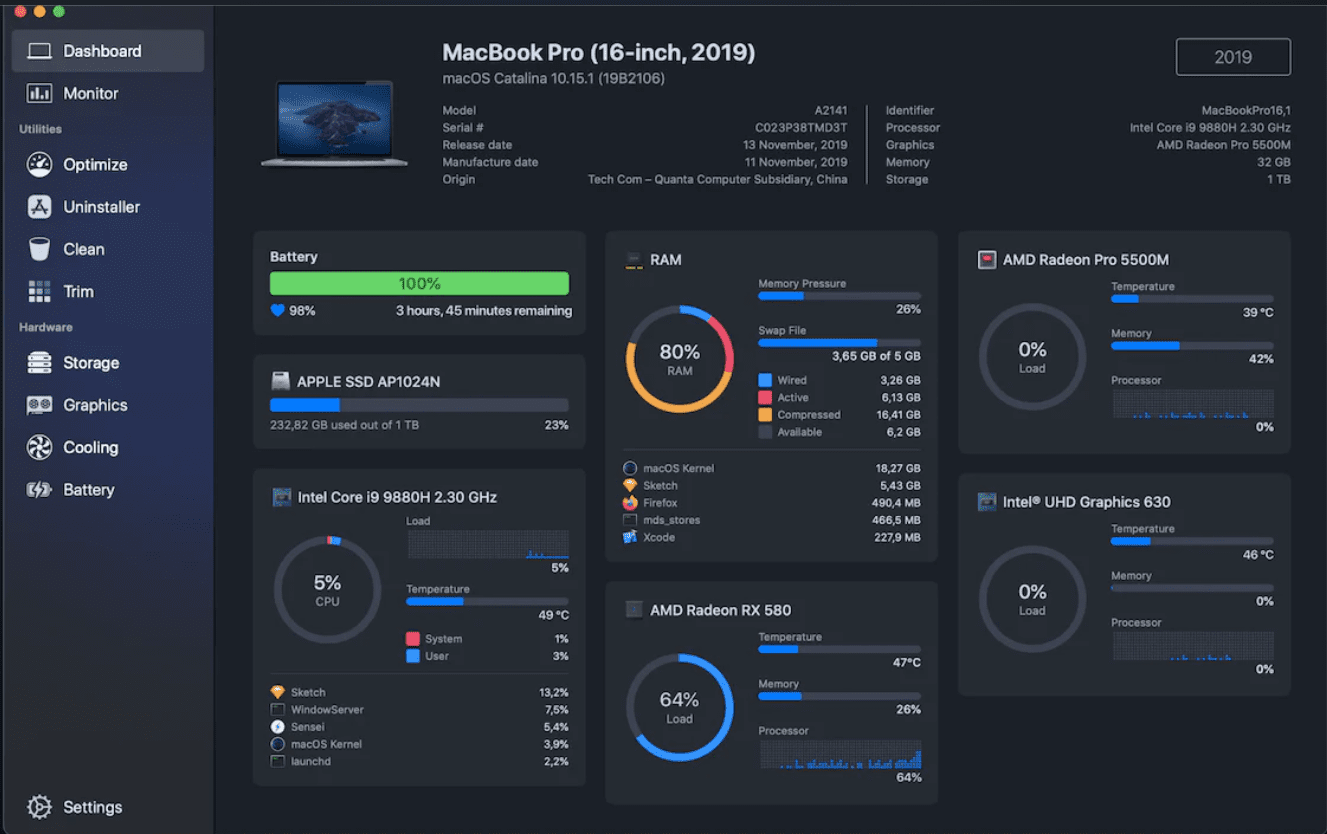
Main advantages:
-
Intuitive Dashboard: Get insights into CPU, memory, storage and more to understand exactly which areas need improvement.
-
Clean Module: Easily remove bulky files, system logs and user caches that take up valuable space.
-
Uninstall Tool: Completely eliminates unwanted applications, including residual files and associated data that often remain hidden.
Sensei goes beyond the limits of other cleaners, showing and managing downloaded apps too, not just pre-installed ones.
Availability and price
Sensei is available to all Mac users worldwide. You can try it for free and purchase it for $29 per year to enjoy all the features.
Interface languages
Currently, Sensei’s interface is only available in English.
FAQ about Mac cleaners
Is it safe to use these programs?
In general yes, there are reliable apps. But watch out for crafty people! Some apps promise miracles, but hide malware ready to party on your Mac. Choose only safe software!
Can apps delete important files?
Absolutely yes. Think of an elephant in a china shop: guaranteed disaster! If you’re not careful, cleaning apps can delete important files along with useless ones. Choose only reliable software to avoid losing kitten photos, funny memes and work documents.
Can the program speed up your Mac?
Yes, it’s like giving your computer a nice dose of vitamins. By removing temporary files, caches, and redundant data, these apps free up space and improve performance. But don’t expect your Mac to become a rocket ship!
Conclusion
In 2024, Mac optimization has become a battle to the last byte! Among the challengers we have the intelligence of JWizard Cleaner, the simplicity of Sensei, and the combined power of CleanMyMac In short, there is something for all tastes!
Choose one of these “digital cleaners” and get rid of useless files, reclaim valuable space, and feel your Mac running again! Also discover the best antiviruses.
















Leave a Reply
View Comments