With the use of electronic devices that has now spread even among the youngest, the need to control and protect their children has become fundamental, also given some sad news stories
Now all boys and girls, from an early age, know how to use smartphones and tablets. At this point electronic devices have replaced toys. They are more comfortable and more engaging. They essentially offer endless possibilities for play and recreation. And they keep the children good even for a few hours, leaving a little breathing space for the parents. However, the internet is a very narrow place full of dangers. Not just bad guys, but even the most famous and used apps in the world can turn out to be dangerous traps. That’s why in this article we talk about KidsGuard Pro, a really interesting and effective parental control application that will help you protect your children, while leaving them the freedom to use an electronic device. The app is available for Android and iOS.
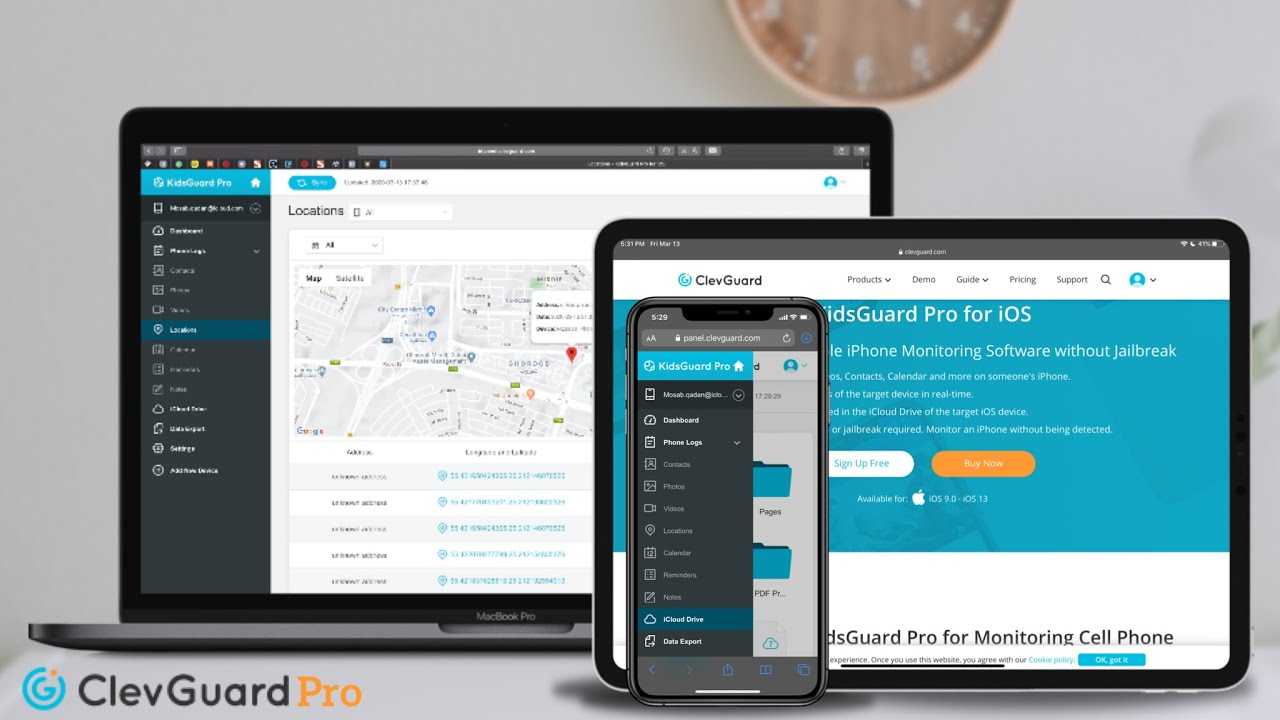
The dangers of the web and parental control
Parental control is a tool that all parents should know because it is a fundamental tool to protect their children online. They caused quite a stir the recent criticism by a group of parents of the Netflix-produced TV series “Squid Game”. They asked for the censorship of the series because they considered the contents too violent and harmful for children who used the famous home streaming service. However, if parental controls were used correctly, there would be no problems. What is it about? Basically, “parental control” means everything a series of tools to control and protect children and young people who use the internet and electronic devices. There may be control features to monitor children’s activity, for example which apps they use, which websites they visit up to more invasive tools that allow you to even see the messages exchanged and the position in real time. There are features that limit the freedom of use of devices. For example, on Netflix you can censor content that is forbidden to minors. But in general, access to all websites and applications deemed harmful can be prevented.
Plenty of apps like Netflix offer built-in parental controls, but the usefulness of KidsGuard Pro is that it offers more than 30 features integrated into the same platform to protect and control children who surf online.
But is it legal?
We know that privacy laws are very strict when it comes to monitoring people’s activity online. But how does it work for minors? Can parents “spy on them”? In principle it is not possible to controller the smartphone, even of a minor child who is still protected in his privacy. In fact, art. 16 of the Convention on the Rights of the Child states:
However, there is also the right of correction and control which allows parents to educate and protect their child. The idea then is that the parent can intervene and spy on the activities of the child only if there is a valid reason for example a suspicion of bullying. There is no well-defined boundary in the case of minors, which is why in these cases it may be advisable to also seek advice from more experienced people such as social workers. However, some of the apps for spying on Android smartphones also provide parental control tools to block sites considered dangerous. So ultimately? Absolutely avoid spying on a person (of age) without their permission because it is illegal. In any case, we advise you, even in the case of minor children, to modulate the invasiveness of the control according to the age of the boy or girl. Even children and especially adolescents have the right to their privacy which is fundamental for a correct psychological development.
KidsGuard Pro for Android: how it works
As anticipated, the KidsGuard Pro application offers many features. To make it work two components are required: a web application that is used by the parent to monitor and control their children’s devices and an application for smartphones and tablets to be installed on the device you want to protect. The smartphone app remains hidden and is not easily identifiable.
The installation
The installation procedure is simple and guided. You register on the official website and buy a package. Then you can proceed to register the devices to be monitored. To do this you will need to have physical access to the device and go to the official website for install the application. Once the download is complete, install the app through the APK and then enter with your previously registered account. It will be necessary to proceed disable Google Play Protection. After granting a series of permissions to allow KidsGuard Pro to access the data necessary to monitor the device and block harmful content, you can start using the software. The process is a bit long, but below you will find a video describing the various steps one by one, it will take some patience.
https://www.youtube.com/watch?v=kXtNaHFBoXo
The features of KidsGuard Pro for Android
The application is full of many features. In the following we will list and describe the most important and interesting ones, but to find out all the details we invite you to try it live!
Social media today are the main means of remote communication between people and are very popular especially among the youngest. WhatsApp, Facebook, Instagram, Snapchat, Telegram and so on are certainly fundamental pieces of our lives which nevertheless hide many pitfalls. KidsGuard Pro for Android makes it It is possible to fully monitor the social activity of the registered devices. You can see the messages exchanged and the multimedia files shared in the message boards.

Since we always carry our mobile phone with us, thanks to GPS and Wi-Fi Location Tracking it will be possible monitor the location of the device in real time. A very useful feature to track down your children and to avoid losing them even when they leave your field of vision.
The application also gives full access to all files and documents stored on your phone. You will then be able to see photos, videos, but also documents, calls and messages. You will be able to monitor the apps used and the websites visited, up to recording the messages typed on the keyboard and even the touches on the touch screen. But even more can be done: in fact there is the possibility of record calls, capture screenshots and take photos all remotely and in a totally anonymous way. All data can be saved on the PC which you use for monitoring.

As you may have guessed, KidsGuard Pro for Android is a truly powerful application that offers complete control over monitored devices. Essentially it is like having the physical device in your hands. Those who use the monitored device, on the other hand, will find it hard to notice the presence of the application, allowing total discretion. Obviously, great powers come with great responsibilities: such an invasive application must be used with caution because it damages people’s privacy. As we said above, even minors have the right to privacy and are protected. So it is certainly important to protect your children, without exaggerating.
That’s all from the software section, keep following us!















Leave a Reply
View Comments