With the beginning of the new year and the growth of infections, for many workers there is a back to Smart Workinge, for this reason, Logitech chose to collect a series of advice to be made available to users. Working remotely is simple and within everyone’s reach, even those who are not very familiar with technology. Let’s see Logitech’s tips for smart working.
Smart working is back: here are Logitech’s advice
First it is necessary define the work area, taking care to create a workstation capable of guaranteeing maximum comfort. Working in makeshift stations won’t help. It is not necessary to have a dedicated room but you need a specific space in which to work.
Another aspect to consider is to consider your own “work life balance“And better structure their working day. Phenomena such as technostress and overworking have created many negative consequences for workers.
The other tips
Another advice from Logitech to better address smart working is related to the way in which remote work is approached. It is necessary keep a professional look and act as if you were going to the office. Another tip is to equip yourself with the right technology to better face meetings and to have the right tools for any activity. In this way, in fact, it will be possible to manage smart working to the best of one’s ability. For example, with a good quality webcam it will be easier to deal with video calls.







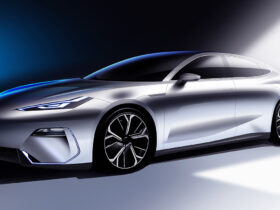






Leave a Reply
View Comments