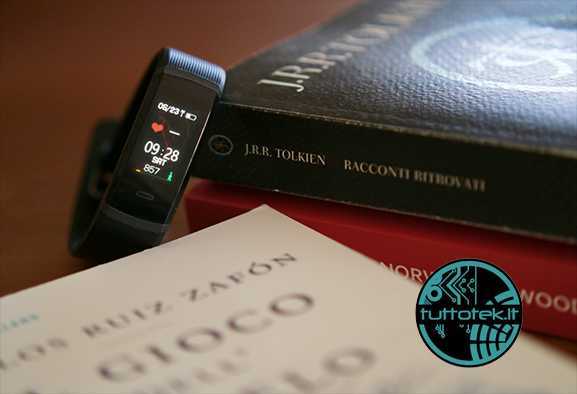Trying to buy cheaper products isn’t always good. Sometimes, taken by the low price, we run into the purchase of absolutely useless items. Will it be the same for the Makibes HR3 economic smartband? Let’s find out together in this review
The wrist device market is increasingly on the rise. We find ourselves inundated by smarwatch e smartband, sometimes without fully understanding its true potential. In a market as competitive as this one, try to making the best product at a very low price is the primary goal and a good earning factor. We from techgameworld.com we had the pleasure of trying the cheap smarband Makibes HR3 and this is our review.
Makibes HR3: design and construction of the economic smartband | Review
Not very dissimilar to that of other similar ones, the design unisex of the Makibes HR3 comes with a elongated central body which serves to make it leaner, on which one is mounted 0.96 ″ color TFT screen which occupies a good part of it. Although it’s not that big, the organization of the space is well managed, allowing us to visualize the necessary in a clean way. The only drawback is the visibility of the same in very strong light conditions, for example when you are outdoors on a beautiful sunny day.
Immediately below the screen is the “point touch“, The only interactive part used for navigation between the various functions of the smarband. Although the case is so slim, it feels a lot to the touch sturdy and resistant, capable of withstanding accidental impacts.
The rubber strap with a vertical striped texture it fits perfectly on the wrist giving us a unique feeling of comfort. However, the material of which it is made is not very suitable to allow a prolonged use, especially in summer due to the intense heat. Despite this small drawback, it is still an easy product to wear given its weight of just 25g. On the back of the case we can see the sensor capable of measuring heart rate, blood pressure and percentage of oxygen in the blood.
Along one side of the case, hidden inside the strap, we find the USB connector which will allow us to recharge our economic smartband in only one hour. The Makibes HR3 is also equipped with a IP67 certification which therefore makes it waterproof and therefore wearable without worries when we wash our hands or even in case of rain.
Makibes HR3: let’s analyze the software on board the economic smartband | Review
Obviously the Makibes HR3 is certainly not a smarwatch and therefore yours customization possibilities are somewhat reduced. Being an inexpensive smartband you shouldn’t expect who knows what functions, yet its potential may surprise you. Through the point touch we can quickly navigate between the various functions present on each screen which are:
- Pedometer
- Distance traveled
- Calories burned
- Count beats
- Hours of sleep
- Stopwatch
- Notifications – the function is for notification only (name of whoever sends the message and relative application) e you cannot reply or view the text. In addition to the standard messages and calls (which cannot be answered by the smartband), there are notifications for Facebook, Twitter, WhatsApp, LINE and KakaoTalk.
- Search device
- Shutdown
- Main screen customization
- Background customization
- General info
Let’s take a closer look at the two functions of the Makibes HR3 that most caught my attention both positively and negatively.
Pedometer | Review
A very useful function that, linked to that of calories burned, it shows us how much physical exercise we have gained during the day. While it is so important, however, it leaves a lot to be desired. The pedometer in fact it does not provide us with reliable data as sometimes it doesn’t count the steps. To this must be added the fact that, on the contrary, it adds some when we are traveling by car, bus or any other means of locomotion. We will therefore find ourselves with false values in negative if we are on foot and in positive if we have moved by car.
The error that comes from the pedometer it subsequently affects the distance traveled and the calories burned bringing us higher or lower values here too, depending on how we moved throughout the day.

Beat counter | Review
This feature of the Makibes HR3 is the one that surprised me most positively. Although you don’t always detect your heartbeat as even a slight glimpse of light on the sensor could prevent the process, the measurements made are the closest thing to what the beat actually is. Of course, they are not always accurate and sometimes you notice an error of even 5 beats, but for a cheap smartband I would say that it is a strength to be proud of.
Also to carry out the measurement no command will need to be activated. In fact, the device is equipped with a function that allows its automatic calculation at time intervals. I found this function very useful, especially because it allows you to understand how the heart behaves throughout the day and also during the hours of sleep.

Makibes HR3: let’s analyze the mobile app of the economic smartband | Review
Usually, when a cheap smartband is released on the market, the real Achilles heel of the same is the application that connects it to our mobile phone and / or tablet. Unfortunately, this is also the case in this case. Although it is equipped with a fairly simple and intuitive layout and is minimally customizable, the application presents serious problems from the management point of view. It should be remembered that to make everything work correctly, both the Bluetooth connection and the app must be kept active at least in the background. From this app it will also be possible manage all notifications that we want to receive and the type of use what we want to do with it.
Upon opening, one will be provided help screen which will explain how to select the main screen at the top and reload the data. Here we will find all the data collected by Makibes HR3 which will each be reported in the appropriate section. Although there is a section “measurementAt the top right, this will be accessible only at each start of the app for a few seconds (if you reopen the app from the background it will not appear).
We can find the functions that calculate the heart rate, blood pressure, blood oxygen and fatigue (the latter also accessible from the main screen as well as the heart rate). Although there are these functions, from this section we have never been able to calculate anything as we only received error messages. Another drawback, not insignificant, is related to the application itself. For a couple of times, in fact, we ran into a perennial loading of data which forced us to uninstall and reinstall the same several times.
To all this must then be added one very little approximate Italian translation which denotes the absence of a true translator for what should have been the connector and management center of our economic smartband.
Makibes HR3: let’s take a look at the battery of the economic smartband | Review
Although there are smart bands equipped with a much more performing battery, the lithium one from 80 mAh inserted inside is able to provide good performance. In fact, it guarantees the device 7 days of life that become 2 and a half if it is used very intensively. As mentioned earlier in the review, however, the charging time is really very short (1 hour), allowing us to get our smartband active again soon.
Although it is equipped with multiple alarms that indicate the various notifications, there is however no signal in case of low battery or running out. This risks leaving us without a device in the middle of our training, making us lose the results accumulated up to that moment. The main problem, however, comes at the time of charging. Since the USB connector is placed inside the strap, it will be necessary remove the latter to allow us to reload.
The operation is not the simplest and it requires a lot of effort and the right mix of strength and delicacy in order to remove the strap and not break the connector. I must admit that the first time I performed the operation it took me some time because I was afraid of breaking the connector and risking having to throw everything away. However, after a while you get carried away, especially if you make heavy use of the device.
Makibes HR3: is it therefore convenient to buy the cheap smartband? | Review
Sure there will be many better smartbands on the market, but the low price and the ability to access the app for free are a good place to start. Obviously the Makibes HR3 itself it is a good buy, especially if you are approaching this world for the first time. What really leaves something to be desired is the app through which we should manage it all. That’s why we feel like give the pass to this cheap smartband, even if it cannot boast too high a rating.
We remember, for anyone wishing to buy the Makibes HR3, which can do it by following this link. In addition, we take this opportunity to inform you that, thanks to discount coupon that gives you TechGameWorld.com, you can buy Makibes HR3 at an even cheaper price. Just enter the coupon TUTTOTEKHR3 in the cart to buy the smartband for only 15,50€.
If you are curious to see another similar product, we recommend that you read the review of the X9 More. To be able to read other reviews and news regarding the world of smartbands, keep following the pages of techgameworld.com!
Points in favor
- Accurate beat counts
- Good performance
- Lightness and intuitiveness
Points against
- False values of the pedometer
- Malfunctioning application
- Rough translation