In this review we will get to know the MEDION Akoya E17201 notebook, a 17-inch capable of meeting basic needs
ENVIRONMENT is a German consumer electronics company founded in Essen in 1983. In one of our articles we had already talked about its work and the history behind the brand, as well as their desire to push the IT market thanks to well-made products and who know how to please the pockets of all users. Precisely in this regard, in this review we will get to know the MEDION Akoya E17201 notebook in detailof which we had given you some information just a few days.
Packaging and unboxing | MEDION Akoya E17201 review
The packaging of this PC is the simplest that can exist on the market. On the packaging that will arrive in our hands we will find some info about the product and a real technical data sheet, present on the side, which we will talk about shortly. Once the box is opened we will find the bare essentials inside, namely: the notebook Akoya E17201his power supply from the dimensions and weight rather contained and the manuals which obviously will also have a section in Italian.

Data sheet
- Processor: Intel Pentium Silver N5030
- Speed processor: 1.1 – 3.1 Ghz
- Graphics: integrata, Intel UHD Graphics
- RAM: 8 GB DDR4
- Display: Full HD 17.3 ”with IPS technology and 1,920 x 1,080 resolution
- Storage: 256 GB
- Operating system: Windows 11 Home
- Connections: 1 HDMI port, 2 USB 3.2, 1 USB type-C, 1 USB 2.0, 1 3.5 mm audio / microphone jack, 1 SD card reader
Design and first impressions | MEDION Akoya E17201 review
Once extracted from its packaging, we will immediately notice the real strength of this notebook: the design. Equipped with a definitely elegant lookthanks above all to the particular gray color, it will be possible to immediately observe the structural quality. In fact, MEDION has spared no expense from this point of view, protecting all the circuits and the internal wiring with good aluminum.
The distribution of the various ports and sockets on both sides is very homogeneous. On the left we will find, in addition to the socket to recharge our computer, one HDMI port, two USB 3.2 ports and one USB type-C port. On the other hand, there is a place presa jack 3.5 mm to connect earphones or headphones, a USB 2.0 port e an SD card reader. The sense of robustness is also transmitted to hinges that connect the display da 17″ to the main body of the notebook.
Above the latter we find the keyboard, complete with numeric keypad, also with a gray color. The letters and symbols on the other hand are white and this, especially in direct light, can be a small problem, since they cannot be distinguished. The keyboard’s tactile feed, on the other hand, felt really good and even when writing various articles we did not find any typing problems.

A daily use | MEDION Akoya E17201 review
The beating heart of this notebook, as mentioned by the data sheet, is represented by a Intel Pentium Silver N5030, a quad-core processor good in everyday use but which does not allow you to carry out “important” jobs. However, in our experience, that is it focused mainly on daily use of most users (surfing the Internet, watching movies or TV series, checking their e-mails, working video calls, and so on), we found a more than discrete fluidity.
Watching movies and TV series in particular was really good, thanks mostly to the 17.3 inch screen with Full HD resolution. This allowed us to fully enjoy slightly larger images than the average of notebooks with 15-inch screens. In addition to the size, the display is also equipped with the IPS technology which allows a greater viewing angle. Although the quality is not like that of an OLED, at such a price, like the one that characterizes this Akoya E17201, you could not ask for better.
The 8 GB of DDR4 RAM integrated allow a fairly fluid use of the operating system, in this case we are talking about Windows 11, and multiple programs at the same time. With Chrome, the browser best known for its RAM saturation capabilities, we were able to work even with multiple tabs open at the same time. Even during video calls we did not experience any major problems or slowdowns. Thanks then to video cameraalthough the position is not the most recommended for this use, et al integrated microphone we could enjoy one good audio visual experience.
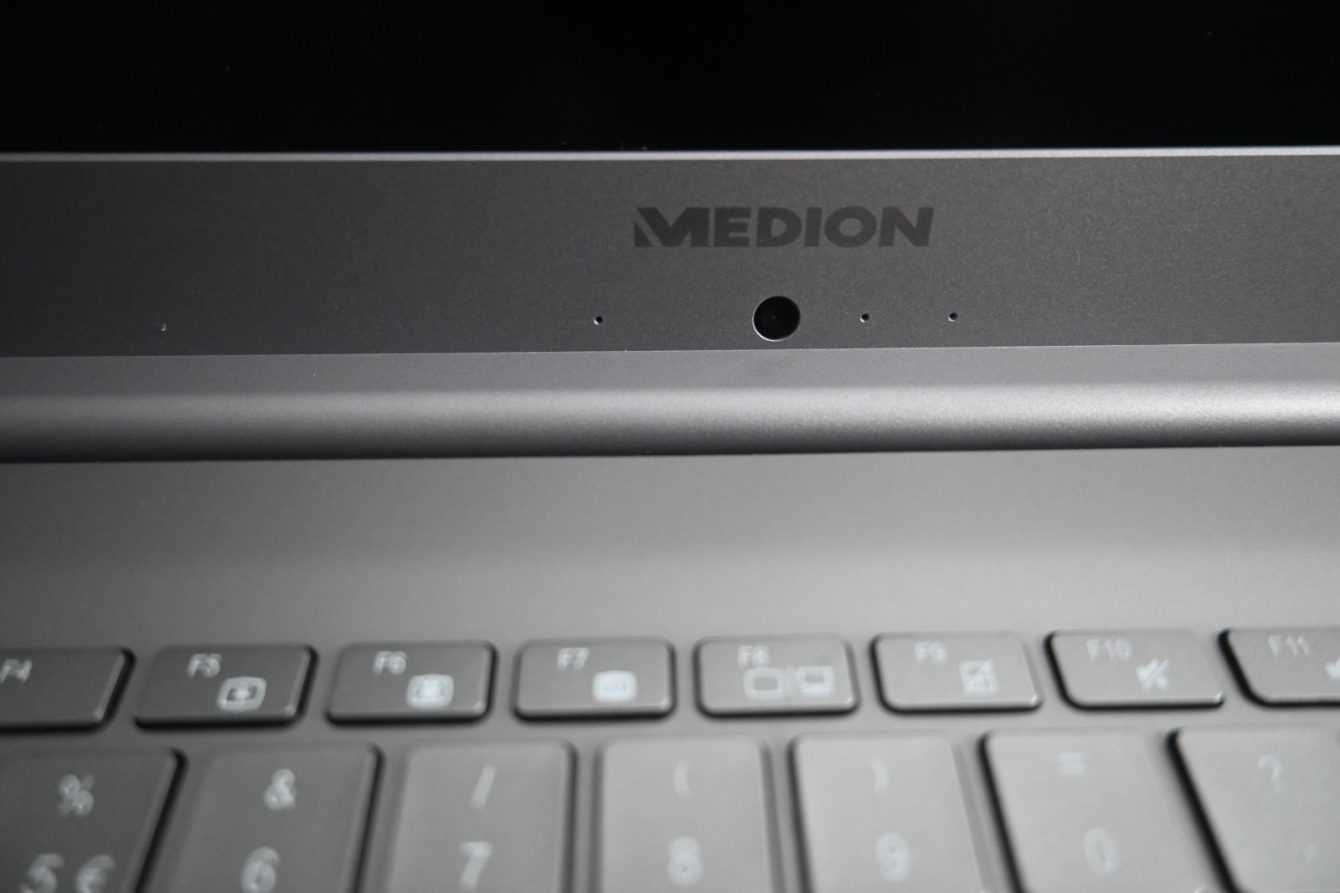
Who should buy this notebook?
We have now reached the end of this review regarding MEDION’s Akoya E17201 notebook and it is time to take stock. Before moving on to the evaluation and find out who can buy this PC, it seems only right to make a clarification. The E17201 cannot be compared to a gaming notebookboth for its components not at the top, both for the use for which it is intended. Having said that, let’s continue with the review.
This notebook is primarily intended for a daily use ranging from navigation, to video calls andwhy not, to distance lessons. Never as in this period have we learned to know these terms and MEDION has created a truly valid product in this respect. With a fairly low price we can enjoy a notebook featuring a very good construction. This obviously involved a “cut” on the inside of the same, although its characteristics make it so a good ally for everyday life.
We recommend its use for those who want a “battle computer”, or for those who want to do a good compromise on the quality / price ratio. Whether you are a student or a worker who needs to make video calls, this is the one for you. Even lovers of films and TV series will find a valid ally in the Akoya E17201, thanks to the screen size and Full HD resolution that will allow you to have large and clear images. Dimensions so important though carry more weightwhich makes it more difficult to transport over long distances.
Despite this however, the battery has a good life and fast chargingof which it is equipped, will allow you to have 80% battery in just one hour. That’s all for this review of the MEDION Akoya E17201. In order not to miss further news and reviews related to the hardware universe, continue to follow the pages of everything!
Great for everyday
Points in favor
- Good quality / price ratio
- Versatile
- elegant design
- Fast charging
Points against
- Letters cannot be read in direct light
- Slightly heavy for transportation
- Webcam location






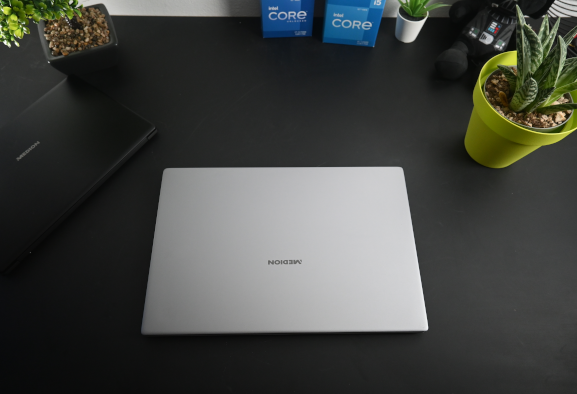









Leave a Reply
View Comments