Nikon announces the release of Nikon NX Tether version 2.0.0, free software that improves the workflow for photographers and videographers
Nikon is pleased to announce the release of Nikon NX Tether version 2.0.0, free and easy-to-use software that improves the experience of remote shooting and video shooting via computer monitor. Features that were previously only included in Camera Control Pro 2*2, such as access to a wide variety of camera settings, Live View mode when shooting remotely, and video recording support, are now available with Nikon NX Tether version 2.0.0.
Nikon announces NX Tether version 2.0
This new software helps create a more efficient workflow for studio photographers by allowing them to show their work to the client on an external monitor and still shoot at the same time.
Furthermore, the number of camera settings that can be configured remotely from the computer has been increased, supporting professionals in shooting photos and videos in different scenarios and taking their work to the next level.
Designed specifically for convenience of use, the Nikon NX Tether 2.0.0 user interface displays an organized layout of the various options available with remote shooting. Users can freely change the layout of the Live View displays and controls to best suit their needs. The simple, yet multifunctional design allows for intuitive operation for increased productivity.
Nikon announces NX Tether version 2.0 | Main functions
- Support photo shooting and video recording
- Paid features previously available with Camera Control Pro 2 are now free.
- Enables Live View mode for greater versatility and convenience when shooting remotely from a computer.
- Supports camera functions for controlling shooting settings, such as Picture Control and Active D-Lighting.
- Users can select the format (JPEG, RAW, HEIF) to record images in. Additionally, when recording to either memory card slot (RAW + JPEG or HEIF), the user can choose to transfer only JPEG or HEIF images to the computer.
- Wireless control is also possible by using the camera’s built-in Wi-Fi function to connect to your computer with Nikon’s free Wireless Transmitter Utility software.
- It supports an efficient workflow with switching from still image shooting to video shooting and a multifunctional, easy-to-use user interface.
- You can organize the application window layout according to user preferences for use in any situation.
Below are the compatible operating systems:
- Versione Windows: Microsoft Windows 11, Microsoft Windows 10
- Mac version: macOS Sonoma 14, macOS Ventura 13, macOS Monterey 12
Cameras supported with version 2.0.0
- Digital SLR cameras: D6, D780
- Mirrorless cameras: Z 9, Z 8, Z 7II, Z 6II, Z 7, Z 6







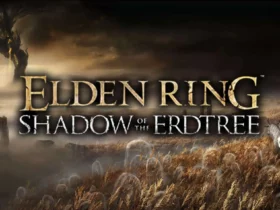
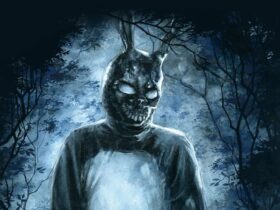
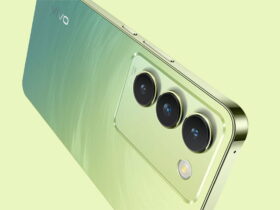






Leave a Reply
View Comments