Noctua NH-U12S redux review. A heatsink that at an absolutely competitive price tries to offer the best value for money, let’s find out if it meets expectations!
A few weeks ago we saw together a top-of-the-range product from Noctua with regard to air coolers, we are talking about the NH-D15 chromax model.Black, the Australian house will have managed to offer similar performance with the cheaper model Noctua NH-U12S redux?

Noctua has always accustomed us to quality products. In fact, we have often seen their air models compared with liquid products (All-In-One), also holding up well the comparison. But if on the one hand we have extremely performing heatsinks with still high prices, with the new Noctua NH-U12S redux model, the Australian company wants to enter a lower-end segment.
The product is part of the Redux family of products, therefore quite anonymous design, no flashy colors, but shades of gray proposed in different tones. In conclusion, here it is based on the chase, no frills, but solid performance
Technical features | Noctua NH-U12S redux review
As mentioned at the beginning, the product is the typical design of the redux line of the Noctua house. the NH-U12S redux is a version that is characterized by a contained design, with slim dimensions and which allows greater mobility inside the case.
The heatsink allows the mounting of 120mm fans, and it is this layout of the heatsink that guarantees the 100% compatibility with the highest RAM modules, as well as excellent compatibility with various manufacturers on the market. The heatsink comes with a thermal stamp already applied, so at least at the first assembly you will not need to worry about buying a dedicated thermal paste. Still on this subject, in particular we have a thermal compound from the range NT-H1, a solution that offers a level of Thermal conductivity pari a 8.5 W, which is definitely good.

Let’s get to the heart of the technical specifications starting from the mounting system and its compatibility. The system is the famous and also tested SecuFirm2, than to foresee, after the installation of the backplate compatible with your configuration, to screw the heatsink with an Allen key without touching the reed cover thanks to its contained profile. Once installed, the heatsink can be easily inserted after the fan.
The single tower has an aluminum lamellar compartment crossed by 4 Nickel-plated Copper Heat Pipe. It comes with only one fan in the box, but nothing stops you from installing one Pull-Push configuration. The fan is the NA-FK1 model. It is a fan 4-pin PWM able to achieve a maximum speed of 1700 RPM and minimum of 450. It also boasts 4 NA-AVP2 gray anti-vibration rubber pads. Able to work up to 150,000 ore. For this fan we have a size of 120mm x 120mm x 25mm, with a level of 25.1 dBA for maximum operating frequency. In terms of performance we have a value of 70 CFM. Performance therefore quite good. The SecuFirm2 mounting system boasts platform support Intel LGA115x (LGA1150, LGA1151, LGA1155, LGA1156), LGA1200 e LGA20xx (LGA2066, LGA2011-0, LGA2011-3), as well as platforms AMD AM4.
The heatsink is alto 158 mm, and it’s small enough to fit in most situations. Measuring 125mm wide, including fan and fan clip, it also stays quite a distance from the top first PCIe slot on the vast majority of standard ATX or Micro-ATX motherboards. For a total weight of 755 g with only one fan installed
Build-test and benchmark | Noctua NH-U12S redux review
This is the configuration used for testing;
- Motherboard: MSI MPG Z490 GAMING PLUS
- CPU: Intel I5 10600K
- Case: Test bench Hydra Standard
- RAM: 16 Gb Corsair Vengeance RGB Pro SL
- Scheda Video: TUF Gaming RTX 3060 TI OC 8Gb
The results that can be read in the graphs show the average value of the temperatures found in the period indicated in each test through data provided by HWiNFO64. The various tests are also repeated several times in order to avoid “temporary” situations that could distort the results. With the aim of returning temperatures faithful to any type of use, we opted for the following synthetic and non-synthetic tests: idle, gaming, Cinebench R20 e AIDA64.
Idle
To carry out the test in idle, Windows was started, left to charge completely for 5 minutes, then the temperature measurement was started for a total of 10 minutes in which the PC was completely unused. The test produced 53 degrees.
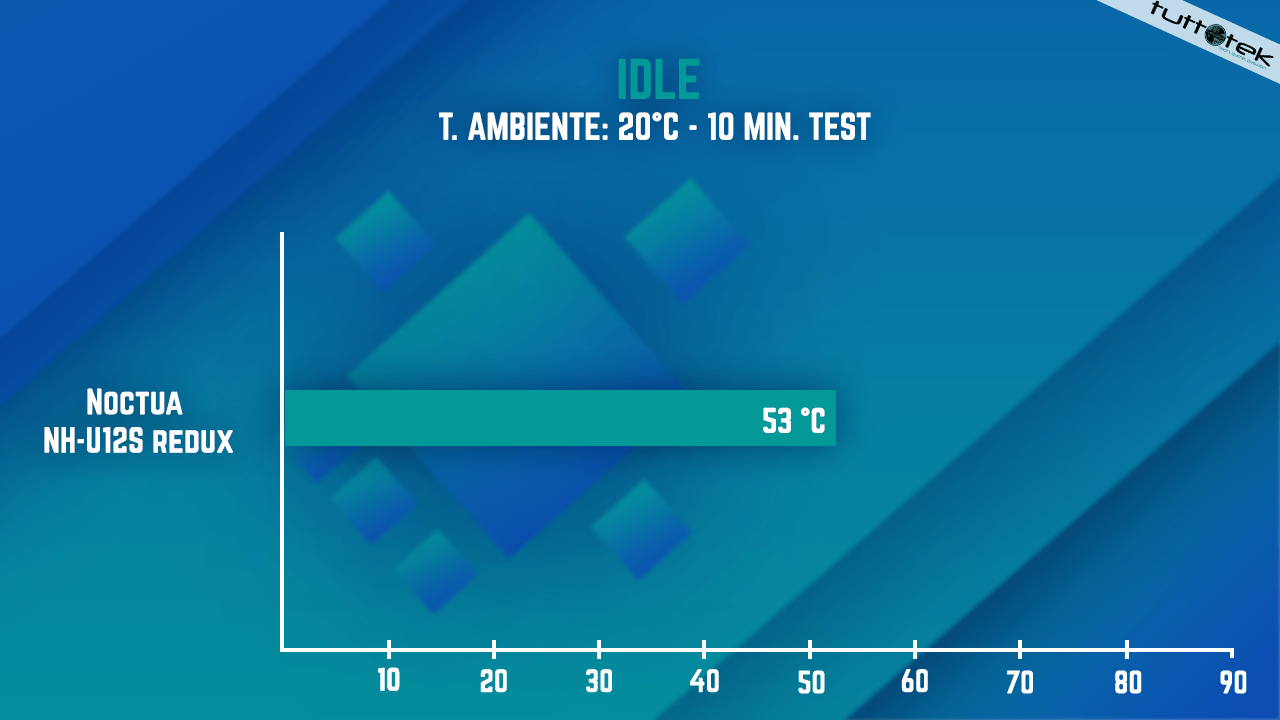
Gaming
The game session lasted about 90 minutes. In this period of time we have modified the various graphic settings while maintaining the same resolution of 2K (2560 × 1440). In this way it was possible to simulate different uses and loads of the CPU depending on the potential of your video card. With a result equal to 50 degrees.

Cinebench R20
One of the most intuitive and popular synthetic benchmarks in the PC landscape. Several measurements have been made over time to avoid margins of error. We measured 62 degrees.

AIDA64
Full CPU load simulation through AIDA64 stability test (CPU stress, FPU stress and stress cache enabled). We found 60 degrees in this test.

In conclusion
How does the Noctua NH-U12S redux behave? Certainly good. If you’re on a budget, and have great performance, it’s certainly a cooler to consider. As we have seen, in all conditions he performed very well, almost equaling his older brother.
At the price at which it is sold, of about 50 euros, it is certainly a heatsink that offers everything you need for configurations that do not involve particularly exaggerated prolonged rendering jobs with exaggerated CPUs from the point of view of consumption. In short, a heatsink that for the vast majority of users does its job very well, always keeping temperatures at bay.
Solid value for money!
Points in favor
- Performance
- Price
- Compatibility
Points against
- Some may not like design















Leave a Reply
View Comments