Microsoft now lets remove passwords from your account to embrace a passwordless future. Starting today, the software giant will allow consumers to sign into Microsoft accounts with its Microsoft Authenticator app, Windows Hello, a security key, or an SMS / email verification code instead of a password.
Microsoft aims for security by allowing you to remove the login password from your account
The company has announced that, from today, it will be possible remove passwords from your Microsoft account, for added security. To protect accounts without passwords, people can use the Microsoft Authenticator app, Windows Hello, a security key, or two-factor authentication. The option will be rolled out in full in the coming weeks.
Password-less authentication began rolling out to commercial users in March. Microsoft says 200 million commercial customers already use the passwordless option. Many of Microsoft’s employees also have no passwords. “We implemented it in Microsoft and nearly 100% of Microsoft is now passwordless,” he said Vasu Jakkai, corporate vice president for Microsoft Security, Compliance and Identity, in a blog post.
Microsoft explains common risks associated with passwords in a Community Tech post. Many people choose insecure passwords and repeat them on various services and websites: this leaves individuals more open to attacks by cybercriminals.
“We have to create strong and unique passwords, remember them and change them frequently, but nobody likes to do that. For the past two years we have said that the future is passwordless, and today I am thrilled to announce the next step in that vision, ”said Jakkal.
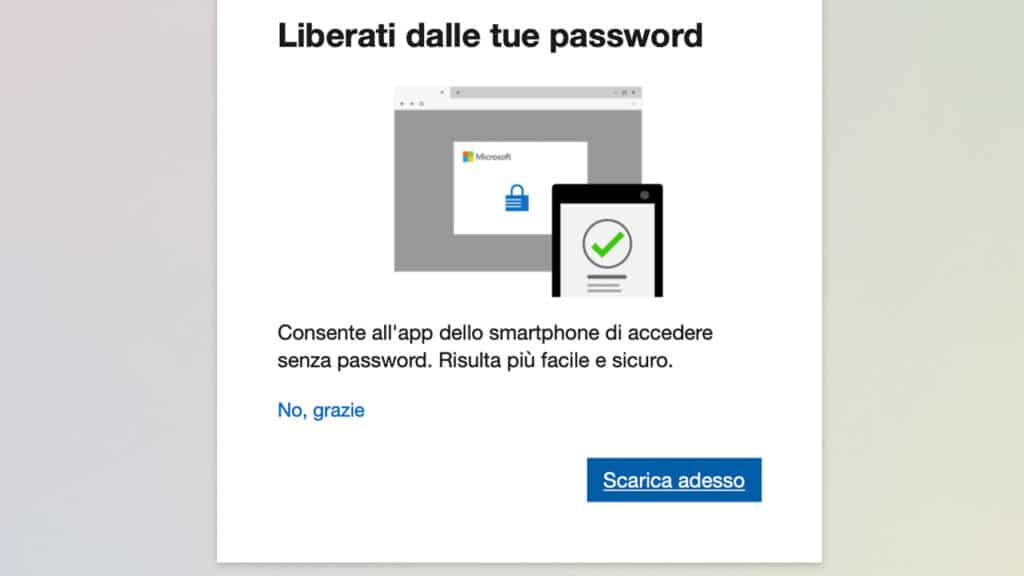
To remove a password from your Microsoft account, go to “Security” in the top bar of this page, then select “Advanced security options”. You can then select Account without password and activate the feature. The prompts will guide you through the password removal process, which is quite simple. Of course, you can always undo the change and re-add a password to your Microsoft account at a later time.
Microsoft explains that it is working on a way to eliminate passwords for Azure AD accounts as well. Administrators will be able to choose whether passwords are required, allowed, or do not exist for specific users.















Leave a Reply
View Comments