It’s not easy to find the right setup.
Smart working has taught us this in recent years.
“Yes, but a workstation is a workstation, we had them before!”
It is a legitimate and correct observation. But incomplete.
Try to remember how you were 5 years ago.
Most of you probably worked in an office, 5 days a week, 8 hours a day. You had (maybe) your own desk, with a computer chosen by the company. Which, in many cases, was a Mini PC designed to run programs that were not overly demanding: Word, Excel, Outlook, the browser, the management system on duty and some specific software.
There was a monitor you didn’t give importance to, the cheapest mouse on the market, a keyboard perhaps a hair more advanced than the basic one but not too much.
5 years ago we walked into an office and none of this mattered to us.
It wasn’t where we stood, it wasn’t something that mattered, it wasn’t something we had control over.
Then the pandemic arrived and we found ourselves doing smart working, and buying what we needed to do our job. At that point the space has become ours and above all the money has become ours and no one wants to throw them away, so research began to understand which were the best products, the right balance between quality and price, the characteristics to look for. AND we have discovered a world. Made of ergonomic mice, more comfortable keyboards, monitors that filter blue light, chairs to maintain correct posture…
The home workstation has evolved. Beyond gaming, beyond necessity, beyond wanting to save money at all costs. Today we focus first of all on well-being.
We want to be comfortable, we want to feel good, we want not to tire parts of the body unnecessarily.
At the same time, however, we want products that we like. There must be feeling.
It’s not obvious, it’s not trivial.
Sometimes there are incredible performance products but you look at them and you think no, the spark hasn’t struck.
It’s a bit like in a human relationship: sometimes he or she is beautiful, funny and brilliant but still you feel that something is missing.
It happened to me.
There have been wonderful gaming keyboards, very fast mice, pads designed for the most hardened gamers… But I wasn’t entirely convinced they were the right products.
Now here we are.
In fact, for a month now, they have been dominating my desk at home: Logitech MX Mechanical e Logitech MX Master 3S. A combo that has the same origin: the serie MX Mastercreated by the Swiss company to improve productivity and unleash creativity.
Fine words, true, but in practice? Well, I’ll try to tell you how it’s going.
The MX Mechanical keyboard

A couple of years ago, in the midst of the pandemic, I changed my keyboard.
After years of using mechanical keyboards I decided it was time to go back to membrane keyboards.
“Decided” is perhaps not the most suitable word.
On the one hand, in fact, the sound of the keys wasn’t always music to my ears, on the other, my colleagues were in revolt over the noise I made during the endless calls.
So I bought Logitech Craft. Which I loved for a while.
Then something changed. I couldn’t adjust the height, and this forced me to always find external supports for them, and I lacked the feeling of the mechanical keys a bit.
A few months ago, in the Logitech headquarters in Lausanne, I had the opportunity to touch the MX Mechanical. And I fell in love with it.
It felt like the right keyboard.
And it is, at least for me.
The MX Mechanical is, as the name suggests, a wireless mechanical keyboard.
However, it is not the same as gaming ones. First of all it is quieter. The Tactile Quiet switches make much less noise than expected, without however taking away the pleasure of using a product of this kind. That doesn’t mean it doesn’t make sounds. My “old” Craft is undoubtedly less noisy but Logitech has reached a good compromise.

Quieter doesn’t mean less accurate. Indeed, we still have an excellent response, with the stroke of the keys that is shorter than the average – 19 millimeters – but still excellent in everyday use. Not to mention that this choice makes it more elegant of the competition. The low profile is then accompanied by the choice of colors – various shades of gray – and the presence of backlighting in a single color: all elements that make it also suitable for any office.
However, this does not mean that you have no way of expressing your personality: they exist 6 different effects, ranging from static to reaction to pressure, so tailor the backlight to your taste. More MX Mechanical is smart, with proximity sensors that activate and deactivate the backlight: if you get closer it turns on, if you move away it turns off.
Worried about range? Actually with heavy daily use you cover about two weeks of work, with sporadic use instead you will remain calm for months. Once downloaded, you just need to connect the cable included in the package to recharge it, using the USB-C input that you find on the back, next to the switch that allows you to turn it on and off.
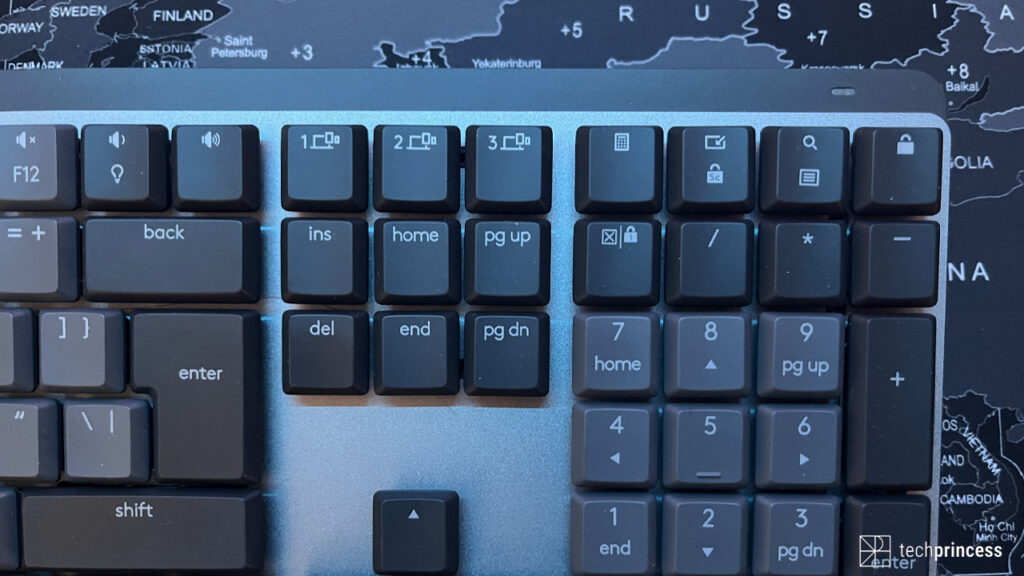
Connectivity is entrusted to two different technologies: on the one hand you have the dongle Accommodation Bolt, a small USB connector that you connect to your PC, on the other the Bluetooth Multipointwhich allows you to connect 3 different devices – fixed or mobile and equipped with any operating system – and switch from one to another with the dedicated keys.
Logitech MX Mechanical, however, is also appreciated for its great convenience which guarantees in daily use. The feet allow you to raise it just right, the keys are slightly concave, the low profile does not force you to use the palm rest (sold separately) and the software Logi Options+ allows you to customize the behavior of some keys so as to adapt it to your needs. Installing the dedicated app also enables the use of Logitech Flow, which allows you to use the mouse and keyboard on multiple devices at the same time so you can use the Logitech mouse to switch, for example, to the tablet and then the keyboard to write directly on your mobile device. This avoids annoying changeovers and makes the workflow smoother.
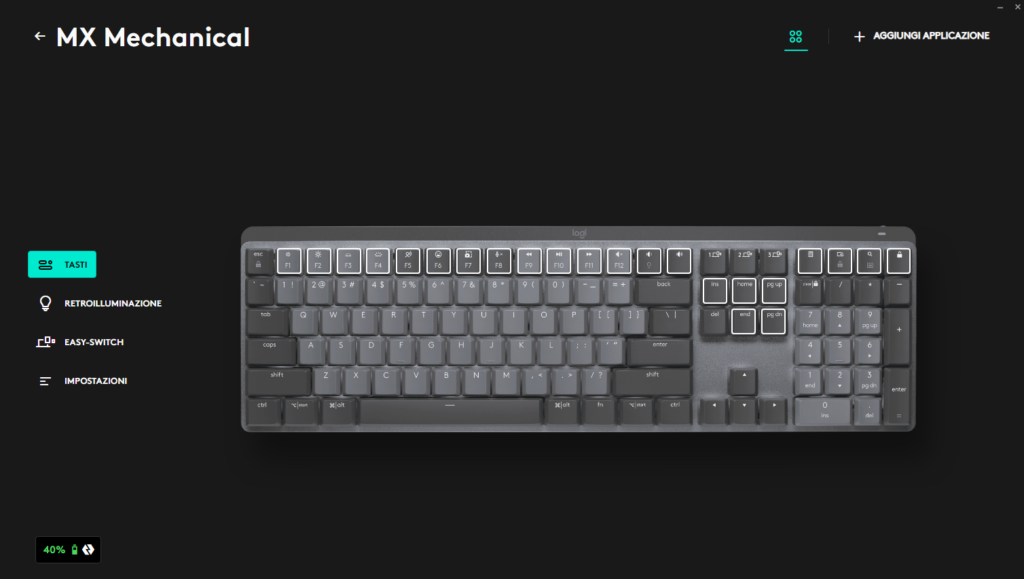
So it has no flaws? In reality there is an element that someone might not particularly like: the international layout. Personally I had no difficulty adapting also because, used to writing without looking, I find the keys by memorizing rather than using my sight. However, not everyone likes this approach, especially when dealing with many symbols that often end up placed in awkward and unintuitive places. You will therefore have to evaluate your specific use to understand if this factor could be penalizing.
And if you’re thinking “well, I’ll take the Italian layout”, no… it’s not possible. Logitech for MX Mechanical has not foreseen the version for the Bel Paese.
What did he predict? Well, you can choose the layout (US, UK, French, German, Swiss or Nordic), the type of keys (Tactile Quiet, Linear or Clicky) and the size (classic or mini). The only element that affects the price is the latter: the version with numeric keypad costs €184.99, the one without €159.99.
Il mouse MX Master 3S
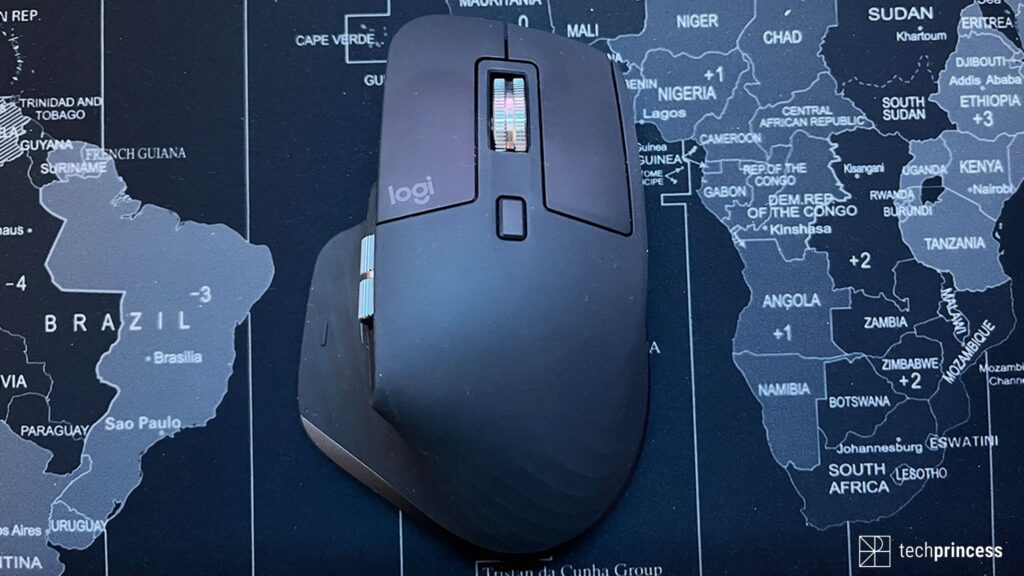
MX Master 3S isn’t cheap either: list price is 134,99 €.
But it’s all worth it.
MX Master 3S has 3 features in common with MX Mechanical:
- connectivity;
- silence;
- comfort.
You can count on Logi Bolt or Bluetooth Multipoint but above all on an almost extreme silence. If you have family members, roommates or colleagues who complain about repeated “clicks” of the mouse, MX Master 3S is the solution.

We then found it very comfortable in daily use. The hand is positioned in the right way, the thumb has its space and you will hardly feel fatigue during a normal working day.
We can then count on an 8,000 DPI sensor – practically the equivalent of an excellent gaming mouse -, on the possibility of use it anywhere (glass included) come on a wheel that reacts beautifully to your every touch and that it can be precise and delicate when you need it, or capable of scrolling 1000 lines per second if you give it just the right shot.
Also available is the software, the aforementioned Logi Options+, which helps you to personalize the experience, possibly modifying the settings for individual applications. Plus, of course, you’ll find Logitech Flow.
Autonomy? It should be of about 2 months. “Should” because to date it hasn’t downloaded yet.
Want to work

MX Mechanical and MX Master 3S are an incredible pair.
Although they’ve been on my desk for a month, I still feel that desire to get on my computer and use them, even just for the fun of it.
They are comfortable, responsive, always connected and able to satisfy any need. Not just work.
In fact, the characteristics of both allowed me to exploit them even for a few gaming sessions if necessary without feeling forced to change setup.
The price – it’s true – is demanding but today I think they are absolutely worth what Logitech is asking for.















Leave a Reply
View Comments